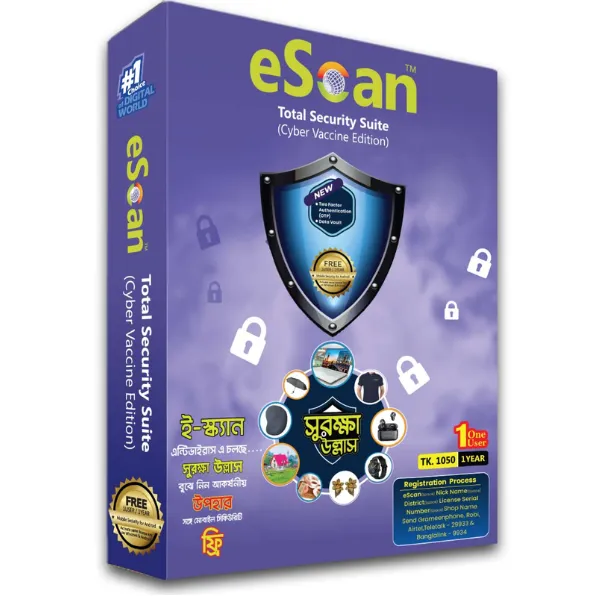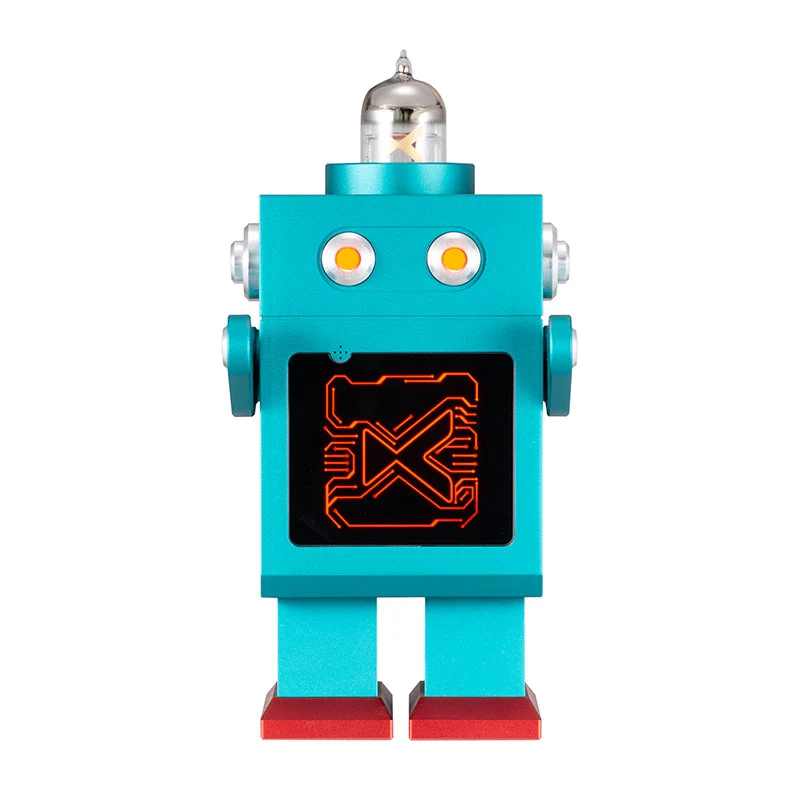Whether you’re recording a podcast, streaming on Twitch, presenting in Zoom, or narrating YouTube tutorials—audio matters. Poor sound quality instantly weakens your message, no matter how good your content is.
Enter the HyperX QuadCast S, a USB condenser microphone that nails the sweet spot between plug-and-play ease and pro-level performance. With stunning audio clarity, onboard gain control, a built-in pop filter, and head-turning RGB lighting, it’s become the go-to mic for creators who want more without needing an audio engineering degree.

Sleek, Solid, and Ready Out of the Box
The HyperX QuadCast S doesn’t just sound great—it looks the part. With a sleek matte black body, internal pop filter, and vibrant customizable RGB lighting, it adds studio-grade presence to any desktop setup.
The included shock mount and desk stand eliminate the need for extra accessories. Just plug the USB-C cable into your computer, open your streaming or recording software, and go live. It’s compatible with PC, Mac, and even PS5—no drivers needed.
A tap-to-mute sensor on the top with an LED indicator adds thoughtful control. It’s the kind of feature you didn’t know you needed—until it saves your stream from an accidental hot mic moment.
Audio That Actually Impresses
The HyperX QuadCast S features a condenser capsule that delivers crisp highs and rich lows. Whether you’re speaking softly, projecting strongly, or reacting in real time, your voice remains clear, full, and dynamic.
There’s onboard gain control for real-time audio adjustment, and the mic supports four polar patterns:
- Cardioid – Ideal for solo streams and voiceovers
- Bidirectional – Great for interviews
- Omnidirectional – Perfect for group discussions
- Stereo – Best for ASMR and immersive audio
This makes it incredibly versatile—switching between solo podcasting, gaming streams, team chats, or musical performance with ease.
Why Creators Love the HyperX QuadCast S
- Plug-and-play USB-C setup
- Built-in pop filter for clean vocals
- Shock mount included—no vibrations, no noise
- Customizable RGB lighting via HyperX NGENUITY software
- Real-time gain control + tap-to-mute sensor
- Studio-quality sound with four pickup patterns
- Works with PC, Mac, and PlayStation
- Universal mount compatibility

A Favorite Among Streamers (And for Good Reason)
Audio is everything in live content. The HyperX QuadCast S not only delivers exceptional sound—it adds visual flair that matches your setup.
RGB lighting syncs with your theme and can be customized to suit your vibe. Whether you’re glowing red during a horror stream or cycling colors for a relaxed podcast look, it’s an aesthetic upgrade that feels earned—not gimmicky.
More importantly, it keeps up with fast-paced reactions, laughs, gameplay commentary, and live chat banter without clipping or distortion.
It’s no wonder you’ll find it sitting proudly on desks across Twitch, YouTube, and Discord servers everywhere.
Not Just for Creators—Great for Remote Work Too
The HyperX QuadCast S isn’t just for content creators. It’s also one of the best upgrades you can make to your home office.
If you spend hours in virtual meetings, presentations, or webinars, this mic brings professionalism to your voice. No more grainy laptop mic echo. You’ll sound sharp, clear, and confident—whether you’re speaking to five coworkers or fifty.
It’s also a quiet powerhouse. The shock mount eliminates low-frequency rumbles from your desk, while the internal pop filter blocks harsh plosives—meaning fewer distractions and better focus during meetings.
A Gateway to Better Sound for Beginners
One of the most refreshing things about the HyperX QuadCast S is that it removes the intimidation factor often associated with upgrading your audio. Many first-time creators or streamers assume that studio-quality sound requires mixers, XLR setups, and a deep dive into sound engineering. But with this mic, you plug it in, open your recording software, and you’re ready to go.
For beginners, this is priceless. You can focus on content, storytelling, or performance—rather than fiddling with knobs and learning decibel ranges. And because it sounds fantastic right out of the box, there’s no need to tweak gain levels or run it through filters just to get clean audio.
It also gives you room to grow. Once you get comfortable, you can begin playing with polar patterns, positioning, or advanced streaming setups. But even if you keep things simple, you’ll still sound fantastic.
That’s the kind of gear you want early in your creator journey—equipment that empowers, not overwhelms.

Flexibility for Every Use Case
The HyperX QuadCast S doesn’t box you into a single use. Its adaptability is part of what makes it so beloved by creators and professionals alike.
Want to stream Fortnite on Twitch with crystal-clear callouts? Go cardioid. Hosting a podcast with a guest across the table? Flip to bidirectional. Need to capture ambiance or host a roundtable discussion? Omnidirectional’s got you covered. Recording ASMR or spatial audio for immersive experiences? Stereo mode brings it to life.
This mic doesn’t force you to choose just one use case—it evolves with your creativity. Add the built-in shock mount, pop filter, and gain knob, and you’ve got a compact powerhouse that’s equally at home in a bedroom studio or professional recording space.
Whether you’re working from home, streaming nightly, teaching online, or uploading audio blogs, the HyperX QuadCast S helps you switch roles without switching gear.
How It Stacks Up Against Other USB Mics
There are a lot of USB mics on the market—so what sets the HyperX QuadCast S apart?
First, build quality. While many budget USB mics feel plasticky and fragile, the QuadCast S feels like it belongs on a broadcast desk. The shock mount and pop filter are integrated, meaning you don’t need to buy add-ons just to sound decent.
Second, the audio profiles. Compared to entry-level mics like the Blue Snowball or Fifine K669, the QuadCast S delivers richer lows, smoother mids, and better control over proximity effect. It holds its own even against more expensive XLR setups—without the learning curve.
Then there’s the aesthetic edge. If visual presentation matters (and for streamers, it absolutely does), the RGB lighting is a standout. It’s fully customizable, yet still tasteful and sleek.
For the price, you’re getting professional-level features, premium hardware, and flexible use—all in one of the easiest setups you’ll ever use. It’s not just “another USB mic.” It’s the one creators come back to again and again.

Final Thoughts: Level Up Your Sound Without Compromise
The HyperX QuadCast S is proof that premium audio doesn’t have to be complicated. It’s built for modern creators, remote workers, and gamers who need performance, style, and reliability—all in one.
Whether you’re building your first content setup or upgrading from a basic USB mic, this is the kind of hardware that immediately elevates your work. You’ll sound more professional, feel more confident, and look way cooler doing it.
FAQ: HyperX QuadCast S
- Does it work with Mac and PS5?
Yes, it’s fully compatible with Mac, PC, and PlayStation systems via USB. - Do I need an audio interface?
Nope! It’s USB-powered and works without any additional gear. - Can I turn off the RGB lighting?
Yes. You can customize or disable the lighting via HyperX NGENUITY software. - Is it good for recording music?
It’s excellent for vocals and acoustic instruments—though not a replacement for pro studio mics. - What apps does it work with?
It’s compatible with OBS, Zoom, Discord, Streamlabs, Skype, Audacity, and more. - How do I change the polar patterns?
A knob on the back lets you toggle between cardioid, stereo, bidirectional, and omnidirectional modes. - Is the tap-to-mute sensitive?
It’s responsive, but not overly sensitive—just a gentle tap toggles mute, with LED confirmation.