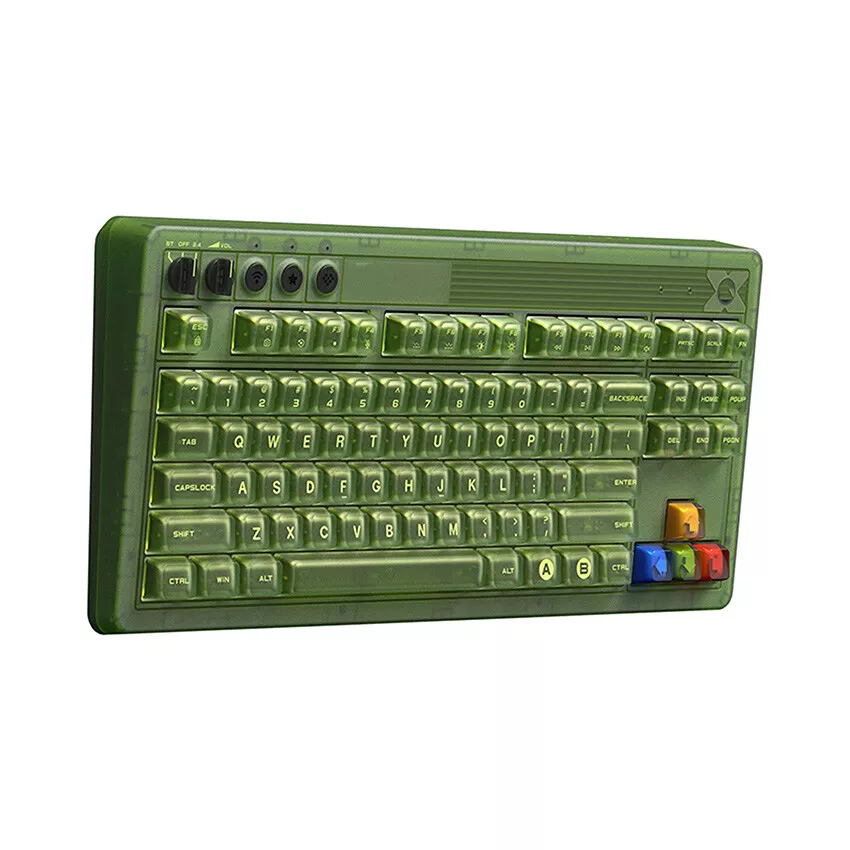The modern user demands more than just pixels. Whether you’re a designer working with vibrant visuals, a gamer seeking fluid action, or a multitasker who craves seamless workflow, the Dell 34 Plus USB-C Curved Monitor brings your screen experience to a whole new level. With a sweeping 3440×1440 resolution, integrated speakers, USB-C connectivity, and 120Hz refresh rate, this monitor isn’t just a screen — it’s a visual experience.
In this review, we’ll dive deep into what makes this display ideal for creatives, professionals, and enthusiasts alike. We’ll cover everything from screen performance to ergonomics to real-world use cases.
Shop Dell 34 Plus USB-C Curved Monitor – S3425DW on Amazon

Immersive Curved Display: See More, Do More
The ultra-wide 21:9 aspect ratio and 34-inch VA panel envelop your vision, creating a more immersive experience than traditional flat screens. Whether you’re editing timelines, watching widescreen films, or managing spreadsheets, the curved design ensures better field-of-view comfort, reducing the need to constantly shift your gaze.
This isn’t just for aesthetics. Curved monitors improve peripheral vision engagement and reduce visual fatigue during long sessions — an invaluable upgrade for those who spend hours in front of the screen. For creative professionals, this curved design offers a panoramic perspective that’s helpful in video editing or 3D modeling. For gamers, it’s a deeper sense of immersion. For office workers, it’s a better multitasking platform.
Shop Dell 34 Plus USB-C Curved Monitor – S3425DW on Amazon
Stunning Resolution and Refresh Rate
Boasting a 3440 x 1440 WQHD resolution, this Dell monitor delivers crystal-clear images with sharp text and vivid details. Compared to standard 1080p screens, you get more horizontal space, which is a game-changer for video editing, CAD work, or complex multitasking setups.
The up to 120Hz refresh rate makes it an excellent choice not just for work but for gaming and streaming. Smoother transitions, reduced motion blur, and quicker responsiveness create a visually satisfying and fluid user experience. If you’ve ever tried gaming on a 60Hz display and then upgraded to 120Hz, the difference is night and day. You’ll find yourself reacting faster, noticing more detail, and enjoying an overall enhanced experience.
Color Accuracy That Impresses
Professional-grade color fidelity is often reserved for high-end monitors, but the Dell 34 Plus stands out with 99% sRGB and 95% DCI-P3 color coverage. Whether you’re a photographer editing RAW images or a video editor working in Premiere Pro, you can trust what you see on this screen.
Its 3000:1 contrast ratio means deeper blacks, brighter whites, and excellent grayscale performance — perfect for creative professionals who depend on accurate tones. The VA panel provides great color consistency and impressive viewing angles, ensuring your work looks good no matter where you sit.
Shop Dell 34 Plus USB-C Curved Monitor – S3425DW on Amazon
USB-C Connectivity: Clean and Simple
Tired of cable clutter? The built-in USB-C port supports video, audio, data, and up to 65W of power delivery. That means a single cable can charge your laptop and extend your display, making your workspace minimalist and efficient.
If you’re working with newer MacBooks, Dell XPS models, or USB-C equipped tablets, this monitor integrates flawlessly. No need for dongles or multiple connections — it’s plug-and-play productivity. The reduction of wire mess not only enhances the aesthetics of your workstation but also makes it easier to move your setup around when needed.
Integrated Dual Speakers
Unlike many monitors that skimp on audio, this Dell 34 Plus includes integrated speakers that offer clear, stereo-quality sound. While they may not replace a high-end sound system, they are perfectly suited for video calls, YouTube tutorials, and background music during work sessions.
If you’re trying to declutter your desk and avoid additional peripherals, built-in speakers are a surprisingly useful bonus. They deliver decent volume and clarity, and are more than enough for meetings, casual media consumption, or educational content.
Shop Dell 34 Plus USB-C Curved Monitor – S3425DW on Amazon
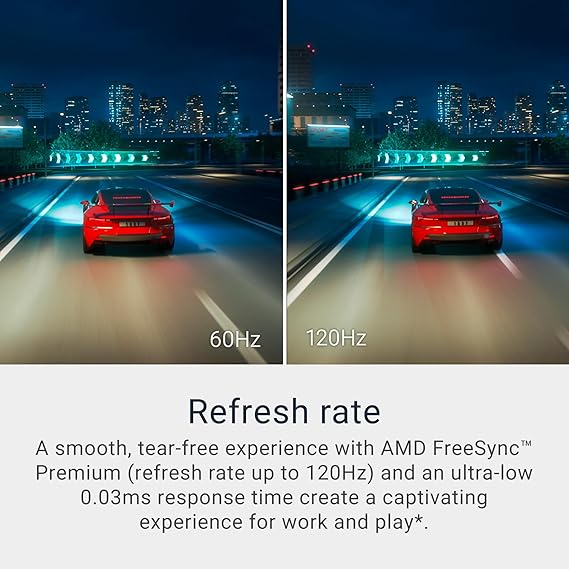
AMD FreeSync Premium: Fluid Motion for Gamers
This monitor isn’t just for work. Thanks to AMD FreeSync Premium, it synchronizes refresh rates with compatible graphics cards, reducing tearing and stuttering during gameplay.
The 120Hz refresh rate combined with low input lag and smooth response time ensures immersive gaming whether you’re into fast-paced shooters, story-driven RPGs, or racing simulations. It’s a perfect hybrid of professional productivity and casual entertainment. Even titles with intense, fast-motion sequences like competitive esports games or cinematic adventures will benefit.
Ergonomic and Sleek Design
Dell has mastered the art of creating professional, minimal designs that complement any workspace. The slim bezels, curved profile, and neutral color palette make this monitor visually appealing without being flashy.
The stand offers tilt and height adjustments, helping you maintain an ergonomic posture. VESA compatibility means it’s also easy to mount on an arm or wall, maximizing desk space. It’s equally suited for standing desks, multi-monitor arrangements, or minimalist home setups.
Shop Dell 34 Plus USB-C Curved Monitor – S3425DW on Amazon
Eye Comfort Features
Dell includes several ComfortView Plus technologies that reduce blue light and flicker, promoting eye comfort during prolonged use. If you’re working late hours or gaming into the night, this feature helps reduce eye strain significantly.
This built-in low blue light hardware solution also maintains accurate colors, unlike traditional software-based solutions that tend to distort hues. That means your eyes stay comfortable without compromising color fidelity — a rare combo.
Perfect for Multitasking
The ultra-wide format allows you to open multiple windows side-by-side without overlapping. Run your browser, word processor, and chat app simultaneously, or edit timelines while keeping folders and notes in view.
With Dell’s Display Manager software, you can easily snap and organize windows, set screen partitions, and create custom layouts. It’s like working with two monitors in one elegant, seamless panel. Perfect for professionals who thrive on efficiency.
Shop Dell 34 Plus USB-C Curved Monitor – S3425DW on Amazon
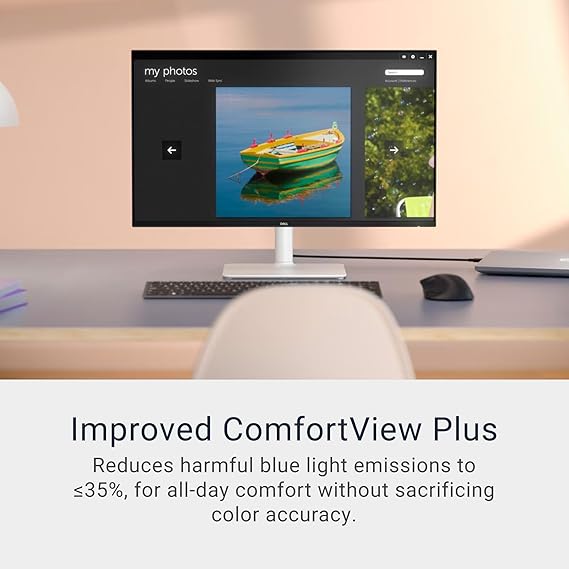
Compatibility and Connectivity Options
Beyond USB-C, this monitor includes HDMI, DisplayPort, and USB-A downstream ports. Whether you’re connecting to a desktop, console, or multiple peripherals, Dell provides versatile options. Easily switch between different devices or workflows without reaching behind your monitor each time.
You’ll also find a headphone jack, allowing private listening without unplugging speakers or switching devices.
Shop Dell 34 Plus USB-C Curved Monitor – S3425DW on Amazon
Real-World Applications
- Designers: Wide workspace and accurate colors make it ideal for photo, video, and digital art.
- Developers: Dual-pane coding and debugging made easier with more horizontal space.
- Gamers: Smooth 120Hz action and immersive visuals.
- Remote workers: Fewer cables, fewer peripherals, and more productivity.
- Finance professionals: Keep charts, reports, and dashboards open simultaneously.
- Students: Consolidate schoolwork, media, and multitasking in one space-saving display.
- Content Creators: Monitor timelines and tools side by side in Adobe Premiere, DaVinci Resolve, or After Effects.
Conclusion
The Dell 34 Plus USB-C Curved Monitor – S3425DW is more than a display — it’s a complete work-and-play solution. Its ultra-wide resolution, high refresh rate, USB-C convenience, and professional color accuracy make it a go-to choice for users who demand performance without compromise.
Whether you’re editing videos, building presentations, managing data, or just watching Netflix in ultrawide, this monitor transforms how you interact with digital content. The feature set caters equally to creatives, productivity seekers, and casual users who simply want a better visual experience.
Shop Dell 34 Plus USB-C Curved Monitor – S3425DW on Amazon
FAQ
- Does this monitor support USB-C charging?
Yes. It can deliver up to 65W of power to charge laptops and compatible devices. - Is the screen good for creative professionals?
Absolutely. It covers 99% sRGB and 95% DCI-P3 for excellent color accuracy. - Can I game on this monitor?
Yes. It supports up to 120Hz refresh rate with AMD FreeSync Premium. - Are the speakers good?
The integrated speakers provide decent sound quality for everyday use. - Is it VESA mountable?
Yes. The monitor supports VESA mounting standards. - Can I connect multiple inputs?
Yes. It includes USB-C, HDMI, DisplayPort, and USB-A inputs. - Does it support picture-in-picture (PIP)?
While not specified, Dell’s software often includes multitasking features like PIP/PBP. - Is this monitor good for working from home?
Definitely. It reduces eye strain, boosts productivity, and simplifies your desk setup. - What’s the contrast ratio?
The static contrast ratio is 3000:1, ideal for rich blacks and high detail. - What panel type does it use?
It features a high-quality VA panel, offering great contrast and vibrant visuals. - How does it perform in low-light environments?
Very well — the high contrast ratio ensures you’ll still see detail and depth even in darker scenes. - Is it compatible with Mac?
Yes. MacBooks with USB-C/Thunderbolt 3 ports work perfectly with this monitor via USB-C. - How does it compare to dual monitor setups?
It offers a seamless, distraction-free experience without bezels in the middle, perfect for creative or productivity use. - Can I use it for console gaming?
Yes. It’s compatible with Xbox and PlayStation via HDMI. Some ultrawide scaling may vary by game. - What’s in the box?
Typically includes the monitor, stand, USB-C cable, HDMI or DP cable, and documentation. Check the listing for details.