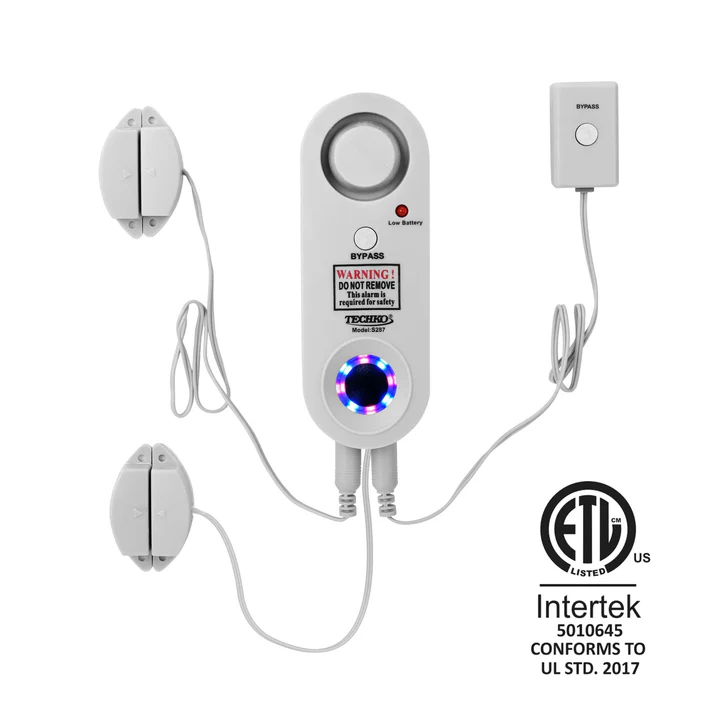In a world where we spend hours every day clicking, scrolling, and dragging, repetitive strain injuries have become an all-too-common hazard. The Logitech Lift Vertical Wireless Ergonomic Mouse with 4 Buttons reimagines the classic mouse design by rotating your hand into a natural handshake position—dramatically reducing forearm twist and wrist pressure. Its four customizable buttons, precision tracking, and wireless connectivity make it an ideal tool for anyone from busy professionals to dedicated gamers.
In this article, we’ll examine its vertical ergonomics, button layout and customization, wireless freedom, tracking performance, battery life, software integration, and real-world benefits—so you can decide if the Lift Vertical Mouse belongs on your desk.
Shop Logitech Lift Vertical Wireless Ergonomic Mouse with 4 Buttons

Natural Handshake Grip for Superior Ergonomics
Traditional mice force your hand into a prone position, placing undue stress on the wrist and forearm. By contrast, the Lift’s vertical orientation aligns your wrist and forearm in a posture closer to a relaxed handshake. This 57° “armshake” angle reduces muscle activity by up to 20% compared to flat mice, helping prevent conditions like carpal tunnel syndrome and tendonitis. The sculpted, high-arch shape cradles your palm securely, distributing pressure evenly across the hand’s natural curve. A gentle thumb rest supports lateral stability, minimizing gripping force and fatigue over long sessions. Whether you’re drafting documents or editing photos, the Lift’s design invites healthier hand positioning, so you can work longer and feel better afterward.
Four Programmable Buttons for Custom Workflows
Beyond comfort, the Lift Vertical Mouse enhances productivity with its four strategically placed buttons: left-click, right-click, clickable scroll wheel, and a back button under your thumb. Each control sits comfortably within reach, so you avoid stretching or awkward finger contortions. Using Logitech’s Options+ software, you can remap each button to match your workflow—assigning shortcuts like copy/paste, undo, window switching, or even custom macros. Gamers can bind quick-fire commands, while designers may toggle brush sizes or pan tools without touching the keyboard. The intuitive software also enables application-specific profiles, so your browser, spreadsheet, and graphic-design suite each benefit from tailored button configurations. With the Lift, you gain four more hands-free tools to accelerate every task.
Shop Logitech Lift Vertical Wireless Ergonomic Mouse with 4 Buttons
Advanced Tracking for Smooth, Precise Control
Precision matters when you’re working with fine graphic details or navigating massive spreadsheets. The Logitech Lift employs a proprietary high-resolution optical sensor with adjustable DPI up to 4,000 counts per inch. Using the Options+ app, you can fine-tune sensitivity in 50-DPI increments, matching the Lift’s speed to your screen size and panning preference. At low speeds, the sensor excels at pixel-perfect selections; at high speeds, it lets you zip across multiple monitors instantly. The Lift’s stable tracking works on virtually any surface, from glossy desks to textured palm rests—no separate mouse pad required. Whether you’re targeting tiny icons or racing across a multi-screen setup, the Lift’s precise tracking ensures every movement lands exactly where you intend.

Wireless Freedom with Dual-Mode Connectivity
Cluttered cables can cramp both your desk and your posture. The Lift Vertical Mouse offers dual-mode wireless—connect via the ultra-compact Logitech Unifying USB receiver, or pair directly over Bluetooth Low Energy. Switching between modes is as simple as pressing a button on the mouse’s underside. The Unifying receiver supports up to six Logitech devices on a single USB port, ideal for tight laptop setups. Meanwhile, Bluetooth pairing lets you leave the receiver behind when working on the go. Lag-free performance and a 10-meter range mean you can click, scroll, and present from across the room without missing a beat. And because Logitech’s wireless tech operates on the 2.4 GHz band, interference is minimized even in busy Wi-Fi environments.
Shop Logitech Lift Vertical Wireless Ergonomic Mouse with 4 Buttons
Enduring Battery Life for Worry-Free Use
Running out of battery mid-project can derail your focus. The Logitech Lift uses a single AA battery housed under a magnetic cover, powering your mouse for up to 24 months on a single cell under average use. A convenient LED indicator on the bottom illuminates when battery levels dip below 15%, giving you ample warning to swap in a fresh battery. The magnetic battery door snaps closed securely—no screws or fiddly latches—while the AA cell’s widespread availability means you’ll never be stranded in a pinch. By combining energy-efficient components with clever power management, the Lift promises months or even years of dependable operation, keeping you focused on your work rather than on charging.
Logitech Options+ Software: Deep Customization
The heart of the Lift experience lies in Logitech Options+, a cross-platform companion app for Windows and macOS. Beyond button remapping and DPI adjustments, Options+ offers:
- Gesture Button Modes: Activate custom swipe and multi-axis gestures via the scroll wheel button.
- Smart Zoom: Enable one-tap magnification for quick document reviews or detailed layout work.
- Flow Cross-Computer Control: Seamlessly move your cursor and clipboard content between two computers on the same network.
- Activity-Based Profiles: Automatically load saved button and sensitivity settings when launching specific apps.
The intuitive interface visualizes your mouse’s functions and guides you through setup with clear, contextual prompts. Logitech’s commitment to software updates ensures new features and app compatibility arrive regularly, future-proofing your investment.
Shop Logitech Lift Vertical Wireless Ergonomic Mouse with 4 Buttons

Real-World Benefits: Productivity, Comfort, and Health
Office workers, developers, graphic artists, and remote professionals all stand to gain from the Lift’s ergonomics and feature set. By minimizing wrist pronation, users report reduced fatigue and discomfort during marathon coding sessions or back-to-back meetings. Shortcut customization cuts down on repetitive keystrokes, boosting efficiency in email triage, web research, and data entry. Gamers appreciate the precise aiming and effortless recoil control afforded by the vertical grip. Teams benefit from Flow’s cross-computer workflow sharing, editing a document on a desktop and clipping content from a laptop without swapping mice. In home-office and corporate environments alike, the Lift elevates everyday computing into a healthier, more streamlined experience.
Sustainability and Build Quality
In line with Logitech’s sustainability goals, the Lift’s plastic components are made with post-consumer recycled content, and its packaging is 100% recyclable. The durable construction—reinforced plastic and stainless-steel scroll wheel—ensures long-term resilience against everyday knocks and drops. Logitech backs the Lift with a two-year limited hardware warranty and dedicated customer support, reflecting confidence in the product’s longevity. By choosing a device built to last and designed to reduce repetitive-strain risks, you invest not only in your productivity but also in your well-being and the planet’s future.
Conclusion
The Logitech Lift Vertical Wireless Ergonomic Mouse with 4 Buttons redefines the desktop experience by marrying science-backed ergonomics with advanced wireless performance and deep customization. Its vertical, handshake grip eases wrist strain, while programmable buttons, precision tracking, dual-mode connectivity, and long-life battery make it an indispensable productivity tool. Whether you’re coding, designing, gaming, or simply browsing the web, the Lift invites you to work pain-free—and work smarter. If you’re ready to transform your daily workflow and safeguard your health, this innovative mouse deserves a prime spot on your desk.
Elevate your ergonomics—click comfort into place.
Shop Logitech Lift Vertical Wireless Ergonomic Mouse with 4 Buttons
FAQ
- How does a vertical mouse reduce wrist strain?
By rotating your hand into a neutral “handshake” position, the vertical design reduces forearm twist and muscular tension compared to flat mice. - Can I use it on any surface?
Yes—the high-resolution optical sensor tracks accurately on most surfaces, including wood, plastic, and fabric-covered desks. - Is it compatible with Macs and PCs?
Absolutely—plug-and-play functionality works on Windows 10/11 and macOS 10.15 or later. Logitech Options+ is available for both platforms. - How do I customize the buttons?
Install Logitech Options+ to remap buttons, adjust DPI, configure gestures, and create app-specific profiles. - What connectivity options are available?
Connect via the included 2.4 GHz Unifying USB receiver or directly over Bluetooth Low Energy for plug-free operation. - How long does the battery last?
Up to 24 months on a single AA battery under typical office use. A low-battery LED warns you when it’s time to replace the cell. - Can I switch between two computers?
Yes—Logitech Flow lets you seamlessly share the mouse and clipboard across up to three computers on the same network. - Does the mouse come in different colors?
The Lift is available in multiple finishes, including graphite, off-white, and rose, to suit a variety of desktop aesthetics.