Gone are the days of fixed desks, 9-to-5-only routines, and bulky workstations. In 2025, work happens everywhere — between flights, in kitchen offices, in coworking spaces, and sometimes, all at once. Professionals want tools that match their fluid schedules and clean aesthetic. And yet, most laptops still look and feel like relics from a pre-hybrid world.
That’s where the Dell XPS 13 Plus (2025) dares to break the mold. It’s not just a refresh of Dell’s iconic ultrabook series — it’s a rethinking of what a laptop can be when minimalism meets maximum performance.

A First Look That Leaves a Lasting Impression
At first glance, the Dell XPS 13 Plus (2025) doesn’t resemble a typical laptop — and that’s intentional. The ultra-minimalist design features an edge-to-edge keyboard, invisible touchpad, and a seamless palm rest that feels sculptural rather than mechanical. There are no visible seams or buttons — just clean lines and a futuristic vibe.
But this isn’t design for design’s sake. Every choice serves a function. The capacitive touch function row lets you toggle between media and system controls, while the invisible haptic touchpad provides subtle feedback without disrupting the aesthetic. It’s a laptop that looks as modern as your workflow — and invites attention every time you open it in public.
Thin, Light, and Surprisingly Powerful
Despite its clean design, the Dell XPS 13 Plus (2025) is a true powerhouse. It’s equipped with the latest 13th Gen Intel Core i7 processor, supported by up to 16 GB of LPDDR5 RAM and a fast 512 GB SSD. This combination ensures snappy performance whether you’re deep into multitasking, streaming high-res video, or working with heavy design files.
Unlike many stylish laptops that sacrifice power for looks, this machine manages both. You can edit photos in Lightroom while toggling between spreadsheets and video calls without stutters. The fan system is whisper-quiet, even during sustained workloads, and thermal regulation keeps the chassis cool without performance dips.
What’s more, it’s just under 2.8 pounds and barely 0.6 inches thick, making it effortless to carry — whether you’re commuting across the city or traveling across the country.
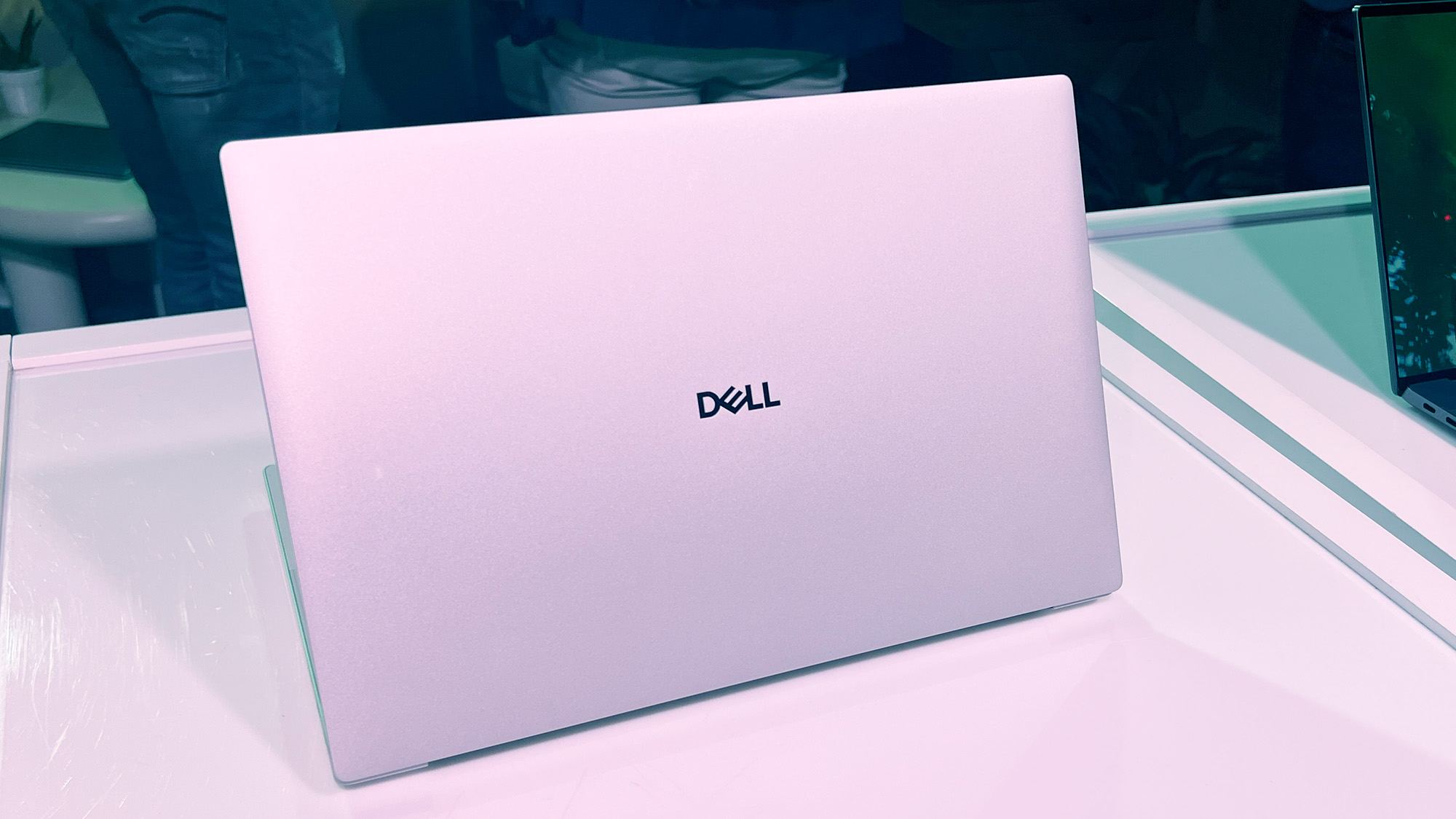
A Display That Feels Larger Than Life
One of the biggest visual highlights of the Dell XPS 13 Plus (2025) is its virtually borderless 13.4-inch InfinityEdge display. With ultra-thin bezels on all four sides, it maximizes screen real estate while keeping the overall footprint compact.
The 16:10 aspect ratio provides extra vertical space — ideal for reading, coding, editing documents, or just browsing more comfortably. You can choose between Full HD+ or stunning 3.5K OLED options, both of which offer excellent color accuracy, deep contrast, and impressive brightness for working indoors or out.
For creators, designers, and media lovers, this display turns everyday tasks into a visual treat. Every color pops, every line is crisp, and every interaction feels immersive.
Keyboard and Touchpad: A Bold Redesign That Pays Off
The keyboard on the Dell XPS 13 Plus (2025) extends from edge to edge, with larger, zero-lattice keys that offer a smooth, responsive typing experience. The tactile feel is surprisingly satisfying, given the ultra-low profile. Typing emails, writing proposals, or chatting in Slack for hours never feels cramped or fatiguing.
What’s especially unique is the invisible haptic touchpad. You won’t see it, but you’ll feel it — subtle vibrations provide click feedback that makes navigation feel intuitive. It takes about ten minutes to get used to and then becomes second nature. The result is a trackpad that never breaks the laptop’s clean surface and still works flawlessly.
It’s a bold move — and one that aligns perfectly with the device’s mission: minimalist design without compromise on usability.

All-Day Battery Life With Fast Top-Ups
Sleek design and strong performance are nothing without battery life. Luckily, the Dell XPS 13 Plus (2025) delivers here, too. With up to 14 hours of real-world use on the FHD+ model and around 9–10 hours on the OLED variant, you can get through an entire workday — and sometimes more — without scrambling for a charger.
When you do need to top up, Dell’s ExpressCharge technology gets you from 0 to 80% in under an hour. Whether you’re heading to your next meeting or catching a flight, quick charging makes the difference between panic and productivity.
Port Selection and the Philosophy of “Less”
Here’s where some users hesitate — and where Dell leans fully into its design ethos. The Dell XPS 13 Plus (2025) has just two Thunderbolt 4 (USB-C) ports and no headphone jack. For some, that’s a deal-breaker. For others, it’s a nudge toward simplicity.
If your workflow relies on USB-C and wireless accessories, the experience is seamless. Need more flexibility? A compact dongle or dock (Dell includes one in the box) handles the rest. The idea here is that modern professionals are cutting cords and decluttering — and this laptop reflects that trend, for better or worse.
Built for Creators, Professionals, and Forward-Thinkers
The Dell XPS 13 Plus (2025) isn’t trying to please everyone. It’s for users who want their tools to be as focused and refined as their work. If you’re a creative professional who values design and performance equally, this laptop fits beautifully. If you’re a remote worker who needs portability, power, and all-day battery life, you’re in luck.
It also suits startup founders, consultants, students in demanding programs, and anyone with an eye for detail and a schedule that doesn’t revolve around outlets or downtime. It’s not overstuffed with features you won’t use. It’s precisely what it needs to be — and nothing more.

The Dell Ecosystem Adds Value
The experience doesn’t end with the hardware. Dell provides excellent integration with its software and ecosystem, including:
- Dell Optimizer: AI-powered software that adjusts performance, battery, and audio based on your usage patterns.
- ExpressSign-in: Uses the IR camera to detect your presence and log you in instantly — and lock when you step away.
- Dell Mobile Connect: Seamlessly integrates your laptop with Android and iOS devices for calls, messages, and app mirroring.
All of this comes together to enhance the day-to-day experience, creating a laptop that feels personal, responsive, and increasingly intelligent.
Conclusion
Drawing the threads together, the Dell XPS 13 Plus (2025) stands as a testament to what happens when bold minimalism meets uncompromising performance. From its edge-to-edge keyboard and invisible haptic touchpad to its virtually borderless 13.4-inch InfinityEdge display, every design choice is purposeful, creating a machine that both intrigues and empowers. Under the hood, the latest 13th Gen Intel Core i7 processor, up to 16 GB of LPDDR5 RAM, and a speedy 512 GB SSD ensure that intensive multitasking and creative workflows remain fluid and stutter-free. All-day battery life—14 hours on FHD+ and up to 10 hours on OLED—combined with ultra-fast ExpressCharge means you’re ready for back-to-back meetings or cross-country travel without hunting for an outlet. Admittedly, the pared-down port selection nudges you toward modern dongles and docks, but this is a small price for a clutter-free desk and a laptop that feels sculptural in your hands. For forward-thinking professionals, creatives, and anyone craving a balance of style and substance, the Dell XPS 13 Plus (2025) isn’t just another ultrabook—it’s the future of on-the-go productivity.
FAQ
- Does the Dell XPS 13 Plus (2025) have a physical touchpad?
Not visually — the touchpad is haptic and integrated into the palm rest. It feels like a physical pad when in use, thanks to precise vibration feedback. - Is it suitable for heavy workloads like photo or video editing?
Yes, the Intel Core i7 processor and fast SSD make it capable of handling demanding tasks, especially with the optional 3.5K OLED display. - What ports does it include?
Two Thunderbolt 4 (USB-C) ports. Dell includes a USB-C dongle with USB-A and headphone jack in the box. - How long does the battery last in real-world use?
Up to 14 hours on the FHD+ version and around 9–10 hours with the OLED screen under mixed-use conditions. - Is the keyboard comfortable for long typing sessions?
Yes, the edge-to-edge design with larger keycaps provides a surprisingly comfortable and accurate typing experience. - Can I upgrade the RAM or storage later?
No, both RAM and SSD are soldered. Be sure to configure your ideal setup at purchase. - Who is the Dell XPS 13 Plus (2025) best for?
Professionals, creatives, and anyone who values minimalist design, performance, and mobility — especially in hybrid or remote work setups.















