In a world where we spend hours in front of screens, a monitor needs to do more than just display information. It should protect your eyes, enhance your productivity, and look great while doing so. The HP M22f FHD Monitor checks all those boxes and more. This 22-inch display is sleek, modern, and built for people who care about both form and function.
Whether you’re working from home, gaming casually, or simply streaming content, the HP M22f delivers reliable performance with a stunning Full HD IPS screen, HP Eye Ease comfort technology, and AMD FreeSync™ for smoother motion. It’s part of HP’s M-Series, known for minimalist aesthetics, slim bezels, and sustainability-focused design.
Let’s explore how this monitor stands out in today’s crowded landscape of displays.

Ultra-Slim Design That Elevates Any Desk
The first thing you notice about the HP M22f FHD Monitor is its striking visual appeal. This is not just a screen—it’s a statement. HP has crafted a monitor with three-sided micro-edge bezels, giving it a near borderless look that’s ideal for dual-screen or multi-monitor setups. The narrow bezels make the screen feel larger than it is, while also reducing distractions when focusing on your work.
The stand is clean and sturdy with a brushed metal finish that adds a professional touch to any space. Tilt adjustment allows you to find the ideal viewing angle for extended periods of use. Though it doesn’t swivel or pivot, its compact footprint and feather-light frame make it easy to reposition.
Even the cable management is tidy—there’s a built-in cord holder in the stand to keep your desk clutter-free. It’s a small touch that makes a big difference in long-term usability.
Full HD Resolution with Rich, Accurate Colors
With a 1920×1080 Full HD resolution, the HP M22f provides crisp and clear visuals whether you’re working on spreadsheets, watching movies, or browsing the web. It uses IPS (In-Plane Switching) technology, which means you get vibrant colors and consistent brightness across wide 178° viewing angles.
IPS panels are particularly appreciated by users who frequently collaborate with others, watch video content, or work on visual media. Unlike cheaper TN panels, IPS monitors don’t wash out when viewed from the side or above.
Thanks to its color calibration and clarity, the M22f is also suitable for:
- Photo editing and digital artwork (non-professional use)
- Watching movies in full HD resolution
- Zoom calls or video conferencing with crisp visuals
- Reading text and documents with less eye fatigue
You’ll enjoy natural skin tones, sharper fonts, and more accurate colors—all of which improve user experience significantly across all tasks.
AMD FreeSync™ – Smooth Visuals for Casual Gamers
While the HP M22f isn’t a high-refresh-rate gaming monitor, it does come with a crucial feature that enhances your experience: AMD FreeSync™. This technology synchronizes the monitor’s refresh rate with the frame rate output of your graphics card, helping to eliminate screen tearing, input lag, and stuttering.
With a 75Hz refresh rate and a 5ms GtG response time, you get smoother visuals in fast-paced scenes, whether you’re playing:
- Indie titles or older PC games
- Console games via HDMI
- Casual esports like League of Legends, Fortnite, or Rocket League
FreeSync especially shines in scenarios where your GPU’s frame rate fluctuates. The monitor adapts dynamically to maintain smooth playback, giving you a competitive edge and a more enjoyable gaming experience overall.
Designed with Eye Health in Mind – HP Eye Ease + Eyesafe® Certified
Staring at screens for hours has a toll on your eyes—but the HP M22f is built to minimize that strain. It features HP Eye Ease with Eyesafe® Certification, meaning it actively reduces blue light exposure without compromising color accuracy.
Here’s what makes it special:
- Eyesafe® certification ensures the monitor complies with TÜV Rheinland standards for blue light reduction
- Flicker-free backlight eliminates invisible flickering that causes fatigue
- Anti-glare coating helps reduce reflections from nearby lights or windows
- ComfortView presets allow you to choose lower brightness or warm color modes for nighttime use
Whether you’re working late or enjoying long sessions of entertainment, this monitor makes a clear effort to protect your eyes.
Simple Yet Effective Connectivity
The HP M22f doesn’t overwhelm you with ports—but it includes just what you need:
- 1 x HDMI 1.4 (with HDCP support)
- 1 x VGA port
- 1 x Power input
This makes it compatible with:
- Desktops and laptops (new and old)
- Gaming consoles like PS4/PS5, Xbox, and Nintendo Switch
- Docking stations for dual-display setups
- Older systems still using VGA
No DisplayPort or USB-C is included, but for most users who just want a clean, simple connection—this setup works reliably.
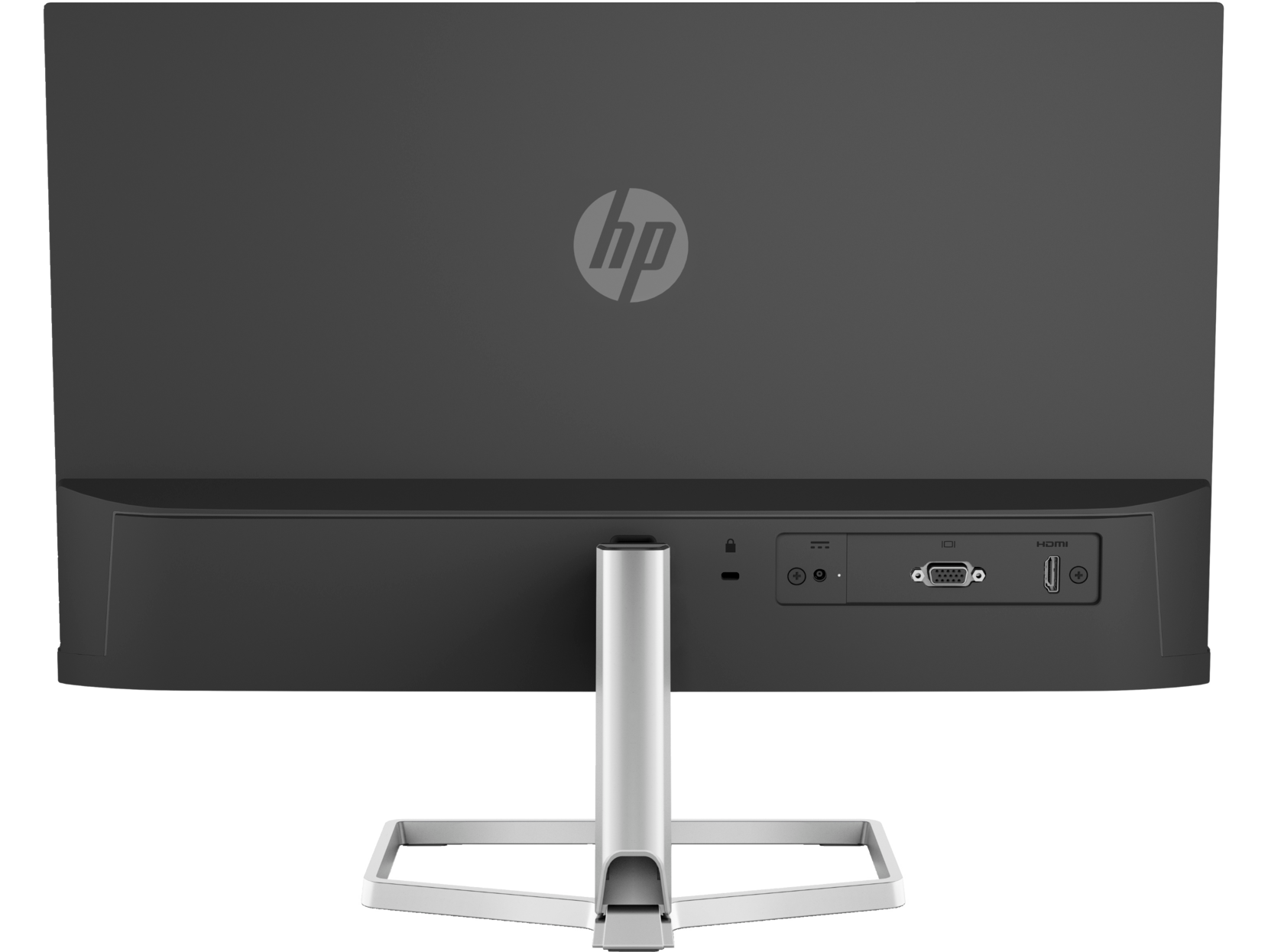
Eco-Friendly Construction – Made With the Planet in Mind
Beyond performance, HP has made an effort to reduce the environmental impact of its monitors. The M22f is part of HP’s Earth-conscious lineup and includes:
- 85% post-consumer recycled materials in construction
- Low halogen components
- Arsenic-free glass
- Mercury-free LED backlights
- Recyclable packaging sourced from sustainable materials
Choosing the HP M22f FHD Monitor means you’re also supporting sustainable tech practices—a great bonus for eco-conscious buyers and companies building greener workspaces.
Real-World Use Cases – Who Benefits Most from the HP M22f?
The HP M22f was designed for a wide range of users, making it a strong choice for:
● Professionals
Work-from-home employees, remote freelancers, or office workers can benefit from the M22f’s accurate visuals, eye comfort, and multi-monitor friendliness.
● Students
Affordable, lightweight, and feature-rich, this monitor is perfect for online classes, research, digital coursework, and streaming lectures.
● Casual Gamers
If you’re a console or PC gamer who enjoys smooth frame rates but doesn’t need ultra-fast refresh rates, the 75Hz/FreeSync combo offers great value.
● Content Consumers
With Full HD resolution, wide color gamut, and an immersive screen size, it’s an excellent monitor for streaming TV shows, YouTube, or Netflix in 1080p.
● Designers and Creators
While it may not be ideal for color-critical tasks, the M22f is a budget-friendly second screen for video editors, illustrators, or creative hobbyists.
Easy Setup and User Interface
Setting up the HP M22f FHD Monitor is a breeze:
- Unbox and attach the base (no tools required)
- Connect the HDMI or VGA cable to your device
- Plug in the power cord
- Turn it on and start using immediately
The built-in on-screen display (OSD) lets you navigate settings like:
- Brightness and contrast
- Image presets
- Color temperature
- Input selection
- Eye comfort modes
- Display scaling
The joystick-style control button on the back is intuitive and responsive, making it easy to make adjustments without confusion.

What’s in the Box?
Inside the box, you’ll find everything you need to get started:
- HP M22f 22″ FHD Monitor
- HDMI cable
- AC power cord
- Setup guide
- Warranty documentation
No additional adapters or tools are necessary for basic setup. Optional accessories include:
- VESA mounting bracket (sold separately)
- Monitor arms or stands
- External speakers (if audio is required)
Final Thoughts
The HP M22f FHD Monitor is a standout in the 22-inch category—not just for its visuals, but for the holistic experience it provides. It combines a modern design, Full HD resolution, IPS performance, and health-focused features into one elegant display that fits almost any desk or budget.
Its performance-to-price ratio is excellent, especially considering the inclusion of AMD FreeSync, Eyesafe certification, and premium build quality. Whether you’re buying your first external monitor or upgrading from a dated display, the M22f offers a refined and comfortable user experience.
This monitor proves that small can still be powerful—and that a simple monitor can have a big impact on productivity, comfort, and style.
FAQ
1. Does the HP M22f support VESA mounting?
Not natively. It requires a VESA adapter bracket (sold separately) to mount to arms or wall mounts.
2. What’s the refresh rate of this monitor?
It supports up to 75Hz via HDMI with AMD FreeSync enabled.
3. Is this good for color-accurate work like photo editing?
For general use and light editing, yes. For professional-grade color correction, you may want a display with 100% sRGB or factory calibration.
4. Can I use it with a Mac?
Yes, via HDMI (with an adapter if needed). Color settings may vary based on macOS output configuration.
5. Is the monitor fanless and silent?
Yes, it’s completely silent—no fan noise or coil whine.
6. Does it include speakers?
No, the M22f has no built-in audio, but you can use external speakers or headphones via your connected PC.
7. How heavy is the monitor?
It weighs just under 5 lbs (≈2.2 kg)—very light and easy to move.
8. Can I connect a game console to this monitor?
Yes, consoles like PS4, Xbox, and Switch work well via HDMI in 1080p resolution.















