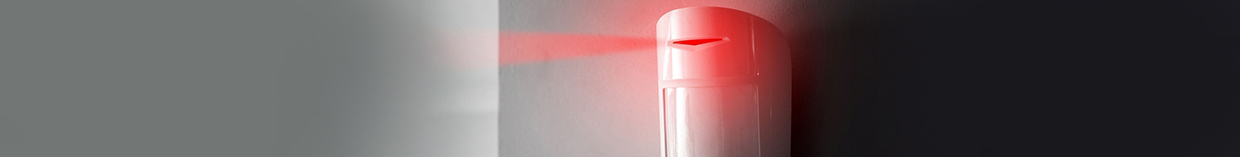Long hours at the computer leave many of us battling wrist pain, shoulder tension, and fatigue. Standard flat keyboards and compact mice force your hands into unnatural positions, leading to discomfort and even repetitive-strain injuries over time. What if one simple upgrade could reshape your posture, boost comfort, and enhance productivity simultaneously?
Enter the MEETION Ergonomic Keyboard and Mouse Wireless Combo—a thoughtfully engineered pairing that places your hands and wrists in a natural “handshake” position, reduces stress on your forearms, and delivers seamless wireless performance. Whether you’re tackling spreadsheets, writing reports, or cruising the web, this combo redefines healthy computing for home offices and corporate environments alike.
Shop MEETION Ergonomic Keyboard and Mouse Wireless Combo

Sculpted Split Keyboard Design for Natural Typing
At the heart of the MEETION combo lies its split keyboard configuration. Unlike traditional straight-layout keyboards, this design splits the keys into two angled halves, mirroring the natural position of your forearms when at rest. By gently angling each half outward by approximately 10°, the keyboard keeps your wrists aligned over your elbows, minimizing ulnar deviation and lateral wrist bends—two common culprits in carpal tunnel syndrome.
Each key cluster is softly curved, following the arc of your fingers as they type. This curved keywell reduces finger extension, allowing for more relaxed keystrokes. The keyboard’s low-profile, scissor-switch keys offer a quiet, springy response with just the right amount of tactile feedback. A slight negative tilt (keyboard sloping away at 5°) encourages a neutral wrist posture, further reducing muscle tension.
Durability meets comfort with a reinforced ABS chassis and adjustable feet offering two height settings. The resulting typing experience feels intuitive—your hands “fall” naturally onto the key clusters, and you type more fluidly with fewer corrective movements. For professionals who spend all day typing, this translates into less strain, fewer breaks, and improved accuracy over long sessions.
Wireless Performance & Long-Lasting Battery
Gone are the days of tangled cables cluttering your desk. The MEETION combo utilizes 2.4 GHz wireless connectivity via a single nano USB receiver. Setup is plug-and-play: insert the receiver, and both keyboard and mouse pair instantly without additional drivers on Windows, macOS, or Linux. A wireless range of up to 10 meters lets you work from various positions—sit back on your couch or stand at a height-adjustable desk with no signal dropouts.
Battery life is equally impressive. The keyboard runs for up to 12 months on two AAA batteries, while the ergonomic mouse lasts up to 8 months on a single AA battery, based on average office usage patterns. Auto-sleep functionality kicks in after periods of inactivity, conserving power. Both devices feature LED low-battery indicators, giving you ample warning to swap cells without disrupting your workflow.
This combo’s reliable wireless performance, combined with extended battery longevity, means you spend less time fussing over cables and batteries—and more time focused on your tasks.
Shop MEETION Ergonomic Keyboard and Mouse Wireless Combo

Contoured Ergonomic Mouse for Comfortable Navigation
Complementing the keyboard, the included ergonomic mouse features a sculpted shape that supports your palm in a relaxed handshake posture. The gently elevated thumb rest and contoured side grips maintain your hand’s natural arch, reducing forearm pronation and wrist extension. Unlike flat mice that force your wrist downward, this design promotes a straight wrist alignment—key to preventing tendon irritation over long days of clicking.
Under the hood, the mouse houses an adjustable optical sensor offering DPI settings of 800, 1 200, and 1 600. A one-touch DPI switch lets you toggle sensitivity on the fly—ideal for toggling between precise graphic work and swift web browsing. Two side buttons enable back/forward navigation in browsers or can be remapped for custom shortcuts via generic third-party software.
The mouse’s silent-click switches deliver a near-mute click sound, minimizing office distractions. Its ambidextrous design supports both left- and right-hand users, though right-handers benefit most from the molded thumb rest. The nano receiver slots neatly into the mouse’s underside for transport, ensuring you never misplace it.
Easy Setup & Cross-Platform Compatibility
One of the MEETION combo’s standout advantages is its broad device compatibility. Both the keyboard and mouse function seamlessly on Windows 7/8/10/11, macOS 10.10+, and many Linux distributions. No special drivers are needed—just plug in the nano receiver and start typing or clicking immediately.
To arrange your workspace optimally:
- Place the keyboard halves so the split angle follows your shoulder width, maintaining a straight line from elbow to index finger.
- Adjust the keyboard feet to achieve a slight negative tilt (back edge higher than front) for natural wrist positioning.
- Center the mouse within easy reach of your dominant hand, with forearm in neutral alignment.
For dual-PC setups, simply move the nano receiver between systems. Both devices will instantly reconnect, preserving your preferred ergonomic configuration everywhere you work.
Shop MEETION Ergonomic Keyboard and Mouse Wireless Combo

Practical Usage Scenarios & Benefits
- Home Office Productivity: Minimize wrist pain during marathon typing sessions—ideal for writers, programmers, and remote workers.
- Corporate Workstations: Offer healthier peripheral options to employees, reducing repetitive-strain injury claims and boosting morale.
- Educational Settings: Students benefit from quieter keystrokes and ergonomic design, keeping focus sharp during lectures and study sessions.
- Conference Rooms: Wireless range allows presenters to control slides from across the room without bulky dongles; ergonomic comfort beats generic kits.
By adopting the MEETION combo, organizations and individuals alike see fewer lost workdays to wrist injuries, lower fatigue levels, and measurable gains in typing speed and accuracy. The investment in ergonomics pays dividends in well-being and performance.
Expert Tips for Ergonomic Excellence
- Maintain Neutral Wrists: Position the keyboard so your wrists hover slightly above the table, never bent up or down.
- Alternate Hand Positions: Rotate your typing posture every hour—move the keyboard halves closer or farther apart to engage different muscle groups.
- Use a Soft Wrist Rest: A gel or foam pad under your palms complements the split design, cushioning pressure points.
- Map Mouse Buttons: Assign the side buttons to common shortcuts (copy/paste) using your OS settings or third-party utilities.
- Monitor Height & Distance: Align your monitor’s top ⅓ with eye level and sit about an arm’s length away to reduce neck strain.
Integrating these strategies with the MEETION combo elevates your workspace to a truly ergonomic, productivity-boosting environment.
Conclusion
The MEETION Ergonomic Keyboard and Mouse Wireless Combo reimagines daily computing by aligning your hands, wrists, and forearms in their most natural positions. Its split-angle keyboard, contoured mouse, and reliable 2.4 GHz wireless link work in harmony to reduce strain, improve typing accuracy, and sustain comfort through long workdays. Seamless cross-platform compatibility and long battery life make it an effortless upgrade for anyone seeking a healthier, more efficient workspace.
Shop MEETION Ergonomic Keyboard and Mouse Wireless Combo

FAQ
- Is the split keyboard adjustable?
The two halves are fixed at an ergonomic angle out of the box; you can separate them horizontally up to 20 cm to match shoulder width. - How long do the batteries last?
Keyboard: up to 12 months on two AAA batteries. Mouse: up to 8 months on one AA battery, with auto-sleep to conserve power. - Does it support Mac and Linux?
Yes—both devices are plug-and-play on Windows, macOS (10.10+), and most Linux distributions. - Can I remap mouse buttons?
Yes—use built-in OS settings or third-party utilities to assign custom functions to the side buttons. - Is a wrist rest included?
No, but a soft wrist rest is recommended to complement the negative tilt and split design for maximum comfort. - What is the wireless range?
Up to 10 meters in open environments, ensuring stable connectivity in most home or office setups. - Are replacement batteries included?
Starter batteries are included in the package; replacements are standard AAA and AA cells. - Are the keys quiet?
Yes—the scissor-switch mechanism produces minimal noise, ideal for shared workspaces and classrooms. - How do I clean the keyboard?
Wipe the surface with a slightly damp microfiber cloth; avoid liquids running under the keycaps. Remove keycaps periodically for deeper cleaning. - Does the mouse support DPI adjustments?
Yes—a dedicated DPI button cycles through 800, 1 200, and 1 600 DPI settings for precision control.