Life moves fast, and so do our keys, wallets, and backpacks—often in different directions. But with AirTag Apple, misplacing essentials becomes a thing of the past. This small, sleek disc slips into your daily routine, tapping into Apple’s vast Find My network to help you locate lost items in seconds. Whether you’re a serial forgetter or simply value peace of mind, the AirTag Apple combines design, technology, and privacy in one pocket-friendly package. Ready to see how it works?
![]()
What Is the AirTag Apple—and Who Needs It?
In essence, AirTag Apple is a smart Bluetooth tracker designed to attach to items you care about. But it’s not just another keychain fob. It leverages Apple’s existing Find My infrastructure—hundreds of millions of active devices around the globe—to create an unofficial crowd-sourced locating network. If your tagged wallet slips out of sight, any nearby iPhone can relay its approximate location to you, completely anonymously.
This makes AirTag Apple invaluable for:
- Frequent travelers who worry about luggage mix-ups
- Pet owners wanting a failsafe if Fido slips out the door
- Parents keeping track of backpacks or kids’ valuables
- Anyone who’d rather spend time living than hunting for lost stuff
Its ubiquity and ease of use mean you spend less time stressing and more time enjoying the moment.
Design and Build Quality
Apple’s knack for marrying form and function shines with the AirTag Apple. Crafted from polished stainless steel and white polycarbonate, it feels surprisingly premium for its size—31.9 mm in diameter and just 8 mm thick. The curved back nestles comfortably in your palm, while the crisp Apple logo reminds you of the ecosystem powering this device.
- Water and dust resistance: Rated IP67, it survives accidental splashes and brief submersion.
- Replaceable battery: A user-swapable CR2032 coin cell that lasts up to a year.
- Accessory ecosystem: From leather loops to key rings and luggage tags, you can tailor how and where to attach it.
Though small, the AirTag Apple exudes durability and thoughtful design—ready to handle daily bumps without calling attention to itself.

Seamless Integration with the Find My Network
The real magic of AirTag Apple lies in its integration with Apple’s Find My network. Once you pair an AirTag to your Apple ID via the Find My app, it appears alongside devices like iPhones, AirPods, and MacBooks. Lost your tagged item? Here’s what happens:
- Precision Finding (iPhone 11 and later): Ultra Wideband technology pins down your AirTag within inches, guiding you with on-screen directions and haptic feedback.
- Proximity Alerts: If you leave something behind, your iPhone prompts you before you even reach the parking lot.
- Crowd GPS: When an AirTag is out of Bluetooth range, any nearby iPhone anonymously and securely reports its location, passing it back to you.
This multiplatform support means you’re covered whether your keys slip under the couch or your backpack takes an unintended stroll across town.
Setup and Everyday Use
Getting started with AirTag Apple is child’s play. Simply:
- Pull the battery tab, hold the AirTag close to your iPhone.
- Tap the on-screen Connect button.
- Name your AirTag (e.g., “Keys,” “Wallet,” “Backpack”) or choose a custom label and emoji.
From there, Tap “Done”—and it’s ready. The Find My app shows a map view of your item’s last known location, along with “Play Sound” to make the AirTag emit a high-pitched chirp when nearby. You can also share your AirTags with Family Sharing, so everyone in the household can help locate a shared item.
Over time, you’ll appreciate features like:
- Lost Mode: Mark an AirTag lost; anyone who finds it can tap it with their NFC-enabled smartphone to see your custom message and contact info.
- Separation Alerts: Get notified if you walk away from a tagged item, great for crowded airports or busy coffee shops.
The result? Locating your belongings becomes second nature—a few taps instead of frantic searches.

Privacy, Security, and User Control
Tracking tech often raises eyebrows about surveillance—and Apple addresses this head-on. AirTag Apple is built with privacy and anti-stalking measures:
- Anonymous, encrypted reporting: No personally identifiable data is shared by the Find My network.
- Unwanted tracking alerts: If an unknown AirTag tries to travel with you, your iPhone will alert you and help you disable it.
- Sound alerts: After a period away from its owner, an AirTag emits a sound to reveal its presence.
Additionally, you control who sees your AirTags. Lost Mode sharing only activates your chosen message and contact details—nothing more. Apple also routinely updates the firmware over the air, ensuring your AirTags stay ahead of potential vulnerabilities.
Battery Life That Just Keeps Going
One of the most satisfying aspects of AirTag Apple is its maintenance-free battery. The user-replaceable CR2032 cell boasts:
- Up to one year of typical use (based on four daily Precision Finding events and one Play Sound event per day).
- Easy replacement: Twist off the stainless-steel back, swap in a fresh cell, and you’re back in business—no tools required.
- Low battery alerts: Your iPhone notifies you when it’s time for a new battery, so you’re never caught off guard.
For everyday trackers, this means minimal upkeep—just one routine check on your battery status per year.
Advanced Features and Customizations
Beyond the basics, AirTag Apple offers several power-user perks that boost its versatility:
- Precision Finding: Uses iPhone’s U1 chip for flawless on-foot tracking.
- Siri Shortcuts: “Hey Siri, where are my keys?” instantly brings up your AirTag location.
- Accessory pairing: Third-party companies offer cases, straps, and mounts—attach an AirTag to a bike frame, camera bag, or even pet collar.
- Sound customization: Through Shortcuts or third-party apps, you can adjust chirp volume or pattern for easier identification.
These options let you tailor the experience to your lifestyle. Whether you’re geocaching on weekends or glamping off-grid, AirTag Apple adapts to your every need.

Who Should Choose the AirTag Apple?
While item trackers are everywhere, AirTag Apple stands out for those deeply embedded in Apple’s ecosystem:
- Apple devotees: If you already rely on Find My for devices, adding AirTags expands your tracking universe.
- Frequent flyers: Peace of mind when your luggage vanishes from baggage claim.
- Parents and caregivers: Quickly locate diaper bags, lunchboxes, or family keys.
- Outdoor enthusiasts: Attach to camping gear or bikes to track adventures.
- Forgetful professionals: Keep tabs on briefcases, badge holders, or presentation materials.
If you want a tracker that “just works” without juggling apps or proprietary networks, AirTag Apple is the clear choice.
Final Thoughts: Effortless Tracking, Elevated Design
At its core, AirTag Apple solves a universal problem—lost items—with elegance and simplicity. It combines premium materials, robust privacy safeguards, and Apple’s industry-leading Find My network into a device you barely notice until you need it. If you’ve ever felt the sinking feeling of a missing wallet or wasted time retracing your steps, it’s time to experience the confidence that comes with knowing your belongings are always within reach.
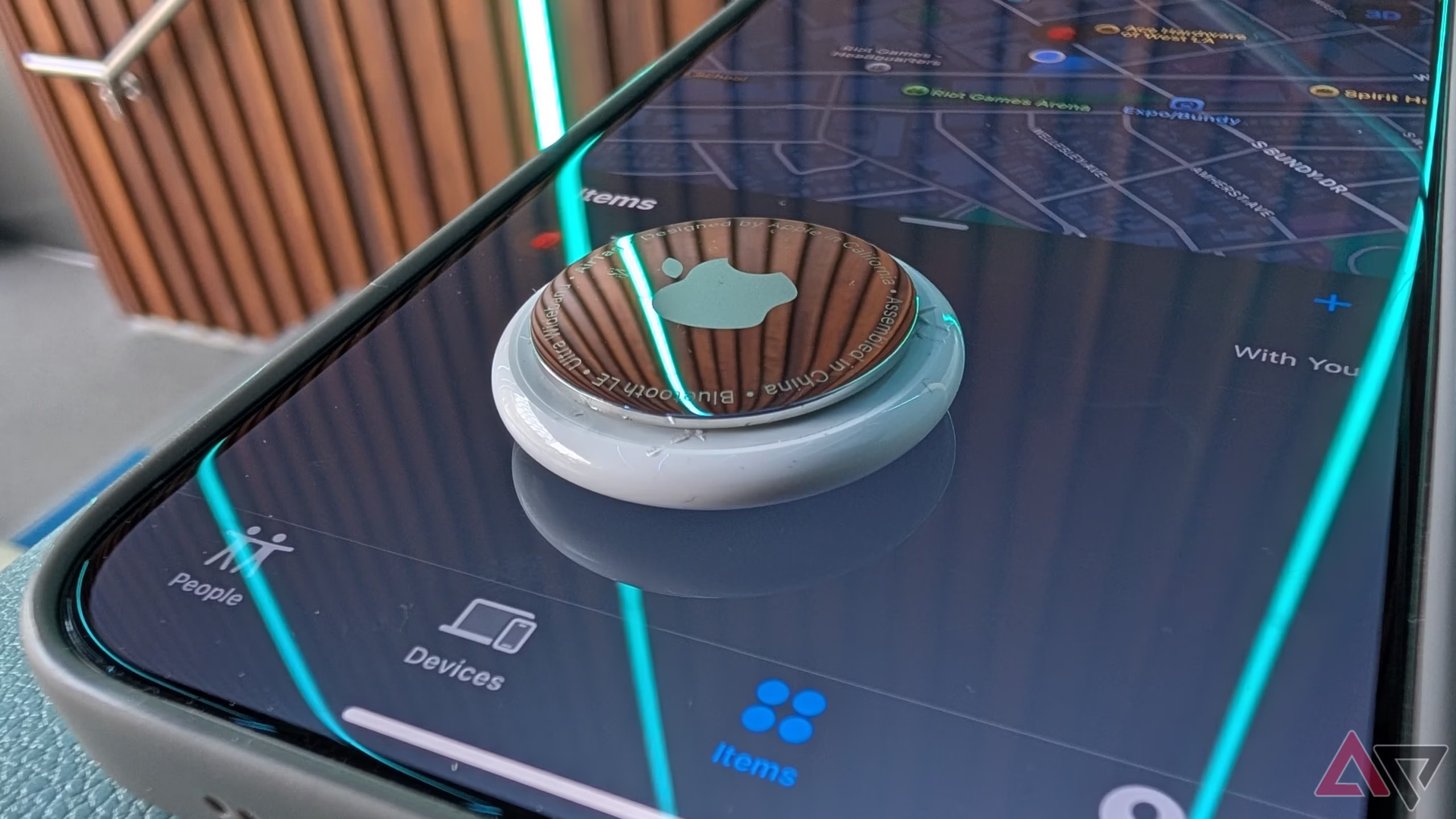
Frequently Asked Questions
- How do I set up my AirTag Apple?
Simply pull the tab to activate the battery, bring it near your iPhone, and follow the on-screen pairing prompt in the Find My app. Name your AirTag and you’re ready to go. - What is Precision Finding, and which devices support it?
Precision Finding uses Ultra Wideband via Apple’s U1 chip to guide you directly to your AirTag with on-screen distance and direction cues. Supported on iPhone 11 and later models. - Can anyone locate my AirTag if I lose it?
Only you see the exact location. Other iPhone users anonymously relay location data through the Find My network, but they cannot access your identity or personal information. - How long does the AirTag battery last?
A standard CR2032 coin cell powers the AirTag for up to one year under typical usage. Your iPhone alerts you when the battery is running low. - What happens if someone places an unwanted AirTag on me?
If an unknown AirTag moves with you over time, your iPhone will notify you. You can then play a sound on the AirTag to locate it or disable it by removing the battery. - Can I use AirTag Apple on non-Apple devices?
You need an iPhone or iPad with iOS/iPadOS 14.5 or later to initially set up and manage AirTags. Anyone with an NFC-enabled smartphone can read a lost AirTag’s contact info. - Does AirTag Apple require a subscription?
No. AirTag Apple operates through the free Find My network—there’s no monthly fee for tracking or location reporting. - How accurate is AirTag Apple outside Bluetooth range?
When out of Bluetooth range, the Find My network’s crowd-sourced data gives you an approximate location on a map. The precision varies with nearby Apple device density. - Are there third-party accessories for AirTag Apple?
Yes—leather loops, key rings, luggage tags, mounts, and more are available from Apple and third-party brands to fit AirTag onto almost anything. - Can I share my AirTag Apple with family members?
AirTags are tied to your Apple ID and cannot be directly shared. However, you can leverage Family Sharing devices—each family member’s iPhone can help locate your AirTag if they are in range.















