If you’ve been waiting to future-proof your desktop with the fastest and most reliable wireless connectivity available today, the TP-Link WiFi 7 BE9300 PCIe WiFi Card Archer TBE552E is your golden ticket. Built on the revolutionary WiFi 7 (802.11be) standard, this PCIe adapter delivers tri-band performance, enhanced Bluetooth 5.4, cutting-edge MLO (Multi-Link Operation), and best-in-class wireless security with WPA3 — all designed for next-gen desktop computing.
In this comprehensive guide, we’ll break down what makes this WiFi card the ultimate upgrade for modern PC users, gamers, streamers, and productivity-focused users.
Shop TP-Link WiFi 7 BE9300 PCIe WiFi Card Archer

What Is the TP-Link Archer TBE552E and Who Is It For?
The TP-Link Archer TBE552E is a PCIe x1 wireless network card that brings WiFi 7 and Bluetooth 5.4 to desktop PCs using either AMD or Intel motherboards. It’s engineered to unlock ultra-fast wireless speeds, lower latency, broader coverage, and a range of advanced features — perfect for users who:
- Want faster-than-gigabit internet
- Stream 4K/8K content with zero buffering
- Rely on wireless VR or cloud gaming
- Need robust Bluetooth for peripherals
- Seek to upgrade an older WiFi 5/6 desktop
Note: It is not compatible with Windows 10 — Windows 11 is required for driver and protocol support.
Shop TP-Link WiFi 7 BE9300 PCIe WiFi Card Archer
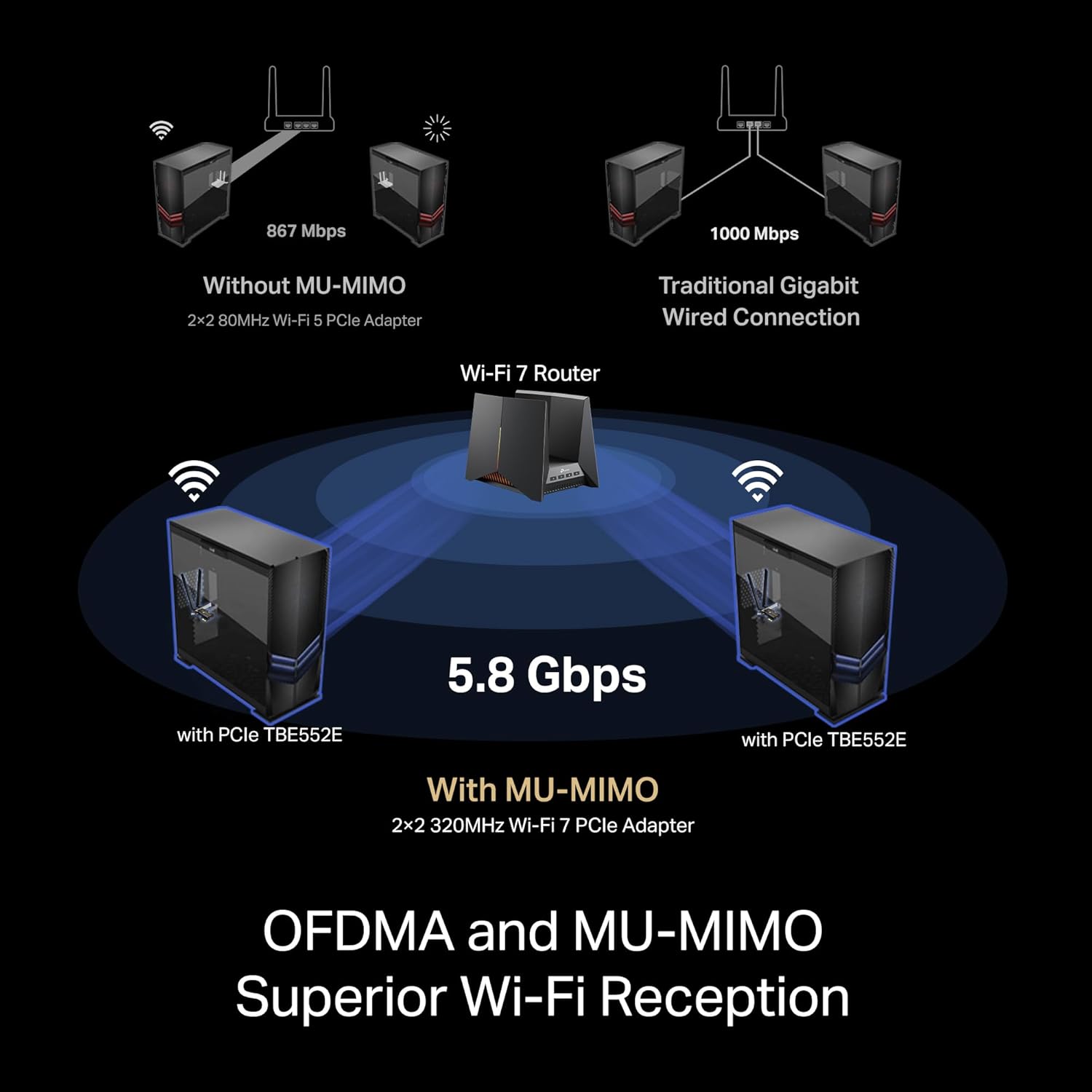
WiFi 7 BE9300 Speeds: Blazing Fast and Beyond
The main event here is WiFi 7. The TP-Link WiFi 7 BE9300 PCIe WiFi Card supports:
- Tri-band performance: 2.4GHz, 5GHz, and 6GHz
- Aggregate wireless speeds up to BE9300 Mbps
- Wide 320 MHz channels for more bandwidth
- QAM 4096 modulation for better data encoding
In real-world terms, this means:
- Up to 5.8 Gbps on the 6GHz band
- Up to 2.4 Gbps on 5GHz
- Around 574 Mbps on 2.4GHz
This is miles ahead of older WiFi 5 or even WiFi 6 speeds, and ideal for high-throughput tasks like:
- Transferring large files
- Hosting local game servers
- Wireless backups
- Low-latency online gaming
Shop TP-Link WiFi 7 BE9300 PCIe WiFi Card Archer
MLO: The Secret Weapon of WiFi 7
Multi-Link Operation (MLO) is one of WiFi 7’s most groundbreaking features. It allows your device to use multiple bands simultaneously for:
- Lower latency
- Reduced congestion
- Higher reliability
So instead of switching between 5GHz and 6GHz depending on the network load, your PC can use both concurrently for seamless performance. MLO transforms your wireless experience from “good enough” to “next-level smooth”.
High-Gain External Antennas: Extended Range with Precision
The TP-Link Archer TBE552E includes dual high-gain antennas mounted on a magnetic base. These aren’t just cosmetic — they offer:
- Directional flexibility for better signal capture
- Magnetic base to place on top of your case or desk
- Strong gain performance to maintain signal over distance
This is especially useful if your router is in another room or if your desktop is under a desk. Expect stable reception, even in signal-challenging layouts.
Shop TP-Link WiFi 7 BE9300 PCIe WiFi Card Archer

Bluetooth 5.4: More Stable, Less Power, Better Devices
With Bluetooth 5.4 support, the TP-Link BE9300 PCIe WiFi Card provides ultra-low-latency wireless communication for:
- Bluetooth mice and keyboards
- Game controllers
- Headsets and wireless audio
- Smart devices and IoT peripherals
Benefits of Bluetooth 5.4 over earlier versions include:
- Increased device capacity
- Improved energy efficiency
- Enhanced signal strength
This makes it a great choice for users building a wireless desk setup or using Bluetooth-enabled smart peripherals.
WPA3 Security: Built-In Protection for Your Network
Security is essential in any modern wireless setup, and the Archer TBE552E supports WPA3, the latest wireless encryption protocol. Compared to WPA2, WPA3 offers:
- Stronger brute-force protection
- Improved encryption for public networks
- Simplified setup for IoT devices
If you’re dealing with sensitive data or just want better peace of mind, WPA3 adds a critical layer of safety.
Shop TP-Link WiFi 7 BE9300 PCIe WiFi Card Archer
Installation & Compatibility: Plug and Go on Windows 11
The TP-Link WiFi 7 BE9300 PCIe WiFi Card fits into a standard PCIe x1 slot (or larger) and connects to a USB header on the motherboard for Bluetooth functionality.
Compatibility:
✅ Compatible with:
- Windows 11 (64-bit) only
- AMD & Intel motherboards
- Standard ATX and mATX PC cases
🚫 Not compatible with:
- Windows 10 or earlier
- Laptops or Mini PCs without PCIe slots
Drivers are typically auto-detected on Windows 11, and installation takes only a few minutes — just plug, screw in, attach antennas, and you’re set.
Real-World Performance: What to Expect
In performance testing, users report:
- Speed test results > 900 Mbps on WiFi 6E and WiFi 7 routers
- Ping times under 10ms in competitive games
- 4K streaming on multiple devices without buffering
- Strong signal through two walls with minimal degradation
Paired with a modern WiFi 7 router like the TP-Link BE800 or ASUS RT-BE96U, this card unlocks full wireless potential.
Shop TP-Link WiFi 7 BE9300 PCIe WiFi Card Archer

How It Compares to WiFi 6 and 6E Adapters
| Feature | WiFi 6 (AX) | WiFi 6E | WiFi 7 (BE9300) |
| Max Bandwidth | 160 MHz | 160 MHz | 320 MHz |
| Max QAM | 1024-QAM | 1024-QAM | 4096-QAM |
| Peak Speed | ~2.4 Gbps | ~4.8 Gbps | Up to 9.3 Gbps |
| Latency Optimization | Moderate | Good | Excellent (MLO) |
| WPA3 Security | Yes | Yes | Yes |
The jump to WiFi 7 isn’t just incremental — it’s architectural. If you’re investing in futureproofing, this is the clear choice.
Best Use Cases for the TP-Link Archer TBE552E
This PCIe card excels in several real-world scenarios:
- Gaming rigs needing ultra-low latency
- Content creators transferring large video/audio files
- Home offices with multiple smart devices
- Living room PCs requiring strong wireless for streaming
- Wireless VR setups that demand bandwidth and low jitter
And because it’s plug-and-play for Windows 11, it’s ideal for new builds or system refreshes using modern hardware.
Design and Build Quality
Physically, the TP-Link Archer TBE552E features:
- Black PCB with gold-plated contacts
- Dual gold-tipped external antenna ports
- Compact PCIe form factor that fits in most cases
- Durable external antenna stand with braided cables
It feels premium — both in design and in performance.
Shop TP-Link WiFi 7 BE9300 PCIe WiFi Card Archer
Any Limitations? Things to Consider
While the Archer TBE552E is a fantastic card, you should keep in mind:
- No Windows 10 support — you must be on Windows 11
- Requires a USB header for Bluetooth functionality
- Performance relies on your router — older routers will bottleneck speed
However, with the right environment (WiFi 7 router + Windows 11), this card delivers one of the fastest, most secure, and stable wireless experiences on the market.
Final Verdict
If you’re looking to bring your desktop into the WiFi 7 era, the TP-Link WiFi 7 BE9300 PCIe WiFi Card Archer TBE552E is one of the most complete and future-proof adapters available. From its tri-band speeds and high-gain antennas to advanced features like MLO and Bluetooth 5.4, it’s an ideal upgrade for any serious PC user or enthusiast.
Whether you’re gaming, streaming, working, or multitasking across devices — this card is built for it all.
Shop TP-Link WiFi 7 BE9300 PCIe WiFi Card Archer
FAQ
- Does the Archer TBE552E work with Windows 10?
No, it is only compatible with Windows 11 (64-bit) due to driver and WiFi 7 protocol requirements. - Can I use this card with an AMD motherboard?
Yes! It supports both AMD and Intel platforms as long as your motherboard has a PCIe slot and USB header. - Does it work without a WiFi 7 router?
Yes, but to unlock full BE9300 speeds and MLO, pairing with a WiFi 7 router is highly recommended. - Can I disable Bluetooth if I don’t need it?
Yes. You can disable Bluetooth in the BIOS or Windows Device Manager if you prefer not to use it. - Will this card fit in a small form factor case?
Most likely, yes. It uses a low-profile bracket that fits both standard and compact builds (check your case clearance for antennas). - How does Bluetooth 5.4 compare to 5.2 or 5.3?
It improves connection stability, battery efficiency, and device pairing capacity — great for dense wireless environments. - Is this card better than WiFi 6 adapters?
Absolutely. It offers twice the bandwidth, lower latency, and more reliable connections, making it a true generational leap. - Can I upgrade my current PCIe WiFi card to this easily?
Yes. Just uninstall your current drivers, remove the old card, install the TBE552E, and install drivers (if not auto-loaded).















