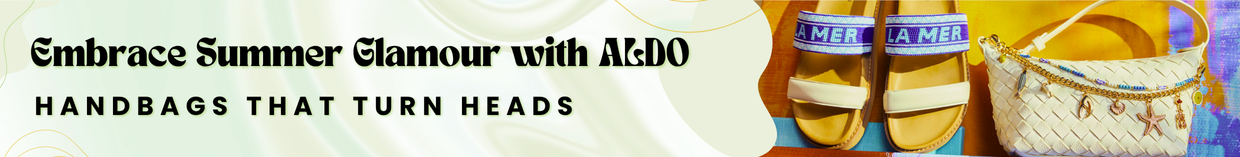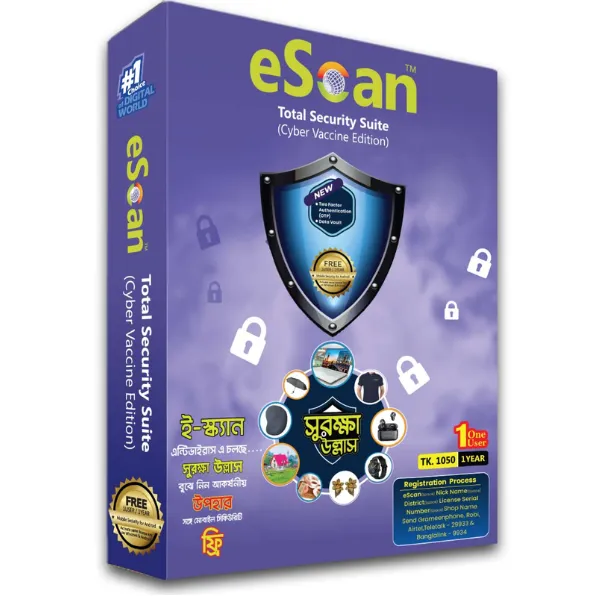If you’ve ever juggled groceries while hunting for keys—or wondered from a taxi, “Did I lock the door?”—a smart lock solves both with one tap. Today’s models pair a familiar deadbolt form factor with better brains: auto-locking when you leave, codes for guests and cleaners, and phone alerts when your door opens. In this guide, we’ll cut through the jargon and show you how to choose the right model, install it cleanly, and run it for years with minimal fuss—spotlighting the Smart Door Locks lineup at LocksmithKeyless as a reliable, compatible starting point.
Shop Smart Door Locks at LocksmithKeyless

Step 1: Pick the Right Smart-Lock Type (Retrofit vs. Full Replacement)
Smart locks fall into two broad families. Choose by how much you want to swap:
- Retrofit interior modules
Replace only the interior thumbturn while keeping your existing exterior keyway and deadbolt.
Pros: Fastest install, preserves exterior look, great for apartments/HOAs.
Cons: Depends on the health of your current deadbolt; exterior still uses a traditional keyway. - Full deadbolt/keypad replacements
Swap the entire lock for a smart keypad deadbolt with integrated electronics.
Pros: Clean keypad access (no phone needed), often better weather sealing, auto-lock presets, and tamper alarms.
Cons: Slightly longer installation, new exterior hardware look.
You’ll find both flavors among Smart Door Locks at LocksmithKeyless, so you can match your door, aesthetics, and comfort level with tools.
Step 2: Connectivity — Wi-Fi, Bluetooth, and Hubs (What Actually Matters)
- Bluetooth-only:
Connects phone ↔ lock directly. Good for local control and auto-unlock when you arrive. Limited remote control unless you add a bridge. - Wi-Fi built-in or via bridge:
Enables true remote control, real-time alerts, voice assistants, and away-from-home code management. Uses more battery than Bluetooth alone, but many models optimize sleep cycles to extend life. - Z-Wave / Zigbee (hub required):
Great for whole-home automations (lights, sensors, scenes) with a compatible hub. Lower power draw than Wi-Fi; superb for power users.
Pro tip: If you live in an apartment or don’t want a hub, pick Wi-Fi or a lock that supports an optional plug-in bridge. If you already run a smart-home hub, a Z-Wave/Zigbee model will feel seamless.
Shop Smart Door Locks at LocksmithKeyless
Step 3: Power and Battery Life (Set It and Forget It)
Most smart locks run on AA or CR123 batteries and last 6–12 months per set depending on usage and connectivity. Look for:
- Low-battery alerts (push + on-device indicator).
- Emergency power port (e.g., 9V touch-to-wake on the keypad) to unlock if you ignored warnings.
- Auto-lock with “pause” options (so you don’t waste cycles during busy move-ins).
- Calibration routine that learns throw distance and reduces motor strain (saves battery).
Keep one spare battery set near the door and tie battery changes to a calendar reminder.

Step 4: Security Features You Actually Use
Smart locks protect in two ways: physical hardware and digital control.
- Grade-rated deadbolts: Look for ANSI/BHMA ratings where available; forged housings and hardened bolts resist attacks better than “builder basic” hardware.
- Tamper alerts & forced-entry detection: Sends a push notification if someone pounds or tampers with the lock.
- Auto-lock + Door-ajar alert: Auto-locks after a delay or when your phone geofences out; a sensor can warn if the door didn’t fully close.
- Encrypted credentials: Properly implemented AES encryption and rotating tokens protect codes and phone commands.
- Audit trail: See who unlocked and when (helpful for cleaners, dog walkers, or short-term rentals).
Always set an admin passcode that’s not your birthday, and enable 2FA on your lock app.
Step 5: Fit & Finish — Will It Work on Your Door?
Measure twice, install once:
- Backset: 2-3/8″ (60 mm) or 2-3/4″ (70 mm). Most smart deadbolts support both, but confirm.
- Bore hole: Standard deadbolts use a 2-1/8″ (54 mm) face bore and a 1″ edge bore.
- Door thickness: Commonly 1-3/8″ to 2″; check spacers for thicker doors.
- Clearance inside: Retrofit bodies can be chunky; ensure space for the thumbturn module and adjacent trim.
- Handing: Many models are non-handed (flip in software), but confirm if your door swings oddly.
And yes—finish matters. Satin nickel, matte black, oil-rubbed bronze: choose a lock that matches your hinges and handles for a cohesive, intentional look.
Shop Smart Door Locks at LocksmithKeyless
Step 6: Code Management (Household, Guests, Cleaners)
Keypads make smart locks “smart” even when your phone dies.
- Per-person PINs: Assign unique codes to household members for audit trails.
- Temporary codes: Time-bound codes for visitors; recurring windows for cleaners (e.g., Wednesdays 10–12).
- One-time codes: Ideal for package rooms or short visits; most expire automatically after first use.
- Lockout rules: Auto-disable a code after too many failed attempts.
Best practice: create a naming convention (e.g., “Alex-main,” “Cleaner-Wed”), and remove old codes monthly.
Installation: 20 Minutes to Done (Yes, Really)
Tools: Phillips screwdriver, tape, maybe a chisel if your strike plate needs adjusting.
- Remove old deadbolt (two screws inside, one through the edge).
- Install new latch (match backset). Ensure the latch’s bevel faces the strike.
- Mount exterior keypad (or retain exterior for retrofit). Feed cable through the bore.
- Attach interior plate & battery housing. Keep the spindle aligned.
- Tighten through-bolts evenly so the lock sits square (no binding).
- Insert batteries and run the calibration (motor learns the full throw).
- Add to app, update firmware, and set master PINs.
- Test: lock/unlock via keypad and app, then with the door open and closed to ensure bolt alignment.
If the bolt rubs, adjust the strike plate slightly; misalignment is the #1 cause of early battery drain.

Everyday Automations That Actually Help
- Auto-lock after 2–5 minutes (shorter in apartments, longer in busy households).
- Geofenced unlock when your phone arrives home (pair with a second factor like watch proximity).
- Night scene: 11 pm—lock door, arm alarm, dim lights.
- Delivery mode: Temporary code activates porch light for 5 minutes after use.
- Kids home alert: Push notification when their code is used (with a unique chime).
Privacy & Safety: Smart, Not Creepy
- Local unlock still works (keypad or key) if internet is down.
- Role-based access: Only admins can add/remove users; regular users can just unlock.
- Data hygiene: Turn off unnecessary location history; keep firmware and apps updated.
- Emergency override: Keep one physical key hidden off-property or with a trusted neighbor.
Troubleshooting (Fast Fixes)
- Motor strains or stops: Door not aligned. Loosen through-bolts, square the lock, or tweak strike plate. Re-run calibration.
- Auto-unlock unreliable: Exclude your home Wi-Fi from “arriving” triggers or enable high-accuracy location.
- Battery dies quickly: Check for bolt binding, reduce Wi-Fi polling interval (if configurable), and ensure the door fully latches.
- Keypad lag: Replace batteries and update firmware; extreme cold can slow some LCD/LED keypads—enable “wake on touch.”
- Guest can’t connect: For Bluetooth locks, have them stand at the door; for Wi-Fi, verify the bridge is online.
Renters & Short-Term Rentals (STRs)
- Retrofit option preserves exterior hardware (landlord-friendly).
- Auto-expiring codes keep turnover clean.
- Cleaning window codes reduce “are you there yet?” messages.
- Logs simplify dispute resolution (“door opened at 10:06 with Guest PIN”).
For STRs, consider a model with Wi-Fi or hub support so you can reset codes remotely between bookings.
Shop Smart Door Locks at LocksmithKeyless
Weather, Doors, and Real-World Conditions
- Exterior exposure: Choose models rated for wet/cold if the keypad faces the elements; gasketed housings prevent seep.
- Metal doors can attenuate signals; a Wi-Fi bridge placed closer may help.
- Seasonal swelling: Wood doors expand/contract—re-check strike alignment each season.
Small Upgrades That Make a Big Difference
- Reinforced strike plate & 3″ screws: Improve kick-in resistance far more than you’d expect.
- Door sensor (if lock supports it): differentiates “locked but open” vs “locked and latched.”
- Smart doorbell integration: See and unlock in one screen for deliveries.
- Handle set refresh: Match finishes for a cohesive, “builder-grade → boutique” upgrade in an afternoon.
Build Your Smart-Entry Setup (Checklist)
- Choose lock type (retrofit vs full keypad deadbolt)
- Pick connectivity (Wi-Fi/bridge, Bluetooth, or Z-Wave/Zigbee)
- Confirm door specs (backset, bore, thickness)
- Match finish (matte black, satin nickel, bronze)
- Set master + household PINs; enable 2FA
- Create guest/cleaner codes (time-bound)
- Add strike reinforcement (3″ screws)
- Schedule quarterly alignment check + battery reminder

Sustainability & Spend
Smart locks curb key duplication, cut late-night locksmith calls, and reduce doorbell-ditch moments by issuing temporary codes. A mid-tier unit plus a reinforced strike plate is often cheaper than one emergency lockout. Batteries are the ongoing cost; buy quality alkalines or lithiums and recycle responsibly.
Conclusion
A good smart lock is invisible 99% of the time—and indispensable the 1% you need it. Choose the format that fits your door and life (retrofit for speed, keypad deadbolt for simplicity), pick connectivity that matches your smart-home ambitions, and spend five extra minutes on strike alignment and code hygiene. With the curated Smart Door Locks at LocksmithKeyless, you can go from jangling keys to effortless, trackable, secure entry in a single afternoon.
Shop Smart Door Locks at LocksmithKeyless
FAQ
- Will a smart lock work if my internet goes down?
Yes. You can still unlock via keypad and most Bluetooth connections locally. Remote control needs Wi-Fi or a hub online. - Are smart locks safe from hacking?
Reputable models use strong encryption. Protect your account with 2-factor authentication, keep firmware updated, and avoid reusing passwords. - How long do batteries last?
Typically 6–12 months. Wi-Fi models draw more power than Bluetooth/Z-Wave; good alignment and calibration extend life. - Can I keep a physical key as backup?
Many keypad deadbolts retain a keyway. If you choose a keyless model, store one spare mechanical key off-site. - What if my door doesn’t latch cleanly?
Fix alignment first—no smart lock performs well against a sticky strike. Adjust hinges/strike and re-calibrate. - Do smart locks fit European or non-standard doors?
Many do, but always check door thickness, backset, and bore hole sizes. When in doubt, consult product specs or a local locksmith. - Which is better: retrofit or full replacement?
Retrofit is fastest and maintains your exterior look; full replacement gives keypad convenience and new hardware throughout. Pick based on your priorities and tenancy rules.