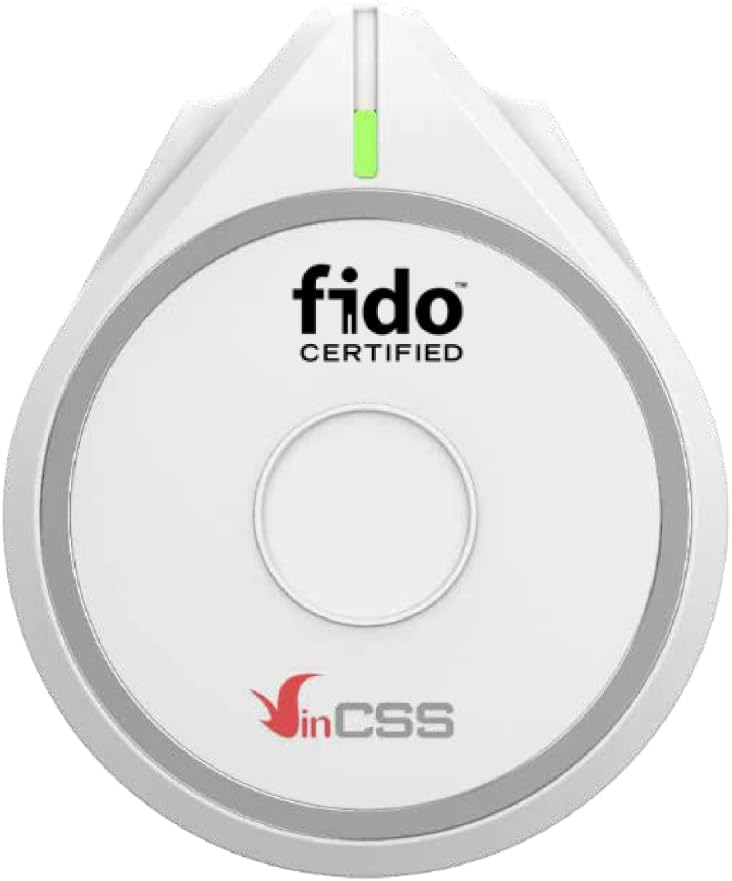Big wearables aren’t for everyone. Maybe you don’t want a glowing square on your wrist during client meetings, or you dislike sleeping with a watch. That’s where RingConn Gen 2 earns its spot: a low-profile smart ring that quietly measures what matters—sleep quality, HRV trends, heart rate, activity, and stress—then translates that stream into simple, daily choices. In this guide, we’ll cover what the ring tracks (and what that means in real life), how to size it right, how to set up a routine you’ll actually keep, and the small tweaks—charging rhythm, sensor fit, notification rules—that unlock meaningful results.

Why a Smart Ring (and Not a Watch)?
A ring sits closer to arteries in your finger than many wrist wearables, which can help optical sensors maintain consistent contact—especially when you’re sleeping or typing. The no-screen form means less distraction in meetings and fewer “raise-to-wake” light bursts at night. Because RingConn Gen 2 is jewelry-first, you can keep it on through the parts of life where wrist devices come off: formal wear, strength sessions with wrist wraps, and bedtime. More wear time = richer baselines and trends you can trust.
What It Measures—And How to Use That Data
Sleep: The ring tracks duration, estimated stages, and continuity (how often you stir). Over a week or two, RingConn Gen 2 builds a baseline so you can see how late-night screens, alcohol, or workouts impact next-day energy. Use the score trend, not a single night, to adjust bedtime and wind-down.
Recovery (HRV & Resting HR): Heart-rate variability (HRV) and resting heart rate are sensitive to stress, training load, and illness. A rising resting HR paired with a dip in HRV suggests your body wants lighter work and more sleep. When RingConn Gen 2 shows your baseline returning, resume intensity.
Stress & Readiness: Many users find the biggest win is pacing: if the app flags elevated strain by late afternoon, switch the evening plan from intervals to a brisk walk and mobility—still active, just smarter.
Activity & Movement: Daily steps, activity bouts, and time-in-zone cues keep you honest. The ring won’t shout; it nudges. Your job is to translate nudges into routines you’ll actually follow.
Comfort, Fit, and Sizing (Don’t Skip This)
A ring that’s a hair too loose will break optical contact during cold mornings or vigorous activity; too tight and you’ll notice it constantly. RingConn Gen 2 works best when the inner sensors sit flush on the palm side of your finger. Many users favor the index or middle finger—both balance signal quality and comfort. If you’re between sizes, remember fingers swell throughout the day: size to late-afternoon fit, not early morning. Spin the ring so sensors align with the fingerprint pad for best results.
Setup in 10 Minutes, Habits in 7 Days
Install the app, pair the ring, run the onboarding calibration, and let RingConn Gen 2 watch a normal week. Don’t chase perfect days—your baseline should reflect your real life (morning coffee, late Zooms, gym days). After week one, set three light rules:
- Wind-down alarm: A 30–60 minute pre-bed reminder to dim screens and lower lights.
- Micro-move blocks: Two 10-minute walks daily (post-lunch, late afternoon).
- Charge ritual: A short daily top-up during shower/coffee so battery anxiety never interrupts sleep tracking.
Reading the Dashboard Without Overthinking It
It’s tempting to obsess over decimal points. Resist. Use three lenses:
- Trend (week over week): Is sleep consistency improving? Are recovery markers rebounding after heavy training?
- Context (yesterday vs. today): Late dinner? Hard intervals? Stressful travel day? Expect the metrics to echo that.
- Decision (one next step): Go to bed 20 minutes earlier. Swap HIIT for zone-2. Add a 10-minute walk. The value of RingConn Gen 2 is turning stacked charts into a single practical choice.

Stress Signals, Simplified
You don’t need to be a physiologist. If RingConn Gen 2 trends show high daytime heart rate plus low HRV for three days, you’re likely under-recovered or overstimulated. Tools that help: earlier dinner, a shorter caffeine window (cut off 8 hours before bed), 5 minutes of box breathing, and daylight exposure within 60 minutes of waking. Use the app’s prompts as a nudge, not a scold.
The Everyday Routine (That Makes the Data Pay Off)
Morning: glance at sleep and recovery, not social apps. If the ring suggests lower readiness, commit to an easier training day and a walk outside.
Midday: stand, breathe, and walk 10 minutes. Log a quick note—big lunch? caffeine later than usual? That context explains the evening chart.
Evening: start wind-down on a timer; dim lights, avoid heavy meals, park the phone. Let RingConn Gen 2 capture a calmer night so tomorrow’s you has more energy.
Battery & Charging Rhythm
Most smart rings are happiest with light, frequent charges rather than deep drains. Keep RingConn Gen 2 above the “uh-oh” zone by topping up during a shower or while making coffee. If you plan a red-eye flight or race day, go to 100% beforehand and disable nonessential notifications to stretch runtime. A steady 20–80% rhythm is the least disruptive for daily life—and ensures you never miss sleep data.
One Hybrid Block (Bullets + Guidance): Your 7-Day Onboarding Plan
- Day 1–2: Wear RingConn Gen 2 24/7 to seed baselines; note bedtime, caffeine cutoff, and workout type.
- Day 3: Add two micro-walks (10 minutes each). Compare afternoon HRV trend vs. Day 1.
- Day 4: Trial an earlier dinner by 60–90 minutes; watch resting HR overnight.
- Day 5: Swap intense training for zone-2 or mobility if readiness dips.
- Day 6: Lights low 60 minutes pre-bed; avoid screens after the first wind-down alert.
- Day 7: Review week trends; pick one habit to keep (e.g., earlier wind-down) and one to test next (e.g., caffeine cutoff).
Notifications, Privacy, and Sharing
Silence nonessential push alerts so you don’t turn data into noise. Use health-sharing sparingly: exporting a weekly PDF or screenshot to a coach or clinician is great; over-sharing daily swings isn’t. Within the app, keep location and background permissions to what’s required for syncing and activity classification. RingConn Gen 2 is most valuable when it’s forgettable—worn, not fussed over.
Training With a Smart Ring
Rings aren’t chest straps, but they’re excellent at the before/after picture: how last night’s sleep and HRV set your ceiling, and how quickly you bounce back. Use wrist wearables or gym devices for in-workout metrics; let RingConn Gen 2 be your compass for readiness and recovery. If you strength train, consider slipping the ring off for heavy barbell sets to protect the finish; put it back on immediately afterward to preserve your all-day dataset.

Traveling With the Ring
Airports and time-zone jumps are a stress test. Before departure, top up the battery, enable airplane mode if available, and keep the charger in your personal item. On arrival, anchor your circadian rhythm: morning sunlight, a short walk, and normal mealtimes. RingConn Gen 2 will show sleep fragmentation the first night—focus on getting the second night right.
Care & Durability
Treat the ring like premium jewelry: avoid harsh solvents, rinse after saltwater or heavy sweat, dry the inner sensors, and store in a soft pouch if you remove it for lifting. If you stack rings, keep RingConn Gen 2 on a finger by itself to prevent friction marks. Clean sensors weekly with a microfiber cloth—clear windows help the optics help you.
Troubleshooting Quick Wins
- Sleep score suddenly drops: Scan the evening—late meal or alcohol? Correct with an earlier cut-off tonight and a darker bedroom.
- HRV trend stays low all week: Downshift training volume, extend sleep by 30 minutes, add a daytime walk. Recheck in 72 hours.
- Ring readings seem inconsistent: Re-seat the ring with sensors on the palm side, wash hands (oils can affect optical contact), and clean the lenses.
- Battery anxiety: Build that 10-minute top-up habit. A tiny charge daily beats a dead ring at bedtime.

Conclusion
Health tracking works when it’s invisible—when a device collects reliable baselines and turns patterns into small, sustainable choices. RingConn Gen 2 leans into that philosophy: a discreet form that stays on, a clear dashboard that prioritizes trends over drama, and a friction-free routine you can keep for months. Get the fit right, set a mindful charging rhythm, and make one decision a day from your data—sleep 20 minutes earlier, walk after lunch, swap intervals for zone-2 when recovery dips. That’s how a smart ring stops being a gadget and becomes a quiet system for better days.
FAQ
- Which finger should I wear the ring on for best accuracy?
Index or middle fingers typically balance comfort and sensor contact. Keep sensors on the palm side and the fit snug but comfortable. - Can I lift weights with the ring on?
For heavy barbell work, take it off to protect the finish. Put it back on immediately afterward to preserve all-day trends. - How often should I charge it?
Adopt a daily 10–20 minute top-up (shower/coffee window). You’ll rarely see a low-battery warning and you won’t miss sleep tracking. - Does the ring replace my running watch?
No. Think of RingConn Gen 2 as your recovery and readiness compass. Use sport-specific devices for in-workout pace and GPS, and the ring for sleep, HRV, and trends. - What if my sleep score is low but I feel fine?
Trust the pattern, not a single night. If two or three nights run low, take the hint: prioritize earlier wind-down and lighter training. - Is the smart ring water-friendly?
It’s designed for daily life—washing hands, sweat, light rain. Rinse and dry after saltwater or long pool sessions to protect sensors and finish. - Will it buzz me all day with alerts?
Only if you let it. Keep health alerts on, trim notifications elsewhere. The best setup is quiet, with one meaningful check-in in the morning.