Privacy matters more than ever, and in a world where smart TVs, phones, tablets, and even refrigerators connect to the internet, protecting them all can feel like an overwhelming task. The Aircove Wi-Fi 6 VPN Router for Home is here to make that job incredibly simple. Built with next-generation wireless technology and a fully integrated VPN, it secures every device on your network—automatically.
If you’re looking for a powerful, plug-and-play solution to privacy, speed, and coverage, this is the router you’ve been waiting for. In this article, we’ll explore how it works, what makes it different, and why it’s quickly becoming a favorite among security-conscious households.
Shop Aircove Wi-Fi 6 VPN Router for Home
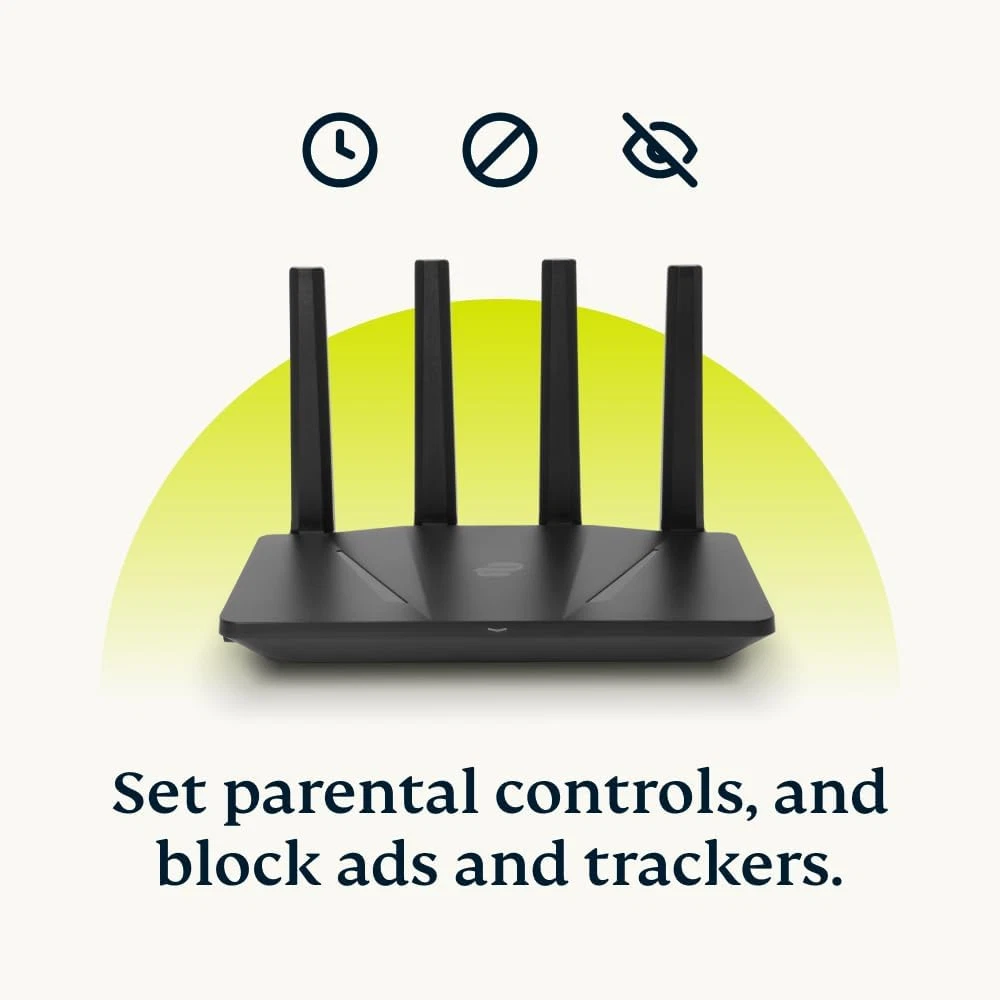
What Is Aircove?
The Aircove Router is a dual-band Wi-Fi 6 router developed by the makers of ExpressVPN. Unlike typical routers, Aircove comes with VPN software pre-installed and embedded at the firmware level. That means from the moment you connect it, every device—no matter how smart or outdated—is automatically encrypted and protected.
There’s no need to install VPN apps on individual devices. If it connects to Wi-Fi, it’s protected. Simple as that.
Key Features That Make Aircove Exceptional
Always-On VPN Protection
- Built directly into the router, the ExpressVPN app runs 24/7 at the network level.
- No device limit—every smartphone, laptop, TV, or smart assistant that connects to Aircove is protected.
- Change server locations directly through the router interface and instantly encrypt all traffic.
Wi-Fi 6 Performance
- Uses Wi-Fi 6 (802.11ax) for faster speeds, increased capacity, and better efficiency.
- Reduces lag and congestion in high-traffic homes with dozens of connected devices.
- Offers broader coverage with lower latency, perfect for gaming, 4K streaming, and video calls.
Device Groups and Split Tunneling
- Customize protection per device or device group.
- Keep some devices connected to the VPN and others outside it (e.g., for local streaming or gaming).
- Easily drag-and-drop devices between groups using the router’s dashboard.
Easy Setup and Management
- Quick web-based setup—no technical background needed.
- Clean, modern interface accessible from desktop or mobile browser.
- Manage VPN locations, device groups, Wi-Fi settings, and firmware updates in one place.
Exceptional Security
- The firmware is open-source and independently audited, ensuring transparency and reliability.
- Supports automatic security updates, keeping you protected from known threats.
- Optional kill switch and DNS leak protection built into the system.
Everyday Benefits of Using Aircove at Home
This router isn’t just about high-speed internet—it’s about making privacy simple and seamless. Whether you’re a privacy advocate or a casual user, the Aircove offers clear advantages.
Protects Every Connected Device
- Smart TVs that don’t support VPN apps? Covered.
- Consoles like Xbox or PlayStation? Covered.
- IoT devices like smart thermostats, cameras, or speakers? Covered.
There’s no need for workarounds, side-loading apps, or complicated configurations.
Privacy Without Thinking About It
- No need to open a VPN app on every device.
- No forgotten logins or expired connections.
- Just connect to Wi-Fi and go—Aircove does the rest in the background.
Great for Families and Guests
- Protects every device, even those of friends or guests who connect to your Wi-Fi.
- Create guest networks with or without VPN.
- Safe for kids and visitors without slowing down their experience.
Shop Aircove Wi-Fi 6 VPN Router for Home
Who Should Use Aircove?
Aircove is ideal for anyone looking to combine network-wide privacy, modern wireless speeds, and ease of use. But it shines especially for:
Families
- Manage dozens of connected devices in one dashboard.
- Protect kids’ devices without needing to configure each one individually.
- Block unencrypted traffic by default, keeping your household safe from threats.
Remote Workers
- Use VPN tunneling to securely access work servers or location-restricted apps.
- Eliminate the need to manually launch VPN software every time you work from home.
Travelers and Expats
- Connect to VPN servers in your home country and unlock content as if you were back home.
- Bypass geo-restrictions on streaming platforms with one router-level setting.
Privacy-First Users
- Prevent ISPs from tracking your traffic.
- Hide your IP address on every device in the house, even smart bulbs and assistants.
Shop Aircove Wi-Fi 6 VPN Router for Home
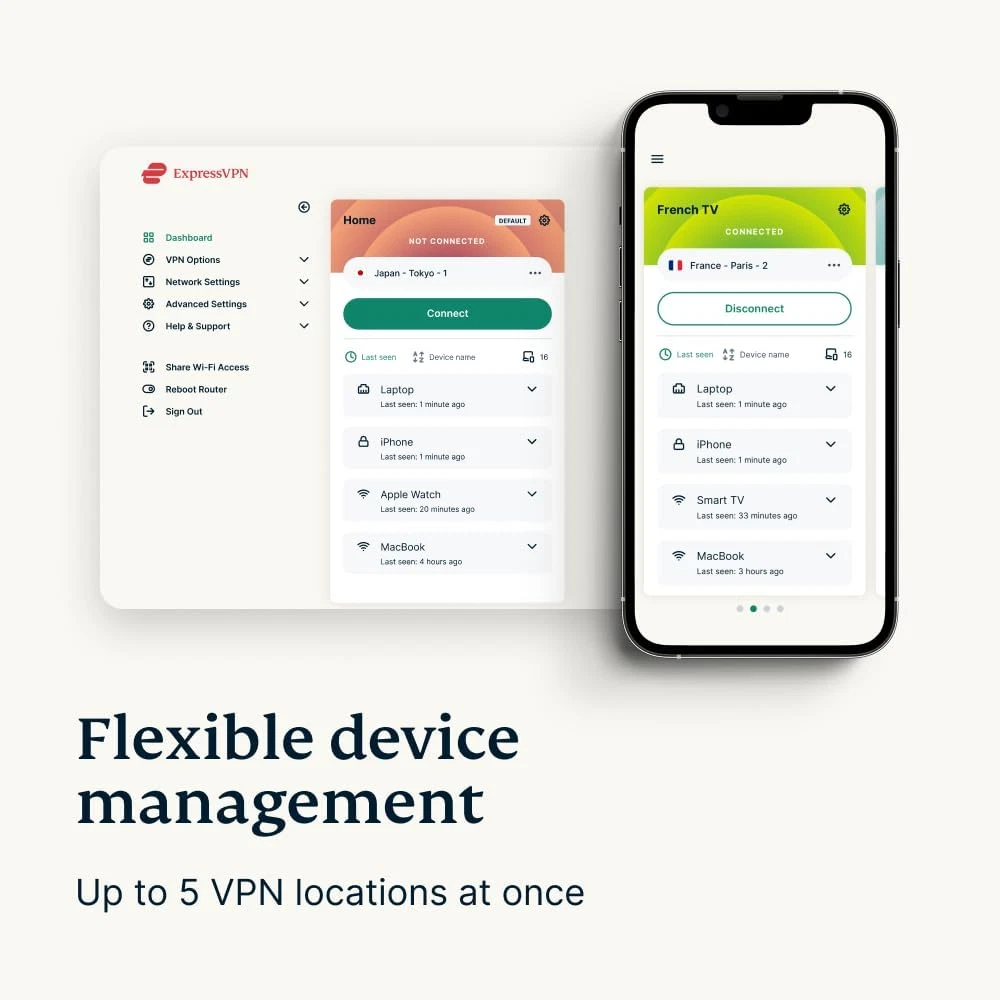
What Makes Aircove Better Than Other VPN Routers?
Many VPN routers on the market require third-party firmware installations like OpenWRT or DD-WRT. Aircove skips all that.
Key advantages over competitors:
- No flashing required – The VPN is built-in and ready out of the box.
- No subscription confusion – Comes with a free trial of ExpressVPN and integrates seamlessly if you’re already a user.
- More secure – Open-source firmware is audited and maintained by a reputable privacy company.
- More flexible – Create device groups, manage split tunneling, and update firmware—all through a sleek web interface.
- More reliable – No risk of bricking or misconfiguration since it’s an official, purpose-built device.
Real-World Performance and Range
Wi-Fi 6 brings solid performance to the table, especially in medium to large homes.
What you can expect in real usage:
- Strong signal through multiple rooms or across floors.
- Stable streaming on multiple 4K devices.
- Low ping times for gamers or video conference users.
- Smooth VPN encryption without noticeable speed drops (especially on 5GHz band).
For best results, place the router in a central location, away from metal and large obstacles. While Aircove may not cover an entire mansion on its own, it’s more than sufficient for apartments, townhomes, or average family houses.
Shop Aircove Wi-Fi 6 VPN Router for Home
Customization and User Control
With Aircove, you’re not just plugging in and hoping for the best—you’re actively in control of your privacy and performance.
Features you can manage include:
- Server location – Change the country or region your traffic appears from.
- Kill switch – Block all traffic if the VPN connection drops.
- Split tunneling – Let specific devices or apps bypass the VPN if needed.
- Parental control and device limits – Set optional limits for kids or guests.
- Firmware updates – Apply security patches with one click, or schedule them.
Even if you’re not tech-savvy, the interface is intuitive enough that most users can learn it in minutes.
Shop Aircove Wi-Fi 6 VPN Router for Home

Setup Process in 5 Simple Steps
- Unbox and plug in – Connect Aircove to your modem and power source.
- Connect to Aircove Wi-Fi – Use the default credentials provided.
- Visit the setup page – Go to the local URL printed on the device.
- Log in and activate – Enter your ExpressVPN credentials or sign up.
- Customize and connect – Choose server location, assign devices to groups, and go.
Total setup time? Usually under 10 minutes.
Pros and Cons Summary
Why You’ll Love It:
- True plug-and-play VPN for the whole home
- Unlimited device protection with no need to install apps
- Fast Wi-Fi 6 performance for demanding homes
- Simple UI for both beginners and pros
- Designed and supported by a leading VPN provider
- Open-source and security-audited firmware
- ExpressVPN’s trusted server network is built-in
What to Keep in Mind:
- Requires an ExpressVPN subscription for ongoing use after trial
- Not ideal for users who already have another VPN service
- No built-in cellular failover or mesh capability (yet)
- Mid-range range coverage—may need a repeater for large homes
Shop Aircove Wi-Fi 6 VPN Router for Home

Technical Highlights
Here’s a quick overview of what powers this privacy-focused device:
- Wi-Fi Standard: Wi-Fi 6 (802.11ax)
- Bands: Dual-band (2.4GHz and 5GHz)
- VPN Support: ExpressVPN pre-installed
- Device Protection: Unlimited
- Firmware: Open-source, security-audited
- Controls: Split tunneling, kill switch, parental settings
- Setup: Web interface with device grouping
- Coverage: Suitable for homes up to ~1,600–2,000 sq ft
- Power: Standard wall adapter
- Security: Automatic firmware updates, DNS leak protection, IP masking
Conclusion
The Aircove Wi-Fi 6 VPN Router for Home is a game-changer in the world of internet privacy. It brings together the speed of modern Wi-Fi with the strength of enterprise-grade VPN encryption—all wrapped in an easy-to-use package that anyone can set up in minutes.
If you want to protect every device in your home with zero friction and no installation headaches, this is the way to do it. With Aircove, your network becomes a secure zone—by default.
Shop Aircove Wi-Fi 6 VPN Router for Home
FAQs
- Do I need to install any VPN software on my devices?
No. Aircove provides VPN protection at the network level, so every device that connects is automatically protected. - Can I use another VPN service with Aircove?
No. Aircove is designed exclusively for ExpressVPN and comes preloaded with their software. - How many devices can I protect with Aircove?
Unlimited. There’s no cap on connected devices, unlike most VPN apps. - Will Aircove slow down my internet?
Minimal impact. Thanks to Wi-Fi 6 and ExpressVPN’s fast servers, most users experience only a slight speed difference compared to an unsecured connection. - Can I use Aircove with my existing router?
You can, but it works best as your main router connected directly to your modem. Some advanced users run it in bridge mode. - What happens after the trial period?
You’ll need an active ExpressVPN subscription to continue using the VPN features. - Can I manually update the firmware?
Yes. You can also enable automatic updates from the settings menu. - Is it safe for kids and guests to use?
Absolutely. You can even create a separate guest network or apply parental controls to specific devices.















