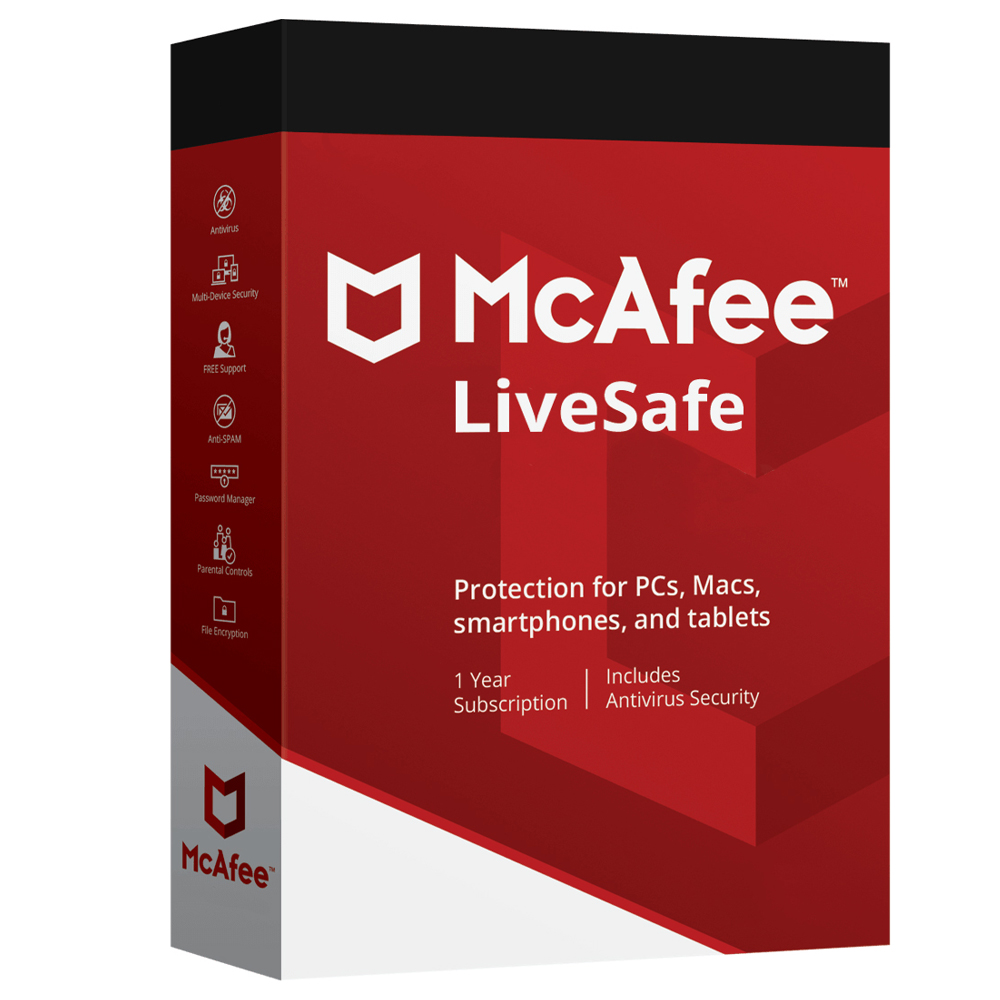A great smartwatch should disappear into your routine—quietly counting steps, catching notifications, and nudging you to move—without needing a charge every night or a manual every week. That’s the promise of Xiaomi Smart Watches: long battery life, solid fitness features, clean design, and good value. In this guide, we’ll translate specs into real-world choices for UK buyers: how to pick the right model, set up accurate tracking, extend battery life, and integrate your watch with daily life—commuting, workouts, and wind-down.

Why Xiaomi? Value, Battery, and Everyday Ease
Where premium watches often lock you into short battery cycles and steep prices, Xiaomi Smart Watches aim for the practical middle: colourful AMOLED displays, multi-day battery life, reliable heart-rate and SpO₂ monitoring, and GPS for runs and rides. You get enough smart features—notifications, music control, timers, alarms, weather—without the learning curve. That’s a sweet spot for UK users who want less faff, more function.
Model Decoder: Pick the Right Xiaomi for Your Life
Xiaomi’s lineup typically spans three “vibes.” Match yourself to one, then check your must-have features:
- Everyday/All-Rounder: Bright AMOLED screen, 24/7 heart-rate and SpO₂, stress tracking, sleep stages, and multi-day battery. Ideal if you want a stylish watch that handles steps, notifications, and casual workouts with ease.
- Fitness-Forward: Built-in GPS (multi-system if available), more sport profiles (running, cycling, pool/open-water swim), interval workouts, and improved water resistance. Best for runners and cyclists who want route accuracy and training metrics without a premium price tag.
- Style/Big-Display: Larger screen, premium casing and bands, sometimes added sensors or faster charging. Choose this if you read messages on-wrist often and prefer a fashion-first look.
Checklist the basics before you buy: GPS (built-in vs. phone-assisted), battery life (typical vs. heavy use), water rating (e.g., 5ATM for pool), compatibility (Android focus; iOS compatibility varies by features), and NFC/Payments availability for the UK (varies by model/region).
Setup That Nails Accuracy (First-Time Essentials)
- Update firmware on day one via the Xiaomi wearable app. Sensor tweaks and bug fixes often arrive fast.
- Wrist placement: One finger above the wrist bone, snug but not tight; loosen one notch for all-day wear, tighten slightly for workouts.
- Dominant hand setting: In the app, set Left/Right wrist and dominant hand to improve step and gesture accuracy.
- Health permissions: Enable heart-rate, SpO₂ (on-demand or periodic), stress, and sleep. Calibrate GPS with a 10–15 minute outdoor walk or easy run.
- Sync health data: Connect to Google Fit/Strava (if supported), so your runs and rides land where you plan your training.
Battery Life Strategy: Days, Not Hours
Battery life is Xiaomi’s party trick. To stretch it even further:
- Screen: Use auto-brightness; keep always-on display (AOD) for workdays only or schedule AOD by time.
- Health sampling: 1–5 minute heart-rate intervals balance insight with battery; all-day SpO₂ drains more—use periodic or sleep-only.
- GPS: For long runs, consider “balanced” GPS mode if your model offers it; leave Bluetooth music off if you need every mile.
- Notifications: Filter aggressively—only VIP apps (calls, messages, calendar, banking alerts).
- Watch faces: Complication-heavy faces sip more battery; rotate to a simpler face on travel days.
With these tweaks, many Xiaomi Smart Watches can run well past a week between charges under typical UK use.
Fitness & Health: What the Sensors Tell You (and How to Use It)
Heart-Rate (HR): Use it to keep easy days easy and intervals honest. Create simple HR zones in the app if available; beginners can aim for conversational pace on most runs (aerobic zone).
SpO₂: Helpful for spot checks and sleep; treat it as trend information, not a medical diagnosis.
Stress & HRV-style indicators: Great for nudging breaks or mindful minutes; if your stress score spikes at 3 p.m., schedule a quick walk.
Sleep Stages & Score: Use bedtime reminders; aim for consistent lights-out/wake-up times. If your deep sleep looks erratic, reduce late caffeine and screens.
Women’s Health (if present): Period logging helps predict symptoms and adjust training or recovery windows.
The win isn’t perfect data; it’s consistent data that guides gentle, sustainable habits.

GPS Workouts: Make Outdoor Tracking Reliable
- Start outdoors with clear sky view. Wait a few seconds for lock; early patience helps whole-route accuracy.
- Warm-up first kilometre easy. Sudden speed spikes can throw early GPS smoothing; let the track settle.
- Tunnels & City Canyons: Expect minor drift; multi-band GPS (if offered) helps, but nothing beats open sky.
- Auto-pause: Useful in London stop-start traffic; confirm it’s not triggering on slow hill climbs.
- Export: Sync to Strava/Google Fit for splits, segments, and personal records.
Runners and cyclists in the UK will appreciate that Xiaomi Smart Watches get you 80–90% of the “serious” training experience at a very friendly price.
UK Life Integration: Commuting, Payments, and Notifications
- Commuting: Configure quick-access cards—timer, weather, and next calendar event. A silent vibrating alarm is perfect for early trains.
- Payments: NFC/payment support depends on model/region and partner services. Check your specific watch’s UK capability; where supported, add your card via the app and set a passcode on-watch.
- Notifications: Curate ruthlessly. Allow messages/calls/calendar; mute social noise. Long-press to block noisy apps on the fly.
- Do Not Disturb: Schedule DND for evenings or meetings; use “meeting mode” tiles if available.
- Voice assistant/music: Handy for changing tracks or setting a 10-minute pasta timer mid-cook.
One Hybrid Block (Bullets + Guidance): Your Daily Flow
- Morning: Check sleep score and resting HR; if high stress, insert a 5-minute breathing session.
- Commute: Glanceable calendar + weather; DND auto-lifts on arrival.
- Workday: Stand reminders each hour; quick timer blocks for focus sprints.
- Workout: Start GPS outside, tighten band a notch, lock screen if it’s raining.
- Evening: Wind-down alert 60 minutes before bed; dim watch face or use theatre mode.
- Charging cadence: Top up while you shower or at your desk—small, frequent sips keep you off the charger overnight.
Small rituals + Xiaomi Smart Watches = a calmer, more intentional day.
Bands, Cases, and Faces: Personalise Without Overthinking
- Bands: Quick-release pins make swaps painless. Silicone for sport, nylon loop for breathability, leather or metal for dress.
- Cases/bezels: If you’re hard on gear, a slim bumper protects edges without bulk.
- Watch faces: Keep a “work” face (clean, calendar) and a “run” face (big HR, pace, time). If battery dips, swap to a minimalist face.
Water, Weather, and the UK Reality Check
Most Xiaomi Smart Watches target 5ATM water resistance—fine for rain, handwashing, pool swims. Rinse straps after pool or sea, then dry. In winter, tuck the watch under a cuff for better HR readings; in heatwaves, clean the sensor area more often to avoid salt build-up affecting readings. If your runs include Shropshire mud, silicone bands are your friend.
Accessibility & Practical Comfort
- Font size & contrast: Increase font size and choose high-contrast faces for legibility on the go.
- Haptics: Set stronger vibrations if you miss alerts on trains.
- Left-handed wear: Flip orientation in settings so the button faces away from your wrist crease.
- Skin sensitivity: Rotate wrist position slightly day to day; rinse after workouts to reduce sweat irritation.

Troubleshooting: Fast Fixes to Common Snags
- Inaccurate HR during intervals? Tighten the band one notch; warm up 5 minutes before hard efforts; avoid pressing the watch against jacket cuffs.
- GPS drift in city centres? Wait longer for lock, disable auto-pause, or reroute towards open parks for repeats.
- Battery draining fast? Check for rogue watch faces or all-day SpO₂; trim notifications; reboot after big updates.
- Missed notifications? Confirm Bluetooth permissions and background app access on your phone; disable battery optimisation for the Xiaomi app.
- Sleep not recording? Wear snugly, enable sleep monitoring in the app, and keep consistent bed/wake windows.
Data Privacy & Sync Sense
Keep your phone OS and the Xiaomi app updated. Review data-sharing toggles (cloud sync, third-party apps). If you export to Strava/Google Fit, understand what’s shared and why; revoke access when testing is done. Use a device passcode if you enable payments.
7-Day Onboarding Plan (From Box to Habit)
Day 1: Update firmware, set health permissions, pick two watch faces (work + sport).
Day 2: 20-minute walk with GPS to calibrate; tweak band fit.
Day 3: Curate notifications; build two timers (25-min focus, 10-min stretch).
Day 4: Sleep tracking + wind-down reminder; adjust wake vibration strength.
Day 5: First run/ride; sync to Strava/Google Fit; review pace/HR zones.
Day 6: Try a pool session or strength workout; add a breathing tile.
Day 7: Review week trends; set goals for steps, workouts, and bedtime.
By the end, Xiaomi Smart Watches will feel woven into your life—not another gadget to babysit.
Sustainability & Longevity Tips
- Charge gently: Avoid 0% → 100% daily cycles; top up between 20–80% when convenient.
- Strap rotation: Swapping straps extends each band’s lifespan and skin comfort.
- Screen care: Use a tempered protector if you knock doors or barbells often.
- Reuse & resale: Keep box and spare bands; when you upgrade, you’ll pass it on with everything included.
Conclusion
Smart should feel simple. Choose a model with the sensors and battery life that match your week, set it up once for accurate tracking, and keep notifications focused on what you truly care about. Let GPS log the miles, sleep tracking push you to earlier nights, and gentle nudges pull you off the chair every hour. With Xiaomi Smart Watches, you’re buying a quiet coach for your wrist—practical, durable, and ready for UK life from rainy commutes to Sunday long runs.
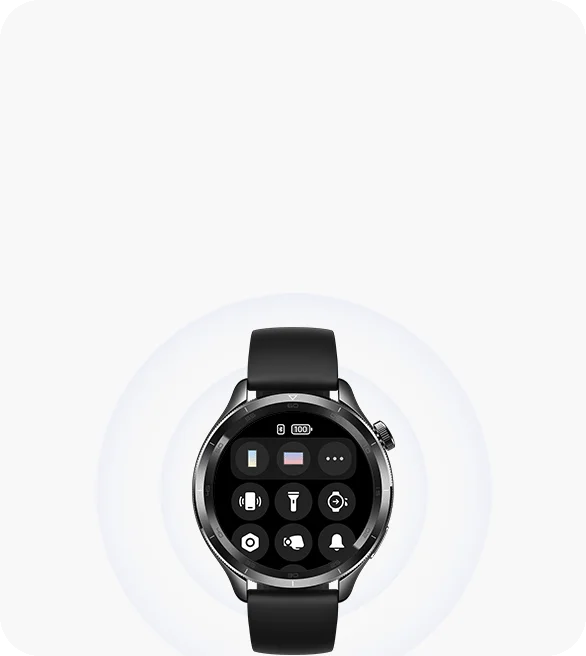
FAQ
- Will Xiaomi watches work with my iPhone in the UK?
Many features do, but the best experience is on Android. Check your specific model’s iOS compatibility—some features (like certain watch faces or replies) can be limited. - How accurate is the GPS compared to phone tracking?
For open-sky routes, accuracy is comparable. In dense city centres or under trees, expect minor drift. Multi-band GPS models (where available) help in tricky areas. - Can I swim with it?
Most Xiaomi Smart Watches with 5ATM ratings are fine for pool swims. Rinse with fresh water afterwards and dry the strap. - How often will I need to charge it?
Depends on settings. With curated notifications, moderate HR sampling, and balanced GPS use, many users get multiple days to a week or more. - Do Xiaomi watches support contactless payments in the UK?
Support varies by model and partner services. Check the UK product page for NFC/payment availability and bank compatibility before buying. - Can I reply to messages from the watch?
On Android, quick replies are often supported; iOS support varies. You can still read notifications and take/decline calls (model-dependent). - What health metrics are most useful day to day?
Resting HR, sleep duration/consistency, and weekly active minutes are high-impact for most people; use stress/breathing sessions as needed. - How do I improve heart-rate accuracy during workouts?
Wear the watch snug, warm up, avoid stacking sleeves over the sensor, and consider an external chest strap if your model supports pairing and you need training-grade accuracy.