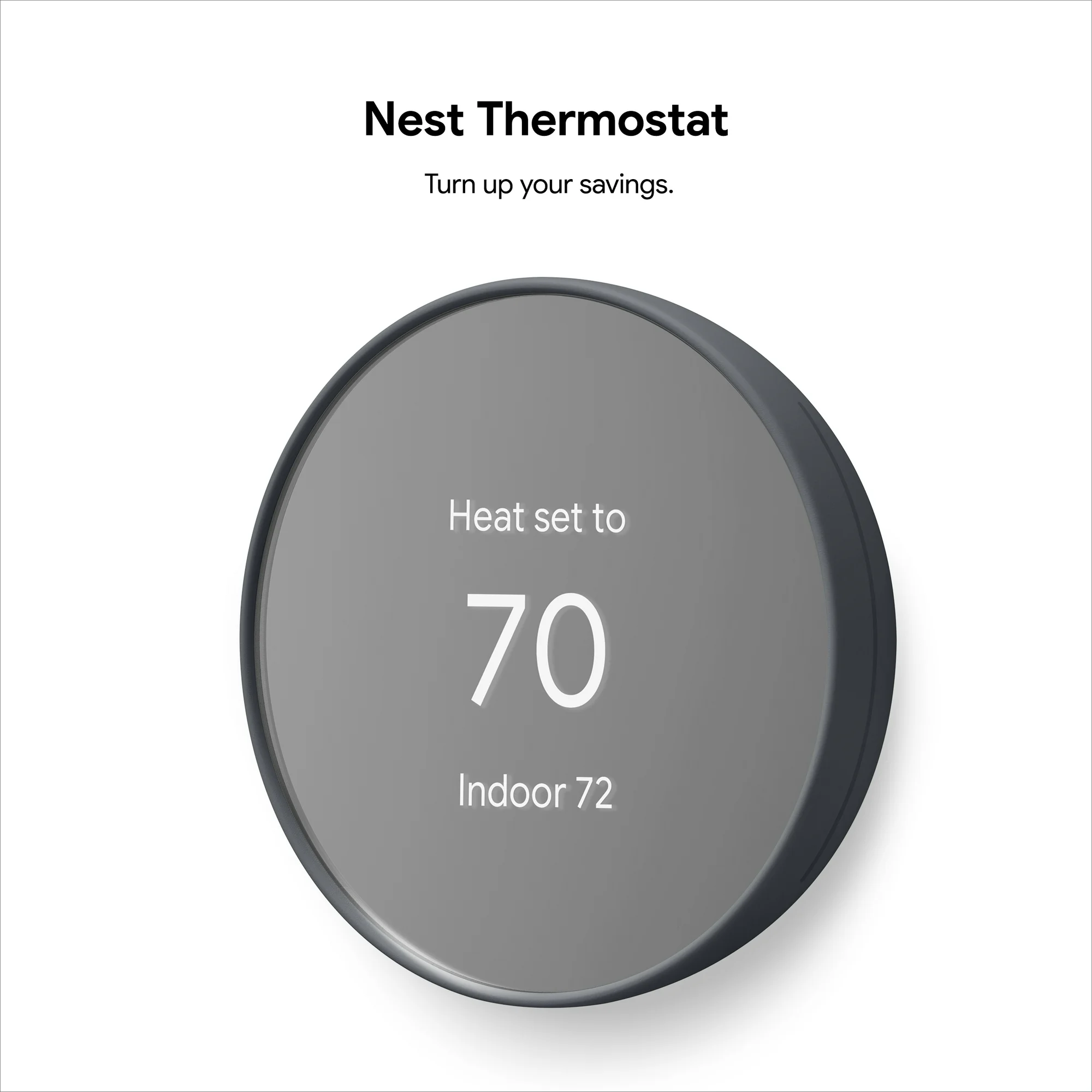Owning a PTZ (pan-tilt-zoom) camera is like adding a movable spotlight to your security system. It turns a single mounting point into multiple vantage points—street, driveway, gate, yard—without installing four separate cams. In this article, we’ll turn PTZ from “sounds powerful” into “actually protects my property”: where to mount, which presets matter, how to build patrols that don’t miss the moment, dialing in smart tracking, and keeping bandwidth and storage under control. We’ll use the eufy PoE Bullet-PTZ Cam S4 as the practical anchor so you can wire it once, set it once, and let it work quietly in the background.
Shop eufy PoE Bullet-PTZ Cam S4
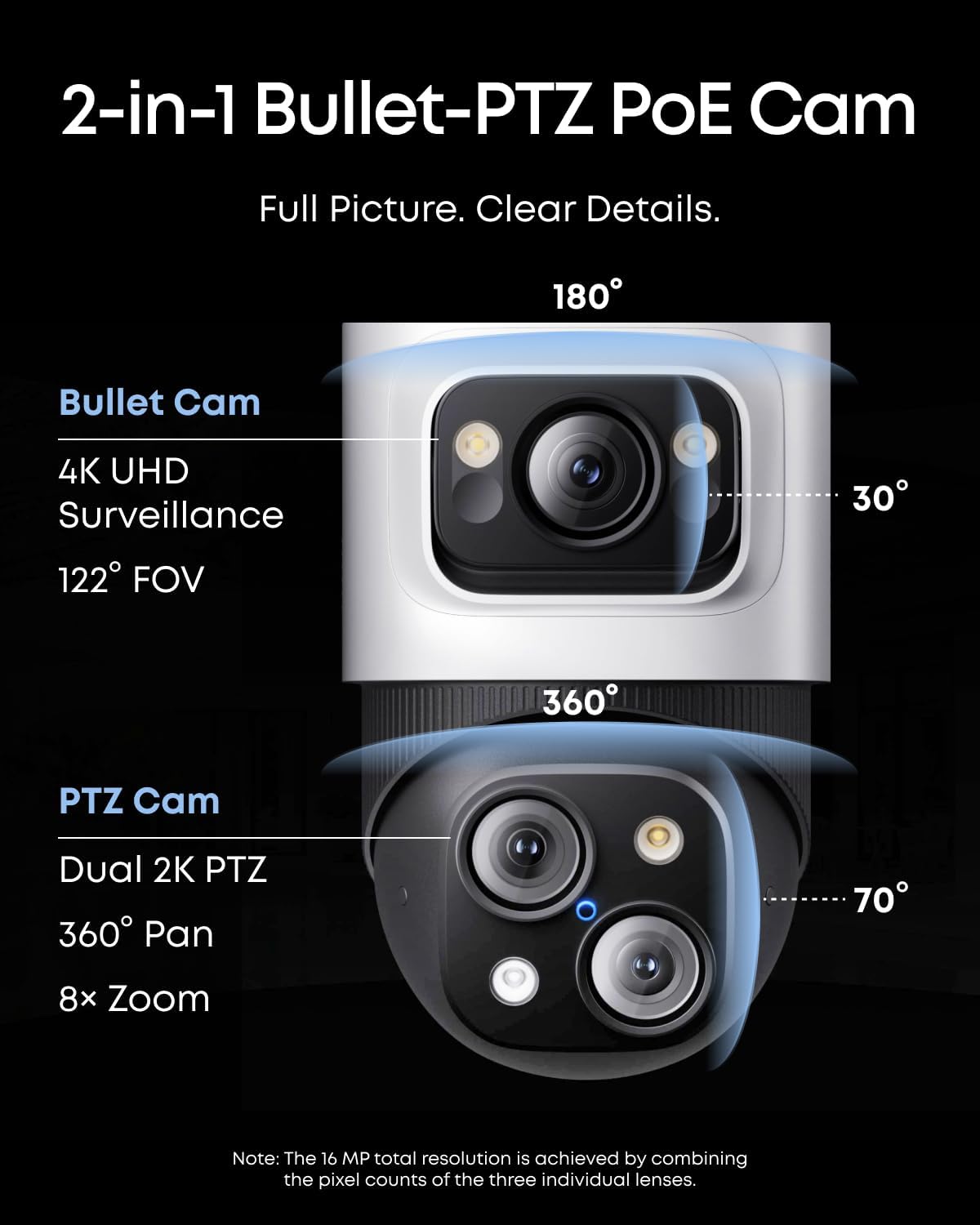
Why PTZ (and Why Now)
Fixed cameras are excellent for “always-on” coverage of a single scene. A PTZ does something else: it actively changes perspective. With optical zoom, you can get plate-read clarity without pixel stretching; with pan/tilt, you can follow an approach from street to doorstep; with presets and patrols, you can schedule attention across multiple areas with one device. The eufy PoE Bullet-PTZ Cam S4 adds the two ingredients that make PTZ workable for homes and small businesses: PoE (power + data in one cable) and tight app/NVR integration so you’re not wrangling separate tools.
Mounting That Pays Off: Height, Angle, and Reach
PTZ placement is different from a dome over a door. Think coverage arcs:
- Height: 9–12 ft puts the camera above easy reach while keeping face angles workable. Too high and you’ll only see hats; too low and you invite tampering.
- Sightlines: Give the eufy PoE Bullet-PTZ Cam S4 a wide, unobstructed arc: corner eaves, garage fascia, or a gable facing the street/driveway.
- Zoom runway: Mount where a zoomed-in view hits the goal line: a license plate location, gate latch, or package drop point.
- Reflections at night: Avoid pointing across bright soffits or shiny siding; slight off-axis angles reduce IR bloom and headlight glare.
If you already run fixed cams, let the PTZ handle perimeter and pursuit, and let fixed cams watch doorsteps continuously.
Cable & Power: PoE Makes It Boring (That’s Good)
PTZs draw more power than tiny domes—motors + IR + zoom. PoE solves this with a single Cat 6/5e cable:
- Use Cat 6 for distance and headroom.
- Confirm PoE budget on your NVR’s ports or PoE switch; PTZ may require higher wattage than a fixed cam.
- Weatherproof the end: Exterior junction box, drip loop, and a UV-rated grommet.
- Test the run with an Ethernet tester before you mount. A 10-second test preempts a 2-hour remount.
Once wired, the eufy PoE Bullet-PTZ Cam S4 should come online like any IP cam—no wall outlet at the mount.
Shop eufy PoE Bullet-PTZ Cam S4

Presets: Your “Instant Angles” for Real Situations
Presets are the PTZ superpower: one tap (or rule) moves the camera to an exact angle and zoom. Create named presets that map to moments:
- Street/Approach (wide): Watches for vehicles and pedestrians entering frame.
- Driveway/Plate (zoomed): Off-axis angle for clean plate reads at night.
- Front Walk/Porch: Focused on face height, framed to capture packages.
- Side Gate/Back Path: Secondary entry common in break-ins.
- Yard Sweep (medium zoom): Covers general movement without whiplash.
Place these presets in sensible numeric order (1–5). In a live event, your brain remembers “Preset 2 = plates” faster than a compass direction.
Patrols: Scheduling Attention Without Gaps
A patrol (or “tour”) rotates through presets on a timer. The trick is choosing dwell times that make sense:
- High-traffic areas (street/driveway) get longer dwells (10–20 s).
- Low-risk views (yard) get shorter dwells (5–8 s).
- Night vs. day: At night, slow the patrol to avoid constant IR refocusing; by day, faster sweeps keep context fresh.
- Anchor preset: Always return to your most important view (often Approach) after completing a loop.
Test a 2–3 minute full loop and watch it back. If it feels like the camera “always leaves right before things happen,” increase dwell at those hotspots.
Smart Tracking: Powerful—If You Bound It
Auto-tracking can follow a person or vehicle across the scene—great, until waving trees or distant headlights hijack it. Make it work for you:
- Use zones to constrain where tracking can start (driveway/approach), excluding sky, road, and foliage.
- Sensitivity: Start medium; raise only if the camera misses obvious entries.
- Tracking timeout: Cap to a reasonable window (e.g., 10–20 s) so the camera returns to its anchor preset instead of staring at a quiet corner.
- Night behavior: Headlights can overdrive tracking; use off-axis presets and cautious sensitivity.
Auto-tracking plus patrols is the sweet spot: patrols find context, tracking zooms in when it matters.
Shop eufy PoE Bullet-PTZ Cam S4
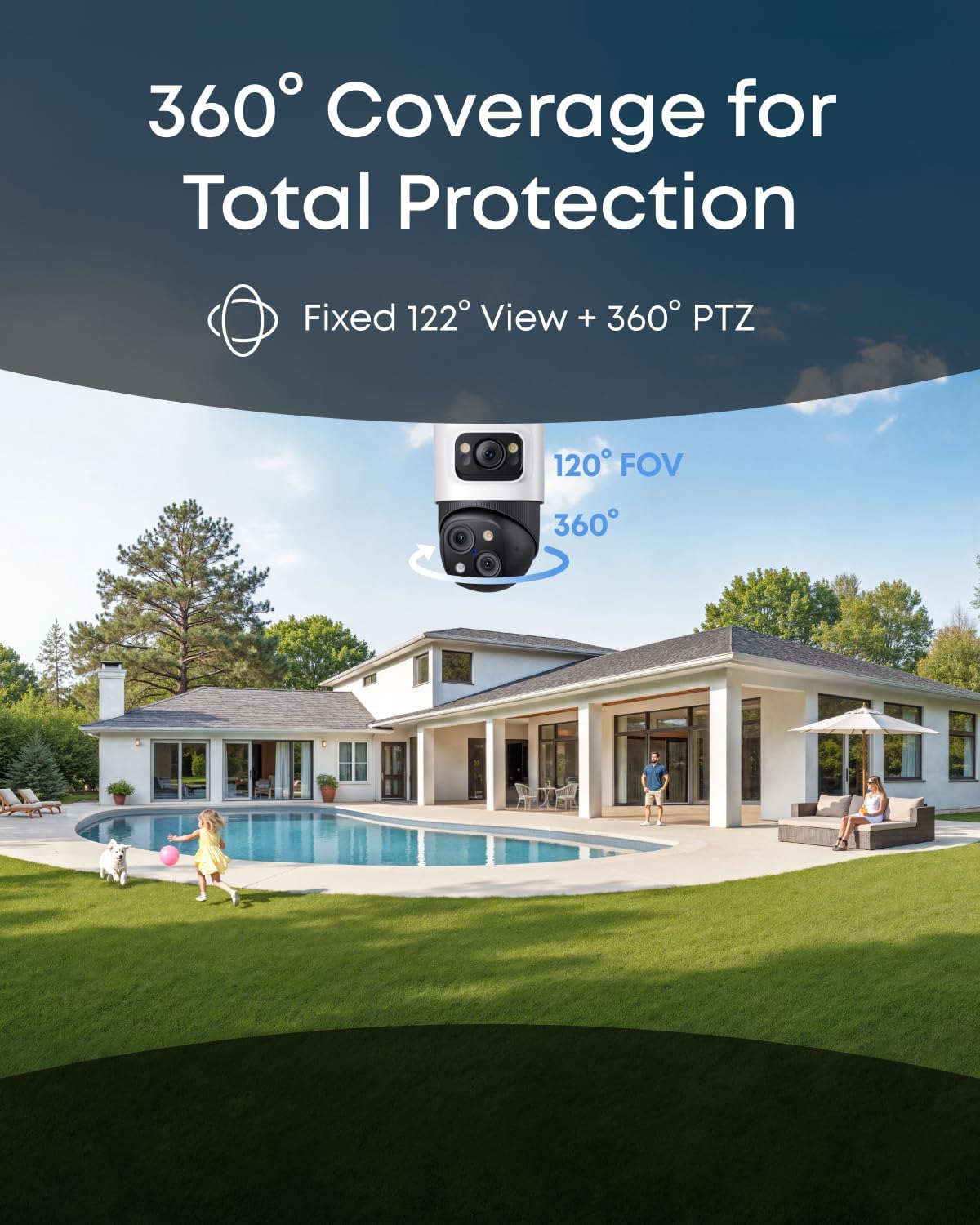
The Quality Equation: Zoom, Bitrate, and Night Clarity
- Optical vs. digital zoom: Zoom optically for details; save digital zoom for reviewing recordings.
- Bitrate matters: Set the bitrate high enough to avoid blur in motion; test at night with driving cars.
- WDR/HDR: Keeps plates readable in mixed light. Enable it and check that it doesn’t crush shadows.
- IR & reflections: Slightly tilt or shift the eufy PoE Bullet-PTZ Cam S4 if you see white “fog” from nearby surfaces at night.
Do a 10-minute night test loop: drive in/out, walk the path, then review on a bigger screen. Make one change at a time; lock settings when you’re happy.
Bandwidth & Storage: Keep What Matters, Lose the Rest
PTZs can generate a lot of data—especially when zooming and panning. Keep your NVR happy:
- Main vs. sub-stream: Record the high-quality main stream; use sub-stream for smooth mobile previews.
- Continuous + motion markers: Continuous recording on critical presets gives certainty; motion tags make review fast.
- Smart schedules: Continuous after midnight; motion-only during business hours or vice versa, depending on your risk window.
- Retention sanity check: After week one, confirm you still have your target (e.g., 14–30 days). Adjust bitrate or motion thresholds accordingly.
One Mixed Block (Bullets + Guidance): The PTZ Setup Checklist
- Define three must-see moments (plate, porch, gate). Make a preset for each before you touch patrols.
- Anchor preset that the camera returns to after tracking/patrols (usually Approach).
- Day patrol (faster), night patrol (slower) with different dwell times.
- Tracking boxed in by zones so trees and road don’t hijack your camera.
- Off-axis plate preset for nighttime readability.
- Bitrate set & tested with a real drive-by at night.
- Notifications tuned to show thumbnails + timeline link, not just “motion detected.”
- Privacy masks over neighbors’ windows or public sidewalks as appropriate.
Run this once, and the eufy PoE Bullet-PTZ Cam S4 stops being “another device to manage” and becomes a reliable perimeter sentry.
Shop eufy PoE Bullet-PTZ Cam S4
PTZ vs. Multiple Fixed Cams: When to Choose What
Choose the eufy PoE Bullet-PTZ Cam S4 when:
- You need optical zoom to read plates or faces at a distance.
- You want one device to cover multiple angles (driveway + gate + yard).
- You have changing risk during the day (deliveries, closing time, night).
Choose fixed cams when:
- You need simultaneous, always-on views of different scenes (e.g., porch and alley, 24/7).
- You prefer zero moving parts and set-and-forget positioning.
A common winning combo: fixed cams on doorways, one PTZ watching approaches and following action.
Night & Weather Resilience: Small Tweaks, Big Improvements
- IR intensity & focus: If the camera supports IR levels, lower it when close surfaces blow out; raise it for yards.
- Glare guard: A small visor or careful tilt reduces rain hits on the lens and direct headlight flare.
- Cold/heat slack: Leave a touch of cable slack to prevent connector stress through seasons.
- Lens care: Microfiber wipe monthly; cobwebs love warm housings—remove gently around the lens shroud.
Live Use Scenarios: What “Good” Looks Like
- Package watch: At 3 pm a courier enters frame. Auto-tracking locks; you tap Preset 3 (Porch) for a face-level view and snapshot. After 15 s, the camera returns to Approach.
- Night driveway event: Headlights roll up. Camera is on Preset 1 (Approach), then jumps to Preset 2 (Plate) off-axis to avoid glare. You capture a clean read in two seconds.
- Gate linger: Motion crosses your line toward the property at the side gate. Tracking locks; a quick 10-second recording is marked with a vehicle/person tag for fast review later.
These are small, predictable workflows—the surest sign your PTZ is set right.

Conclusion
A PTZ shines when you need one eye to do many jobs: scan, follow, zoom, confirm. Make the right choices once—smart mounting, must-have presets, balanced patrols, bounded tracking, and sensible bitrate/retention—and the eufy PoE Bullet-PTZ Cam S4 becomes a low-maintenance perimeter pro. It’s not about chasing motion at random; it’s about assigning attention where it pays off, then letting the system do its job while you get on with your day.
Shop eufy PoE Bullet-PTZ Cam S4
FAQ
- What’s the difference between PTZ and a varifocal fixed camera?
A varifocal fixed cam lets you set the zoom once; a PTZ moves and zooms on demand with presets, patrols, and tracking—covering more angles from one mount. - How many presets should I create?
Start with five: Approach (wide), Plate (zoomed, off-axis), Porch (face height), Side Gate, and Yard Sweep. Expand only if you truly use them. - Can auto-tracking replace patrols?
Not quite. Patrols find context across your property. Tracking zooms in when the right motion appears. Use both: patrol for discovery, tracking for detail. - Will a PTZ use more storage than a fixed cam?
It can, because movement often increases bitrate and you’ll record more “interesting” clips. Use main/sub-streams wisely and set retention targets you test in week one. - What’s the best way to capture plates at night?
Create an off-axis “Plate” preset, enable WDR/HDR, keep IR from reflecting off nearby surfaces, and set bitrate high enough to avoid motion blur. - How do I stop tracking from chasing cars on the road?
Constrain tracking with zones and line-cross rules that start inside your boundary (driveway/approach), not on the public roadway. - Is PoE strong enough for a PTZ?
Yes—just verify your NVR/PoE switch has the wattage headroom PTZs need. A higher-power PoE port is often recommended. - Can I use a PTZ as my only front camera?
You can, but many users keep one fixed cam on the door for constant context and let the PTZ handle scanning, zooming, and following. - What maintenance keeps PTZ performance sharp?
Quarterly firmware checks, a monthly microfiber wipe, quick cobweb removal, and an occasional re-test of presets/patrols after seasonal lighting changes.