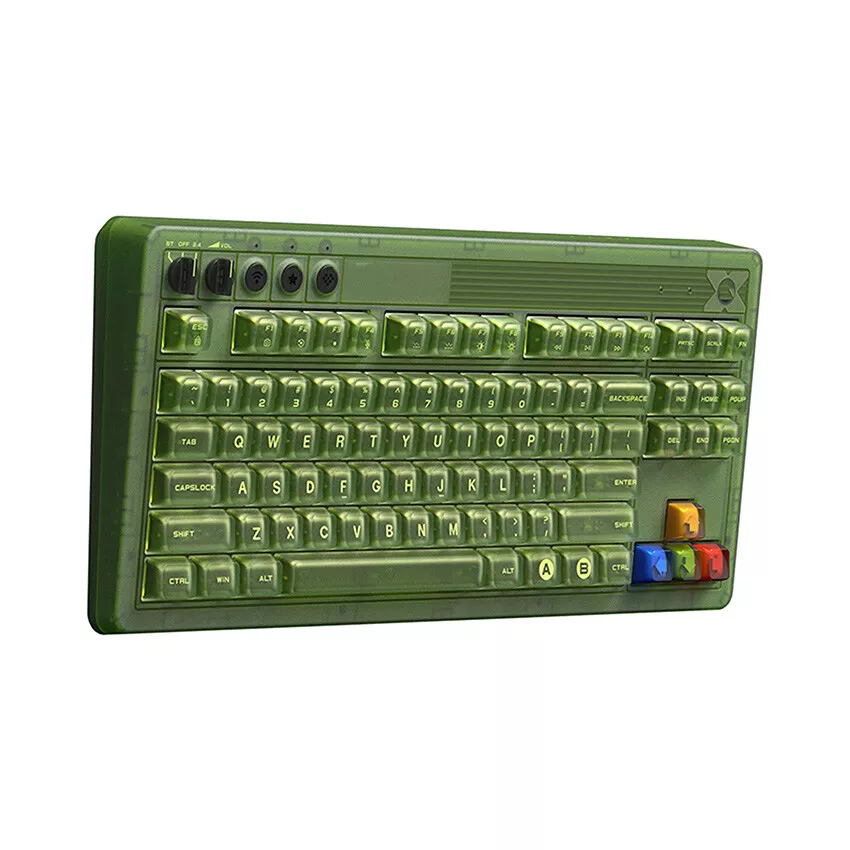Gaming should be the fun part — not the shopping. Between different models, storage sizes, display buzzwords, and subscription tiers, it’s easy to stall before you even plug in. In this article, we’ll walk you through the key decisions that actually matter: the games you want, the TV you own, your home internet, and how many people will play. We’ll use Logitel Consoles to frame a clean, modern starter setup that works now and scales later.

Step 1: Start With the Games (Everything Follows From This)
Pick the platform that ships the experiences you can’t miss. If your must-plays live in a cinematic single-player catalog, one system may shine; if your friends all run the same online shooters or racers, follow the squad. For families and couch co-op nights, a library with forgiving difficulty curves and party-friendly gems keeps everyone playing. Once you anchor on games, hardware choice becomes obvious and you stop over-optimizing specs you’ll never notice.
Step 2: Match the Console to Your TV and Room
Your TV quietly decides how much of the console you’ll actually feel. A true 4K panel with HDR (and ideally 120 Hz) unlocks buttery motion in supported titles, sharper UI text, and punchier highlights in night scenes. If your TV tops out at 60 Hz or 1080p, that’s fine — you’ll still enjoy fast load times and great visuals — but it’s worth knowing where the ceiling is. Sit distance matters too: closer seats make resolution upgrades immediately visible, while a far sofa makes controller comfort and couch ergonomics more impactful than pixel counts. The beauty of Logitel Consoles is that you can build around what you own today and upgrade later.
Step 3: Storage — Why the “Bigger SSD” Advice Is Usually Right
Modern games are big. Even lean installs can pass 50–100 GB, and live-service titles grow over time. An internal SSD does more than hold games — it loads worlds faster, cuts waiting between levels, and reduces “I’ll just check my phone” pauses that break immersion. Aim for the larger internal option if available; it buys you months of friction-free play. External storage is great for archiving last season’s favorites, but running your current rotation off the fast internal drive keeps everything snappy. With Logitel Consoles, you’ll typically find bundles and storage variants that align with real-world libraries, not wishful thinking.
Step 4: Controllers and Local Multiplayer
A second controller is a power move even if you mostly play solo — it saves a night when a battery dies mid-boss. For households, plan one controller per regular player. Check for features that fit your habits: textured grips if your hands run warm, remappable back buttons if you play shooters, motion control if party games or fitness titles appeal. Don’t forget a charging dock: a tidy spot to park controllers means they’re always topped up and easy to find.
Step 5: Online Services, Crossplay, and Cloud Extras
Subscriptions bundle multiplayer access, monthly games, and cloud saves. Pick the tier that fits your life: lowest level for essential online features; mid or top if you actually use game catalogs and trials. Crossplay matters if your friends are on mixed systems — it’s the bridge that keeps squads together. Cloud streaming can be a nice bonus for trying before you install, and remote play turns a tablet or laptop into a “second TV” when the living room is booked.
Step 6: Internet and Home Network Reality Check
Fast downloads are nice; a stable connection is nicer. If you play competitive online titles, wire your console via Ethernet where possible — it eliminates Wi-Fi congestion from smart devices and video calls. If wiring isn’t an option, consider a mesh Wi-Fi node near the console. For households with data caps, schedule big patches overnight and set auto-updates to “only in rest mode.” Small network habits add up to fewer “hold on, 32 GB left” moments.

Step 7: Health, Comfort, and Accessibility
Ergonomics count. Position seating so your shoulders relax and your wrists are neutral on the controller. Use the console’s built-in accessibility features — text scaling, colorblind filters, subtitle size, controller remapping — to reduce fatigue and keep focus on the fun. If you share a space, enable night mode audio presets and dynamic range compression so explosions don’t wake the building.
What Each Ecosystem Does Best (Big-Picture View)
Every platform has a personality. One leans into prestige single-player and haptic-rich controllers; another pushes ecosystem value, cross-device play, and generous subscription libraries; a third nails pick-up-and-play charm, couch co-op, and travel-friendly sessions. None of that is theoretical — it shapes how you spend a Tuesday night: deep story, shared lobby, or spontaneous party game. The curated range inside Logitel Consoles lets you pick the vibe, not just the box.
Display Features, Demystified (So You Don’t Overpay)
- HDR (High Dynamic Range): brighter brights, deeper darks. You’ll feel it in sunsets, neon, and cave scenes.
- Variable Refresh Rate (VRR): smooths minor frame dips for steadier motion; great for action games.
- Auto Low Latency Mode (ALLM): TV switches to game mode automatically — snappier controls, less menu digging.
- 120 Hz: noticeable in fast shooters and racers if the game supports it; not a must-have for every player.
If your current TV lacks some of these, don’t panic. Set the console to match what you have; upgrade the panel when it makes sense, not because a spec sheet told you so.
Audio: The Secret Upgrade That Changes Everything
If a full sound system isn’t in the cards, a good headset immediately boosts clarity (footsteps, dialogue) without shaking the walls. Look for spatial audio support and a comfortable clamp force for long sessions. Wireless is convenient; wired avoids charging and latency. A USB chat mic or built-in beamforming helps teammates actually hear you over the fan.
Parents’ Corner: Smart Settings for Shared Consoles
Create individual profiles so saves and recommendations don’t mix. Use parental controls to set play windows, age ratings, and purchase approvals; it keeps boundaries clear without arguments. Storage management becomes a family habit: rotate seasonal titles, archive older games to external drives, and celebrate 100% completions by taking a quick capture and freeing space.
Physical vs Digital Games (And Why You Might Mix)
Discs are gift-friendly and resellable; digital is instant, space-efficient, and always on your account. If you go digital-heavy, invest the savings from not driving to stores into a larger internal SSD tier. If you love steelbooks and shelves, lean disc but claim digital promos when they appear. A mixed library gives you the best of both: collector joy plus midnight launches without lines.
Setup Day: A 30-Minute Plan That Avoids Headaches
- Unbox near the TV and route cables cleanly (HDMI to a high-bandwidth port; Ethernet if available).
- Update system software first; then sign into your account and enable cloud saves.
- Install two core games and start a third in the queue.
- Set display to match your TV’s best mode (enable HDR/VRR/ALLM where supported).
- Map controller shortcuts and tweak sensitivity in your main game before the first mission.
- Snap a cable tie on the headset wire or place the charging dock where it actually lives.
You’ll be playing faster, with less “where did I put the charger?” drama.
Small Accessories, Big Quality-of-Life
A vertical stand that doesn’t trap vents; a short, braided USB-C cable for couch charging; a silicone cable marker so the right cord finds your controller in low light; a media remote if you stream a lot. None of these are expensive, and each removes a tiny daily friction you’d otherwise feel forever.

Upgrade Path: How to Spend in Phases
- Phase 1: Console + second controller + headset.
- Phase 2: Larger storage or expansion card + charging dock.
- Phase 3: TV upgrade for HDR/120 Hz if you fell in love with action titles.
- Phase 4: Optional racing wheel, fight stick, or elite controller for your niche obsession.
Planning this path up front keeps the hobby joyful instead of turning into a cart of impulse buys.
Conclusion
The “right” console isn’t the one with the loudest spec — it’s the one that lines up with your games, your TV, and your life. Decide by library first, match settings to your display, overbuy a little on storage, and wire your network if you can. Add a second controller and a headset and you’ve already solved 95% of day-to-day friction. The curated selection from Logitel Consoles makes this easy: clear bundles, sensible storage options, and accessories that remove the tiny headaches players complain about later. Choose once, set it up well, and let the good nights roll.
FAQ
- Do I need a 4K TV to enjoy a modern console?
No. You’ll still see faster loads and great graphics on 1080p. A 4K HDR panel with 120 Hz simply unlocks more of the console’s potential. - How much storage is enough to start?
If you rotate 6–10 big games, go for the larger SSD tier. You can archive older titles to external drives and reinstall quickly. - Is wired internet really better than Wi-Fi?
For competitive multiplayer, yes — Ethernet reduces lag spikes and keeps lobbies stable. For casual play, strong Wi-Fi is usually fine. - Disc or digital — which should I pick?
Digital is convenient; discs are collectible and resellable. Many players mix both to fit gifts, sales, and instant access. - What accessories should I buy first?
A second controller, a headset, and a charging solution. After that, choose storage or an elite controller based on your favorite genres. - Can I control screen time or purchases for kids?
Yes. Use parental controls to set play windows, age ratings, spending limits, and approvals per child profile. - My TV doesn’t show 120 Hz or VRR — is something wrong?
Check the HDMI port (some TVs only enable top features on specific ports) and enable game mode/HDR in both TV and console settings. - How do I make games download faster?
Use Ethernet if possible, schedule big downloads overnight, and pause background apps while installing. A mesh Wi-Fi node near the console helps if wiring isn’t an option.