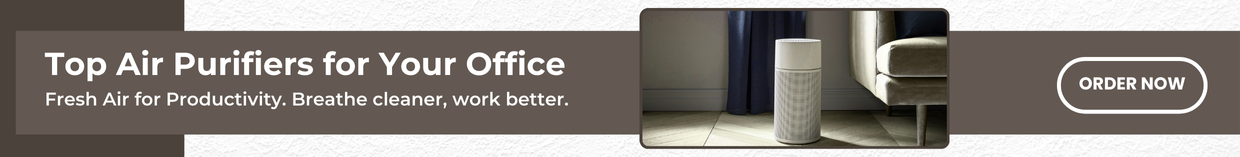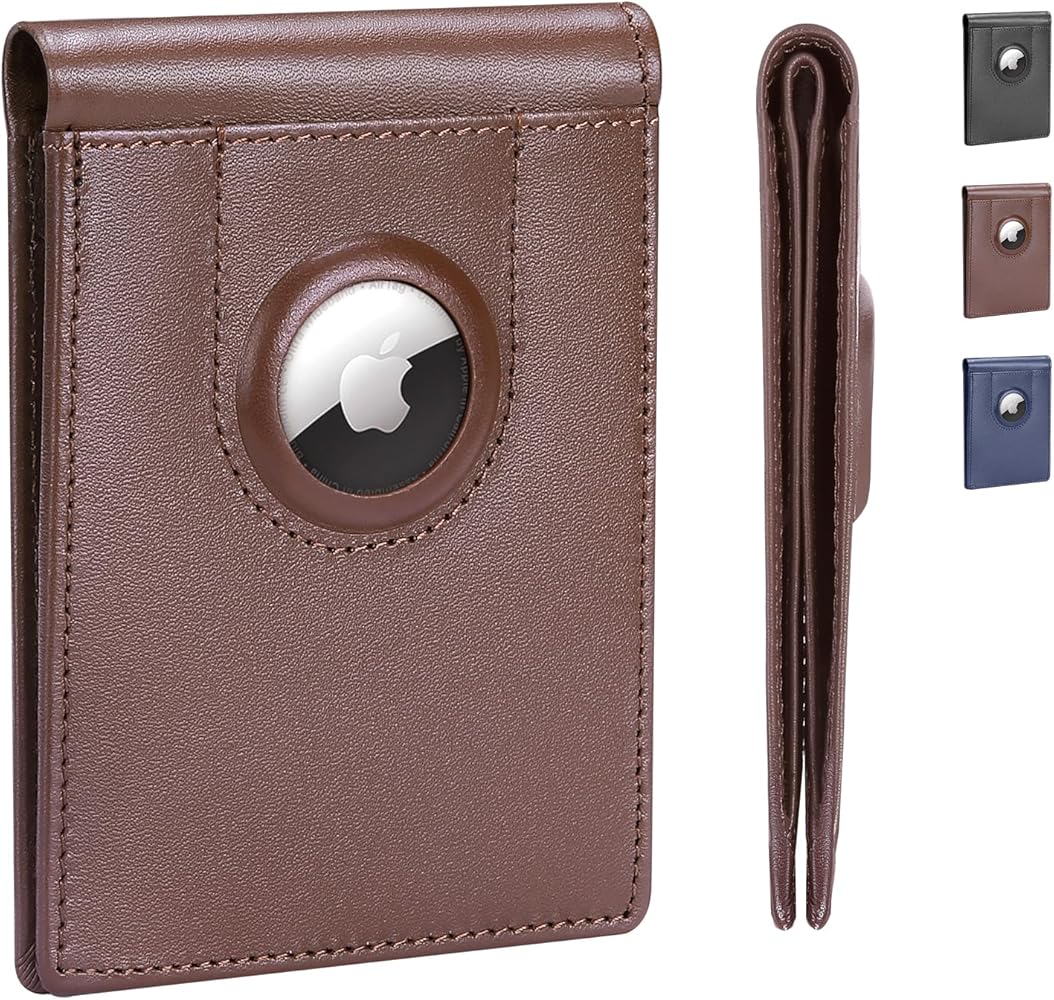In the world of home automation and smart security, few upgrades are as immediately impactful as a smart door lock. The SMONET Smart Lock stands out in this fast-growing category with an impressive seven unlocking methods, including fingerprint recognition, touchscreen keypad, and remote app control.
If you’re looking to add convenience, security, and flexibility to your home’s entryway — without sacrificing style or reliability — this lock delivers a high-tech solution that fits seamlessly into modern life.
Shop SMONET Smart Lock Fingerprint Touchscreen Door Lock

Sleek and Durable Design Built for Real Homes
Right out of the box, the SMONET Smart Lock looks and feels premium. Its sleek black or satin nickel finish complements a wide range of door types — from traditional wood to contemporary steel. The touchscreen keypad is backlit for nighttime visibility and resistant to smudging, making it both functional and stylish.
The outer casing is made of zinc alloy, offering durability and resistance to weather, scratches, and tampering. It’s designed for standard US doors and is DIY-friendly, requiring only a screwdriver and about 15–30 minutes for installation.
Whether you live in a smart home, an apartment, or a vacation rental, this lock looks at home on any front door.
7 Unlocking Methods: One Lock, Unlimited Convenience
The defining feature of the SMONET Smart Lock is its 7-in-1 unlocking system — offering unparalleled flexibility for every type of user:
- Fingerprint Recognition – Unlock your door in 0.5 seconds with advanced biometric scanning. No more fumbling for keys.
- Touchscreen Keypad – Enter a custom PIN code on the backlit screen, perfect for family and trusted guests.
- Mobile App (via Bluetooth) – Use the SMONET app to lock/unlock, view logs, and manage codes on the go.
- EKeys (App Share) – Grant temporary or permanent mobile access to guests, tenants, or service providers.
- IC Card Access – Program RFID cards for quick tap-to-unlock functionality.
- Mechanical Key – Traditional key access for emergencies.
- WiFi (Optional Gateway) – Connect to Alexa or control remotely via the cloud (sold separately).
These methods make the lock ideal for:
- Families with varying tech comfort levels
- Airbnb hosts who need to manage multiple guest codes
- Remote workers or landlords who need remote access
- Elderly users or kids who need simple unlock methods
Shop SMONET Smart Lock Fingerprint Touchscreen Door Lock
Fast, Reliable Fingerprint Technology
The built-in fingerprint reader is one of the most responsive and accurate in its class. It uses biometric algorithms to identify users within 0.3 to 0.5 seconds, with a recognition rate of over 99%.
You can register up to 250 fingerprints, making it ideal for shared homes, businesses, or rental properties. It even learns with repeated use, improving accuracy over time.
Biometric unlocking is a game-changer for households where keys are always lost or kids are constantly locked out. It’s the fastest and most secure way to access your home.
Touchscreen PIN Codes with Anti-Peeping Technology
The SMONET Smart Lock’s keypad allows you to create multiple custom PINs — permanent, temporary, or scheduled — with up to 100 unique codes.
You can even use random digits before or after your real code to prevent others from guessing it based on fingerprints or observation — a clever feature known as anti-peeping protection.
PINs can be managed directly on the device or via the app, giving you control over who enters your home and when.
Shop SMONET Smart Lock Fingerprint Touchscreen Door Lock
App Control with Real-Time Logs and Alerts
Using the SMONET app (compatible with iOS and Android), you can:
- Lock/unlock the door remotely (via Bluetooth or WiFi with Gateway)
- Create and delete user codes instantly
- Set temporary or scheduled access for guests
- View access logs in real-time
- Receive notifications when someone unlocks the door
It’s a perfect solution for busy families, Airbnb owners, or landlords managing multiple tenants.
With the optional WiFi gateway, you can even control the lock from anywhere in the world — and integrate with Amazon Alexa or Google Assistant for voice control.
Long Battery Life and Emergency Backup
Powered by 4 AA batteries, the SMONET Smart Lock offers up to 6 months of use or up to 5,000 unlocks before needing replacement. The app alerts you when the battery is low.
And if the battery ever dies while you’re locked out? Use the mechanical key or plug a power bank into the micro-USB backup port to temporarily power the lock and gain access.
This dual-layer fallback ensures you’re never stuck — even during low-battery surprises.
Shop SMONET Smart Lock Fingerprint Touchscreen Door Lock

Enhanced Security and Tamper Alerts
The SMONET Smart Lock features automatic locking, which can be configured to engage after 5–900 seconds of inactivity — keeping your home secure even if you forget.
It also includes:
- Failed attempt lockout (after 5 incorrect PINs)
- Tamper alarm for forced entry
- Built-in deadbolt motor for physical reinforcement
- AES 128-bit encryption to protect your data over Bluetooth
These security layers give you peace of mind, knowing your smart lock is also a smart defender.
Perfect for Homes, Rentals, and Small Businesses
With its blend of usability and security, the SMONET Smart Lock is ideal for:
- Homeowners looking to modernize their front door
- Parents wanting keyless convenience for kids
- Airbnb hosts needing remote guest management
- Landlords managing multiple tenants
- Offices or co-working spaces requiring restricted access
The multi-user support, remote management, and plug-and-play install make it a go-to option for personal and professional use.
Shop SMONET Smart Lock Fingerprint Touchscreen Door Lock
What’s in the Box?
When you order the SMONET Smart Lock, you’ll receive:
- The lock (interior and exterior units)
- Door handle or knob components (model dependent)
- Backup mechanical keys
- RFID cards
- Mounting screws and plates
- User manual and installation guide
- 64mm or 60mm latch
- AA batteries (sometimes included)
Everything is pre-packaged to simplify installation. Most users can install it in under 30 minutes without a locksmith.

Pros and Cons Summary
Pros:
✔️ 7 unlock methods including fingerprint and app control
✔️ Fast and accurate biometric reader
✔️ Offline and remote code management
✔️ Durable, weather-resistant build
✔️ Perfect for Airbnb, home, and office
✔️ Alexa-compatible with optional WiFi gateway
✔️ Emergency power and mechanical backup
Cons:
➖ WiFi control requires separate gateway
➖ No native Apple HomeKit support
➖ Lock body may be too large for some slim doors
➖ No video or camera integration
Conclusion
The SMONET Smart Lock combines security, versatility, and smart technology in a sleek, durable design that’s easy to install and simple to use. Its 7 unlock methods, including lightning-fast fingerprint access and app-based control, make it a leader in the smart home market — especially for users who need flexibility and remote management.
Whether you’re looking to protect your family, manage rental properties, or just enjoy the convenience of keyless living, this smart lock is an excellent long-term investment in security and peace of mind.
Shop SMONET Smart Lock Fingerprint Touchscreen Door Lock
FAQ
- How many fingerprints can I store with the SMONET Smart Lock?
You can store up to 250 fingerprints, perfect for families, teams, or rental guests. - Can I control the lock remotely without WiFi?
Without the WiFi gateway, you can only control it via Bluetooth within range. For full remote access, the WiFi gateway is required. - Does the lock work with Alexa or Google Assistant?
Yes — but only with the optional WiFi gateway connected. Then you can lock/unlock via voice commands. - Is it weatherproof for outdoor use?
The exterior part is weather-resistant and designed to withstand rain and temperature fluctuations, but it’s best used under some form of cover (e.g. porch or awning). - Can I see who unlocked the door and when?
Yes, the app provides a real-time access log, showing which method was used and the time of entry. - Is it hard to install?
Not at all. Most users can install the lock in under 30 minutes using just a screwdriver — no locksmith required. - What happens if the battery dies?
You can use a mechanical key or connect a portable power bank via USB to power the lock temporarily and unlock it. - Can I schedule access for guests?
Yes, the app allows you to create time-limited or scheduled PIN codes or eKeys, ideal for short-term rentals or visiting guests.