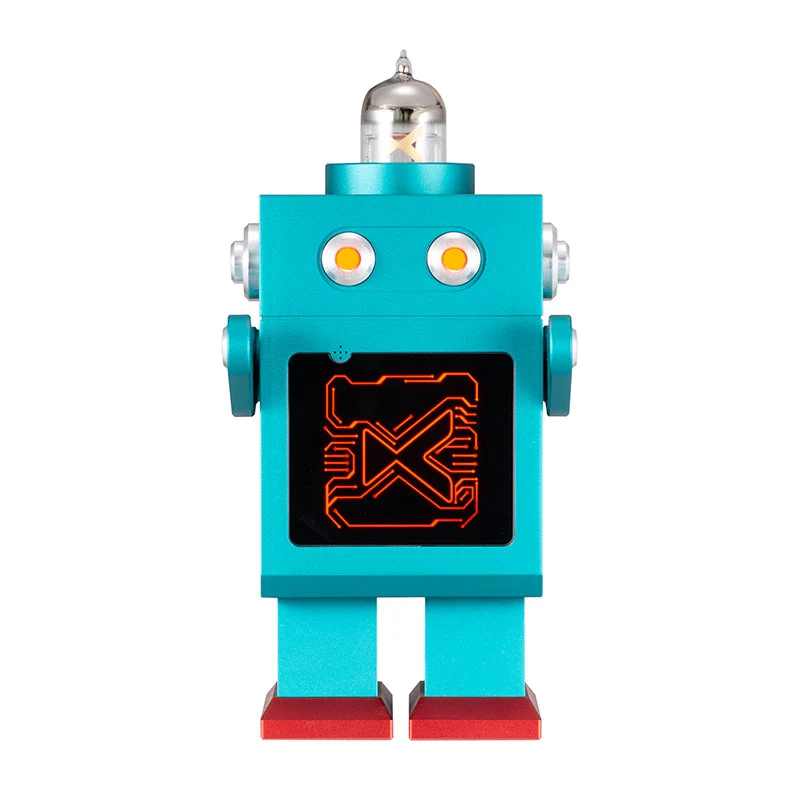The MSI PRO MP273U stands out in the crowded monitor market with its gorgeous 4K UHD resolution (3840 x 2160). Delivering four times the detail of Full HD, this display ensures razor-sharp images, making it ideal for high-resolution content, photo editing, and spreadsheet multitasking.
The generous 27-inch display offers a wide viewing area without overwhelming your workspace, combining visual brilliance with spatial efficiency. Whether you’re zooming into a design project or watching 4K content, every pixel counts on this premium panel.

IPS Technology for Superior Viewing Angles
One of the key features of the MSI PRO MP273U is its IPS (In-Plane Switching) panel, which maintains color consistency and clarity across a wide 178° viewing angle. This makes it ideal for team collaboration, dual-monitor setups, or simply enjoying content from various positions without color distortion.
Colors appear vivid, accurate, and stable, making it suitable for:
- Graphic designers who need color reliability
- Content editors who demand clarity
- Office professionals who spend hours on complex visuals
Professional-Grade Design for Workspaces
With a flat panel design, the MSI PRO MP273U boasts a modern, clean look perfect for professional setups. The slim bezels offer a minimalist aesthetic while maximizing screen space, especially in multi-monitor configurations.
Its base provides sturdy support, and the overall design complements any office, studio, or home environment. The matte finish minimizes reflections and distractions, so you stay focused on the task at hand.
60Hz Refresh Rate with 4ms Response Time
While it isn’t a high-refresh-rate gaming monitor, the 60Hz refresh rate combined with a 4ms response time delivers smooth visuals for general productivity, light gaming, and video streaming.
Animations are fluid, scrolling feels clean, and minor gaming sessions on titles like The Sims 4, Minecraft, or Civilization VI are enjoyable. Casual gamers and professionals alike will appreciate the balance of performance and display quality.
Optimized for Eye Comfort
The MSI PRO MP273U includes built-in eye care features that reduce eye strain, even after extended hours of use:
- Anti-flicker technology ensures a stable image
- Low Blue Light mode reduces harmful blue light exposure
- Ergonomic tilt adjustment allows screen customization for optimal posture
If you’re spending 8+ hours a day at your desk, these features provide noticeable comfort improvements.
Versatile Connectivity Options
This monitor is designed to fit seamlessly into your existing setup with the following input options:
- 1 x DisplayPort
- 1 x HDMI port
- 1 x USB Type-C (video supported)
- 1 x Audio out (3.5mm)
The inclusion of USB-C support is a modern addition, ideal for connecting laptops, docking stations, and other devices with a single cable. Power, data, and video all flow through seamlessly, simplifying your desk setup.
Accurate Color for Creative Professionals
The MSI PRO MP273U delivers exceptional color depth and contrast for its price point. While not factory-calibrated for color grading studios, it provides a wide color gamut and reliable performance for:
- Video editors and YouTubers
- Digital artists and illustrators
- Web designers and developers
You get professional-tier clarity without the premium monitor price tag, making it a strong value choice.

VESA Mount Compatibility for Flexibility
The 100 x 100 VESA mount compatibility allows you to customize your workstation to suit your preferences:
- Mount it on a wall for a cleaner desk
- Use with monitor arms for a floating display setup
- Rotate or elevate using ergonomic mounts
This flexibility enhances comfort, productivity, and style.
Environmentally Conscious and Energy Efficient
The MSI PRO MP273U is ENERGY STAR® certified and built with eco-friendly materials. It offers low power consumption during operation and standby, helping reduce your carbon footprint without sacrificing performance.
Sustainability-conscious professionals and businesses will appreciate MSI’s commitment to greener technology.
Suitable for All Environments
From offices to home setups, this monitor meets a wide range of needs:
- Remote workers seeking clarity during long video calls
- Teachers and students requiring accurate document display
- Engineers and architects needing sharp blueprints and CAD visuals
- Finance professionals tracking multiple data feeds
Its simple setup and professional polish make it suitable for both corporate and personal use.
What’s in the Box
When you buy the MSI PRO MP273U, you receive:
- MSI PRO MP273U 27″ Monitor
- Power cable
- HDMI or DP cable (depending on region)
- Setup guide and warranty documentation
Plug-and-play setup ensures you can get started right away.
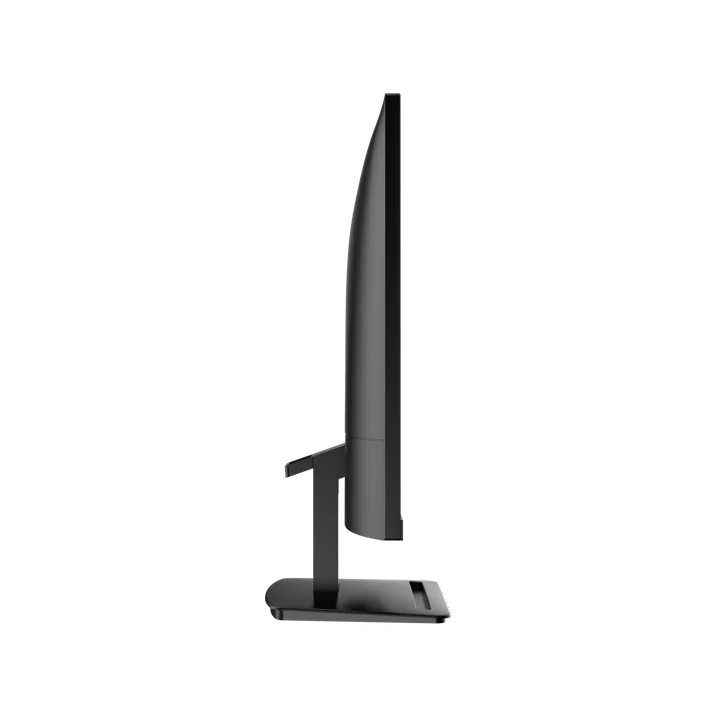
Final Thoughts
The MSI PRO MP273U is a standout choice for professionals and casual users who want to level up their viewing experience. With 4K UHD resolution, an IPS panel, modern aesthetics, and versatile connectivity, it balances beauty, performance, and affordability.
Whether you’re creating content, reviewing spreadsheets, or enjoying a Netflix binge, this monitor ensures high-end visuals with workhorse reliability.
FAQs
1. Is the MSI PRO MP273U good for gaming?
While it has a 60Hz refresh rate and 4ms response time, it’s not optimized for high-intensity gaming. However, it performs well for casual or light gaming sessions.
2. Can I connect a MacBook or laptop via USB-C?
Yes! The USB-C port supports video input, making it perfect for modern laptops including MacBooks with USB-C.
3. Is this monitor height adjustable?
The default stand supports only tilt adjustments, but you can use a VESA-compatible arm or mount for height and rotation control.
4. Does it support HDR?
This monitor does not offer HDR support. It focuses on sharp resolution and color accuracy over high dynamic range visuals.
5. Are speakers included?
No, it does not have built-in speakers. However, there is a 3.5mm audio out port for connecting external speakers or headphones.
6. Is it good for photo and video editing?
Yes. The 4K resolution and IPS panel make it suitable for creative work, though professional color grading may require factory-calibrated displays.
7. Can it be used as a second monitor?
Absolutely. With HDMI, DP, and USB-C input, it’s easy to add it to any multi-monitor setup.
8. What kind of warranty does MSI offer?
MSI typically offers a limited 3-year warranty, but regional variations may apply. Be sure to register your product for support.