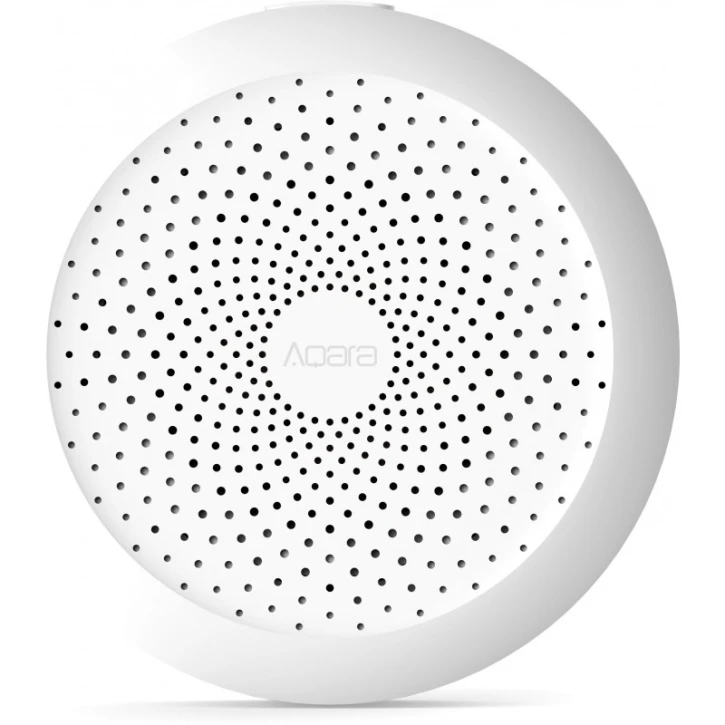The Acer Chromebook 315 Laptop is purpose-built for modern workflows — whether you’re a student managing online classes or a business user who needs fast, secure access to the cloud. Combining a spacious 15.6″ HD display, Intel Pentium N6000 processor, and Chrome OS, this Chromebook offers seamless performance with minimal setup. Lightweight, responsive, and built for life on the go, it’s everything a cloud-first user could ask for — and more.
Shop Acer Chromebook 315 Laptop

15.6″ HD Display for Immersive Viewing
Acer knows that screen size matters, especially for multitasking, document editing, and virtual meetings. That’s why this Chromebook features a generous 15.6-inch HD display (1366×768 resolution). While maintaining crisp detail, the large screen gives you:
- Ample space for side-by-side windows
- Comfortable viewing for spreadsheets, PDFs, or creative projects
- Enhanced video playback for YouTube, Netflix, or Google Meet
Thanks to its anti-glare finish, the display remains usable even under bright lights — whether in a classroom or café.
Intel Pentium N6000: Lightweight Power, Reliable Speed
At the heart of the Acer Chromebook 315 Laptop is the Intel Pentium Silver N6000, a quad-core processor with a burst speed of up to 3.3GHz. It’s tailored for cloud-based tasks, offering smooth performance with:
- Google Workspace apps (Docs, Sheets, Gmail)
- Online collaboration tools like Zoom or Slack
- Everyday web browsing with multiple tabs
Unlike heavier Windows laptops, this Chromebook boots quickly and stays cool under pressure — no noisy fans or laggy experience.
Shop Acer Chromebook 315 Laptop
Fast Storage with 128GB eMMC & 4GB RAM
The configuration includes 4GB of LPDDR4 RAM, which is ideal for multitasking with browser tabs, streaming, or classroom work.
It also comes with 128GB of eMMC storage, giving you:
- Quick app launches and system responsiveness
- Plenty of space for offline documents, photos, and media
- A silent, energy-efficient storage system with no moving parts
Combined with cloud storage options like Google Drive, this system offers flexibility without slowing down.
Chrome OS: Secure, Smart, and Ready to Go
The Chrome OS ecosystem is optimized for users who prioritize speed, simplicity, and security. It boots up in seconds and stays updated automatically in the background.
What makes Chrome OS ideal for students and business users?
- Built-in virus protection — no need for third-party antivirus
- Seamless Google integration — work with Docs, Slides, Meet, and more
- Parental controls & user profiles — great for shared or student devices
- Android app support from the Google Play Store
It’s a stress-free, minimal-maintenance operating system designed for people who value productivity and ease of use.
Shop Acer Chromebook 315 Laptop
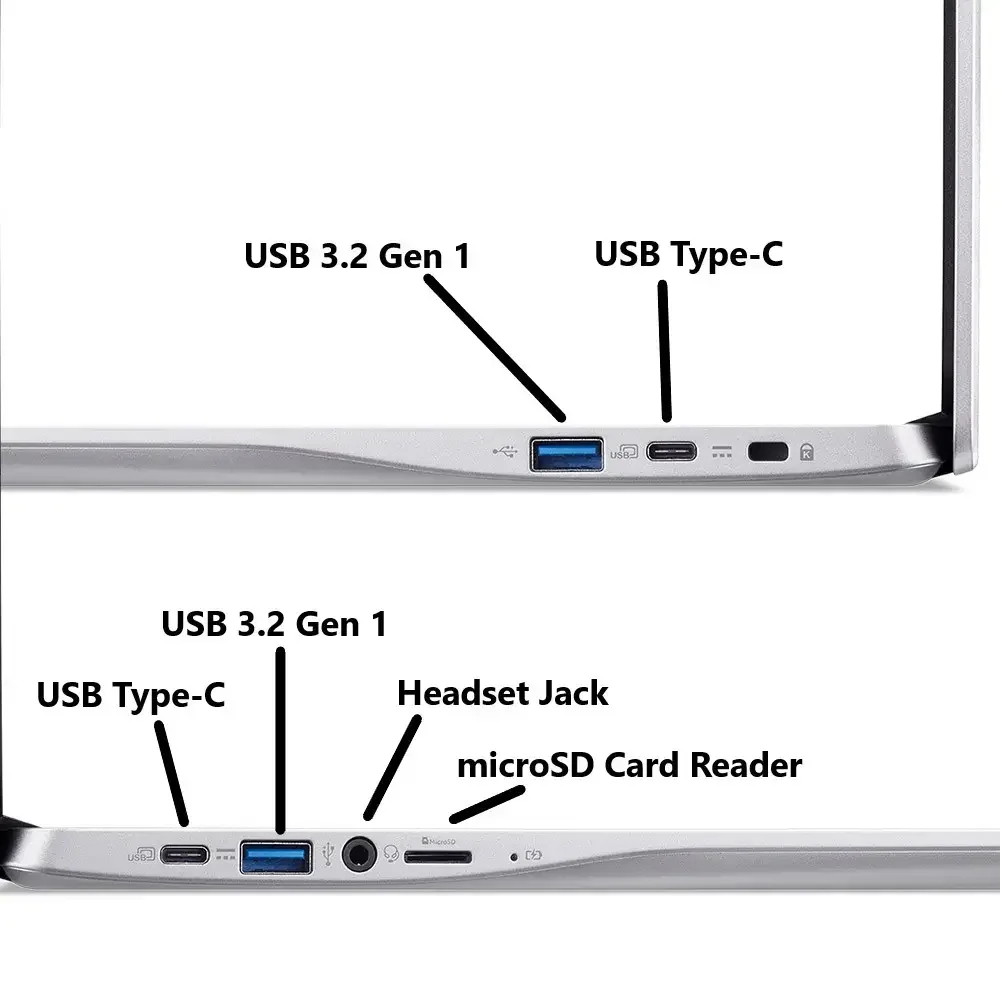
Exceptional Portability with Long Battery Life
One of the standout features of the Acer Chromebook 315 Laptop is its long battery life, capable of lasting a full workday (up to 12 hours) on a single charge. Whether you’re moving between classrooms, meetings, or coffee shops, you can count on it to stay powered.
Other portability benefits:
- Lightweight chassis (approx. 3.75 lbs)
- Slim profile for easy transport
- USB-C fast charging support
This makes it perfect for mobile learners, remote professionals, or digital nomads.
Crystal-Clear Video Calls with HD Webcam
Video communication is essential — and Acer delivers with an integrated HD webcam, ideal for:
- Zoom meetings or Google Meet sessions
- Online classes and webinars
- Virtual interviews and presentations
The built-in digital microphone and front-facing stereo speakers ensure your voice is heard loud and clear, making remote collaboration feel natural.
Shop Acer Chromebook 315 Laptop
Wi-Fi 6 & Bluetooth: Next-Gen Connectivity
Say goodbye to buffering and lag. The Acer Chromebook 315 Laptop includes Wi-Fi 6, the latest wireless standard offering:
- Faster download and upload speeds
- Better stability in crowded networks
- Lower latency for real-time video and cloud apps
Additionally, Bluetooth support allows easy pairing with wireless accessories like earbuds, mice, or keyboards.
With USB 3.1, USB-C, microSD card reader, and headphone jack, this Chromebook ensures you stay connected and productive — wherever you are.
A Chromebook That’s Perfect for:
✔ Students who need a lightweight, affordable, and reliable device for assignments, online courses, and research.
✔ Teachers managing classroom tools, grading platforms, and video conferencing.
✔ Business users leveraging cloud apps, shared documents, and virtual meetings with confidence.
✔ Families and casual users who want a virus-proof, kid-friendly machine with easy-to-use apps and parental controls.
Whether you’re launching your startup, attending high school, or upgrading your home office, the Acer Chromebook 315 Laptop delivers top-tier value at an accessible price.

Conclusion
The Acer Chromebook 315 Laptop combines a large display, dependable performance, and modern connectivity in one affordable package. With its Intel N6000 processor, 128GB eMMC, Wi-Fi 6, and Chrome OS, it’s a secure, fast, and future-ready device that caters to both students and professionals.
Shop Acer Chromebook 315 Laptop
FAQ
- Can I install Microsoft Office on this Chromebook?
Yes, you can use Office web apps (Word, Excel, PowerPoint) via browser, or download the Android versions from the Google Play Store. - Is the Acer Chromebook 315 suitable for video conferencing?
Absolutely. It includes an HD webcam, built-in microphone, and stereo speakers — perfect for Zoom, Google Meet, or Teams. - What’s the difference between eMMC and SSD?
eMMC is a type of embedded flash storage, similar to what’s used in smartphones. It’s fast and silent, though not as upgradeable as traditional SSDs. Perfectly adequate for Chrome OS. - Does it support USB-C charging?
Yes! It includes a USB-C port that supports both data and charging — a modern convenience that simplifies cable management. - Can I use this Chromebook offline?
Yes. Many Chrome apps work offline, including Google Docs, Gmail (with offline mode), and local media playback. But it’s best used online for full functionality. - Is this good for school use?
Definitely. Lightweight, durable, with long battery life and access to Google Classroom — it’s ideal for students from middle school to college. - Can I play games on it?
You can play Android games from the Play Store and browser-based games. However, this isn’t a gaming laptop — it’s focused on productivity and light entertainment. - How long will it receive updates?
Chromebooks typically get automatic security and software updates for 8 years from the initial release. The Acer Chromebook 315 should stay current and secure for many years.