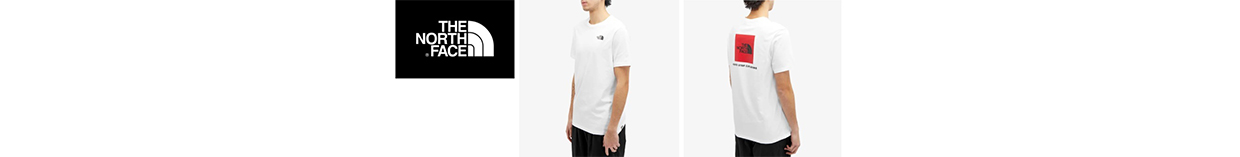In a world where privacy matters more than ever, smart home security must go beyond crystal-clear video and motion alerts. That’s where the Eve Cam (Apple Home) Smart Indoor Camera makes its mark. Designed exclusively for Apple HomeKit Secure Video, this sleek 1080p indoor cam provides reliable surveillance, instant iPhone notifications, and robust privacy protections — all without compromising ease of use. If you’re an iPhone user looking for an elegant, secure way to monitor your home, the Eve Cam is exactly what your setup needs.

Discreet, Flexible Design for Any Room
Minimalist yet functional, the Eve Cam Smart Indoor Camera features a compact black enclosure with a glossy front, housing the lens, microphone, and IR night vision. Its clean, unassuming design blends seamlessly into home decor, whether placed on a shelf, desk, or mounted on a wall.
Thanks to its magnetic base and adjustable head, the Eve Cam allows for versatile positioning. Tilt and swivel the lens to get the ideal viewing angle, or detach and move it to a new location in seconds. The included wall-mounting kit gives you additional flexibility for placing it in living rooms, bedrooms, home offices, or entryways.
While subtle in appearance, its wide 150° field of view ensures you capture as much of the room as possible without needing multiple devices.
1080p Full HD Video with Night Vision
At the core of the Eve Cam’s performance is its Full HD 1080p camera sensor. It captures crisp, detailed footage during daylight, ensuring facial features, motion, and objects are clearly visible. This is especially useful for keeping an eye on pets, kids, deliveries, or simply checking in on your home while away.
But the Eve Cam doesn’t stop when the lights go out. With integrated infrared night vision, it delivers clear, monochrome footage in complete darkness. The transition between day and night mode is seamless, and the range is ideal for small to medium-sized rooms.
Whether it’s mid-day or midnight, you’ll be able to see what matters.
Built Around HomeKit Secure Video
Unlike generic Wi-Fi cameras that rely on third-party apps or cloud subscriptions, the Eve Cam is purpose-built for Apple’s HomeKit Secure Video. This means every frame, every motion detection event, and every stream is fully encrypted and processed locally on your Apple Home Hub — such as a HomePod, Apple TV, or iPad.
Your recordings are then securely uploaded to iCloud, where only you and users you authorize can view them. Apple cannot access your footage. Neither can Eve. This is 100% privacy-first surveillance.
With HomeKit integration, you gain features like:
- End-to-end encrypted video storage in iCloud (requires 200GB or 2TB iCloud plan)
- Face recognition using your iPhone’s Photos app
- Smart notifications only when people, animals, or vehicles are detected
- Automation triggers (e.g., turn on lights when motion is detected)
- Secure remote access via the Home app from anywhere
If you already use the Home app to control lights, blinds, locks, or thermostats, the Eve Cam fits in perfectly — becoming part of a streamlined, private smart home ecosystem.

Real-Time iPhone Alerts You Can Trust
Security is only as effective as the alerts you receive — and Eve Cam delivers in real time. You can receive motion notifications directly on your iPhone, Apple Watch, or iPad as soon as the camera detects activity. With HomeKit’s advanced AI, these alerts are categorized by object type, so you’ll know whether a person, animal, or vehicle triggered the motion.
Want alerts only when someone enters after 10 PM? You can set it. Want to ignore pets or daytime movement entirely? That’s easy too.
You can also use Apple’s Face Recognition to tag familiar faces, helping your system distinguish between family members and strangers. This personalized approach means fewer false positives and greater peace of mind.
Two-Way Audio: Speak and Listen Anywhere
The built-in microphone and speaker turn the Eve Cam into more than just a passive observer. With two-way audio, you can speak directly through the camera using the Home app — whether you’re warning an intruder, greeting a delivery driver, or chatting with your kids in the other room.
The audio quality is clear and surprisingly loud, making it useful even in noisy environments. This feature adds another layer of interactivity, turning your security camera into a communication tool as well.
No Subscription Required (Unless You Want iCloud Video)
One of the most refreshing aspects of the Eve Cam is that it doesn’t require a mandatory subscription to function. While cloud storage through HomeKit Secure Video does require an Apple iCloud+ plan, all live viewing, two-way audio, motion detection, and notifications work without it.
That makes it a great value, especially for users who already subscribe to iCloud+ for their photos and backups. With a 200GB plan, you can store footage from one Eve Cam. A 2TB plan allows storage from up to five HomeKit-enabled cameras.
This pricing transparency — along with the absence of hidden fees or third-party data collection — is part of Eve’s unwavering commitment to privacy and user control.
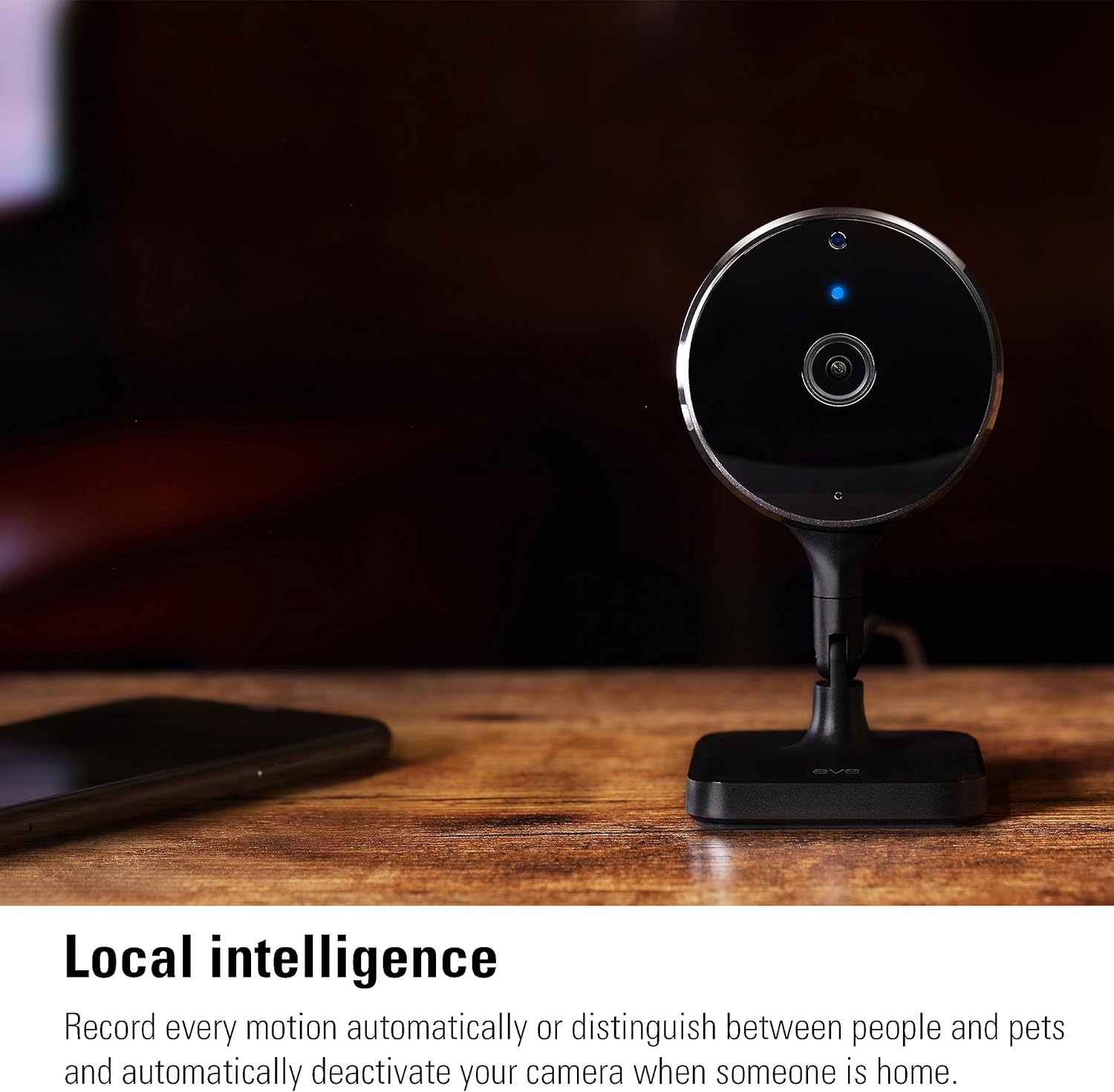
100% Privacy by Design
What sets the Eve Cam apart from nearly every other smart camera on the market is its uncompromising privacy model. There are no Eve servers, no data harvesting, and no vendor lock-in. Everything stays within your Apple ecosystem — encrypted, anonymized, and fully under your control.
Here’s what that means:
- Local processing: Video analysis happens on your Apple Home Hub, not in the cloud
- No Eve account needed: You don’t register with Eve or share any personal information
- Encrypted storage: All iCloud video is end-to-end encrypted
- Full data ownership: No third-party access, ever
In a surveillance market that too often trades convenience for privacy, the Eve Cam is a clear exception.
Fast Setup with Apple Ecosystem
Setting up the Eve Cam is as smooth as you’d expect from an Apple-certified accessory. Simply scan the HomeKit QR code, connect to your Wi-Fi network, and assign the device to a room in your Home app. That’s it.
From there, you can:
- Create automations (e.g., turn on hallway lights when motion is detected)
- Add to Scenes like “Away” or “Goodnight”
- Share camera access with family members
- View live feeds or recordings from the Home app on iPhone, iPad, or Mac
- Use Siri voice commands to show the camera feed on demand
For anyone already living in the Apple ecosystem, the integration is seamless and intuitive.
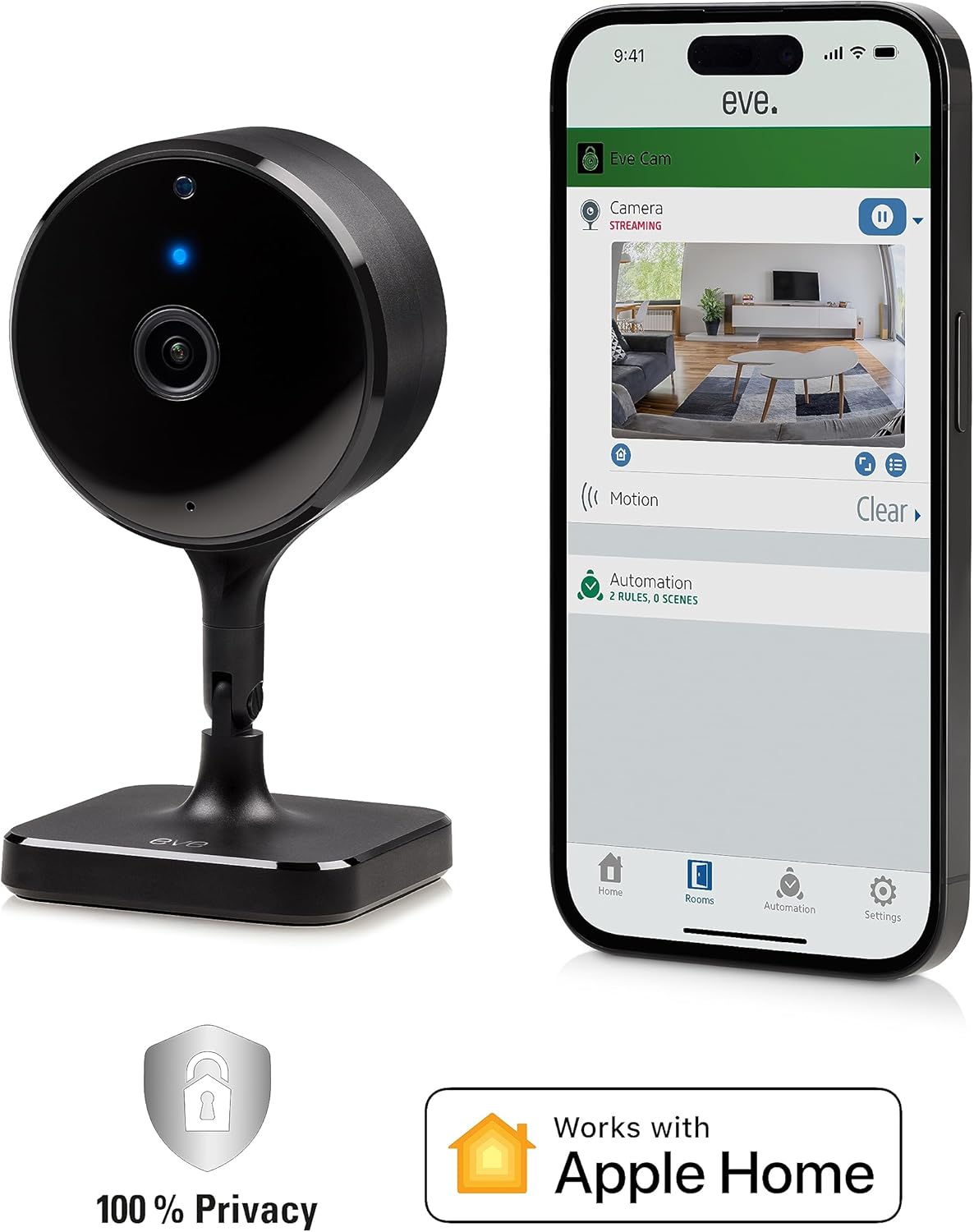
Use Cases That Make Eve Cam Shine
The Eve Cam Smart Indoor Camera is perfectly suited for:
- Apartments and small homes needing subtle indoor monitoring
- Parents who want to keep an eye on kids, babysitters, or pets
- Privacy-conscious users who refuse to compromise on data control
- Apple users looking to unify smart devices under HomeKit
- Professionals working from home needing quick visual checks on entryways or offices
Whether you’re traveling, working, or just trying to sleep peacefully, the Eve Cam offers intelligent visibility without intrusion.
Final Verdict: Smart, Secure, and Stylish
The Eve Cam (Apple Home) Smart Indoor Camera is everything a modern home security camera should be — elegant, user-friendly, private, and smart. It delivers crisp Full HD video, night vision, motion alerts, two-way audio, and most importantly, 100% privacy through HomeKit Secure Video.
If you’re an iPhone or Apple Home user who values security that’s truly secure, this camera hits every mark. It’s not just another indoor camera — it’s a smarter, safer, and more private way to protect your space.
FAQ
- Does the Eve Cam work without an iPhone or Apple Home setup?
No. The Eve Cam is designed specifically for Apple HomeKit Secure Video and requires an Apple device to function fully. - Do I need a subscription to record video?
Live viewing is free, but storing video in iCloud requires an iCloud+ plan (200GB or 2TB). - Can I use it as a baby monitor?
Yes. With live streaming, night vision, and two-way audio, it functions well as a secure baby or toddler cam. - How long is the night vision range?
The infrared night vision works effectively up to several meters in complete darkness, perfect for indoor rooms. - Is it compatible with Android or Alexa?
No. The Eve Cam is exclusive to the Apple ecosystem and does not support Android, Google Assistant, or Alexa. - Can I control it with Siri?
Yes. You can ask Siri to show the live feed on your iPhone, iPad, or HomePod-enabled display. - Is the Eve Cam battery-powered?
No. It must be plugged into power using the included USB-C cable and wall adapter. - How is it mounted?
It includes a magnetic base and wall-mounting plate for flexible installation on any flat or vertical surface.