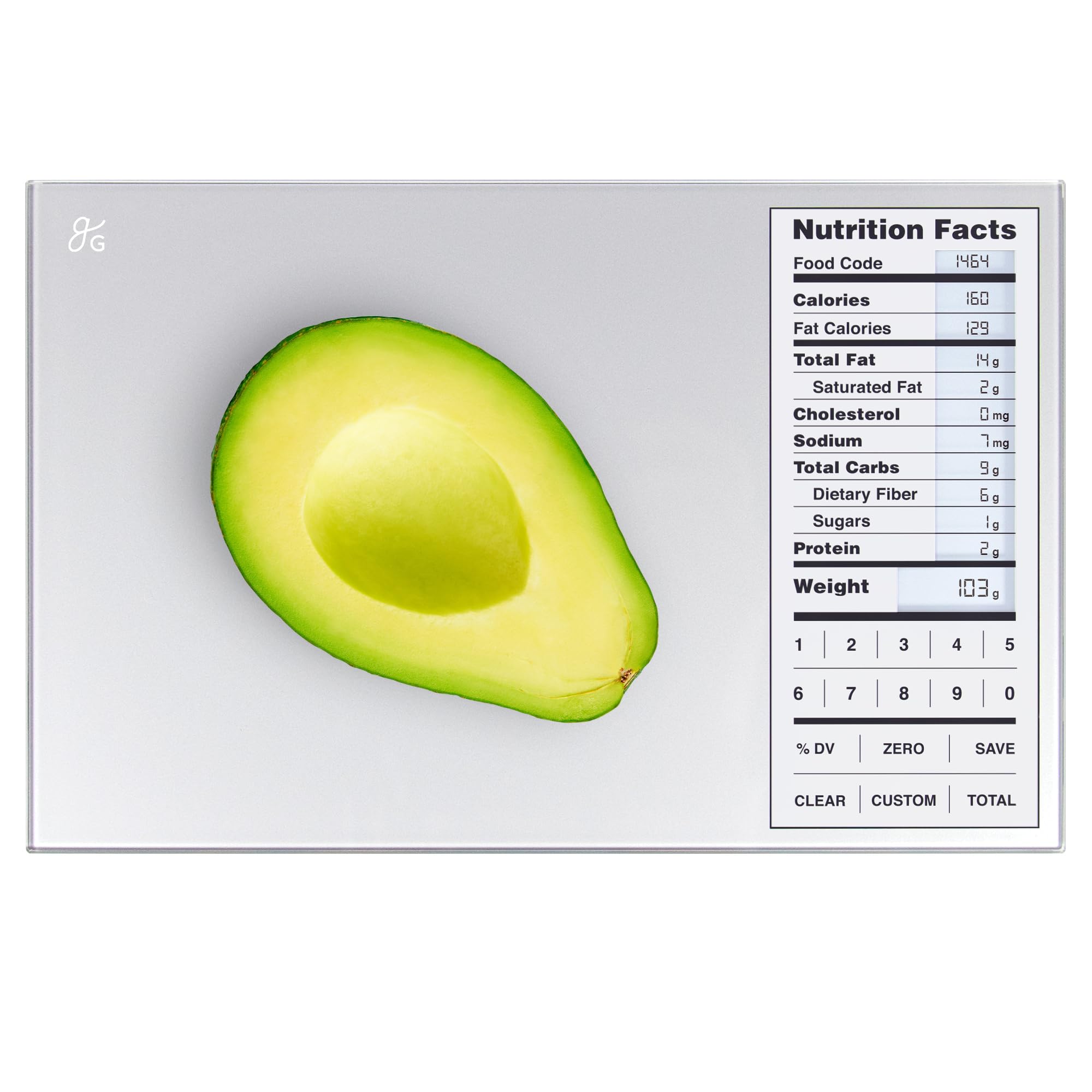Introduction: A New Era of Presentation Control
Gone are the days of static lectures and disconnected content delivery. The SMART Board Mini 727 Interactive Podium reinvents how educators, professionals, and public speakers engage with their audiences—combining intuitive touch control with real-time digital annotation in a compact, podium-friendly format.
Designed for seamless integration into modern lecture halls, conference rooms, and hybrid setups, the Mini 727 is not just a podium—it’s your personal interactive control hub.
What Is the SMART Board Mini 727 Interactive Podium?
The SMART Board Mini 727 is a compact, pen-enabled interactive display mounted in a podium-style form factor. It connects to external projectors or large displays, allowing presenters to write, draw, annotate, and control content live—all without turning their back on the audience.
It combines SMART’s award-winning interactive display technology with the portability and focus of a control panel, delivering a high-performance annotation solution in a space-efficient footprint.

Key Features & Capabilities
High-Precision 27” Touchscreen
- 4K Ultra HD resolution ensures every annotation and detail is sharp and visible.
- Responsive, pen-enabled touch supports natural writing and palm rejection, delivering a paper-like experience.
SMART Ink™ Technology
- Write over any application—PowerPoint, PDF, browser—and the digital ink stays in place, even when content moves or slides change.
- Smooth, pressure-sensitive annotations feel intuitive and precise.
Multi-Device Connectivity
- Easily connect to external displays, projectors, or SMART Boards.
- Works with Windows and macOS computers via HDMI and USB.
- Integration with video conferencing tools like Zoom and Teams ensures it’s ready for hybrid collaboration.
Ergonomic, Podium-Ready Design
- Low-profile design fits directly on lecterns or podiums.
- Allows users to maintain eye contact with audiences while navigating and annotating.
Use Cases: Who Benefits Most?
Educators & Lecturers
- Annotate over slides and visuals in real time.
- Face the class while teaching—no more turning to write on the board.
- Record sessions with live annotation for flipped or remote learning.
Corporate Presenters
- Highlight key data in meetings with real-time markup.
- Keep presentations dynamic and focused, with live audience interaction.
- Collaborate in hybrid environments with digital ink syncing across screens.
Government, Legal, and Public Speakers
- Clarify points visually during presentations or trials.
- Seamless transitions between content, notes, and interactive displays.
- Ideal for high-impact, information-rich delivery.

Performance: Real-Time Precision and Engagement
Annotation Without Disruption
Whether you’re marking up architectural drawings or emphasizing bullet points during a keynote, the SMART Mini 727 responds instantly and fluidly, even during fast-paced presentations.
Seamless Integration
It’s plug-and-play with most AV setups and supports all major platforms and presentation software. SMART’s proprietary drivers enhance compatibility for a stable and responsive experience.
Remote and Hybrid Learning Support
With screen sharing and third-party app compatibility, it’s a perfect companion for remote instruction or hybrid meetings—ensuring annotations are seen live across platforms.
Design and Build: Compact Powerhouse
- Size: 27” display ideal for visibility without overwhelming podium space
- Build: Durable, professional-grade casing built for daily use
- Inputs: HDMI, DisplayPort, USB, Audio, network-ready
- Stylus: Battery-free, ergonomic pen with pressure sensitivity
Its understated, functional aesthetic fits into any institutional or corporate environment while delivering top-tier performance.
Pros and Cons
Pros:
- Stunning 4K interactive display with pen support
- Natural writing experience with SMART Ink
- Compact and ergonomic for podiums and desks
- Excellent for hybrid and remote teaching
- Multi-platform and software compatibility
Cons:
- Requires external display/projector for audience-facing visuals
- Premium price point compared to standard tablets or displays
- Best performance when paired with SMART software ecosystem

Comparison: SMART Mini 727 vs Traditional Presentation Tools
| Feature | SMART Mini 727 | Traditional Lectern Setup |
| Interactivity | Full touchscreen + stylus | None or minimal (laser pointer) |
| Annotation Capability | Real-time across any app | Limited or manual |
| Engagement | High (interactive visuals) | Low to moderate |
| Hybrid/Remote Compatibility | Built-in support | Requires separate tools |
| Portability | High | Moderate |
Final Verdict: Is the SMART Board Mini 727 Worth It?
If you’re looking to transform how you present, the SMART Board Mini 727 Interactive Podium is a game-changer. It enables seamless interactivity, real-time annotation, and improved audience engagement—all in a portable, sleek, and professional-grade format.
Perfect for educators, executives, or anyone who needs to present with clarity, precision, and impact—this device bridges the gap between analog speaking and digital engagement.

FAQ
- Does the Mini 727 replace a SMART Board?
Not exactly. It complements a SMART Board or external display by acting as a control and annotation surface, while the audience sees the output on the larger screen.
- Can it be used without SMART Notebook software?
Yes, it works with standard OS functions and third-party apps, though SMART software enhances its full potential.
- Is it compatible with Zoom and Teams?
Absolutely. It integrates smoothly with major video conferencing platforms, making it ideal for hybrid presentations.
- Does it require calibration?
Typically plug-and-play, but display alignment can be fine-tuned if needed for optimal precision.
- Can it record annotated presentations?
Yes, especially when used with screen recording tools or SMART software that captures annotations in real time.