Whether you’re a veteran gamer yearning for pixel-perfect platformers or a newcomer curious about gaming’s roots, the Kinhank Retro Game Console 128GB brings the golden era of 8- and 16-bit titles to your living room. Preloaded with over 50,000 games and packed into a sleek, plug-and-play unit, this console fuses modern convenience with authentic retro charm, making classic gaming more accessible than ever.
In this article, we’ll cover everything you need to know: unboxing and initial setup, an in-depth look at hardware and connectivity, a tour of the expansive game library, advanced performance and display settings, practical multiplayer setups, and essential maintenance tips. By the end, you’ll be equipped to maximize every jump, spin, and power-up across decades of gaming history.
Shop Kinhank Retro Game Console 128GB

Unboxing & Getting Started in Minutes
Out of the box, the Kinhank Retro Game Console 128GB arrives neatly packaged with:
- Console Unit: A compact black box measuring 130 × 96 × 23 mm, with built-in 128GB flash memory.
- Two Wireless Controllers: Ergonomic design, 2.4 GHz connectivity, and USB-C charging ports.
- HDMI Cable & Power Adapter: For immediate plug-and-play on any HDTV or monitor.
- User Manual: Quick-start guide covering basic controls and troubleshooting.
Quick Setup Steps:
- Connect HDMI & Power: Plug the HDMI cable into your TV’s HDMI input and the power adapter into an outlet—no batteries required.
- Pair the Controllers: Power on the console; green LEDs blink. Press the “Sync” button on each controller until the lights stabilize.
- Navigate the Main Menu: Use the D-pad to select “Game Library” and browse by console type: NES, SNES, Genesis, Game Boy, TurboGrafx-16, and more. No downloads or cartridges needed—the entire library is onboard.
Within three minutes, you’ll be sprinting through Mario’s kingdoms or racing Sonic at supersonic speeds.
Hardware & Connectivity Highlights
The Kinhank 128GB console marries retro aesthetics with modern functionality:
- HDMI Output up to 1080p: Classic titles rendered smoothly on high-definition displays; optional 4:3 aspect ratio or widescreen stretching.
- Wireless Controllers with USB-C Charging: Each controller houses a 500 mAh battery delivering 12+ hours of playtime. Comfortable contours, clicky buttons, and textured grips ensure marathon sessions without fatigue.
- Dual USB Ports & microSD Slot: Expand the library or load custom ROMs on a microSD card up to 256 GB. USB ports support wired gamepads, keyboards for emulator menus, and even external storage for save-state backups.
- Compact, Breathable Design: Vents along the sides prevent overheating during extended gameplay; the matte finish resists fingerprints and scuffs.
- Onboard Speaker & Headphone Jack: A built-in speaker offers mono audio for quick demos; plug in headsets for stereo sound and chat in multiplayer sessions.
Whether you’re powering up an old CRT or a modern OLED TV, the Kinhank console adapts seamlessly.
Shop Kinhank Retro Game Console 128GB
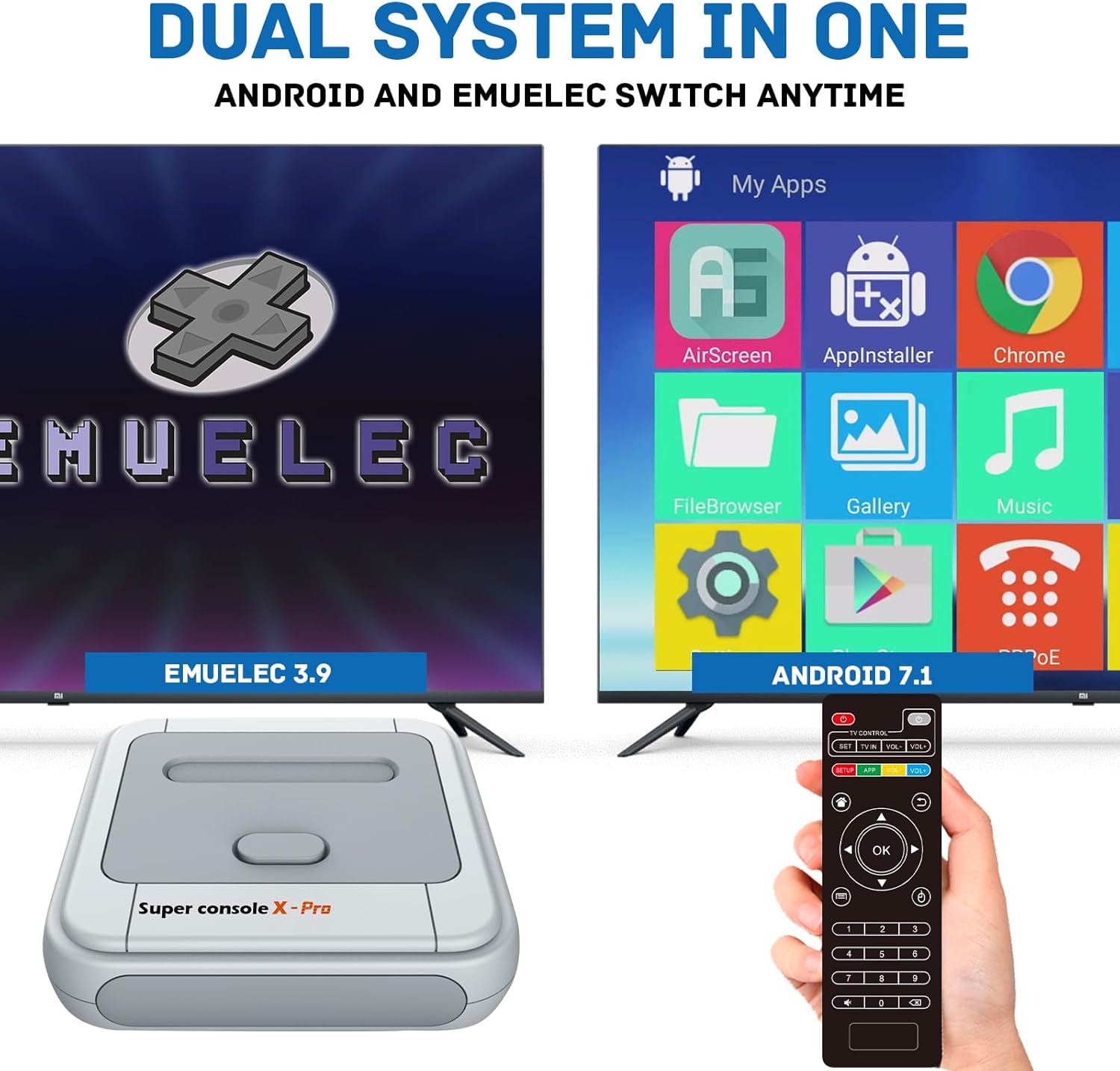
Exploring the 50,000+ Game Library
With 128GB onboard, the Kinhank console packs over 50,000 titles across multiple systems:
- Nintendo Classics: Super Mario Bros., The Legend of Zelda: A Link to the Past, Metroid
- Sega Gems: Sonic the Hedgehog 2, Streets of Rage, Golden Axe
- SNES Treasures: Super Metroid, Donkey Kong Country, Final Fantasy VI
- Game Boy Heirlooms: Pokémon Red/Blue, Castlevania: The Adventure, Advance Wars
- TurboGrafx-16 & Neo-Geo Arcade Ports: Bonk’s Adventure, Metal Slug, Ninja Spirit
- Homebrew & Indies: A curated selection of fan-made games and modern retro-style indies.
Organizing Your Favorites:
Use the “Favorites” function—press and hold the A button on any title to bookmark it. Filter by system, genre, or release year to discover hidden gems and revisit childhood favorites with ease.
Advanced Display & Audio Settings
To tailor your experience, dive into the console’s Settings menu:
- Aspect Ratio Options: Toggle between “Original 4:3,” “Pixel Perfect,” and “Stretch to Fit” for widescreen displays. Pixel Perfect mode maintains true sprite proportions.
- Scanline Filters: Choose from multiple CRT emulation filters—Subtle Scanlines, Heavy Glow, or Vintage Phosphor—to recreate the nostalgic look of tube televisions.
- Audio Sync Calibration: Adjust audio delay to match your display’s processing latency, eliminating lip-sync issues in dialogue-driven titles.
- Speaker Volume & EQ: Balance in-game music and effects, or switch to headphone mode for private sessions.
- Save State & Rewind: Configure save-state slots (up to 10 per game) and enable the Rewind feature to scrub backward up to 15 seconds—ideal for tricky platforming sections.
Experiment with these settings to find your perfect blend of authenticity and modern comfort.
Shop Kinhank Retro Game Console 128GB

Multiplayer & Party Gaming Made Easy
Retro fun shines brightest when shared. The Kinhank console supports:
- Two-Player Local: Pair two wireless controllers or connect wired pads via USB. Dive into cooperative adventures like Contra, or competitive battles in Street Fighter II.
- Four-Player Action: Plug a USB hub into the second USB port, add two more controllers, and relive classics like Bomberman or Teenage Mutant Ninja Turtles IV.
- Spectator Mode: Connect a USB webcam (sold separately) to capture live-streamed retro tournaments on platforms like Twitch or YouTube.
- Headset Chat: If you pair compatible Bluetooth headsets or wired USB headsets, use the console’s built-in voice-chat feature in supported emulators.
Organizing game nights is as simple as powering on—no lengthy installs or updates.
Care & Maintenance for Longevity
Protect your investment with these best practices:
- Dust Removal: Every two months, power down and blow compressed air through vents to avoid heat buildup and potential throttling.
- Firmware Updates: Visit Kinhank’s official website, download the latest firmware to a FAT32 USB drive, and insert it into the console to update. These updates often improve emulator compatibility and add features.
- Controller Hygiene: Wipe controllers with a soft, dry microfiber cloth after extended use. For sticky buildup, use a lightly dampened cloth—never harsh solvents.
- Safe Shutdown Procedures: Use the console’s power menu to shut down or enter sleep mode; avoid unplugging mid-session to prevent data corruption.
- Storage Tips: Keep the console in a ventilated area, away from direct sunlight or heat sources. Unplug if unused for more than a month, and charge controllers periodically to preserve battery health.
Routine care ensures crisp graphics, responsive controls, and reliable performance for years to come.
Shop Kinhank Retro Game Console 128GB

Troubleshooting Common Issues
Even the best hardware can encounter hiccups—here’s how to address them:
- No HDMI Signal: Confirm the TV input matches the HDMI port used. Try a different HDMI cable or port, and ensure the console is powered on with the power LED illuminated.
- Controller Not Pairing: Press and hold the Sync button on the controller for 5 seconds; if still unrecognized, restart the console and retry.
- MicroSD Not Detected: Format your card to FAT32 on a PC, then insert and reboot. Cards larger than 256GB may not be supported.
- Game Glitches/Crashes: Check for firmware updates that add compatibility patches. If a particular title misbehaves, switch emulation core in Settings → Emulator Options.
- Audio/Video Lag: Use the Audio Sync calibration and disable video post-processing filters to reduce latency.
When in doubt, consult the official Kinhank support forum for community-tested solutions and tips.
Conclusion
The Kinhank Retro Game Console 128GB strikes the perfect balance between vast classic libraries and modern ease of use. Its plug-and-play simplicity, wireless controllers, advanced display filters, and robust build quality make it a standout for both nostalgia seekers and casual gamers. Whether you’re revisiting childhood favorites or introducing new friends to retro gems, this console promises endless hours of entertainment.
Shop Kinhank Retro Game Console 128GB
FAQ
- How do I add my own games?
Copy legally obtained ROM files onto a FAT32 microSD card, insert it into the console, and use “Rescan Library” in Settings. - What display modes are available?
Original 4:3, Pixel Perfect, and Stretch to Fit, plus multiple scanline filters for CRT emulation. - Can I use wired controllers?
Yes—plug USB controllers or adapters into the console’s USB ports for reliable, lag-free play. - How long do wireless controllers last?
Approximately 12–15 hours per charge; USB-C charging replenishes power in about two hours. - Is online play supported?
The console does not include full netplay, but select emulator cores offer Wi-Fi leaderboards for high scores. - What systems are emulated?
NES, SNES, Sega Genesis, Game Boy/Color/Advance, TurboGrafx-16, Neo-Geo, and others via homebrew cores. - How do I update firmware?
Download the update.bin file from Kinhank’s site, place it on a FAT32 USB drive, insert into the console, and reboot. - What warranty is included?
A one-year limited warranty covers defects in materials and workmanship—register online for support. - Does it support Bluetooth headsets?
Yes—pair compatible Bluetooth audio devices in Settings → Audio Devices for wireless sound. - Where can I find emulator configuration guides?
Visit the official Kinhank support forum or community Discord for detailed core-specific tips and downloadable config files.















