Looking for a rock-solid surveillance system that doesn’t rely on Wi-Fi? The Defender PHOENIXM2 Non WiFi Plug-in Power Security Cameras offer dependable home and business monitoring without the hassle of internet dependency. Whether you’re securing a shop, office, or your backyard, this 4-camera system with a 7-inch LCD monitor ensures peace of mind, 24/7.
In this article, we’ll break down everything you need to know about this popular offline security setup — from installation tips to real-world performance — and help you decide if it’s right for you.
Shop Defender PHOENIXM2 Non WiFi Plug-in Power Security Cameras
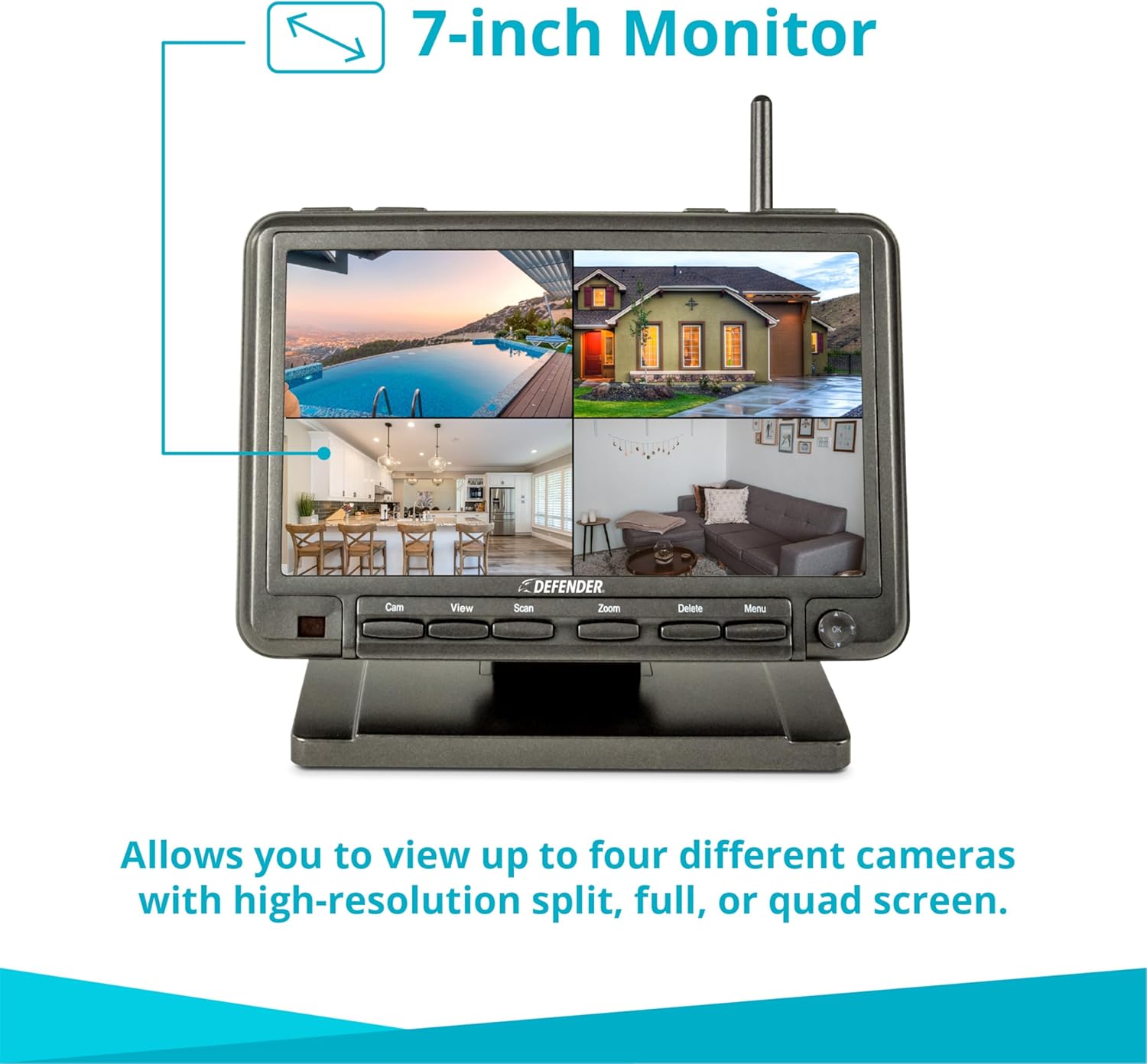
Why Choose a Non-Wi-Fi Surveillance System?
In the age of cloud storage and smart devices, you may wonder: why go offline?
The Defender PHOENIXM2 Non WiFi Plug-in Power Security Cameras are designed for users who need constant, uninterrupted monitoring. Here’s why they stand out:
- No internet required: Completely independent of Wi-Fi, making it immune to connectivity issues or cyberattacks.
- Plug-and-play simplicity: Just connect and go — no network setup, apps, or monthly fees.
- Secure local recording: Everything is saved directly to the included 32GB SD card.
For remote cabins, small retail shops, garages, or for users with spotty internet, this system is a smart and secure solution.
What’s in the Box?
Unpacking the Defender PHOENIXM2 Non WiFi Plug-in Power Security Cameras system reveals a thoughtfully packaged, complete setup:
- 4 weather-resistant bullet cameras (indoor/outdoor)
- 1 central receiver with built-in 7” LCD display
- Power adapters for each camera and receiver
- 32GB SD card pre-installed
- Mounting hardware and quick-start guide
Everything is plug-in powered — no batteries needed — ensuring continuous operation and avoiding the hassle of recharging.
Shop Defender PHOENIXM2 Non WiFi Plug-in Power Security Cameras

Simple Setup with Zero Network Configuration
Installation is refreshingly simple. Just mount the cameras where needed (walls, eaves, ceilings), plug them into nearby power sources, and connect the LCD monitor. The cameras auto-pair with the monitor upon startup, no router required.
Because it’s completely offline, there’s no app to install, no cloud registration, and no risk of being locked out due to password resets or network downtimes.
This makes the Defender PHOENIXM2 Non WiFi Plug-in Power Security Cameras particularly appealing to users looking for a hassle-free installation and intuitive operation.
LCD Monitor with Real-Time Multi-Channel View
One of the system’s highlights is the compact yet powerful 7” LCD display. It serves as the nerve center for the entire system.
You can monitor all four camera feeds simultaneously in quad view, or switch to full-screen mode for a closer look at a specific camera.
The interface is easy to navigate with included buttons or remote control, allowing you to:
- Adjust camera settings
- Schedule recordings
- Review footage from the SD card
- Set motion detection parameters
Unlike cloud-based systems, there’s no lag or loading times — what you see is what’s happening in real time.
Shop Defender PHOENIXM2 Non WiFi Plug-in Power Security Cameras
Day and Night Coverage with Clear Visibility
The cameras themselves offer solid imaging performance, both during the day and in total darkness.
- Resolution: The cameras record at 480p — not the highest resolution on the market, but clear enough for identifying people and objects at close to mid-range.
- Night Vision: Infrared night vision allows for up to 40 feet of visibility in darkness. The transition between day and night mode is automatic.
- Viewing Angle: Each bullet camera has a fixed lens with about 60–70° viewing angle — ideal for focused coverage over driveways, doorways, or store entrances.
For most home and small-business scenarios, the performance of the Defender PHOENIXM2 Non WiFi Plug-in Power Security Cameras is more than adequate.
Motion Detection with Smart Recording
Continuous recording isn’t always necessary — and that’s where motion detection comes in.
With smart motion sensors, the system will:
- Trigger recording only when movement is detected
- Timestamp the event
- Alert you via monitor with a visual cue
This helps maximize SD card storage and makes footage review much easier. You won’t have to scroll through hours of empty footage — just skip to the moments that matter.
You can customize sensitivity and detection zones from the monitor to minimize false alerts (e.g. waving tree branches or passing cars).
Shop Defender PHOENIXM2 Non WiFi Plug-in Power Security Cameras

Expandable and Portable Security
Although the system includes four cameras, the Defender PHOENIXM2 Non WiFi Plug-in Power Security Cameras can be paired with up to four additional units, allowing up to 8-channel expansion.
You can also detach the LCD monitor and take it with you indoors — perfect if you want to check what’s going on outside from your living room or bedroom.
While it’s not a handheld portable setup like some Wi-Fi options, it gives you a flexible way to relocate your command center without needing to reconfigure your system.
Rugged Design for All-Weather Performance
Each bullet camera is IP65-rated for weather resistance. Whether it’s pouring rain, intense heat, or a dust storm, your cameras will keep watching.
- Temperature range: Operates from -10°C to 50°C (14°F to 122°F)
- Enclosure: Rugged plastic with sunshield for outdoor installation
- Cabling: Power-only (video is wirelessly transmitted to the monitor)
Thanks to the wireless video feed, there’s no need to run video cables across your walls or ceiling. Just mount, power, and you’re done.
Shop Defender PHOENIXM2 Non WiFi Plug-in Power Security Cameras
Local Storage with No Hidden Fees
One of the biggest frustrations with modern surveillance systems is the reliance on paid cloud subscriptions. With the Defender PHOENIXM2 Non WiFi Plug-in Power Security Cameras, there are:
- No cloud fees
- No account requirements
- No internet dependency
The 32GB SD card can hold several days of motion-activated recordings. When it fills up, older clips are overwritten automatically. If needed, you can manually back up footage via USB to another device.
For most users, this is a more private, self-contained option that ensures complete control over recorded data.
Who Is It Best For?
This system is ideal for:
- Senior homeowners who want security but aren’t tech-savvy
- Remote cabins or off-grid properties
- Shops and small businesses that prefer local surveillance
- Families with privacy concerns around cloud-connected systems
- Rental property owners who want quick, low-maintenance setup
Its affordability, simplicity, and privacy-friendly design make it a compelling choice for many types of users.
The Bottom Line
If you value simplicity, privacy, and reliability, the Defender PHOENIXM2 Non WiFi Plug-in Power Security Cameras are a worthy investment. With easy setup, real-time monitoring, and no need for Wi-Fi or subscriptions, it delivers essential protection without complications.
Shop Defender PHOENIXM2 Non WiFi Plug-in Power Security Cameras
FAQ
- Do the Defender PHOENIXM2 cameras require Wi-Fi to work?
No. This system is fully independent and transmits video wirelessly to the LCD monitor without needing Wi-Fi. - Can I access the camera feeds remotely via smartphone?
No, this system is not app-enabled. It’s intended for local use only, with real-time monitoring via the included 7” LCD screen. - Is the storage expandable beyond 32GB?
Yes. You can swap out the SD card for one with a larger capacity (up to 128GB) if needed. - How far can the cameras be from the monitor?
The wireless range is about 450 feet in open space or 150 feet through walls and obstructions. - Are the cameras weatherproof?
Yes. Each camera is IP65-rated for weather resistance and suitable for both indoor and outdoor use. - Does the system come with audio recording?
No, these cameras are video-only and do not include microphones. - Can I add more than four cameras?
Yes. The system supports up to eight total cameras if you purchase compatible additional units. - What happens when the SD card is full?
The oldest footage is automatically overwritten, ensuring continuous recording without manual maintenance.















