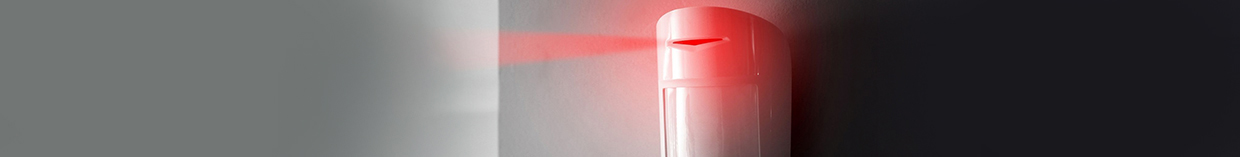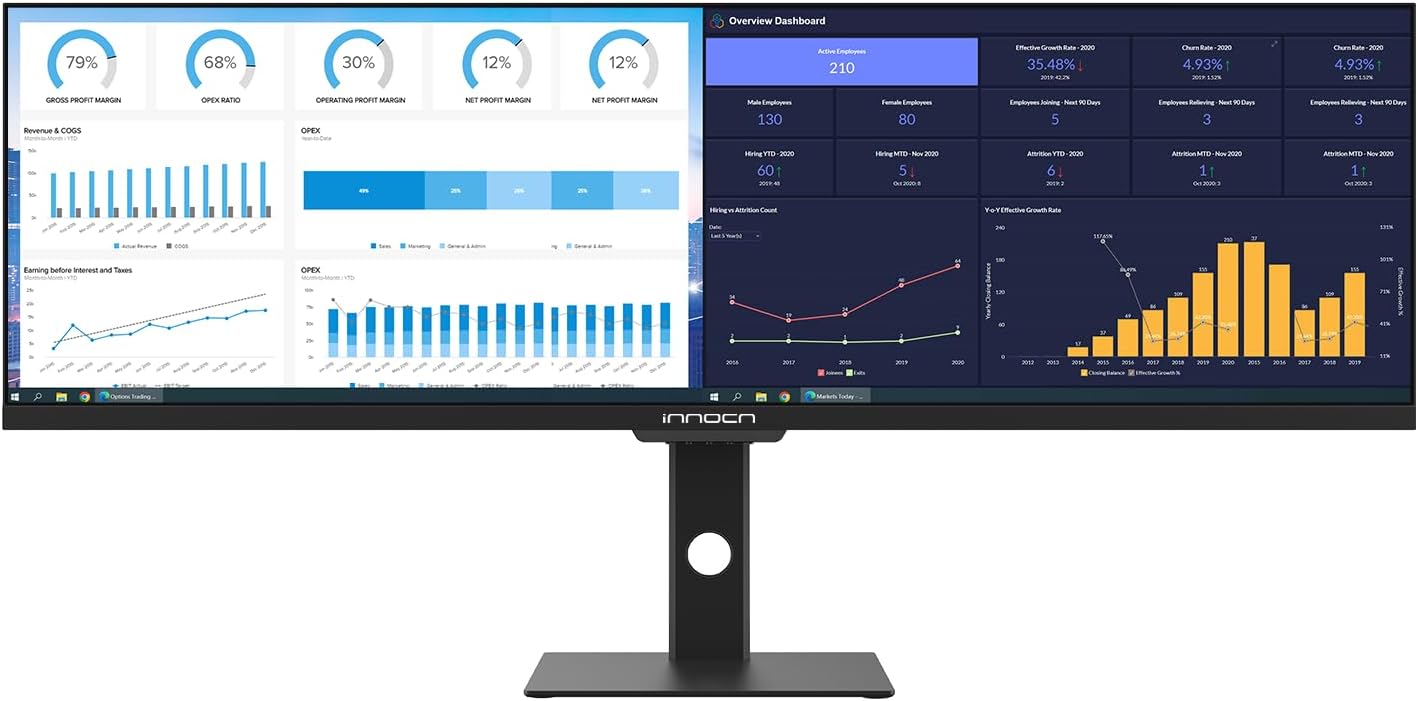We often talk about productivity in terms of apps, systems, and habits. But what if the problem isn’t your time management — it’s the friction between your tools and your mind?
Every time you alt-tab between windows, scroll through folders, or reach for the mouse, you lose a fraction of attention. These moments feel small. But over the course of a day, they add up to distraction, fatigue, and creative lag.
In this article, we’ll explore how simplifying your physical interactions with digital tasks can help you stay in flow longer, recover time you didn’t know you were losing, and make work feel smoother. At the center of that shift is one surprisingly compact device: the Elgato Stream Deck Mini.

The Hidden Cost of Context Switching
Digital multitasking isn’t just inefficient — it’s exhausting. Jumping between tabs, tools, and browser windows pulls your brain out of focus every few minutes. Even small actions like muting your mic on Zoom or launching Photoshop require micro-movements that distract and delay.
The human brain craves rhythm. It thrives when tools get out of the way and allow flow to emerge. That’s where hardware-based control surfaces — like the Elgato Stream Deck Mini — change the game.
It’s not about doing more. It’s about removing friction. One tap instead of three clicks. One gesture instead of a hunt through menus. Multiply that across hours, and the difference is dramatic.
What Exactly Is the Elgato Stream Deck Mini?
The Elgato Stream Deck Mini is a compact, six-button programmable device that sits on your desk and gives you one-touch control over any digital function.
Each button is a miniature LCD screen that you can customize with icons, colors, and actions. Behind the simplicity is a highly flexible platform — capable of running complex macros, launching apps, switching scenes, or even sending automated tweets.
You can use it to:
- Mute or unmute yourself on video calls
- Start or stop recordings
- Switch camera angles or scenes in OBS
- Launch Photoshop, Notion, or any app you need
- Trigger pre-written responses or templates
- Control smart lights, audio levels, or Zoom breakout rooms
And it’s all customizable. No coding required.

Why Physical Buttons Still Matter in a Digital World
Touchscreens are convenient, but physical buttons create tactile confidence. Your fingers don’t have to search. You don’t need to look down. You build muscle memory and develop rhythm.
That’s why musicians use MIDI pads. That’s why sound engineers still love sliders. And that’s why the Elgato Stream Deck Mini feels intuitive from day one.
You know exactly where each function lives. You assign it. You tap it. It responds.
And once that becomes second nature, you stop thinking about the interface — and start focusing entirely on your output.
Who Is the Elgato Stream Deck Mini Really For?
Originally designed with streamers in mind, the Elgato Stream Deck Mini has found a second life among:
- Remote professionals who manage multiple apps during calls
- Designers and editors who switch tools constantly
- Teachers giving virtual lessons with slides, video, and screen share
- Developers launching code, servers, and test environments
- Podcasters running intros, soundbeds, and transitions
- Marketers juggling tabs, docs, and scheduling tools
In short: anyone whose work happens on a screen — and who wants to take back control of how they move through it.
Your Day With the Elgato Stream Deck Mini
Let’s break it down.
You sit at your desk. The device is already glowing, each button labeled with an icon you designed. You tap once — your work playlist launches, your Slack status changes to “focus,” and your calendar opens to today’s agenda.
A colleague pings you. You tap another button — Zoom opens, your mic unmutes, your lighting adjusts. You’re ready.
Need a break? One tap. Spotify plays your reset mix. Pomodoro timer starts. Browser goes into break mode.
You’re not working harder. You’re working smoother. And smoother is what gets you through the day with energy left to spare.
Setup Is Simple — and Surprisingly Fun
Installing the Elgato Stream Deck Mini is plug-and-play. It works on both Windows and macOS, and comes with drag-and-drop software that lets you assign actions, create folders, and customize every button’s appearance.
You don’t need to know any programming. But if you do, it can run scripts, launch shortcuts, and integrate with APIs.
The software even has a built-in plugin store. Want to control Spotify, Philips Hue, or Google Chrome? There’s a plugin for that.
And for the ultra-organized — yes, you can nest folders. Six buttons become dozens of workflows. It’s scalable, flexible, and completely tailored to you.
Not Just for Work — But Perfect for It
The beauty of the Elgato Stream Deck Mini is that it adapts to your routines — professional and personal.
You can build a “Morning Start” page that launches the apps and websites you check first thing. You can create a “Meeting Mode” with controls for your camera, mic, and screen share tools. You can even add a “Shutdown Sequence” that closes apps, puts your computer to sleep, and dims the lights.
Want to use it for streaming, gaming, or content creation? Great. But it’s just as powerful for productivity, administration, creative work, teaching, and digital organization.

A Tiny Device With a Big Impact
The Elgato Stream Deck Mini takes up almost no space. But what it adds to your workflow is massive.
- Fewer clicks
- Fewer mistakes
- Less fatigue
- More rhythm
- More mental clarity
It doesn’t replace your keyboard or mouse. It complements them — like a shortcut layer that lives outside the screen.
And because it’s so customizable, no two Stream Deck setups are alike. Your version becomes an extension of your work style — and a visual reminder that you’re in control.
Conclusion
You know those days when your cursor lags, your windows multiply, and you lose your place? That’s a loss of control — and it affects how you feel, how you think, how you work.
The Elgato Stream Deck Mini doesn’t solve every problem. But it removes many of the tiny ones — the micro-disruptions that chip away at your focus.
It gives you back one tap at a time. And that’s more powerful than it sounds.
FAQ
- Does the Elgato Stream Deck Mini work with non-streaming apps?
Yes. While originally designed for streamers, it integrates with almost any software — including Zoom, Slack, Notion, Chrome, and more. - Can I use it on a Mac?
Absolutely. It works on both macOS and Windows, with full customization support. - Is six buttons enough?
Yes — and you can expand functionality by using folders. Each button can open a new set of actions, letting you access dozens of shortcuts. - Do I need to install plugins or can I customize everything myself?
Both. You can use community-built plugins or manually assign actions, hotkeys, and macros yourself. - Is it beginner-friendly?
Very. The setup interface is drag-and-drop, and you can be up and running in under 10 minutes. - Can I use it for creative software like Photoshop or Premiere?
Yes. Many creatives use it to trigger tools, effects, and workflows in Adobe and other design/video apps.