Setting up a multi-camera livestream traditionally meant juggling separate switchers, capture cards, and software layouts—an intimidating barrier for solo creators and small teams. Imagine replacing that complexity with an all-in-one solution that automatically switches between cameras based on your action, integrates chat overlays, and streams directly to your favorite platforms. You gain the dynamism of a multi-camera production without the steep learning curve or clutter of wires.
Enter the OBSBOT Talent Studio Combo, a turnkey hardware-and-software ecosystem that merges AI-driven camera switching, intuitive control panels, and seamless connectivity. Whether you’re a teacher toggling between a document camera and your face cam, a gamer showcasing gameplay alongside reaction shots, or a business leader delivering polished corporate webinars, this system transforms multiple video sources into a cohesive broadcast.
Shop the OBSBOT Talent Studio Combo
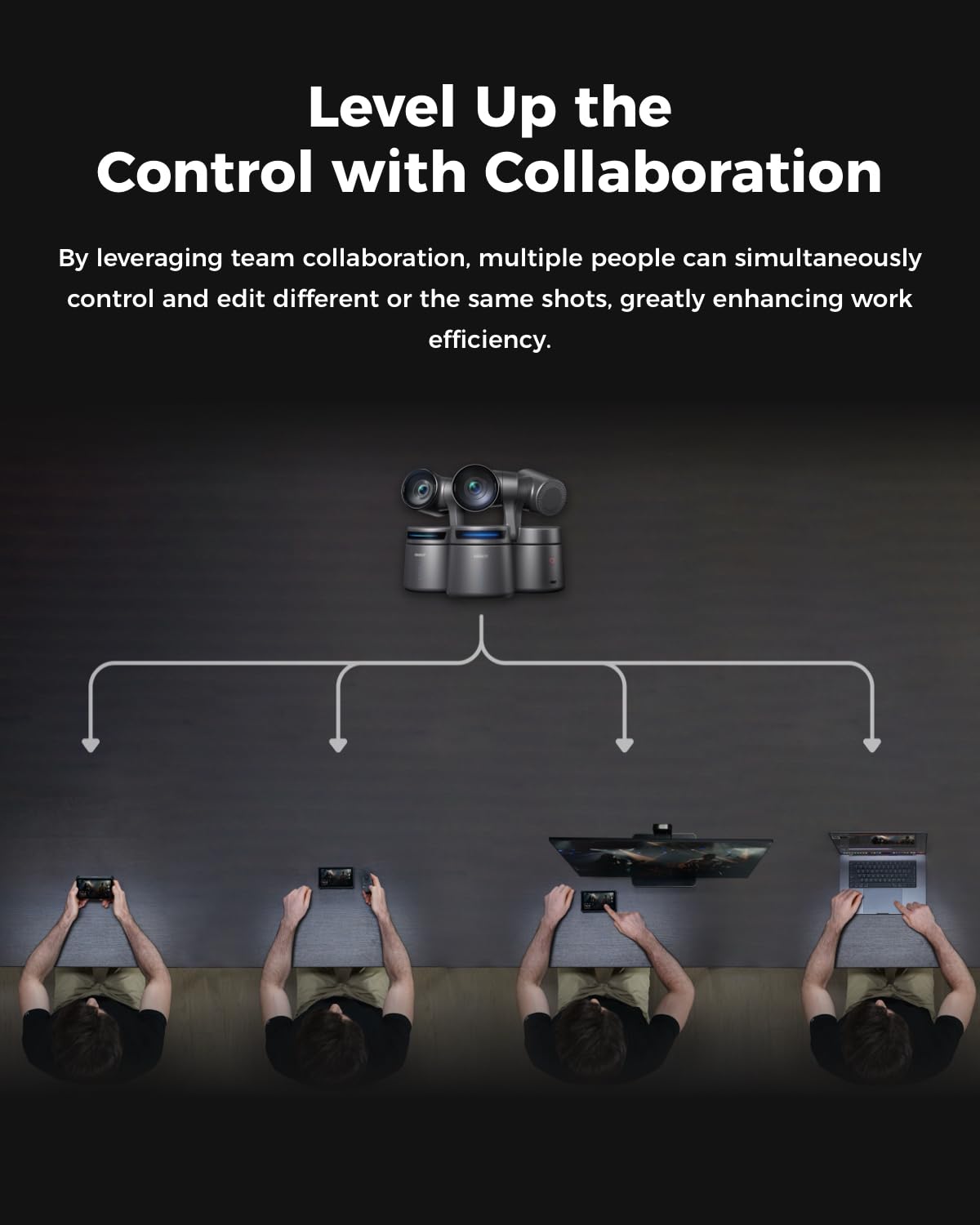
AI-Powered Automatic Switching
At the heart of the Talent Studio Combo lies its intelligent OBSBOT AI core. Rather than manually clicking between scenes, the system uses face and object recognition to automatically direct camera focus:
- Primary Presenter Mode: The camera tracks your movements, ensuring you’re always center stage when you speak.
- Content Capture Mode: As you step aside to write on a whiteboard or show a product, it seamlessly cuts to a secondary camera aimed at your workspace.
- Dynamic Multi-Presenter Switching: With two presenters, the AI assigns each face recognition priority, alternating shots smoothly as you converse.
This automated switching mimics a multi-person production crew, allowing you to focus on performance rather than hardware. And with customizable sensitivity and transition styles—cuts, fades, or wipes—you maintain creative control over your broadcast’s look and feel.
Plug-and-Play Hardware Hub
The Talent Studio Combo includes a compact hardware hub that centralizes all connections:
- Four HDMI Inputs: Support DSLRs, action cams, document cameras, or gaming consoles.
- Two USB 3.0 Ports: For plug-and-play UVC webcams or external capture devices.
- 3.5 mm Audio In/Out: Easily integrate microphones, line-level mixers, or headphone monitoring.
- Ethernet & Wi-Fi: Dual connectivity options ensure reliable streaming even in crowded networks.
A single USB-C cable carries encoded video, mixed audio, and control signals to your computer—eliminating the need for separate capture cards or audio interfaces. The hub’s all-metal chassis ensures durability and shields against EMI, crucial for stable operation in varied environments.
Shop the OBSBOT Talent Studio Combo

Intuitive Control Surface and Overlay Management
Forget hunting through software menus mid-stream. The Talent Studio’s hardware control panel features:
- Tactile Buttons: Pre-mapped to switch camera sources, trigger picture-in-picture layouts, or play media clips.
- LED-Backlit Labels: Clearly identify functions even in dim studios.
- Customizable Macros: Assign multi-step actions—adjust audio levels, switch cameras, and display titles—with one button press.
On the software side, the OBSBOT Studio application provides drag-and-drop overlay management: chat window embedding, alert pop-ups, lower-thirds, and animated transitions. Templates for popular platforms like Twitch, YouTube, and Facebook are ready to go—import your brand assets, and you’re on air in minutes.
Professional Audio Integration
Audio often makes or breaks a broadcast. The Talent Studio Combo handles:
- Multi-Mic Mixing: Four discrete channels allow connection of lavalier mics, shotgun condensers, or mixers—each with gain control, low-cut filters, and headphone monitoring.
- Echo Cancellation & Noise Suppression: Built-in DSP cleans room reverb and keyboard clicks for crystal-clear speech.
- Voice-Activated Switching: Optionally tie camera cuts to audio thresholds—ideal for panel discussions where whoever speaks is automatically on screen.
These features create a fully synchronized AV experience, ensuring viewers hear every word in high fidelity—no additional audio interface required.
Shop the OBSBOT Talent Studio Combo
Cross-Platform Streaming and Recording
Whether you prefer native hardware streaming or integration with software, the Talent Studio Combo offers flexibility:
- Direct RTMP Streaming: Connect the hub via Ethernet, configure your stream key, and broadcast directly without a PC—ideal for kiosk setups or single-purpose events.
- USB-C UVC Output: Presents as a webcam to any application—Zoom, Teams, OBS Studio, Streamlabs, vMix—giving you a professional multi-camera feed in your preferred environment.
- Local Recording: Simultaneous 1080p/60 FPS recording to SD card or USB drive, capturing a master copy while you stream.
This dual-path architecture safeguards your content: if your internet connection falters, local recording preserves every moment for post-event editing and upload.
Versatile Mounting and Mobility
Designed for dynamic workspaces, the Talent Studio Combo adapts to varied setups:
- Rack-Mount Kit Available: Secure in studio racks alongside lighting controllers and audio gear.
- Tripod and Boom Mounting: Standard ¼″–20 threads let you position the hardware hub or cameras on stands, flexing to your layout.
- Compact Travel Case: Padded compartments protect the hub, panel, remotes, and cables—perfect for traveling presenters or field reporting.
With quick-release connectors and labeled cables, teardown and rebuild take minutes—ideal for pop-up events, remote lectures, or venue-hopping musicians.
Shop the OBSBOT Talent Studio Combo

Regular Firmware and AI Model Updates
The OBSBOT ecosystem thrives on continuous improvement. Through over-the-air updates, you receive:
- Enhanced Face & Object Recognition: New algorithms improve accuracy in low light or complex backgrounds.
- Additional Camera Profiles: Optimized tracking presets for musicians, fitness instructors, and educators.
- Expanded Overlay Templates: Fresh scene designs for holidays, corporate branding, or gaming tournaments.
Each update refines system intelligence and expands creative possibilities—ensuring your Talent Studio remains cutting-edge without hardware changes.
Maintenance and Best Practices
To sustain peak performance:
- Weekly Dust-Off: Wipe the hub’s vents and panel controls to prevent dust accumulation.
- Monthly Software Check: Ensure OBSBOT Studio and firmware are up to date; enable auto-update notifications.
- Cable Inspection: Verify HDMI and USB connections remain firm; replace any worn cables to prevent signal dropouts.
- Dry Storage: After events, store the system in its carry case away from humidity and temperature extremes.
Routine care keeps your system reliable and prolongs the life of mechanical buttons and connectors.
Hybrid Event Integration and Remote Collaboration
As the world embraces hybrid formats, the OBSBOT Talent Studio Combo adapts seamlessly to events blending in-person and virtual audiences. Use the built-in RTMP encoder to broadcast directly to web platforms while simultaneously projecting a confidence monitor on-site via HDMI output. Remote presenters or panelists can join via standard video-conferencing apps (Zoom, Teams), with the hub capturing their feeds as USB webcam sources—no extra capture cards required. Advanced latency management ensures live and remote participants remain in sync, and the AI-driven switcher automatically adjusts focus between stage cameras and video-call guests. Event producers can trigger lower-thirds or sponsor overlays on demand, while chat-stream widgets integrate into OBSBOT Studio for unified moderation. This cohesive hybrid setup eliminates complex network routing, empowers onsite technicians and virtual producers alike, and delivers a polished, interactive experience to every attendee—whether they’re in the room or across the globe.

Conclusion
The OBSBOT Talent Studio Combo democratizes professional-grade streaming, packaging AI-powered camera switching, audio mixing, and multi-platform broadcasting into a single, user-friendly system. Whether you’re a solopreneur, educator, or creative collective, this solution removes technical hurdles—so you can focus on delivering compelling content and growing your audience. Elevate your production value today and make every stream a polished, dynamic experience.
Shop the OBSBOT Talent Studio Combo
FAQ
- How many cameras can I connect?
Up to four HDMI sources plus two USB webcams—perfect for multi-angle setups. - Does it require a PC to stream?
No—use built-in RTMP encoding over Ethernet. For USB-C mode, a PC/Mac is needed. - What resolutions are supported?
1080p at 60 FPS or 720p at 120 FPS, ensuring smooth motion and clarity. - Is there audio delay compensation?
Yes—onboard DSP aligns audio and video, preventing lip-sync issues. - Can I upload my own overlay graphics?
Absolutely—import PNG or GIF files for logos, lower-thirds, and animations. - What’s the software requirement?
OBSBOT Studio runs on Windows 10+ and macOS 10.15+; no additional licenses needed. - How many user profiles?
Supports up to 10 distinct user presets for quick role-based configurations. - Is remote guest integration possible?
Use the USB-C UVC mode in video-conferencing apps to include remote speakers seamlessly. - What warranty covers this product?
OBSBOT provides a two-year limited warranty with lifetime software support. - Can I use it for green-screen keying?
Yes—integrated chroma-key tools in OBSBOT Studio handle live background removal without external plugins.















