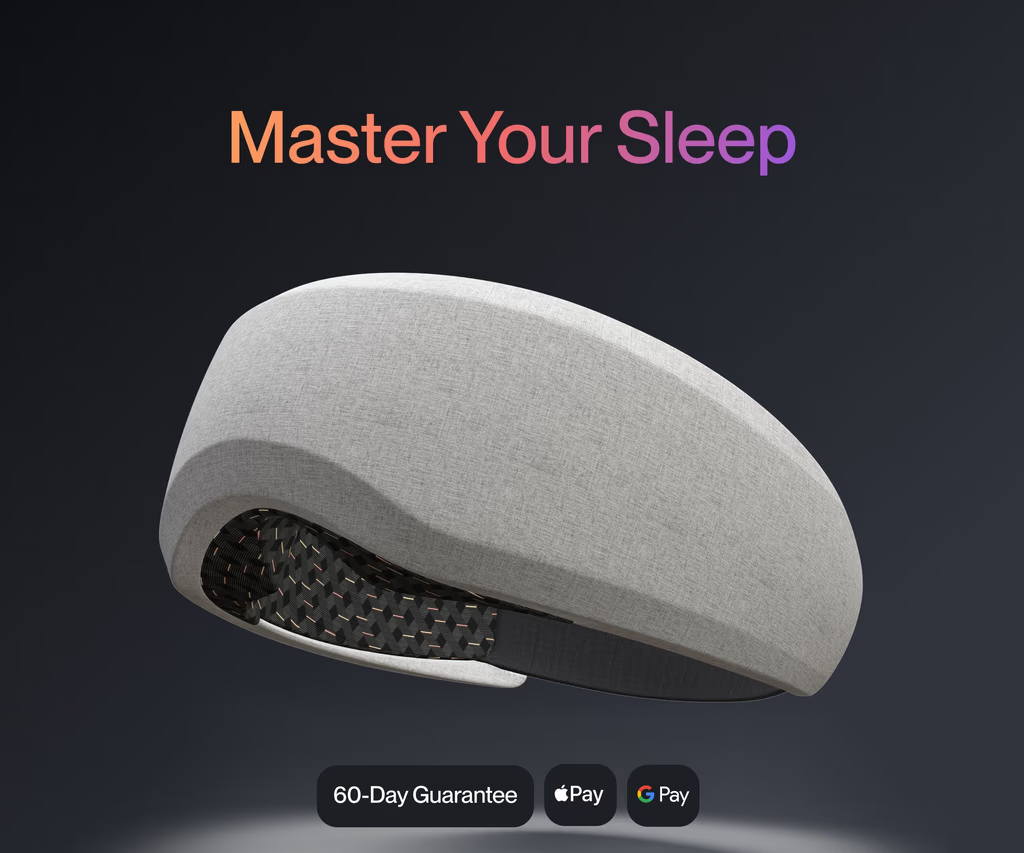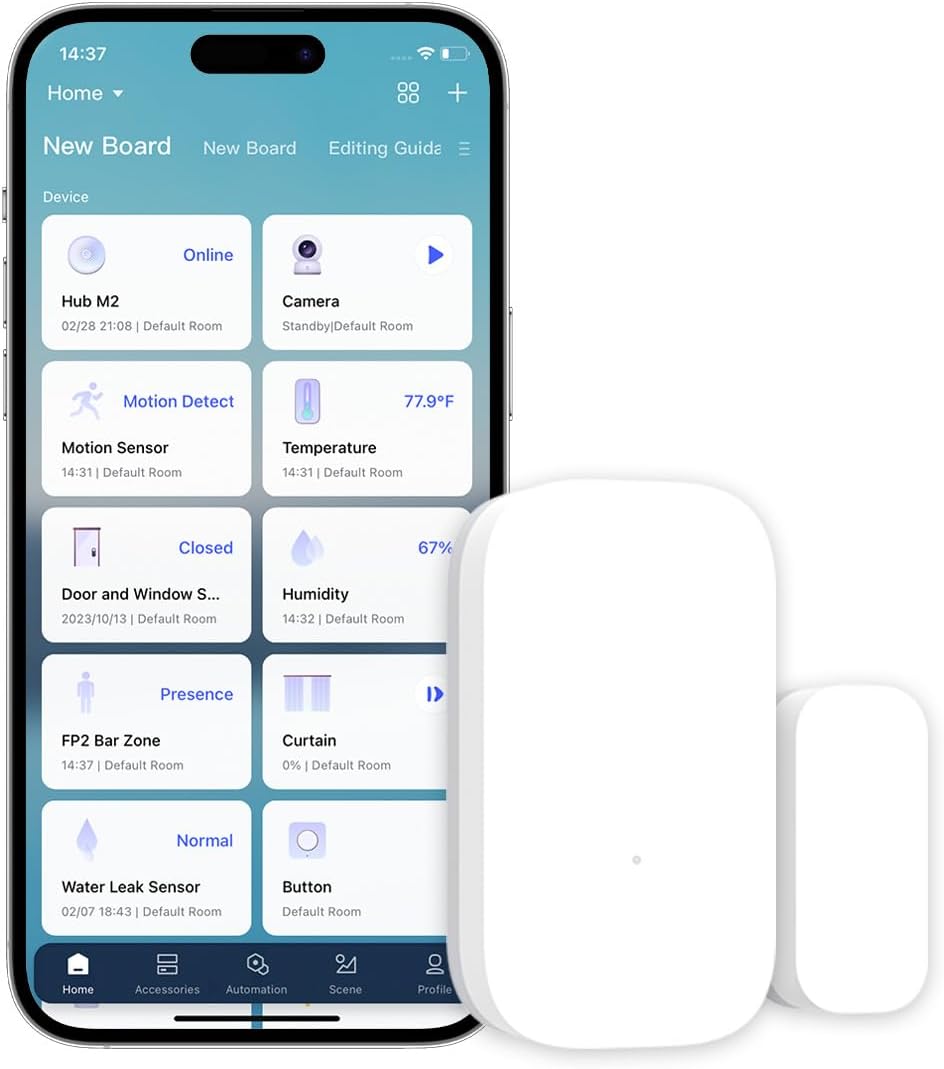In an age of rampant phishing attacks and credential leaks, a simple USB-A or NFC security key can be your first and last line of defense. This compact device Yubico Security Key NFC offers true two-factor (or passwordless) authentication by requiring physical possession of the key—eliminating remote hacking, replay attacks, and SMS interception.
In this article, we’ll explore how hardware authentication works, setup and use, platform compatibility, enterprise integration, best practices, and how it compares to software-based methods—so you can decide if a hardware key is right for your personal and professional security.
Understanding Hardware Authentication and Phishing Resistance
Software-based two-factor methods—like SMS codes or authenticator apps—still rely on shared secrets vulnerable to phishing, SIM swaps, or remote malware. In contrast, a hardware key implements the FIDO U2F and FIDO2 standards: the private cryptographic key never leaves the device, and authentication requires a direct challenge-response over USB or NFC. When you insert or tap the key, the server sends a one-time challenge, which the key signs internally and returns. Since the private key cannot be cloned or phished, attackers cannot trick you into giving up credentials or one-time passwords. This “what you have” factor provides ironclad protection against account takeover.
Quick Setup and Intuitive Use
Getting started with Yubico Security Key NFC takes minutes:
- Register the Key
On any supported site—Google, Microsoft, Dropbox, or GitHub—navigate to your security settings and choose “Add Security Key.” Insert the USB-A end or tap the key against an NFC-enabled device when prompted. - Name Your Key
Give it a memorable label (e.g., “Home Laptop Key” or “Office Badge”) to distinguish multiple keys. - Authenticate
For login, simply insert or tap, then touch the key’s capacitive sensor to confirm. No codes to type, no apps to open.
Because the key draws power from the host over USB or NFC, there are no batteries or charge cycles to manage. The durable, water-resistant casing stands up to daily carry on your keyring.
Broad Compatibility Across Devices and Platforms
One of the standout advantages of hardware keys is universal support:
- Desktop Browsers
Chrome, Edge, and Firefox on Windows, macOS, and Linux all support FIDO2/WebAuthn natively. - Mobile Devices
Android phones and tablets with NFC can tap the key for login. iOS 13.3+ devices support NFC-based WebAuthn in Safari. - Enterprise Systems
Azure Active Directory, Okta, and other identity providers offer turnkey integration, allowing passwordless access for corporate apps. - Legacy Systems
Sites lacking WebAuthn often still support U2F or can use the key as a one-time-password (OTP) generator via an app fallback.
This cross-platform flexibility means you carry one key for email, cloud services, VPNs, password managers, and more.
Enterprise Integration and Deployment
Organizations benefit from centralized management and policy enforcement are:
- Provisioning at Scale
Many identity platforms allow administrators to bulk-register keys and enforce hardware-only sign-in for high-risk accounts. - Access Control Policies
Require key presence for privileged operations—password resets, financial transactions, or access to sensitive file shares. - Key Revocation and Replacement
If a key is lost, admins can quickly revoke its cryptographic credential on the server side without changing user passwords. - Compliance
Hardware-based MFA meets strict regulatory requirements (PCI-DSS, HIPAA, GDPR) for strong customer authentication and privileged access management.
This makes the hardware key an ideal solution for securing remote workforces, data centers, and critical infrastructure.
Best Practices for Maximum Security
To get the most out of Yubico Security Key NFC, follow these guidelines:
- Register Multiple Keys
Enroll a backup key (or two) in case of loss or damage, ensuring you can still access accounts if one key is unavailable. - Store Backups Securely
Keep spare keys in a locked drawer or safe; avoid leaving them on the same keychain as your everyday key to reduce theft risk. - Use the Key for Passwordless
Wherever possible, switch from password+MFA to truly passwordless sign-in, reducing phishing risk and driving faster logins. - Educate Users
Train team members on when and how to use hardware keys, including touching the sensor only when it’s mandatory for authentication. - Monitor Usage
Leverage audit logs to track key-based sign-in events and detect anomalies—like unexpected origin servers or geolocations.
Adopting these practices ensures hardware keys deliver their full security potential without introducing new operational friction.
Real-World Use Cases
- Personal Email and Social Media
Protect your Gmail or Facebook account from hijacking, even if attackers know your password. - Cryptocurrency Wallets
Sign blockchain transactions directly on the key, ensuring private keys never leave the secure element. - Financial Services
Secure online banking and trading platforms against unauthorized logins and wire-transfer fraud. - Corporate VPN and RDP
Require hardware authentication for remote desktop or VPN access, blocking credential stuffing and password sprays. - Government and Healthcare
Comply with mandated MFA for protected data—register hardware keys for staff accessing patient records or classified portals.
In every scenario, the same familiar key delivers rock-solid security with minimal user friction.
Durability, Privacy, and Trust
Unlike mobile apps that may collect telemetry or rely on third-party cloud, Yubico Security Key NFC operates in isolation. Its secure element is certified to Common Criteria EAL X+ and FIPS 140-2 Level 2, guaranteeing the device has been tested against side-channel attacks and tamper. The plastic and metal shell is waterproof and crush-resistant, surviving accidental drops into pockets or brief immersion. Because the key never transmits identifying data beyond the cryptographic handshake, it preserves user privacy and reduces your attack surface.
Getting the Most Out of Your Security Key
- Keep Firmware Updated
Visit the manufacturer’s firmware updater to patch any potential vulnerabilities and enable new features. - Use with a Password Manager
Combine the key with a vault (e.g., Bitwarden, 1Password) that supports WebAuthn to unlock your entire password database. - Enable Resident Keys
Store credentials on the key itself to enable truly passwordless sign-in, even on public kiosks or shared computers. - Educate Family Members
Teach less technical users to tap instead of typing codes, reducing resistance to adopting stronger MFA. - Pair with Biometric Gateways
For the ultimate user experience, integrate the hardware key into devices that also require fingerprint or facial recognition before use.
By layering hardware authentication with complementary controls, you achieve both iron-clad security and streamlined usability.
Conclusion
A hardware two-factor authentication key offers unparalleled protection against phishing, account takeover, and credential leaks—far surpassing software-based methods. With support for USB-A and NFC, universal platform compatibility, enterprise-grade management, and a rugged, maintenance-free design, this compact device is the most effective way to secure personal and corporate accounts alike. If you’re serious about defending your digital life, it’s time to upgrade from vulnerable codes to unphishable hardware authentication with Yubico Security Key NFC.
FAQ
- Can I register the key on multiple accounts?
Yes—most services allow you to add the same key to several accounts; simply repeat the registration process on each site. - What happens if I lose my key?
Use your backup key to regain access, then sign in to each service and remove the lost key’s registration immediately. - Does it work on mobile devices?
Absolutely—Android phones with NFC and iOS 13.3+ devices support native NFC WebAuthn in compatible browsers. - Is there a limit to how many keys I can register per account?
Depends on the service; many allow up to 10 hardware keys, but check your provider’s policy. - Can I use it for passwordless login?
Yes—services supporting FIDO2 Resident Keys let you forgo passwords entirely, using the hardware key alone. - Does it require any special drivers?
No—modern browsers include built-in support for FIDO U2F and FIDO2; no additional drivers are needed. - Is the key compatible with Mac, Windows, and Linux?
Yes—any platform running a supported browser (Chrome, Edge, or Firefox) will recognize and use the key. - What certifications does the key have?
Look for FIDO U2F/FIDO2 certification, Common Criteria EAL X+, and often FIPS 140-2 Level 2 compliance for government use.