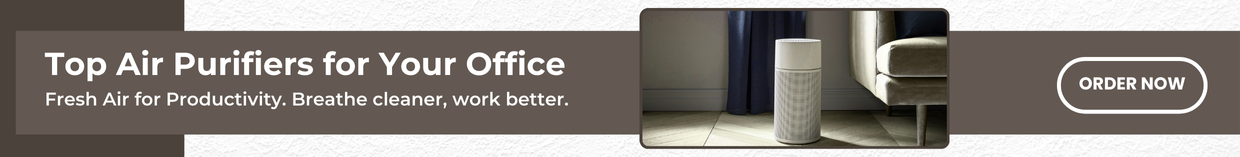Cybersecurity today demands more than just strong passwords. With increasing phishing attacks and credential theft, passwordless authentication is becoming the gold standard in securing digital identities. Enter the SafeNet eToken FIDO, a FIDO2-certified security key designed to deliver robust, hardware-based authentication for individuals and enterprises alike.
This article unpacks everything you need to know about the SafeNet eToken FIDO—its features, how it works, what sets it apart, and why it may be the most critical piece of your cybersecurity toolkit.
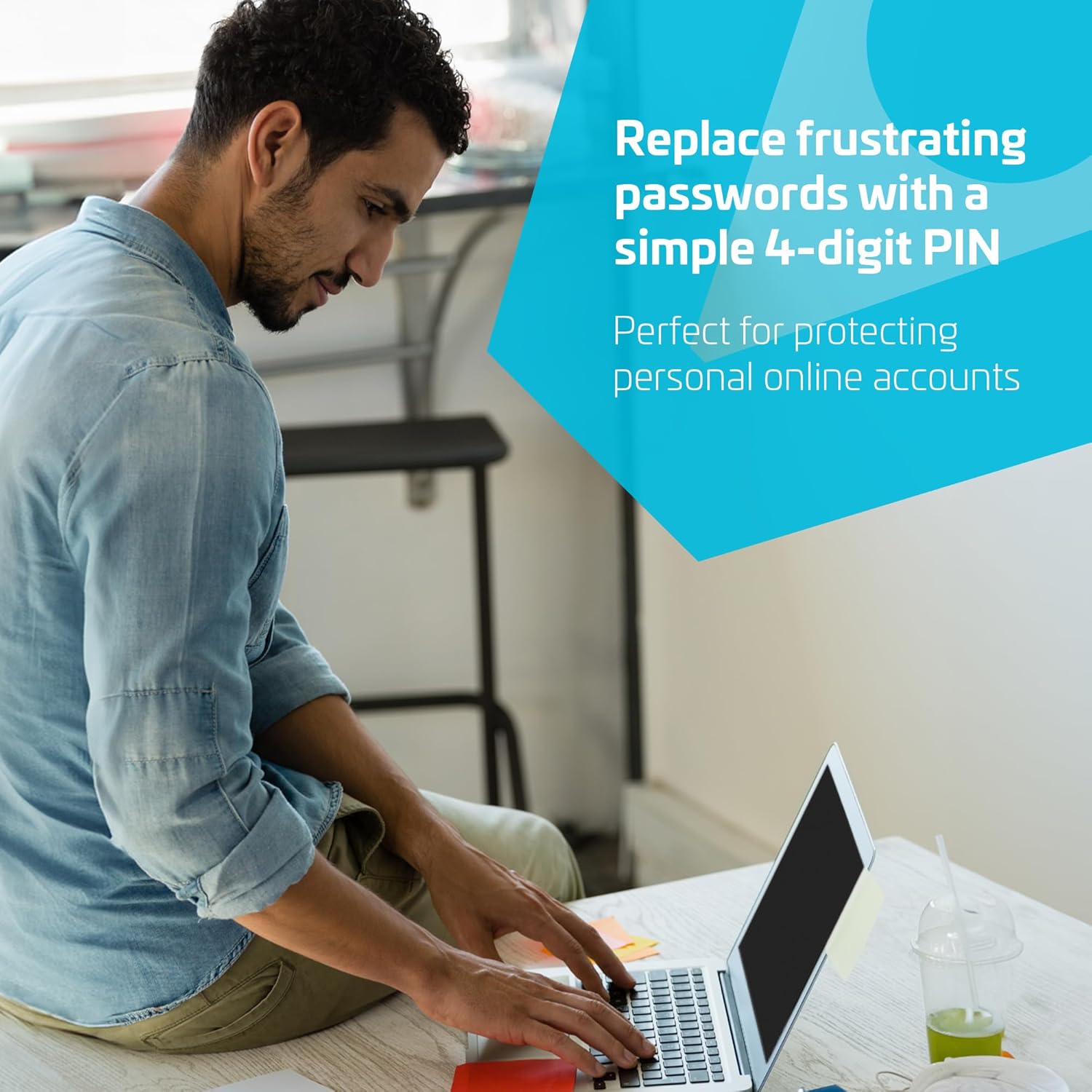
What Is SafeNet eToken FIDO?
The SafeNet eToken FIDO is a USB security key developed by Thales (formerly Gemalto), engineered to provide passwordless and phishing-resistant authentication. It complies with FIDO2 and FIDO U2F standards, offering strong two-factor (2FA), multi-factor (MFA), and passwordless login support across web services, enterprise environments, and cloud platforms.
This device allows users to log in using a hardware token, rather than vulnerable passwords or SMS codes, delivering a more secure and streamlined user experience.
Why FIDO2 Matters: The Foundation of Secure Authentication
FIDO2 is a security standard co-developed by the FIDO Alliance and the World Wide Web Consortium (W3C). It enables:
- Passwordless authentication
- Phishing-resistant login
- Biometric or token-based identity verification
By adhering to FIDO2, the SafeNet eToken FIDO helps eliminate password vulnerabilities while improving login speed and user experience. Instead of typing a password, users simply plug in the device and tap it to authenticate securely.

Key Features of SafeNet eToken FIDO
1. FIDO2 and U2F Support
The device supports both FIDO2 and U2F (Universal 2nd Factor) protocols. This makes it backward compatible with older applications and forward-ready for the latest passwordless standards. You can use it for both MFA (as a second factor) and as a primary passwordless login tool.
2. Phishing-Resistant Authentication
Unlike passwords or SMS codes, the SafeNet eToken FIDO uses public-key cryptography. The private key never leaves the device and is never exposed to the web. Authentication is bound to the origin of the website, making it resistant to man-in-the-middle and phishing attacks.
3. Plug-and-Play USB-A Interface
The key features a USB-A connector for instant compatibility with most desktops and laptops. No drivers are required—just plug it in and it works across major platforms and browsers.
4. Broad OS and Browser Support
The SafeNet eToken FIDO works with:
- Windows 10 & 11
- macOS
- Linux
- Google Chrome, Microsoft Edge, Mozilla Firefox, Safari
This universal support makes it ideal for both personal use and enterprise-wide deployment.
5. No Batteries or Moving Parts
The key is powered through USB, requiring no battery, Bluetooth, or wireless pairing. This ensures a long lifespan, reliability, and zero maintenance for users.
Use Cases: Where the SafeNet eToken FIDO Excels
Enterprise Identity Management
For companies managing remote teams or sensitive systems, passwordless authentication reduces the risk of breaches and supports zero trust security models. It integrates well with:
- Microsoft Azure Active Directory
- Okta, Ping Identity
- Google Workspace
- AWS Console
- VPNs and virtual desktops
Personal Account Protection
Whether you’re securing your Gmail, GitHub, Dropbox, or social media accounts, this key can serve as your personal guardian against phishing attempts and unauthorized access.
Developers and IT Admins
DevOps teams can use the SafeNet eToken FIDO for Git repositories, server access, and admin dashboards that demand the highest level of login assurance.

Benefits of Using SafeNet eToken FIDO
Enhanced Security
Public key cryptography eliminates the need for storing or transmitting secrets. Even if a hacker intercepts data during login, they cannot replicate or misuse your credentials.
Faster Logins
Tap, authenticate, and you’re in—no password to type, remember, or reset. The SafeNet key dramatically improves user experience while boosting security.
Reduced IT Burden
Password resets are a costly drain on IT departments. Passwordless access eliminates forgotten-password tickets and reduces support costs over time.
Portable and Durable
Small enough to fit on a keychain, and engineered to endure physical stress, this token is ideal for mobile professionals who need secure access from anywhere.
Compliance and Certification
SafeNet eToken FIDO complies with:
- FIDO2 Certified
- FIDO U2F Certified
- FIPS 140-2 Level 3 (in enterprise versions)
- GDPR, HIPAA, and other data protection mandates when used properly in enterprise environments
How to Set Up SafeNet eToken FIDO
Step 1: Plug the Device
Insert the token into a USB-A port on your laptop or desktop.
Step 2: Register with Your Account
Visit the security or 2FA section of your service provider (Google, Microsoft, etc.) and choose “Add Security Key.”
Step 3: Tap to Confirm
Follow the on-screen prompt and touch the key when instructed. Registration takes just seconds.
Step 4: Use It for Login
Once registered, you’ll use the key to log in. For passwordless login, it replaces the password entirely. For MFA, it’s used alongside a username and possibly another factor (like a PIN).
Compatibility with Popular Platforms
| Platform | Compatibility |
| Google Accounts | ✔ Passwordless, MFA |
| Microsoft 365 / Azure AD | ✔ Passwordless, MFA |
| ✔ U2F MFA | |
| GitHub / GitLab | ✔ U2F MFA |
| Dropbox / Twitter | ✔ U2F MFA |
| Salesforce | ✔ MFA |
| Okta / Ping Identity | ✔ FIDO2 |
| VPNs / VDI / Remote Desktop | ✔ Depending on integration |
Comparing SafeNet eToken FIDO to Other Security Keys
While popular keys like YubiKey dominate the market, the SafeNet eToken FIDO holds its own by offering:
- Enterprise-grade encryption and policy control through Thales
- Seamless integration with cloud identity platforms
- Certified FIPS versions for government and finance sectors
- Strong support for secure lifecycle management
Its closest rivals may be more popular among consumers, but SafeNet’s focus on enterprise-grade deployments makes it a go-to for regulated industries.
When Should You Choose SafeNet eToken FIDO?
Choose the SafeNet eToken FIDO if:
- You want strong phishing-resistant security
- You work in regulated industries like finance, healthcare, or government
- You’re deploying passwordless access across hundreds or thousands of users
- You need a device that supports centralized management and auditing
- You trust Thales’ global leadership in encryption and digital identity
What It Doesn’t Include
No product is perfect. A few trade-offs with SafeNet eToken FIDO:
- No mobile (NFC or Bluetooth) support – It’s limited to USB-A; mobile use may require adapters or a mobile-focused version.
- Not biometric – It doesn’t use fingerprint sensors, unlike some higher-end models.
- Initial setup requires user interaction – Particularly in large-scale deployments.
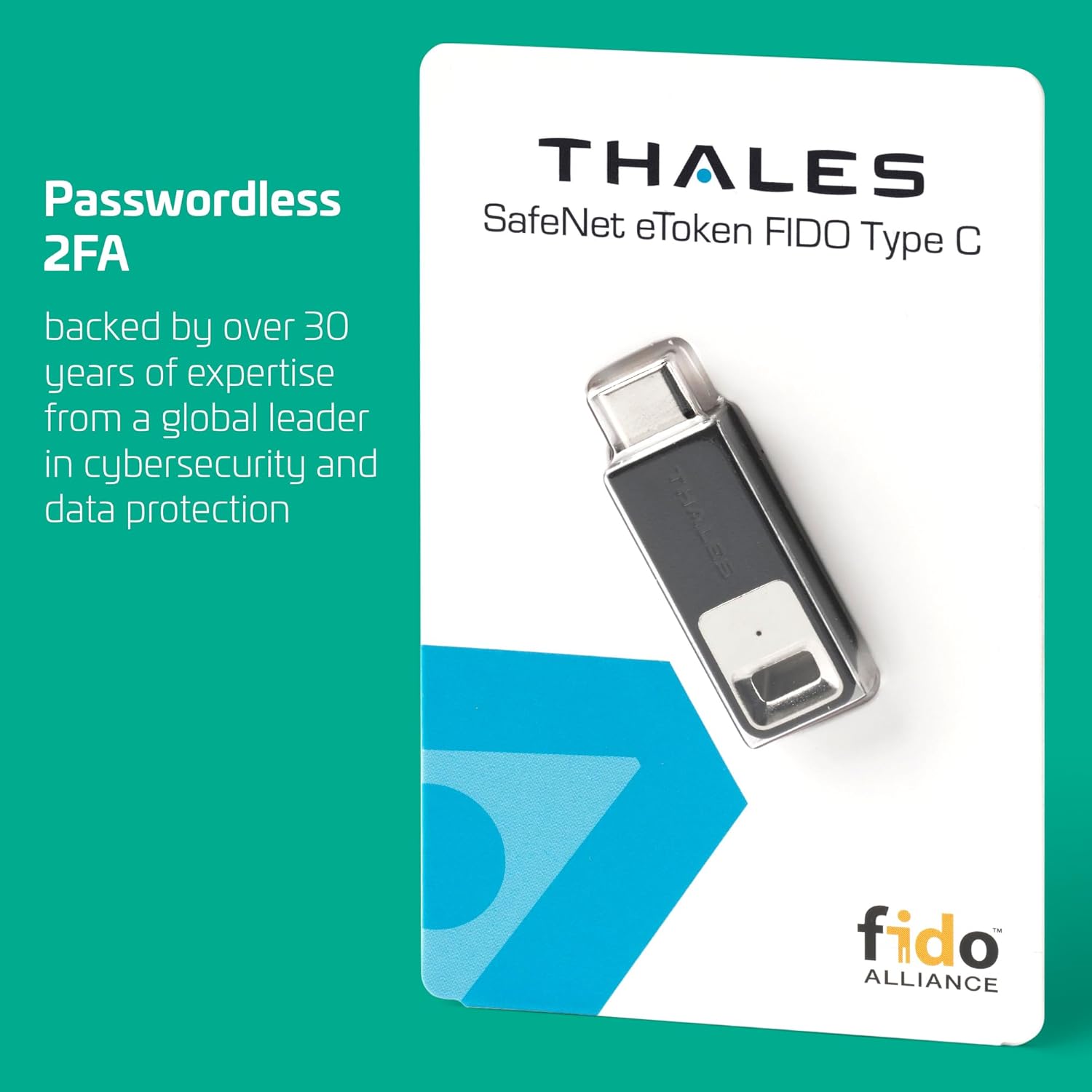
Conclusion
Absolutely—especially if security, compliance, and enterprise control are your top priorities. The SafeNet eToken FIDO is a well-engineered, FIDO2-certified key that offers future-ready authentication without the baggage of passwords.
Its durability, ease of use, and phishing-resistant cryptography make it not just a good idea, but an essential tool for any serious digital security plan.
FAQs
- What is the SafeNet eToken FIDO used for?
It provides secure passwordless login or multi-factor authentication (MFA) using FIDO2 and U2F protocols. It’s ideal for personal, enterprise, and developer security. - Is it compatible with Google and Microsoft accounts?
Yes, it works with Google, Microsoft 365, Azure AD, and many other platforms for secure login. - Can I use it on my Mac or Linux device?
Yes, the key supports macOS, Linux, and Windows operating systems with no special drivers needed. - Is this a biometric key?
No. The SafeNet eToken FIDO uses tap-to-confirm rather than fingerprint or facial recognition. It relies on public-key cryptography. - What happens if I lose the key?
You should always register at least two FIDO2 devices or keep an alternative login method available to regain account access. - Does this key support remote workers and VPN login?
Yes, especially when integrated with identity and access management platforms like Okta, Azure AD, or through policy-managed VPN systems. - How does it resist phishing?
Each authentication is bound to the domain you’re logging into. It won’t work on a lookalike or fake website, rendering phishing useless. - Is the SafeNet eToken FIDO compliant with security regulations?
Yes. It can support FIPS 140-2, GDPR, and HIPAA compliance when used in the right deployment.