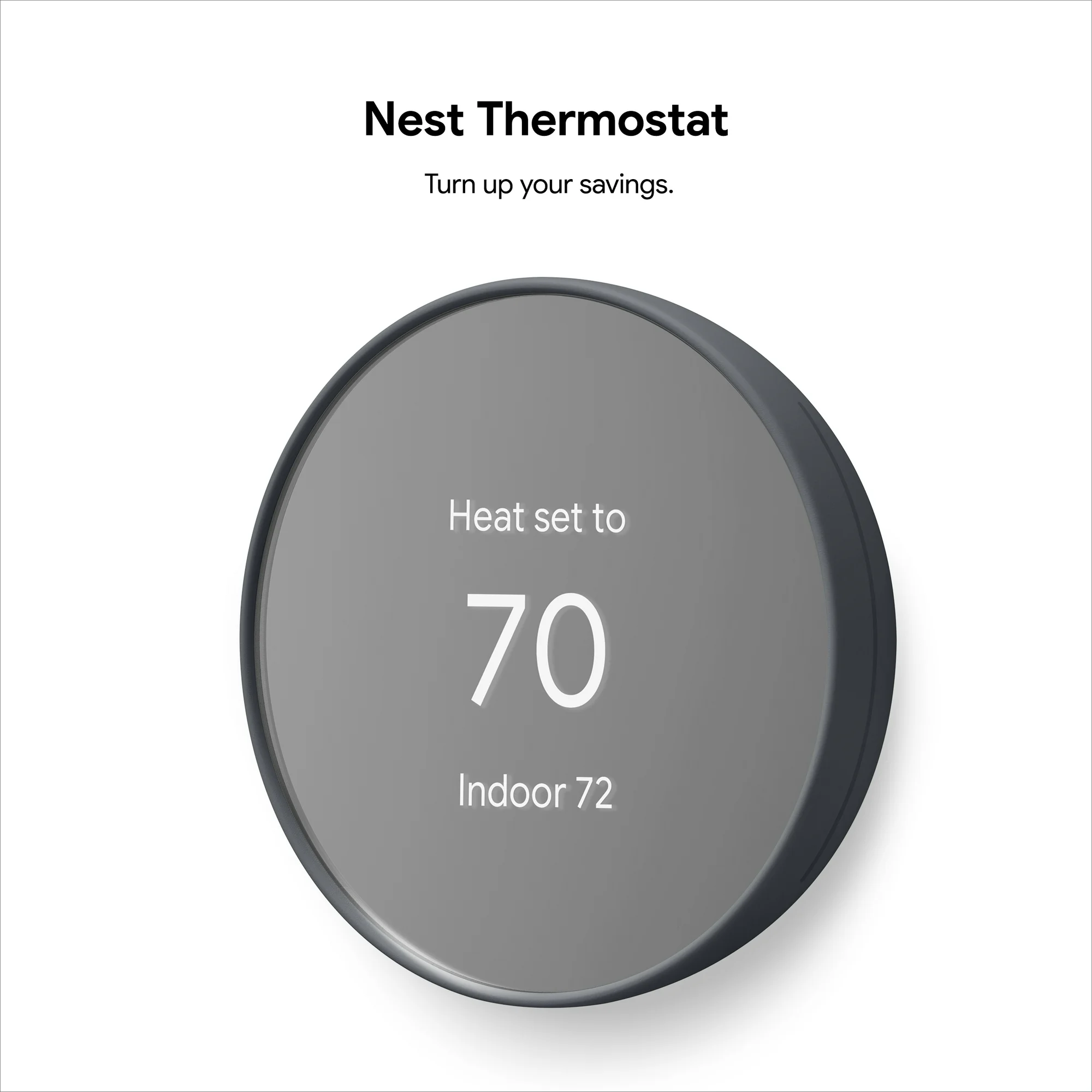Factory CarPlay is convenient—but limited. You’re locked into a small set of apps, can’t stream Netflix or YouTube, and every update relies on your phone. If you’ve ever wished your car’s infotainment system could do more—like a tablet for your dashboard—the OttoAibox P3 CarPlay AI Box may be exactly what you’re looking for.
With Android 13 onboard, support for YouTube, Netflix, and full Google Play access, this compact device plugs into your car’s CarPlay USB port and transforms your infotainment screen into a standalone Android-powered smart display. No modifications. No installation. Just plug, wait, and play.
Whether you’re a commuter looking for better maps, a rideshare driver wanting entertainment options, or simply someone who loves a tech upgrade, the OttoAibox P3 offers a whole new world of infotainment freedom.
Shop OttoAibox P3 CarPlay AI Box

What Is the OttoAibox P3? Turning CarPlay Into a Smart System
The OttoAibox P3 is a next-gen CarPlay AI Box, which means it upgrades a wired CarPlay system into a fully independent Android-powered multimedia hub. Using just your car’s existing USB port, it bypasses your phone and lets you use the car’s display like an Android tablet—with zero installation effort.
Here’s what it brings to the table:
- Android 13 operating system (standalone—no phone needed)
- Octa-core processor with up to 8GB RAM and 128GB internal storage
- Support for Google Play Store, so you can install apps directly
- Access to Netflix, YouTube, Hulu, TikTok, Spotify, and more
- Built-in wireless CarPlay and Android Auto support
- Integrated Bluetooth and Wi-Fi modules
- GPS antenna for native map navigation
It’s perfect for turning your infotainment screen into a streaming device, navigation system, and smart dashboard, all in one.
This is not a mirroring device—it runs Android natively, so you can run apps directly on the box itself, even when your phone is disconnected.
Shop OttoAibox P3 CarPlay AI Box
Design and Interface: Compact and Intuitive
Despite all its tech, the OttoAibox P3 is surprisingly compact—small enough to fit in your palm. It plugs discreetly into your vehicle’s CarPlay USB port and can be stashed easily in the glove box or center console.
The hardware design is clean, with heat ventilation slots and minimal branding. Its compact footprint means no clutter, no wires, and no permanent installations.
Onscreen, the Android 13 interface is intuitive and familiar, especially if you’ve ever used an Android tablet or phone. You get:
- A customizable home screen with app shortcuts
- Multitasking capabilities with split-screen mode
- Voice control with Google Assistant
- The ability to pair Bluetooth devices for hands-free use
- Touch response that feels native to your vehicle’s screen
Navigation between apps is fast, smooth, and free from lag, thanks to its upgraded processor and 8GB RAM.
And if you don’t want to use Android, you can still launch wireless CarPlay or Android Auto from the box itself, giving you the best of both ecosystems.
Shop OttoAibox P3 CarPlay AI Box

Performance and Features: Android Power in Your Dashboard
The OttoAibox P3 is all about speed, storage, and seamless control. Here’s what makes it stand out from cheaper CarPlay adapters and older AI boxes:
1. Octa-Core Performance
Equipped with a powerful 8-core processor, the P3 breezes through apps, media streaming, and multitasking without stutter or delay. You can run multiple apps, switch between maps and music, or open YouTube while navigating—all smoothly.
2. Massive Storage Options
With up to 128GB of internal storage, you can download and store your favorite apps, movies, music, and offline maps. And yes, there’s support for expandable storage via microSD.
3. GPS Navigation Without Your Phone
Built-in GPS and offline maps support mean you can navigate even without cell service or a connected smartphone. Google Maps, Waze, HERE WeGo, and others work flawlessly.
4. Reliable Wireless Connectivity
The P3 features dual-band Wi-Fi and Bluetooth 5.0, ensuring fast downloads, streaming, and tethering from your phone or car hotspot. It also supports 4G LTE SIM cards in some versions for full mobile connectivity (optional, region dependent).
The performance is not just “usable”—it’s truly flagship-level, especially compared to first-gen CarPlay dongles.
Shop OttoAibox P3 CarPlay AI Box
Streaming, Apps, and Connectivity: Unlocking Entertainment on the Go
Here’s where the OttoAibox P3 shines the most: entertainment freedom. Unlike native CarPlay, which limits apps for safety and compliance, this AI Box gives you the freedom to watch, browse, and play what you want, when you want.
Watch Netflix, YouTube, Hulu, and More
Long road trip? Waiting in a parking lot? The OttoAibox turns your infotainment screen into a personal entertainment center. Play full episodes, stream music videos, or browse short-form content during idle time (passenger use only, of course).
Download from Google Play Store
The Android OS gives full access to the Play Store. This means you can download apps like:
- Spotify / TIDAL / Apple Music
- Amazon Prime Video / Disney+
- Google Maps / Sygic / Waze
- TikTok / Instagram / Twitter
- Podcast players and news apps
It’s a world of infotainment tailored to your style.
Use Voice Commands with Google Assistant
With integrated Google Assistant, you can control navigation, launch apps, dictate messages, and more—all hands-free.
Wireless Apple CarPlay & Android Auto
Want to go back to the factory experience? Just launch wireless CarPlay or Android Auto from the OttoAibox. It pairs seamlessly and fast, without needing a cable.
This dual nature—Android smart box + wireless adapter—makes it a uniquely powerful option in its class.
Shop OttoAibox P3 CarPlay AI Box

Setup and Compatibility: Will It Work in Your Vehicle?
The OttoAibox P3 is plug-and-play, and designed for cars that already support factory-wired Apple CarPlay. It works with:
- Most OEM infotainment systems (2020 and newer vehicles especially)
- Aftermarket head units with CarPlay input
- Vehicles with touchscreen controls (essential for Android navigation)
Installation steps:
- Plug the OttoAibox into your car’s USB port (the one used for CarPlay).
- Wait 15–30 seconds for it to boot up and load the Android interface.
- Connect to Wi-Fi or phone hotspot.
- Sign into Google and start downloading apps.
That’s it—no coding, no dealer visits, no permanent mods. If your vehicle has wired CarPlay, there’s a high chance it’s compatible. Still, checking OttoAibox’s compatibility list is recommended for edge cases.
Bonus: It remembers your settings and logins between uses—so no need to re-pair every time.
Shop OttoAibox P3 CarPlay AI Box
Conclusion
The OttoAibox P3 is a game-changer for anyone looking to break free from the limits of factory CarPlay. Whether you want more entertainment, a faster interface, or total control over what runs on your screen, this device delivers flagship-level features in a pocket-sized form.
It’s not the cheapest CarPlay box out there, but with its speed, stability, and Android-powered versatility, it’s well worth the investment—especially if you use your infotainment system daily.
Best for:
- Commuters and road-trippers
- Tech-savvy drivers
- Rideshare or delivery pros
- Parents with kids in the backseat
- Anyone who wants more than what factory CarPlay offers
If you want to unlock your car’s true entertainment potential, the OttoAibox P3 is an unbeatable upgrade.
Shop OttoAibox P3 CarPlay AI Box

FAQ
- Does the OttoAibox P3 require a smartphone?
No. It runs Android independently, so you can stream apps or use maps without a connected phone.
- Will it work with my car?
It works with most vehicles that have wired Apple CarPlay (2016 and newer models recommended). Check OttoAibox’s compatibility list for your make/model.
- Can I use wireless CarPlay and Android Auto?
Yes. The P3 supports both wireless CarPlay and Android Auto natively, in addition to its Android OS.
- Is there GPS navigation without a phone?
Yes. It has a built-in GPS antenna and supports apps like Google Maps and Waze, even offline.
- Can I watch Netflix and YouTube while driving?
The box does not restrict playback, but for safety and legality, content should be used by passengers only.
- How do I install apps?
Through the built-in Google Play Store, just like any Android tablet or phone.
- Does it support SIM cards or data-only plans?
Some models offer SIM card slots for LTE connectivity. Otherwise, it can tether to your phone’s hotspot.
- Is it legal to use in my country?
Using video while driving may be restricted in some regions. Always follow local traffic laws and use responsibly.