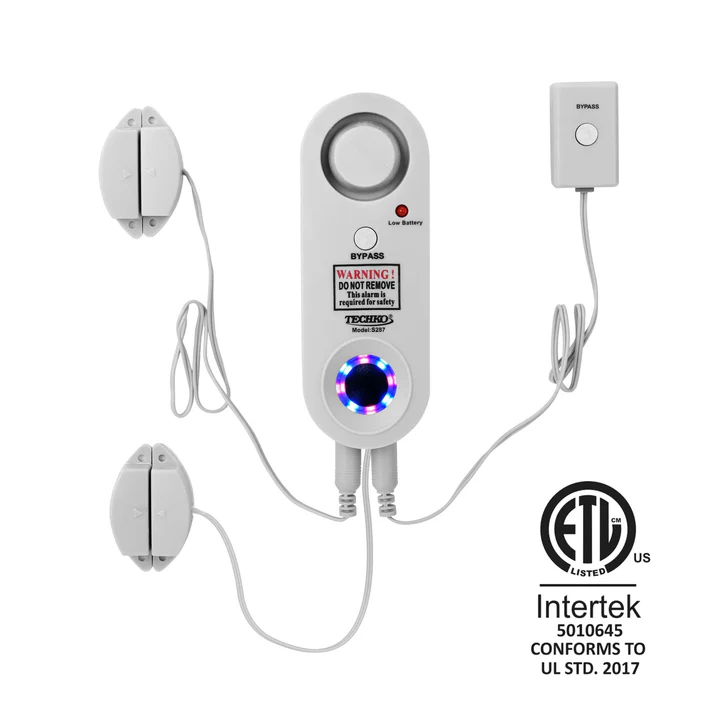Traveling should be about exploration and relaxation, not worrying if your suitcase ended up on the next flight or in the wrong carousel. The Smart Tag Bluetooth Luggage Tracker gives you back that peace of mind by leveraging Apple’s Find My network to pinpoint your bag’s location using any iOS device. Housed in a rugged, waterproof shell and powered by a year-lasting replaceable battery, this compact tracker ensures you’ll always know where your belongings are. In this article, we’ll cover how the tracker works, setup and integration, range and accuracy, durability features, battery life, real-world use cases, and tips for getting the most out of your Smart Tag Bluetooth Luggage Tracker.
Shop the Smart Tag Bluetooth Luggage Tracker
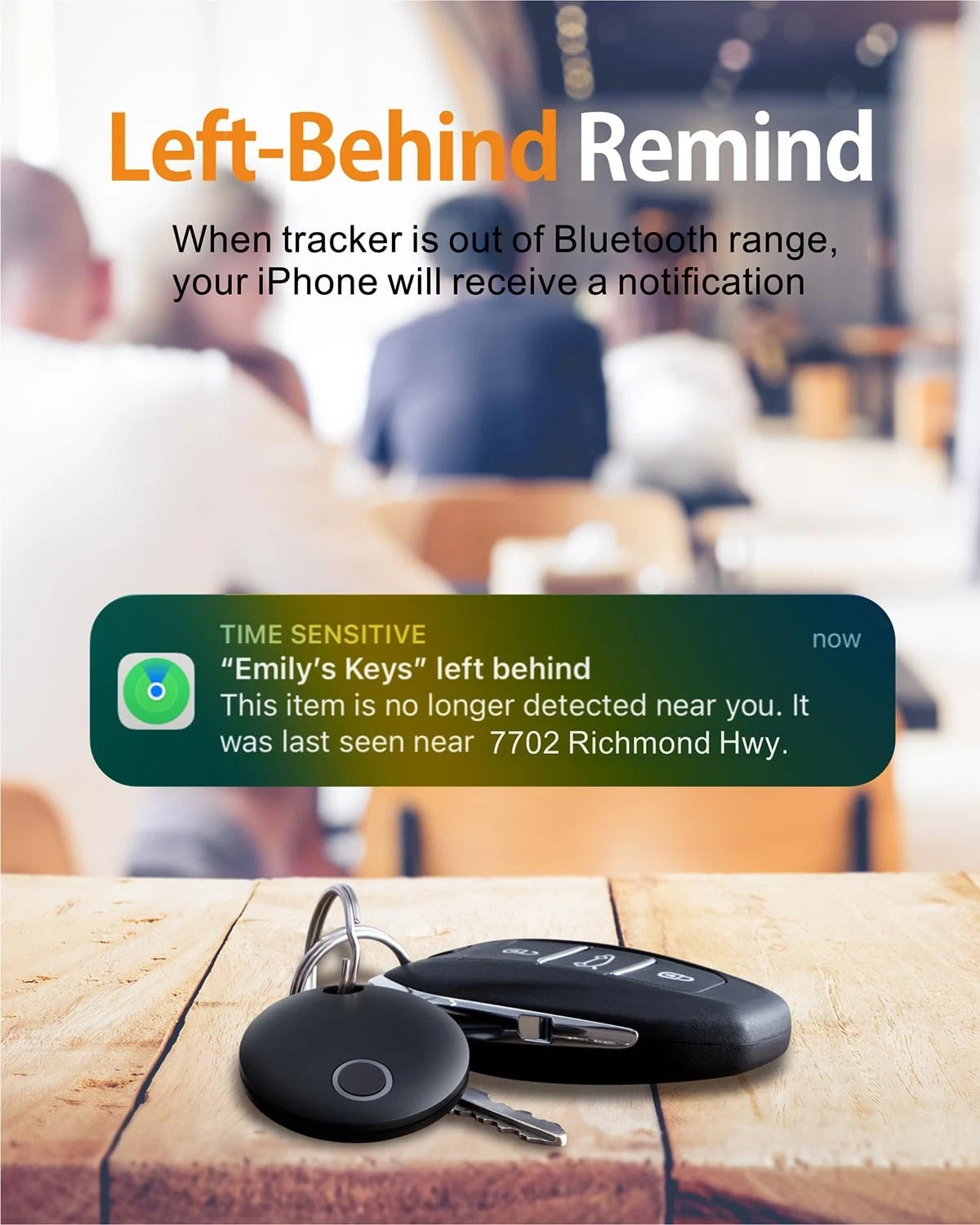
How the Smart Tag Bluetooth Luggage Tracker Works
At its core, the Smart Tag Bluetooth Luggage Tracker is a Bluetooth Low Energy (BLE) beacon that broadcasts an encrypted identifier. When you attach it to your bag and pair it with your iPhone or iPad, it appears in the Find My app just like Apple’s AirTag. If your luggage moves out of Bluetooth range (around 30–60 meters in open air), any Apple device in the vicinity anonymously picks up the tag’s signal and relays its approximate location—without sharing personal data—to iCloud, where you can view it on your map. This crowdsourced network drastically extends tracking range beyond conventional Bluetooth trackers.
Quick and Intuitive Setup
Getting started with the Smart Tag Bluetooth Luggage Tracker takes under a minute:
- Insert the Battery
Open the back cover and slide in the included CR2032 battery according to the polarity markings. - Enable Bluetooth and Location
On your iOS device, ensure both Bluetooth and location services are turned on. - Open Find My
In the Find My app, tap the + symbol and choose “Add Item.” Select the Smart Tag when it appears. - Name Your Tag
Assign a label (e.g., “Suitcase 1” or “Gym Bag”) for easy identification. - Attach to Luggage
Use the keyring or silicone holder to secure the tag to a suitcase handle, backpack loop, or inside your carry-on.
Once set up, your Smart Tag Bluetooth Luggage Tracker will show up under the “Items” tab in Find My, ready to report its location at any time.
Shop the Smart Tag Bluetooth Luggage Tracker
Range and Accuracy
Inside a crowded airport terminal or bustling train station, the built-in BLE radio reliably communicates up to 30 meters in open space, slightly less through walls or packed luggage. When you tap “Find” in the app, your phone gives precise proximity instructions—“FAR,” “NEAR,” or “RIGHT HERE”—based on the Bluetooth signal strength. If you’ve accidentally left your bag on a carousel, the last known location appears on the map. Thanks to Apple’s vast device network, you can regain visibility even if you’re no longer near your own phone.

Durable, Waterproof Construction
Travel can be unpredictable: rainstorms, baggage handlers, or a tumbler through the mud. The Smart Tag’s IP67-rated housing protects the electronics from dust and immersion in up to one meter of water for 30 minutes, so you don’t have to worry about a sudden downpour or a spill in the cargo hold. The matte-black polycarbonate shell resists scratches and fading, and the low-profile design slips easily into pockets or hidden compartments to avoid snags during transit.
Shop the Smart Tag Bluetooth Luggage Tracker
Year-Long Battery Life with Simple Replacement
Unlike rechargeable trackers that require bulky charging cables or a power bank, the Smart Tag Bluetooth Luggage Tracker uses a user-replaceable CR2032 battery. When new, the tag lasts up to 12 months under typical usage patterns—regular location updates plus occasional precision finds. When the battery is low, the Find My app notifies you three days before depletion, giving you ample warning to swap in a fresh cell. This simplicity means you can pack the tag for years without worrying about recharging during your trip.
Shop the Smart Tag Bluetooth Luggage Tracker
Built-In Privacy and Security
Because it taps into Apple’s end-to-end encrypted Find My network, all location data is anonymized. No one—not even the tag manufacturer—can see where your bag travels. Bluetooth identifiers rotate frequently to prevent unwanted tracking, and if someone else’s iPhone picks up your tag, they cannot view its identity or share your location with anyone. This industry-leading privacy model ensures only you can track your Smart Tag Bluetooth Luggage Tracker.
Real-World Use Cases
- Airport Luggage Tracking
Pin your bag before you check in. Once through security, monitor your suitcase’s progress on the carousel and ensure it arrives at your destination. - Cruise and Cruise Port Transfers
When your luggage is transported early, get peace of mind by checking it hasn’t been left behind on the dock or ferry. - Airbnb and Hotel Travel
Tuck the tag inside your duffel or purse to track it between multiple Airbnb stays and avoid misplacement. - Business Travel
Attach to your briefcase or laptop bag for silent location updates between conferences and meetings. - Family and Group Trips
Share Item locations with family members on your Apple Family Sharing plan to help everyone keep up with their own bags.
Shop the Smart Tag Bluetooth Luggage Tracker

Tips for Maximizing Your Smart Tag Experience
- Use a Secure Holder
Keep your tag inside a zipped pocket or silicone case to prevent it from slipping off during handling. - Maintain Line of Sight
Whenever possible, clip the tag on an exterior handle rather than inside packed clothing to improve Bluetooth signal transmission. - Leverage Lost Mode
If your bag goes missing, enable Lost Mode in Find My; anyone with an iPhone who finds the tag can tap it with NFC to view your contact info and arrange its return. - Monitor in Offline Areas
In remote or “offline” travel zones, the tag will cache its last known location and update again when it re-enters coverage. - Regularly Check Battery Levels
Open Find My monthly to verify battery status—especially before a long trip.
How It Stacks Up Against Alternatives
While other Bluetooth trackers exist, few integrate with Apple’s massive Find My network. Standard BLE trackers often rely solely on your own phone’s range, whereas the Smart Tag Bluetooth Luggage Tracker benefits from millions of iOS devices worldwide. Key advantages include:
- Networked Tracking: Crowdsourced updates far beyond your personal Bluetooth range.
- Privacy Protections: Rotating IDs and end-to-end encryption guard your location data.
- Battery Simplicity: Replaceable CR2032 cells eliminate the need for proprietary charging docks.
- Waterproof Durability: IP67 rating outperforms many consumer-grade trackers.
- Native iOS Integration: No extra app to download—just use Apple’s built-in Find My.
This combination of reliability, ease of use, and privacy makes the Smart Tag Bluetooth Luggage Tracker the top choice for Apple users.
Conclusion
Travel smarter and worry less with the Smart Tag Bluetooth Luggage Tracker. Its seamless Apple Find My integration, waterproof and rugged design, long-life replaceable battery, and precise proximity finding features combine to protect your belongings wherever you roam. Whether you’re a frequent flyer, weekend road-tripper, or business traveler, this compact tag ensures you’ll always know where your luggage—and peace of mind—are headed next.
Shop the Smart Tag Bluetooth Luggage Tracker
FAQ
- Does it work on Android?
No—this tracker is compatible only with Apple’s Find My network on iOS devices. - How waterproof is it?
It carries an IP67 rating, protected against dust and immersion in up to one meter of water for 30 minutes. - Can I share tracking with family?
Yes—anyone in your Apple Family Sharing group can view the tag’s location. - What happens if my tag battery dies mid-trip?
You’ll see a “No Location Found” message. Always replace the battery before long journeys. - How accurate is the proximity finding?
Within Bluetooth range, it guides you step-by-step: “FAR,” “NEAR,” and “RIGHT HERE.” - Will it alert me if my bag moves?
You can enable “Item Safety Alerts” in Find My to be notified if the tag leaves Bluetooth range. - Can I attach it inside clothing?
For best performance, clip it to an exterior handle—thick materials can block Bluetooth signals. - Is there a warranty?
Check your seller’s listing, but most offer a 12-month limited warranty on manufacturing defects.