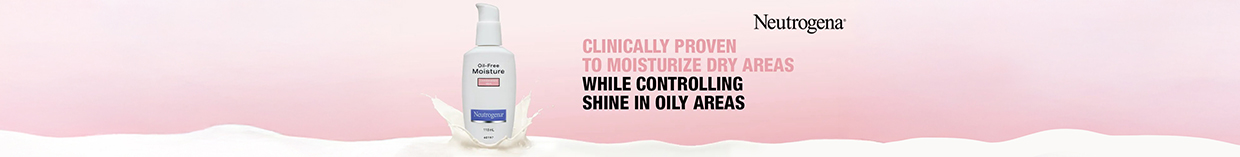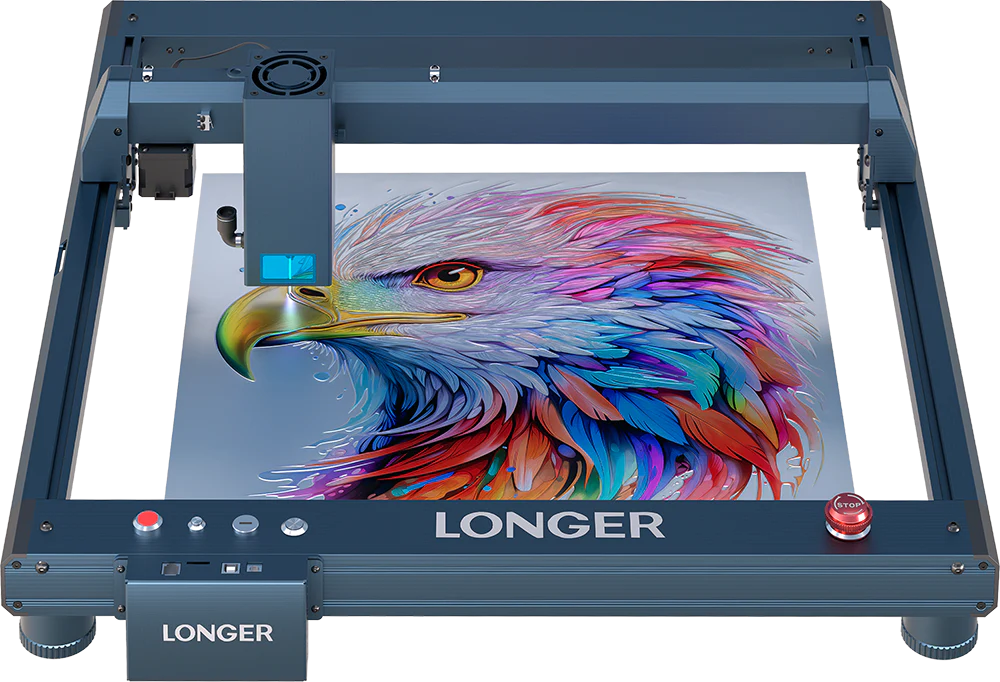The Lenovo Legion Tower 7i Gen 8 is a high-end gaming desktop designed to deliver top-tier performance in a traditional tower package. As Lenovo’s flagship gaming PC (8th Gen), it comes exclusively with powerful hardware – there’s no “budget” model in this lineup. In this review, we’ll look at the Legion’s design, performance, cooling, connectivity, ideal users, and the main pros and cons. If you’re seeking an elite pre-built rig that’s both powerful and upgrade-friendly, the Legion Tower 7i Gen 8 makes a strong case.
Shop now Legion Tower 7i Gen 8 (Intel) with RTX 4080 Super

Bold Design Meets Functionality: A Gamer’s Haven
Lenovo’s Legion Tower 7i Gen 8 has a spacious black chassis with a tempered glass side panel, showcasing its RGB-lit interior. In contrast to some flashier designs, the Legion Tower sticks to a classic ATX mid-tower look – but it’s far from boring. The case is a blacked-out metal tower with a mesh front and a glass side, allowing the three front-mounted ARGB fans and interior lighting to shine through. It’s a sizable machine (around 19.4″ x 8.3″ x 18.3″ HWD, about 37.5 lbs), which means plenty of room for airflow and future upgrades inside.
Build quality is excellent. The metal panels feel sturdy, and the design is sleek and gamer-oriented without being overdone. The front mesh has a honeycomb pattern and a subtle illuminated “LEGION” logo, providing both style and ventilation. The interior is accessed by removing the tempered glass side (via thumbscrews), revealing a neat layout. Lenovo uses standard ATX components inside: a full-size ATX motherboard, standard ATX power supply (notably a modular PSU, a plus for upgrades), and a roomy interior with well-managed cables. This means the Legion Tower is easily upgradable in the future – you can swap the GPU, add more drives, or upgrade the RAM just as you would in a self-built PC.
One notable design decision: there is no USB-C port on the front panel. The top-front I/O offers two USB 3.2 Gen1 Type-A ports, two USB 2.0 Type-A ports, and separate headphone and mic jacks, but those craving front USB-C will have to use the rear. It’s a minor inconvenience on an otherwise well-equipped case. On the bright side, the rear of the case is loaded with ports (more on that later). The Legion Tower’s overall aesthetic is fairly understated for a gaming PC – it’s black and angular, but with the RGB fans lit up, it still delivers a strong gaming vibe. It’s the kind of design that would look at home in a battle station setup but also wouldn’t be out of place in a home office.
Shop now Legion Tower 7i Gen 8 (Intel) with RTX 4080 Super
Uncompromising Performance: Engineered for Excellence
Performance is where the Legion Tower 7i Gen 8 truly shines. This machine is equipped for 4K gaming and high-FPS 1440p gaming without breaking a sweat. Our reviewed configuration packed an Intel Core i9-13900KF 24-core processor and an NVIDIA GeForce RTX 4080 Super 16GB graphics card. This combo plowed through everything we threw at it. In demanding titles like Cyberpunk 2077 and Forza Horizon 5, the Legion delivered smooth frame rates at ultra settings in 4K. At 1440p, it easily pushed into the high triple-digit FPS range in many games, fully utilizing a 240Hz monitor. In fact, the Legion Tower provides excellent 1080p and 4K performance – it’s ready for competitive esports at hundreds of FPS, as well as immersive single-player games with ray tracing.
Beyond gaming, the high-core-count Intel CPU and 32GB of DDR5 memory in our unit made multitasking effortless. You can stream, record gameplay, chat on Discord, and have multiple browser tabs open without slowing down. Content creation tasks like video editing or 3D rendering also benefit from the Core i9’s muscle. The inclusion of a top-tier RTX 40-series GPU means the system can leverage DLSS 3 and other NVIDIA features to boost performance further in supported games. Essentially, the Legion Tower is built to power through any task or game you throw at it, and it does so with headroom to spare.
Since the Legion Tower is sold only in high-end trims, it does come at a premium price – but it offers value by using quality components throughout. There’s no weak link creating a bottleneck. The 1TB NVMe SSD in our model provided fast load times (with an extra empty M.2 slot for easy expansion), and the Z790 motherboard supports the latest tech like PCIe 5.0 and high-speed DDR5 RAM. All this translates into a system that not only excels today but is primed for future upgrades should you ever need even more power.
Shop now Legion Tower 7i Gen 8 (Intel) with RTX 4080 Super

Exceptional Cooling: Quiet and Efficient Thermal Management
Keeping all that high-end hardware cool is crucial, and the Legion Tower 7i Gen 8 is well-prepared. Lenovo outfitted this tower with a 360mm liquid cooling radiator for the CPU (tri-fan AIO cooler mounted up top) and three large 120mm fans at the front as intakes, plus another 120mm exhaust fan at the rear. This robust cooling setup results in excellent thermal performance. Even after hours of gaming or extended CPU-intensive workloads, component temperatures stayed well within safe limits, allowing the Core i9 and RTX 4080 to sustain their boost clocks.
One of the standout aspects of the Legion’s cooling is how quiet it is under load. Thanks to the large radiator and multiple fans, the system doesn’t have to ramp the fans to jet-engine levels. During stress tests, we observed a steady airflow noise but nothing piercing or overly loud – in fact, the Legion remained quieter than many smaller gaming PCs we’ve tested. When you’re just doing light tasks or idle on the desktop, the fans scale down and the machine is nearly silent. Lenovo clearly balanced the cooling for both performance and acoustics, and it shows.
The spacious interior and tidy cable management also help cooling efficiency, as there’s minimal obstruction to airflow. Warm air flows smoothly through the case and out the exhaust. We did not detect any thermal throttling during our benchmarks – a testament to the cooling solution’s capability. The only minor downside is the front mesh doesn’t have a fine dust filter, so you may want to blow out dust every few months. But overall, the Legion Tower’s cooling is more than adequate for its powerful components, keeping the system stable and relatively quiet even during intense gaming sessions.
Shop now Legion Tower 7i Gen 8 (Intel) with RTX 4080 Super
Extensive Connectivity: Stay Connected and Ready
The Legion Tower 7i Gen 8 comes well-equipped with ports and connectivity options, with just a couple of omissions. On the top-front panel, you’ll find four USB Type-A ports (two 5Gbps USB 3.2 Gen1 and two USB 2.0) along with separate 3.5mm jacks for your headphone and microphone. This makes it convenient to plug in peripherals like controllers, USB drives, or headsets. The lack of a front USB-C is a noted con, but around back the motherboard provides a USB-C 3.2 Gen 2×2 port (20 Gbps) for high-speed devices. In addition, the rear panel offers a wealth of USB Type-A ports (USB 3.2 for fast devices as well as a couple of USB 2.0 for legacy peripherals), so you won’t run out of places to connect your gear.
For networking, there’s an integrated 2.5 GbE Ethernet port for wired internet, which gamers will appreciate for low-latency play. Wireless is also built-in: the Legion Tower features Intel Wi-Fi 6E and Bluetooth 5.3, so you can connect to Wi-Fi networks and use Bluetooth accessories out of the box. (While it’s not Wi-Fi 7, Wi-Fi 6E is state-of-the-art and more than sufficient for home networks as of 2025.) The motherboard’s rear I/O also includes full audio outputs (for surround sound setups) and, of course, the display outputs from the graphics card (DisplayPort and HDMI on the RTX 4080 Super) for multi-monitor configurations.
Overall, the Legion Tower covers most connectivity needs for a modern user. The only feature you might miss is a front USB-C port, but with one at the back and plenty of other ports accessible, this is a minor inconvenience. Everything else – from networking to audio to ample USB – is present and high-quality. Whether you need to hook up several external drives, a VR headset, or just a keyboard and mouse, the Legion Tower 7i Gen 8 has the necessary ports ready to go.
Shop now Legion Tower 7i Gen 8 (Intel) with RTX 4080 Super

Who Should Invest in This Gaming Powerhouse?
The Lenovo Legion Tower 7i Gen 8 is aimed at gamers and enthusiasts who demand high performance and also value the ability to upgrade their system over time. If you’re the kind of user who wants an extreme gaming PC but doesn’t want to build it yourself, this Legion tower is a perfect candidate. It arrives with premium components and excellent cooling, so you can start playing at ultra settings immediately, but it also uses standard parts, making it friendly for future upgrades (like adding more storage or swapping the GPU in a few years).
It’s especially suitable for gamers intending to play at high resolutions and refresh rates – for instance, if you have a 1440p 240Hz or 4K 144Hz monitor, this PC can drive those displays to their full potential. Competitive eSports players, AAA open-world gamers, VR enthusiasts, and streamers can all benefit from the Legion’s capabilities. Content creators who game will also appreciate the powerful CPU/GPU combo for tasks like video editing or 3D rendering alongside gaming.
That said, this PC is not for the budget-conscious – it’s a premium investment intended for those willing to pay extra for a high-quality, head-turning centerpiece. Gamers who just want raw power without any frills could find similar specs in less flashy, cheaper builds. But for its target audience, the Legion Tower 7i Gen 8 is easy to recommend. It offers top-of-the-line performance with the convenience of a pre-built and the flexibility of a DIY rig, making it an excellent choice for serious gamers who want a long-lasting, upgrade-capable system.
Shop now Legion Tower 7i Gen 8 (Intel) with RTX 4080 Super
Pros and Cons: Evaluating Key Features
Pros
- Excellent 4K Gaming Performance: Powers through modern games at 1440p and 4K with high frame rates; great for high-refresh and ultra-resolution gaming.
- Quiet, Effective Cooling: Robust cooling (360mm AIO + multiple fans) keeps the system cool and relatively quiet even under heavy loads.
- Easily Upgradable: Standard ATX components and spacious interior allow for straightforward upgrades of GPU, RAM, storage, etc. in the future.
- Solid Build & Design: Sturdy metal case with tempered glass, customizable RGB lighting, and a clean layout for a premium look and feel.
- Plenty of Ports: Lots of USB-A ports, a rear USB-C, 2.5Gb Ethernet, and Wi-Fi 6E provide excellent connectivity for peripherals and networking.
Cons
- No Front USB-C: Lacks a front-facing USB-C port for quick access (you’ll have to use rear USB-C).
- Premium Price: High-end configurations only – no lower-cost option, so the entry point is relatively expensive.
- Minimal Dust Filtering: The front mesh doesn’t have fine dust filters, meaning you should clean the case periodically to avoid dust buildup.
- Fixed Configurations: Limited customization at purchase (you choose from preset models), though you can upgrade components manually later.
- Wi-Fi 6E, Not 7: Comes with Wi-Fi 6E (excellent) but not the very latest Wi-Fi 7 standard – a minor point for future-proofing.

Conclusion
Lenovo’s Legion Tower 7i Gen 8 is an outstanding high-end gaming desktop that offers a rare blend of extreme performance and user-friendly design. It has the muscle to tackle any game or workload, yet it’s built like a PC enthusiast’s dream with standard components and room to grow. In many ways, it feels like getting a custom-built rig, but with the polish and support of a large manufacturer.
Yes, it comes at a premium cost and omits a couple of minor conveniences (like front USB-C), but those are small trade-offs in an otherwise superb package. After evaluating its design, thermals, and gaming benchmarks, it’s clear the Legion Tower 7i Gen 8 is among the best in its class for no-compromise gaming. It’s especially easy to recommend to anyone who wants top-tier power today with the confidence of easy upgrades tomorrow. Lenovo has crafted a winner for hardcore gamers with the Legion Tower 7i Gen 8. to gear up with this powerhouse desktop.
Shop now Legion Tower 7i Gen 8 (Intel) with RTX 4080 Super
FAQ
- Is the Legion Tower 7i Gen 8 good for competitive gaming?
Absolutely—it’s ideal for competitive gaming, delivering excellent frame rates in esports titles and demanding games at high resolutions. - Can you easily upgrade the Legion Tower?
Yes, it uses standard ATX components, making it very easy for upgrades and customization. - Does it support Wi-Fi and Bluetooth?
Yes, it includes built-in Wi-Fi 6E and Bluetooth 5.3 connectivity. - Is the Legion Tower loud under load?
No, it remains impressively quiet even under heavy gaming loads, thanks to its efficient cooling system. - Who is this gaming desktop ideal for?
Gamers and enthusiasts looking for high-end performance with flexibility for future upgrades and expansions.