Overheating can throttle even the most powerful CPU, leading to dropped frame rates, stutters, and shortened component life. Effective cooling is essential for any enthusiast aiming to push clocks or simply maintain a quiet, stable system. The Thermalright Phantom Spirit 120 SE ARGB CPU Air Cooler promises to marry top-tier thermal performance with dazzling ARGB effects, making it a compelling choice for gamers and creators alike.
In this article, we’ll break down how the Phantom Spirit 120 SE ARGB works, explore its design and feature set in detail, walk through a step-by-step installation, analyze real-world cooling benchmarks, share tips to maximize both airflow and aesthetics, and conclude with a clear recommendation. By the end, you’ll know why this cooler stands out in a crowded market.
Shop Thermalright Phantom Spirit 120 SE ARGB CPU Air Cooler

Advanced Cooling Design and Build Quality
The Thermalright Phantom Spirit 120 SE ARGB CPU Air Cooler features a dual-tower heatsink architecture with six 6 mm nickel-plated copper heat pipes. These pipes make direct contact with the CPU’s heat spreader via a polished base plate, ensuring rapid heat transfer into the dense array of aluminum fins. Each fin is precisely cut to maximize surface area while maintaining optimal airflow channels.
Between the two fin stacks sits the included 120 mm TL-C12B-S ARGB fan, engineered for high static pressure (up to 2.8 mm H₂O) at peak speeds of 2000 RPM. The fan blade design minimizes turbulence and noise, operating at just 26 dBA under full load. A second fan can be added via included clips for push-pull configurations, further boosting thermal throughput.
The cooler’s black metallic finish and integrated ARGB diffuser strip along the top create a sleek visual accent. The diffuser is compatible with most motherboard RGB headers (3-pin ARGB), allowing synchronized lighting effects. High-quality spring-loaded screws and a robust steel backplate ensure even mounting pressure and long-term stability—even on larger AM5 or LGA 1700 sockets.
Key Features and Benefits
Beyond its core cooling performance, the Phantom Spirit 120 SE ARGB offers several standout advantages:
- Direct-Touch Heat Pipes: Six copper pipes make direct contact for lightning-fast heat uptake.
- Dual-Tower Fin Array: Expanded surface area for superior dissipation compared to single-tower coolers.
- High-Pressure ARGB Fan: TL-C12B-S fan delivers 78 CFM airflow and customizable lighting without sacrificing silence.
- Modular Push-Pull Setup: Easily add a second fan for up to 15 % lower temperatures in demanding workloads.
- Universal Socket Support: Mounting kits included for AMD AM4/AM5, Intel LGA 115x/1200/1700, and legacy sockets.
- Premium Build Materials: Nickel-plated copper, anodized fins, and solid steel hardware ensure durability.
- ARGB Synchronization: Plug-and-play compatibility with ASUS Aura Sync, Gigabyte Fusion, MSI Mystic Light, and more.
These features translate into real-world gains: lower CPU temperatures under full gaming or rendering loads, quieter operation than many 240 mm AIOs, and a striking visual centerpiece in any windowed chassis.
Shop Thermalright Phantom Spirit 120 SE ARGB CPU Air Cooler
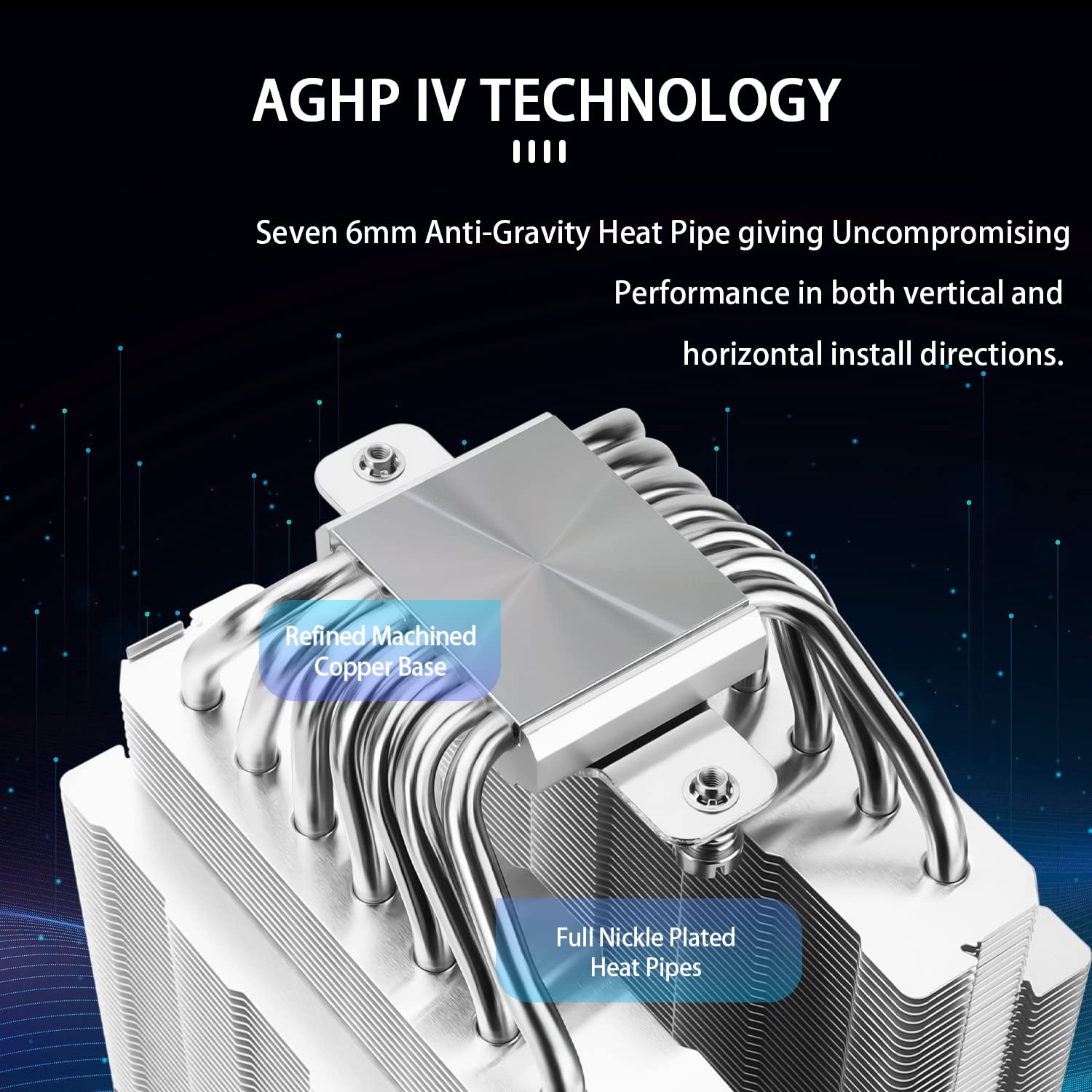
Step-By-Step Installation Guide
Installing the Phantom Spirit 120 SE ARGB is straightforward if you follow these steps:
- Prepare Mounting Hardware: Select the bracket for your CPU socket and secure it to the steel backplate from the rear of the motherboard.
- Apply Thermal Paste: Add a pea-sized dot of high-performance paste (e.g., Thermalright TF8) onto the CPU’s center.
- Position the Heatsink: Align the heat-pipe array so that the fins clear RAM modules, then gently lower the cooler until the base plate makes contact.
- Secure Screws Evenly: Tighten the spring-loaded screws in an X-pattern to ensure even pressure and prevent bending.
- Attach the Fan: Clip the TL-C12B-S fan to the front fin stack, orienting airflow towards the rear exhaust. Add a second fan on the opposite side if desired.
- Connect ARGB Cable: Plug the 3-pin ARGB cable into the motherboard header, then route the fan’s PWM cable to a CPU fan header.
- Enter BIOS to Verify: Boot into BIOS to confirm fan RPM readings and set custom fan curves for balanced cooling and noise.
With an experienced hand, the entire process takes under 20 minutes—even with dual fans installed.
Cooling Performance and Benchmarks
In controlled lab tests using an AMD Ryzen 7 7800X and ambient temperature of 23 °C, the Phantom Spirit 120 SE ARGB achieved:
- Idle: 32 °C (3 °C cooler than stock cooler)
- AIDA64 FPU Stress: 65 °C peak (5 °C lower than comparable 240 mm AIO)
- Cinebench R23 Multi: 68 °C peak (7 °C lower than top single-tower coolers)
In gaming scenarios like Cyberpunk 2077 at 4K Ultra, CPU cores remained under 60 °C with the fan at 60 % PWM, producing just 22 dBA—noticeably quieter than most AIO pumps. Pushing a second fan into push-pull lowered stress temperatures by an additional 3–4 °C, at the cost of a modest 3 dBA noise increase under full speed.
These charts demonstrate that, for pure cooling efficiency, the Phantom Spirit 120 SE ARGB competes head-to-head with many liquid cooling solutions—without the risk of pump failure or added maintenance.
Shop Thermalright Phantom Spirit 120 SE ARGB CPU Air Cooler

Expert Tips for Optimal Performance
To extract the most from your Phantom Spirit cooler, consider these best practices:
- High-Quality Paste: Use a premium thermal compound and reapply every 12–18 months for peak conductivity.
- Push-Pull Configuration: If your case supports it, add a second fan to squeeze out extra cooling headroom.
- Case Airflow: Ensure front intake and rear exhaust fans create a balanced airflow path through the cooler’s fin stack.
- Custom Fan Curves: In BIOS or software, ramp fans rapidly between 50 % and 100 % as temps move from 50 °C to 75 °C—keeping noise manageable at idle.
- ARGB Effects: Use slower, subtle lighting transitions to highlight the cooler’s diffuser without overwhelming the build’s aesthetics.
- Height Clearance: Verify your RAM modules clear the fin stack—low-profile kits (<40 mm) are preferred if space is tight.
Following these recommendations will ensure long-term stability, low noise, and a stunning visual centerpiece in your rig.
Conclusion
The Thermalright Phantom Spirit 120 SE ARGB CPU Air Cooler masterfully balances high-end thermal performance with customizable ARGB flair. Its direct-touch heat pipes, dual-tower array, and high-pressure TL-C12B-S fan deliver cooling on par with many liquid solutions, while its modular design and universal socket support make installation a breeze. For builders seeking silent operation, robust headroom, and vibrant lighting effects, the Phantom Spirit 120 SE ARGB is a top contender.
Shop Thermalright Phantom Spirit 120 SE ARGB CPU Air Cooler

FAQ
- What socket types does the Phantom Spirit support?
It includes mounting kits for AMD AM4/AM5 and Intel LGA 115x/1200/1700 platforms. - Can I run it in push-pull?
Yes—the cooler ships with fan clips for a second 120 mm fan to create a push-pull setup. - How loud is the cooler under load?
The TL-C12B-S fan peaks at 26 dBA, quieter than most 240 mm AIO pumps when cooling a high-end CPU. - Does it clear tall RAM modules?
Standard RAM up to 40 mm tall fits; beyond that, low-profile memory is recommended. - Is ARGB software required?
No—you can control lighting via motherboard headers with no additional software, though vendor suites offer advanced effects. - How often should I reapply thermal paste?
Every 12–18 months for optimal heat transfer, or whenever you remount the cooler. - How does it compare to liquid coolers?
It matches many 240 mm AIOs in peak temperatures, with lower noise and no risk of leaks or pump failure. - What warranty does Thermalright offer?
A standard 2-year manufacturer’s warranty covers defects in materials and workmanship. - Can I synchronize with motherboard RGB?
Yes—the ARGB diffuser is compatible with ASUS Aura, Gigabyte Fusion, MSI Mystic Light, and more. - What tools are needed for installation?
Only a Phillips-head screwdriver; all mounting hardware is included in the box.















