The HPE ProLiant DL360 Gen11 (Xeon Silver 4509Y) is a purpose-built, 1U rack server that balances density, performance, and manageability. With its 8-core Intel Xeon Silver 4509Y 2.6 GHz processor, support for DDR5 memory, PCIe 5.0 expansion, and HPE’s advanced iLO 6 management, it delivers enterprise-grade capabilities in a footprint just 1.75″ tall. Whether you’re deploying virtualization hosts, database servers, or remote-site appliances, the DL360 Gen11 adapts to your workload—and grows with your needs.
Shop HPE ProLiant DL360 Gen11 4509Y Server

Design and Hardware Overview
The DL360 Gen11 retains the classic HPE ProLiant chassis: sturdy metal, tool-less entry, and hot-swap components. In its 1U height, it accommodates up to eight SFF drives—SATA, SAS, or NVMe—with a Broadcom MR408i-o RAID controller managing redundancy. Our sample unit ships with 2 × 480 GB SSDs in a mirrored OS configuration.
At its core sits the Intel Xeon Silver 4509Y: 8 cores and 16 threads at 2.6 GHz base, with turbo boosts of up to 3.4 GHz when thermal headroom allows. This CPU delivers balanced compute for moderate virtualization, business apps, or infrastructure roles. Surrounding the processor are eight DDR5 RDIMM slots, populated with 2 × 32 GB modules (64 GB total). Fully populated—using both CPU sockets and all 16 DIMM slots—the server scales to 8 TB of RAM, catering even to memory-intensive workloads.
Expansion is enabled via two low-profile PCIe 5.0 slots, perfect for 10/25 GbE NICs, advanced RAID controllers, or low-profile GPUs like NVIDIA T4. Dual hot-swap 1 000 W PSUs ensure uptime and power redundancy, while high-RPM fans maintain thermals at the cost of audible noise—ideal for data center racks, not office floors.
Physical security includes locking bezels, intrusion detection sensors, and color-coded latches for tool-less servicing.
Shop HPE ProLiant DL360 Gen11 4509Y Server
Performance and Workload Capabilities
Virtualization and Cloud Infrastructure
With Intel VT-x, VT-d, and Mode-Based Execution Control, the 4509Y shines as a virtualization host. Eight cores plus 64 GB of DDR5 enable deployment of multiple VMs—think a mix of domain controllers, file servers, and web nodes. Memory bandwidth climbs by ~50% over DDR4, reducing bottlenecks in database-caching or in-memory workloads. For SMBs, a single DL360 can consolidate dozens of services; in enterprise clusters, dozens of DL360s can scale out VMware or Hyper-V environments.
Business Applications and Databases
In SQL, MySQL, or ERP deployments, the Silver 4509Y’s multi-threaded design handles concurrent queries smoothly. NVMe SSDs on PCIe 5.0 backplanes deliver read/write speeds up to 14 GB/s, slashing transaction latency. The default quad-port 1 GbE Broadcom controller can be upgraded to 10/25 GbE for high-throughput analytics or SAN access.
General Compute and Edge Use
For remote offices, retail sites, or industrial automation, the DL360’s compact chassis fits where space is scarce. Its enterprise-grade reliability—ECC memory, hot-swap drives, redundant PSUs, and 24×7 iLO monitoring—ensures continuous operation, even at edge locations.
Advanced Management and Security
HPE iLO 6
Integrated Lights-Out (iLO 6) offers out-of-band management: remote console, power control, firmware updates, and health monitoring. Silicon Root of Trust secures firmware integrity, while Secure Boot and TPM support protect against low-level attacks. With an optional iLO Advanced license, you unlock virtual KVM and remote media mounting—ideal for headless deployments.
Cloud Analytics with InfoSight
Gen11 servers integrate with HPE InfoSight for AI-driven analytics. InfoSight predicts failures, recommends optimizations, and correlates performance metrics across fleets—minimizing downtime and manual troubleshooting.
Firmware Lifecycle
HPE’s Service Pack for ProLiant (SPP) streamlines BIOS, iLO, and controller firmware updates via a bootable ISO. Intelligent Provisioning guides OS and driver installation, ensuring all hardware components function optimally from day one.
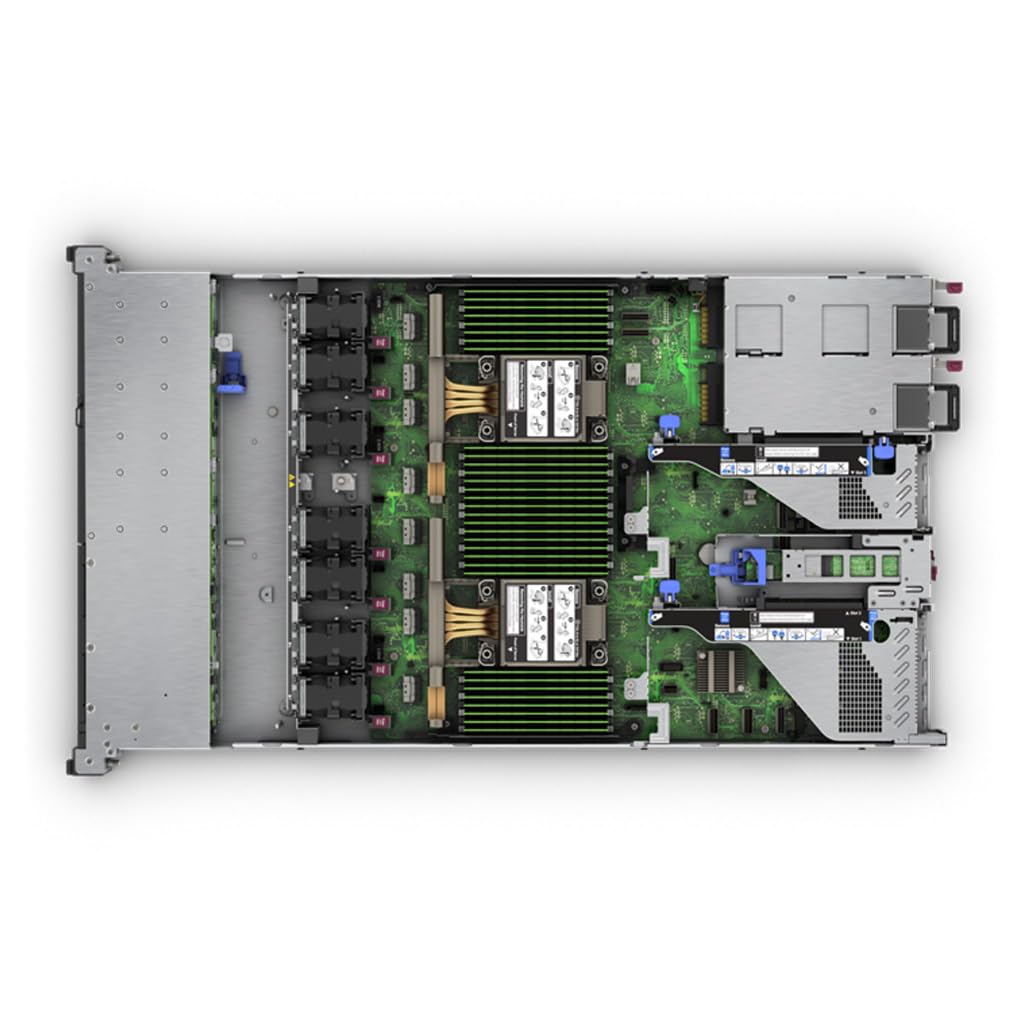
Ideal Use Cases
- Small & Mid-Sized Businesses (SMBs): A single DL360 powers virtualization, file services, and business-critical apps—scalable with DDR5 and PCIe 5.0 for future growth.
- Enterprise Clusters: Dense 1U servers form the backbone of VMware or Nutanix clusters, with iLO 6 and InfoSight simplifying management at scale.
- Remote & Edge Deployments: Retail sites, branch offices, or IoT aggregators benefit from the server’s reliability, small footprint, and remote management.
- Academic & Research Labs: Departmental compute, simulation nodes, and lab infrastructure leverage DDR5 performance and SAN-ready storage options.
Shop HPE ProLiant DL360 Gen11 4509Y Server
Pros and Cons
Pros
- Compact 1U Form Factor: High compute and storage density in minimal rack space.
- Cutting-Edge Technology: DDR5 memory, PCIe 5.0 expansion, and Intel 4th Gen Xeon features.
- Enterprise Reliability: ECC memory, hot-swap drives/PSUs, and iLO 6 remote management.
- Security & Analytics: Silicon Root of Trust, Secure Boot, TPM, and InfoSight integration.
- Scalable: Up to 8 TB RAM, dual-socket CPU support, and NVMe options.
Cons
- Noise & Cooling: High-RPM fans audible in non-data-center environments.
- Limited GPU Support: Only low-profile accelerators fit due to 1U height.
- Single-Socket Entry Models: Some SKUs disable second CPU socket—plan purchases carefully.
- Premium Cost: Higher price point than white-box solutions, reflecting HPE engineering and support.

Conclusion
The HPE ProLiant DL360 Gen11 (Xeon Silver 4509Y) delivers enterprise power in a space-efficient 1U chassis. With modern DDR5 memory, PCIe 5.0 bandwidth, advanced iLO 6 management, and HPE InfoSight analytics, it meets the demands of virtualization, business applications, and edge deployments. While its fans favor data centers over open offices and GPU options are low-profile, its reliability, security, and scalability make it a compelling choice for SMBs, enterprise clusters, and remote sites alike.
Shop HPE ProLiant DL360 Gen11 4509Y Server
FAQ
- Can this server be upgraded with a second CPU for more cores?
Yes. Standard DL360 Gen11 motherboards include two CPU sockets. To add a second Xeon Silver 4509Y, you must use an identical processor, install the matching HPE heatsink kit, and populate the corresponding DIMM slots. Some “entry” SKUs disable the second socket—verify via QuickSpecs or with your reseller. - What operating systems are supported?
Supported OSs include Windows Server 2019/2022, Red Hat Enterprise Linux, SUSE, Ubuntu Server, VMware ESXi, Microsoft Hyper-V, and more. HPE provides drivers, Intelligent Provisioning, and Service Pack for ProLiant for streamlined deployments. - How loud is the DL360 Gen11 and can I run it in an office?
1U servers use small, high-RPM fans that generate significant noise, especially under load. They’re intended for cooled racks or data centers. For quiet office environments, consider a tower model (HPE ML350) or house the server in a dedicated closet. - What warranty and support options are available?
HPE typically offers a 3-year parts, labor, and next-business-day onsite warranty. “Care Packs” can extend coverage to 4-hour response or 24×7 support and longer durations. iLO can integrate with HPE support to auto-open cases on hardware failures. - Can the DL360 Gen11 handle GPU-accelerated workloads?
Its 1U height limits GPU options to low-profile accelerators like NVIDIA T4 or A2/A10. For heavy AI training or high-end VDI, a 2U server (DL380 or GPU-specialized chassis) is recommended. Always confirm supported GPUs in HPE’s compatibility matrix. - How do I manage firmware and driver updates?
Use Intelligent Provisioning at boot or the Service Pack for ProLiant (SPP) ISO to apply BIOS, iLO, RAID, and NIC firmware. HPE Smart Update Manager (SUM) can automate updates in larger environments. Individual updates are also available via iLO and OS-level utilities.















