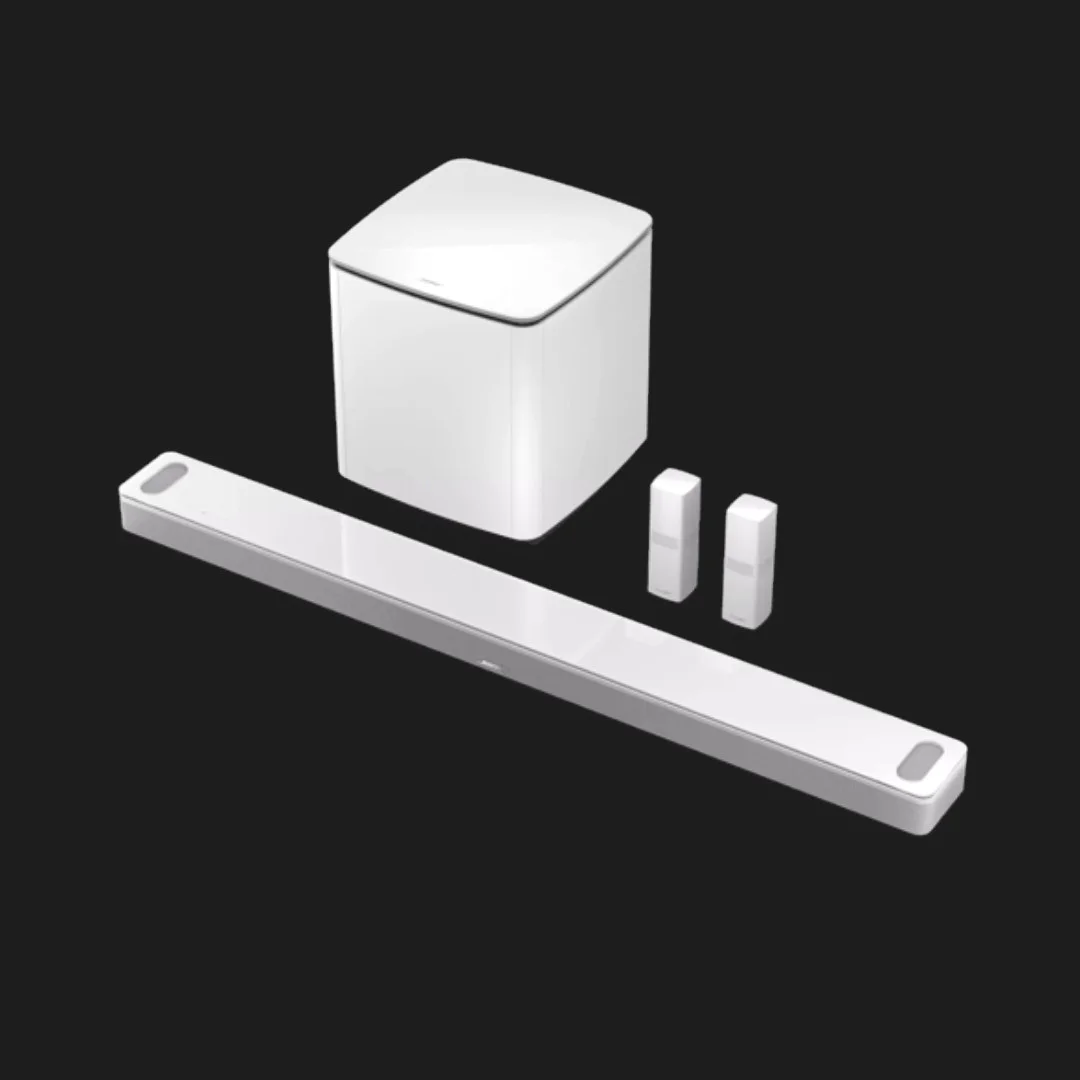Portable gaming has evolved beyond cartridges and consoles. The Logitech G Cloud Handheld Portable Gaming Console is the next generation of cloud-based handheld devices—lightweight, Android-powered, and built to deliver high-quality gaming wherever Wi-Fi reaches. With built-in support for Xbox Cloud Gaming, NVIDIA GeForce NOW, and the Google Play Store, it gives players access to thousands of titles—all through one elegant and comfortable unit.
Let’s explore why the Logitech G Cloud is one of the most innovative portable gaming devices available today.
Shop Logitech G Cloud Handheld Console

Lightweight, Ergonomic Design for All-Day Play
Weighing just 463 grams (≈1 pound), the Logitech G Cloud is incredibly light—much more so than devices like the Steam Deck or Nintendo Switch. This makes it ideal for extended gaming sessions, especially on the go or during travel.
Its curved ergonomic grips and balanced center of gravity make it easy to hold for hours, while the textured rear panel provides a comfortable, slip-free grip.
For gamers who value comfort, portability, and play-anywhere flexibility, this design is a standout.
Gorgeous 7-Inch 1080p IPS Touchscreen
At the heart of the Logitech G Cloud is a stunning 7-inch Full HD (1920×1080) IPS display with multi-touch functionality. The screen delivers:
- 60Hz refresh rate for smooth motion
- 16:9 aspect ratio for modern gaming
- 450 nits brightness for indoor and shaded outdoor visibility
- Wide viewing angles and vivid colors
Whether you’re streaming AAA titles or playing native Android games, the sharp resolution and responsive touch elevate the experience well beyond typical mobile devices.
Shop Logitech G Cloud Handheld Console
Long-Lasting Battery Life: Up to 12+ Hours
Battery life is where the G Cloud truly shines. Its 6000mAh battery is optimized for low-power cloud gaming, delivering 10–12 hours of gameplay on a single charge—far longer than most handheld gaming consoles.
This makes it ideal for:
- Long flights or road trips
- Extended binge sessions
- Full-day casual gaming with no stress over charging
The USB-C charging also means quick top-ups with any standard charger, and you can keep playing while it charges.
Xbox Cloud Gaming & NVIDIA GeForce NOW Built In
The Logitech G Cloud is built for cloud-first gaming. It natively supports:
🎮 Xbox Cloud Gaming (Beta)
- Play Xbox Game Pass titles like Halo Infinite, Forza Horizon, Starfield, and more—streamed directly from the cloud.
- No downloads required.
- Paired with a Game Pass Ultimate subscription, this turns the G Cloud into a portable Xbox.
🎮 NVIDIA GeForce NOW
- Stream high-performance PC games from services like Steam, Epic Games Store, and Ubisoft Connect.
- Supports RTX 4080-powered streaming on GeForce NOW Ultimate tier.
- Play titles like Cyberpunk 2077, The Witcher 3, Fortnite, and Control with max settings and ray tracing.
These cloud platforms give the G Cloud access to hundreds of high-fidelity games without the need for internal storage or high-end hardware.
Shop Logitech G Cloud Handheld Console

Google Play Store Access: Android Gaming and More
Unlike many dedicated consoles, the Logitech G Cloud runs on Android OS, giving users full access to:
- Google Play Store
- Android mobile games like Call of Duty: Mobile, Genshin Impact, Asphalt 9, and PUBG Mobile
- Game streaming apps like Steam Link and Moonlight
- Productivity apps (yes, it can also be a mini tablet!)
- Streaming platforms like Netflix, YouTube, Spotify, and Twitch
This flexibility means the device is more than a gaming console—it’s a complete Android tablet with gamepad controls.
Powerful Internals for Smooth Performance
The G Cloud is powered by the Qualcomm Snapdragon 720G—a power-efficient SoC designed for mobile gaming and streaming. Coupled with 4GB LPDDR4X RAM and 64GB of internal storage, it ensures fluid performance for:
- Android gaming
- Cloud gaming
- Multitasking
- Streaming apps
You can expand storage via a microSD card, making it simple to carry your favorite games and media wherever you go.
Shop Logitech G Cloud Handheld Console
Console-Grade Controls and Haptics
While it’s technically an Android device, the G Cloud delivers console-level control with:
- Dual analog sticks with capacitive touch
- A responsive D-pad
- ABXY face buttons
- Bumpers and analog triggers
- Two customizable back buttons
- Advanced haptics for feedback during gameplay
The controls feel responsive and premium—more refined than most Android gamepads and on par with Xbox and Nintendo standards.
Seamless Integration with Gaming Ecosystems
Beyond just Xbox and GeForce NOW, the Logitech G Cloud works with:
- Steam Link for PC streaming
- PS Remote Play for streaming PlayStation consoles
- Moonlight (NVIDIA GameStream alternative)
- Amazon Luna (cloud gaming)
- Retro emulators for classic console gaming
Whether you’re tapping into your PC library or reliving SNES nostalgia, the G Cloud provides near-limitless options.
Shop Logitech G Cloud Handheld Console
Key Features at a Glance
| Feature | Specs |
| Display | 7” 1080p IPS touchscreen (60Hz) |
| OS | Android 11 |
| CPU | Qualcomm Snapdragon 720G |
| RAM | 4GB LPDDR4X |
| Storage | 64GB (expandable via microSD) |
| Weight | 463g (≈1 lb) |
| Battery | 6000mAh (10–12 hours of gaming) |
| Connectivity | Wi-Fi 5, Bluetooth 5.1, USB-C, 3.5mm jack |
| Services | Xbox Cloud Gaming, GeForce NOW, Google Play |
Pros and Cons
✅ Pros:
- Super lightweight and ergonomic design
- Beautiful 7” 1080p touchscreen
- Exceptionally long battery life
- Supports Xbox Cloud Gaming and GeForce NOW out of the box
- Google Play access for thousands of apps
- Expandable storage via microSD
- Great for cloud and Android gaming alike
- Quiet, fanless operation with long standby time
❌ Cons:
- No cellular or 5G option (Wi-Fi only)
- Not designed for heavy local gaming or emulation of AAA titles
- Android 11 is slightly outdated
- No OLED or high refresh rate screen
- Internal performance not meant for demanding local games
Who Should Buy the Logitech G Cloud?
The Logitech G Cloud is perfect for:
- Cloud gaming enthusiasts who use Xbox Game Pass or GeForce NOW
- Casual gamers wanting a lightweight portable option
- Frequent travelers or commuters who want extended playtime
- Android users who want a tablet and gaming system in one
- Parents looking for a kid-friendly gaming device without a high heat profile or noise
- Anyone who wants a quiet, long-battery gaming device with full app support
If you’re heavily invested in cloud gaming, or just want a way to play high-end games on a budget without the hardware bulk—the G Cloud is ideal.
Shop Logitech G Cloud Handheld Console

Conclusion
The Logitech G Cloud Handheld Portable Gaming Console is a thoughtful, high-quality device built for the modern gamer who embraces cloud services and values portability, comfort, and battery life. With its gorgeous screen, console-grade controls, and full access to Xbox, GeForce NOW, and Android gaming, it’s one of the most versatile and enjoyable handhelds you can own in 2025.
If you’re ready to break free from your couch and take your game library anywhere—without sacrificing screen size or comfort—Logitech G Cloud is a top contender.
Shop Logitech G Cloud Handheld Console on Amazon
FAQ
1. Can I play Xbox games directly on the device?
Yes, through Xbox Cloud Gaming with a Game Pass Ultimate subscription. The games stream from the cloud without downloads.
2. Does it support offline gaming?
Yes, you can download and play Android games from Google Play offline. Cloud games require an internet connection.
3. Is it better than the Steam Deck?
They serve different purposes. The Steam Deck is more powerful for local gaming, but heavier, louder, and has shorter battery life. The G Cloud excels at cloud gaming and portability.
4. Can I use it to stream from my gaming PC?
Yes! With Steam Link, Moonlight, or Xbox Remote Play, you can stream games from your own PC or console.
5. How fast does it charge?
It charges via USB-C and takes about 2.5 hours to fully charge from 0% to 100%.
6. Does it support external controllers?
Yes, via Bluetooth or USB-C OTG, you can connect controllers like Xbox, PS5, or 8BitDo.
7. Is it kid-friendly?
Absolutely. With parental controls, Play Store access, and lightweight design, it’s great for supervised use or casual gaming.