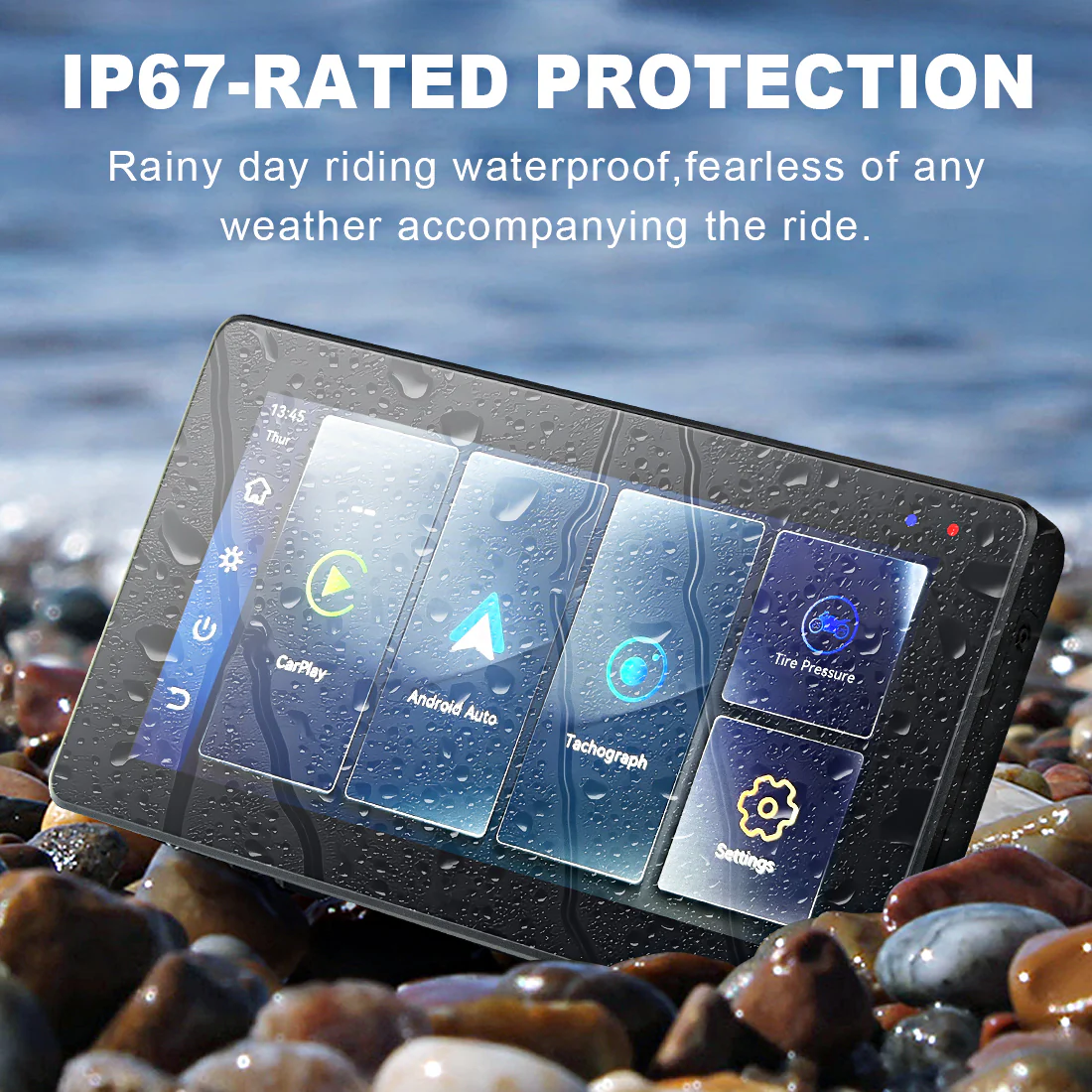If you’re looking for a discreet, effective, and easy-to-install dash cam solution that blends seamlessly into your vehicle’s existing interior, the Roadcam Mirror 1080P Mirror Mount Dash Cam is the ideal option. This device provides full HD video coverage, essential safety features like a smart G-sensor, and a simple mounting design that attaches directly to your existing rearview mirror—keeping your windshield clear and uncluttered.
Designed for universal compatibility and daily practicality, this dash cam is built to record what matters most on the road without getting in your way. In this guide, we’ll explore the core features, design, installation process, and why the Roadcam Mirror 1080P is one of the most accessible and reliable dash cams available today.
Shop Roadcam Mirror 1080P Dash Cam

Mirror-Mounted Design – Invisible, Yet Powerful
Universal Rearview Mount
The most defining feature of the Roadcam Mirror Dash Cam is its form factor. Rather than attaching to the windshield or dashboard, it mounts directly on top of your existing rearview mirror using durable, adjustable straps or clamps.
This design is beneficial for several reasons:
- Discreet and stealthy: Passengers and potential thieves may not even notice it’s there.
- Space-saving: Doesn’t obstruct your field of vision or require suction cups.
- No distraction: Naturally positioned where drivers already look—right at the mirror.
Whether you’re driving a compact car, SUV, or truck, this universal mounting design ensures a snug, stable fit across most vehicle types.
Shop Roadcam Mirror 1080P Dash Cam
1080P Full HD Recording for Crystal-Clear Detail
The Roadcam Mirror Dash Cam records at 1920x1080p resolution with a sharp lens capable of capturing road conditions, vehicle plates, signs, and surroundings in high definition. Whether it’s daytime traffic or low-light conditions at dusk, the camera records with clarity and contrast that holds up even during rapid motion.
Wide-Angle Lens
With a wide 140° lens, the camera captures three to four lanes of traffic easily, helping you document everything from near-miss collisions to surprise road incidents or unexpected stops.
Smart G-Sensor with Emergency Collision Detection
The built-in G-sensor is one of the most critical safety tools in the Roadcam system. It detects sudden changes in acceleration—such as during a crash or abrupt stop—and automatically locks the current video clip, preventing it from being overwritten by loop recording.
This means your most important footage—like accidents or dangerous driving events—is safely stored and preserved for insurance, legal, or personal use.
Shop Roadcam Mirror 1080P Dash Cam
Loop Recording – Set It and Forget It
Automatic Overwrite Function
The Roadcam Mirror 1080P Dash Cam supports loop recording, which automatically deletes the oldest non-protected video files when the storage is full. This ensures that your SD card is always capturing the most recent moments without you needing to manage the files manually.
MicroSD Card Support
The device supports microSD cards (typically up to 64GB or 128GB, Class 10 recommended), offering ample space for hours of continuous driving footage. Once you reach capacity, older files are overwritten—unless they’re locked by the G-sensor or manually protected.
Night Vision Performance
While not a dedicated infrared system, the Roadcam does feature enhanced low-light sensitivity and WDR (Wide Dynamic Range) technology to handle shadows, headlights, and nighttime street scenes.
This ensures that critical elements like license plates or obstacles remain visible—even in dusk, dawn, or stormy weather. If you’re often driving during early morning or late-night hours, this is a vital layer of protection.
Shop Roadcam Mirror 1080P Dash Cam
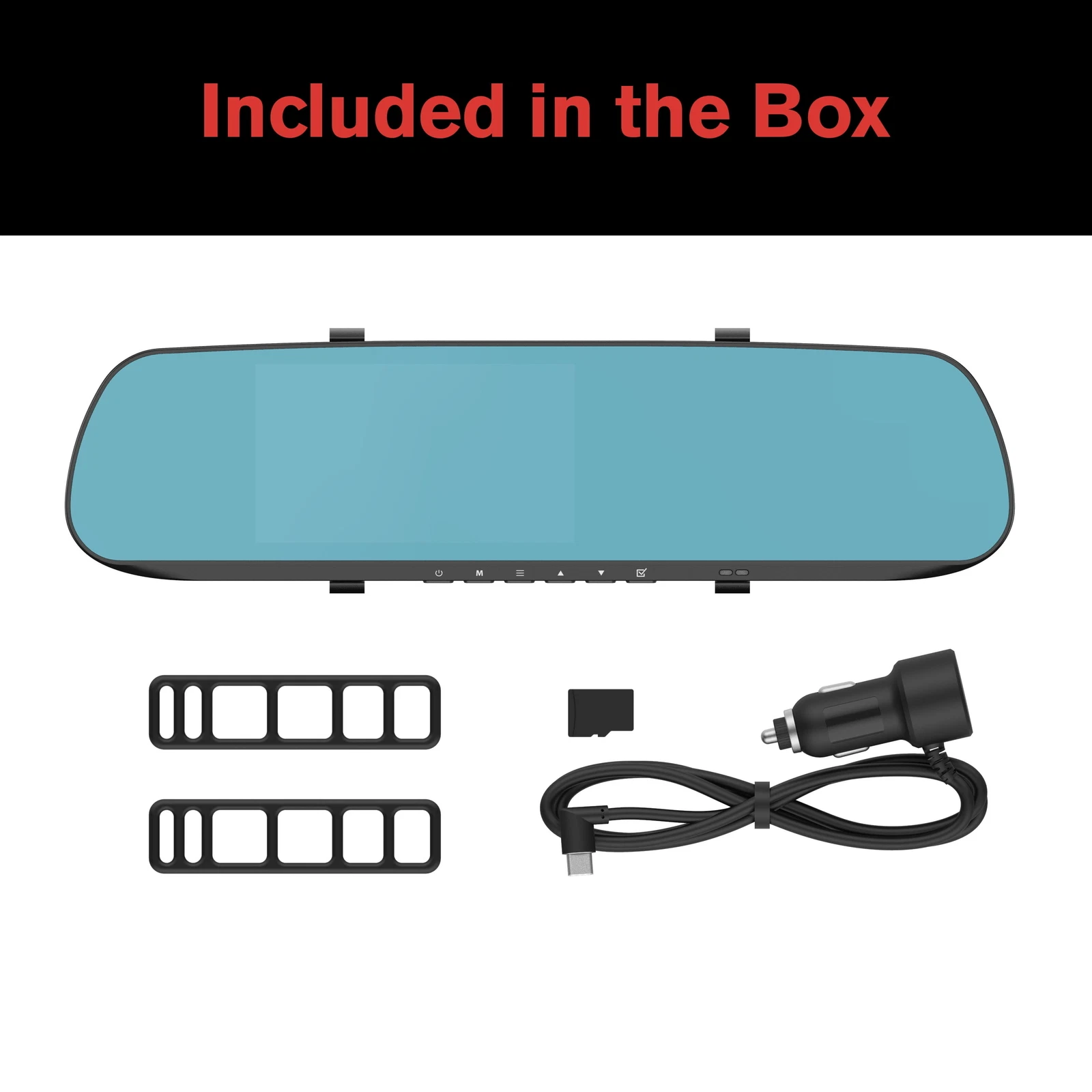
User-Friendly Interface with Rearview Display Integration
LCD Monitor & Interface
The device includes a built-in display on the back side (facing the driver) to help with video playback and menu navigation. Depending on the model version, this may either appear on the mirror surface itself or as a secondary pop-out display.
Simplified Controls
The menu system is straightforward and allows you to:
- Adjust resolution and exposure
- Enable/disable loop recording
- Configure G-sensor sensitivity
- Format the SD card
- Play back saved recordings
This makes it accessible even for non-tech-savvy drivers.
Parking Monitor & Motion Detection (Optional Feature)
Depending on your version, the Roadcam Mirror Dash Cam may support parking mode, which activates the camera if motion or vibration is detected while the car is off. This is helpful for capturing incidents like parking lot scrapes, door dings, or attempted break-ins.
For full use of this feature, a constant power supply or hardwire kit is recommended.
Simple DIY Installation in Minutes
Easy Setup Process
You don’t need to be a technician to install this dash cam:
- Use the included elastic mounting straps to attach the dash cam to your rearview mirror.
- Plug in the 12V power adapter into your car’s accessory outlet.
- Insert a microSD card and power the camera on.
- Adjust the camera angle manually and start driving.
The camera turns on automatically with the ignition and begins recording immediately.
Optional Hardwiring
For a cleaner look and access to features like parking mode, you can hardwire the dash cam to your fuse box using a compatible wiring kit.
Shop Roadcam Mirror 1080P Dash Cam

Clean, Sleek Design for Every Vehicle
Unlike bulky dash cams that stand out on your windshield, the Roadcam Mirror Dash Cam features a slim, black profile that fits right over your rearview mirror. It maintains the interior aesthetic of your car while silently offering 24/7 protection.
There are no annoying lights, no intrusive screens—just smooth, seamless operation that feels like it’s always been part of the car.
Real-World Benefits & Testimonials
Drivers who use the Roadcam Mirror Dash Cam report:
- Peace of mind when dealing with insurance claims
- Faster police reports with video proof
- Reduced anxiety over tailgaters and reckless drivers
- Useful footage for sharing unexpected events like wildlife sightings, near misses, or roadside mishaps
For rideshare drivers and delivery personnel, it’s especially valuable—capturing both front-road and, if paired with a rear cam, in-vehicle activity for safety and accountability.
Shop Roadcam Mirror 1080P Dash Cam
Ideal Use Cases
Commuters
Record daily drives through traffic-heavy areas or highway commutes, providing a complete log of your daily route in case something happens.
Rideshare Drivers
Protect yourself and your passengers with reliable recording of the front view and easy evidence retention.
Fleet Vehicles
Company cars and trucks benefit from universal mirror mounting and straightforward installation, with reliable performance day and night.
First-Time Dash Cam Users
Thanks to its simple setup, intuitive menu, and no-nonsense design, this is a great entry-level camera for any driver.
What’s in the Box?
- 1 x Roadcam Mirror Dash Cam
- 1 x Car Charger / 12V Power Cable
- 1 x Mounting Straps or Clips
- 1 x User Manual
- 1 x USB Cable (for file transfer)
Note: microSD card not included
Tech Specs Overview
- Resolution: 1080P Full HD
- Lens: 140° wide-angle
- Display: 4.3” embedded mirror LCD (varies by model)
- Loop Recording: Yes (1, 3, 5-minute intervals)
- Storage: microSD card up to 64GB or 128GB
- Power: 12V accessory input (with optional hardwire kit support)
- G-Sensor: Yes, with adjustable sensitivity
- Night Vision: Yes, with WDR technology
- Mount Type: Rearview mirror strap-on (universal fit)
Shop Roadcam Mirror 1080P Dash Cam

Pros and Cons
Pros:
- Universal fit over existing mirror
- Full 1080P resolution for clear video evidence
- Built-in G-sensor for collision detection
- Loop recording for continuous coverage
- Discreet and stylish design
- Easy plug-and-play setup
Cons:
- microSD card not included
- Rear camera optional or unavailable in some variants
- No built-in GPS or Wi-Fi (depending on version)
- Limited smart features compared to high-end dash cams
Conclusion
If you’re looking for a dash cam that doesn’t clutter your dashboard, doesn’t cost a fortune, and doesn’t compromise on critical recording features, the Roadcam Mirror 1080P Mirror Mount Dash Cam is a smart buy.
From its hidden-in-plain-sight design and G-sensor technology to its HD video and loop recording, it covers all the essentials. Perfect for daily drivers, first-timers, or fleet owners who want reliable video evidence and minimal windshield distraction.
Shop Roadcam Mirror 1080P Dash Cam
FAQ
- Will this fit my vehicle’s rearview mirror?
Yes. The design uses flexible straps to attach to almost any standard mirror in sedans, trucks, SUVs, and vans. - Does it have a built-in battery?
It typically includes a small battery for emergency shutdowns but is powered through your car’s 12V accessory outlet. - Can I review footage directly on the device?
Yes. You can view saved recordings on the built-in screen or transfer files to a computer via USB or microSD. - Does it record audio?
Yes, it records audio along with video. You can disable this feature in the menu if desired. - Can this be used with a rear camera?
Some versions offer a rear cam port. Be sure to verify your model includes rear cam support if that feature is important. - How long will a 64GB card last?
Expect about 6–8 hours of loop recording at 1080P before it begins to overwrite old files. - Does it interfere with the mirror’s visibility?
No. The reflective surface still functions as a mirror, and the dash cam portion does not obstruct visibility. - Is professional installation required?
No. Most users can install the device in under 10 minutes with no tools or wiring required.