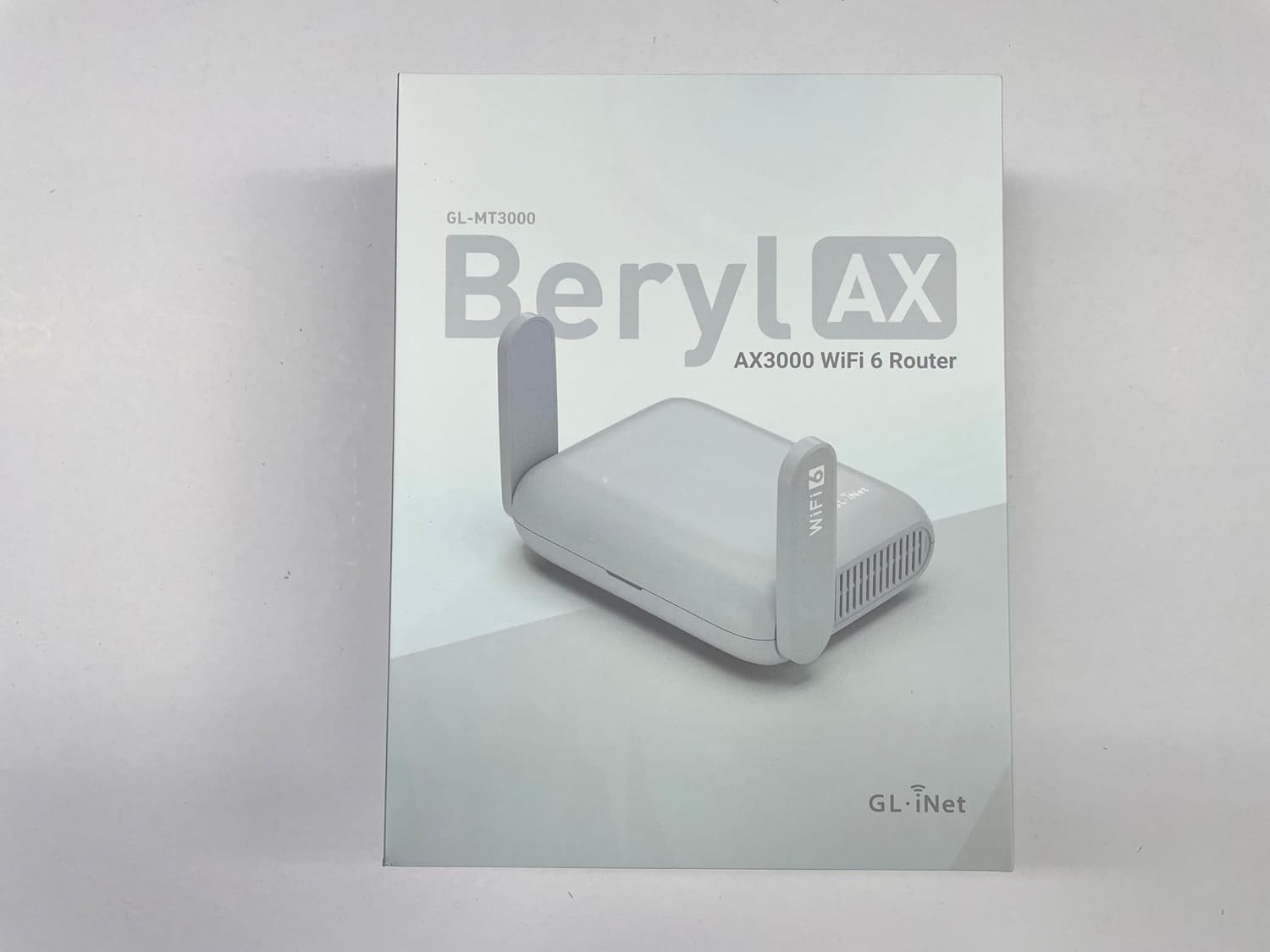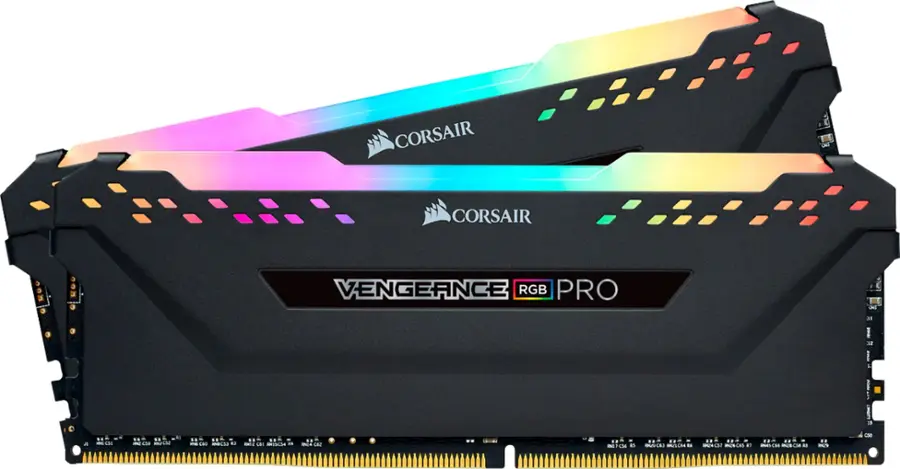n the age of content creation, a high-quality webcam is as essential as a reliable microphone and lighting setup. Whether you’re live-streaming gameplay, producing tutorial videos, or hosting professional meetings, your on-screen presence hinges on sharp visuals, accurate colors, and smooth frame rates. A subpar webcam can undermine viewer trust, introduce unwanted noise, and cause frustration during collaborative sessions.
The Logitech C922 Pro Stream Webcam addresses these challenges with its blend of advanced optics, versatile mounting options, and software-driven features. Designed specifically for streamers and creators, it ensures you look your best—day or night—delivering crisp 1080p video at 30 FPS or silky-smooth 720p at 60 FPS. Elevate your video quality, maintain consistent branding, and deepen audience engagement with a camera that adapts to your unique environment.
Shop the Logitech C922 Pro Stream Webcam
Premium Optics for Sharp Detail and True-to-Life Color
The heart of any great webcam lies in its lens and sensor pairing. The Logitech C922 Pro Stream Webcam features a glass lens with a high-quality autofocus mechanism, ensuring your image stays sharp even if you move around your desk. The 78° field of view strikes a balance between head-and-shoulders framing and capturing enough background for context without distortions.
Key optical features include:
- Full HD 1080p resolution at 30 FPS, ideal for recording polished video segments.
- HD 720p resolution at 60 FPS, providing smooth motion for live-action streams and gaming broadcasts.
- Automatic low-light correction, enhancing illumination in dim rooms without introducing excessive grain.
- TrueColor™ technology, delivering vivid color reproduction and consistent exposure in varying lighting conditions.
These capabilities ensure your face remains the focal point, colors appear natural, and viewers feel a stronger connection through professional-grade visuals.
Shop the Logitech C922 Pro Stream Webcam
Low-Light Performance: Stream Anytime, Anywhere
Ambient lighting conditions are rarely ideal—especially if you stream late at night or in a dimly lit room. The C922 Pro Stream’s advanced sensor and image-processing algorithms work in tandem to brighten shadows, balance contrast, and minimize noise. This means you can maintain a professional appearance without investing in expensive lighting rigs.
Benefits of optimized low-light imaging:
- Enhanced in-game observation: Viewers see your reactions clearly, even during late-night gaming sessions.
- Consistent corporate calls: Impress colleagues and clients regardless of home-office lighting.
- Reduced distractions: Smooth noise reduction prevents unsettling flicker or pixelation on-screen.
With automatic light correction engaged, you gain the flexibility to stream from any corner of your home, free from concerns about changing daylight or uneven illumination.

Versatile Mounting and Adjustment Options
Achieving the perfect camera angle is crucial for streamer branding and viewer comfort. The Logitech C922 Pro Stream Webcam includes:
- Universal clip/pivot mount, easily attaching to monitors up to 1.5″ thick or laptop screens.
- Tripod-ready thread, enabling use on desktop tripods for elevated or off-axis perspectives.
- 360° swivel, allowing you to reframe without uprooting the mount.
These mounting possibilities accommodate diverse setups—dual-monitor gaming rigs, conference-room displays, or portable laptop stations—while the tilt range (up to 90°) ensures you present your best side, maintain eye-level framing, and avoid unflattering angles.
Shop the Logitech C922 Pro Stream Webcam
Background Replacement and Green Screen Integration
Personalization is key to building a unique brand. The Logitech C922 Pro Stream comes bundled with StreamCam’s background removal and replacement features—no physical green screen required. Using machine-learning algorithms, you can:
- Remove cluttered backgrounds, keeping the focus on you.
- Add branded overlays, logos, or thematic imagery behind your webcam window.
- Maintain transparency for picture-in-picture layouts during gameplay or presentations.
For advanced users, pairing the camera with a collapsible green screen yields even crisper keying—ideal for professional broadcasts or virtual events requiring seamless compositing.
Stream-Driven Software for Fine-Tuned Control
Beyond hardware, the accompanying Logitech Capture software empowers you to refine your output:
- Customizable frame rates and resolutions, up to 1080p@30FPS or 720p@60FPS.
- Adjustable brightness, contrast, and saturation sliders for precise color grading.
- Scene transitions and live text overlays, simplifying direct broadcast enhancements.
- Simultaneous recording and streaming, capturing original footage while you go live.
This integrated software suite streamlines workflow, eliminating the need for third-party tools for basic color correction and scene management.

Compatibility with Leading Platforms and Devices
The C922 Pro Stream Webcam is universally compatible with Windows, macOS, and major streaming platforms, including OBS Studio, XSplit, Streamlabs, Zoom, Microsoft Teams, and more. Its USB 2.0 connection offers plug-and-play simplicity—no drivers required for standard operation, and automatic updates ensure ongoing compatibility with evolving OS releases.
Shop the Logitech C922 Pro Stream Webcam
Built to Last: Durable Construction and Reliable Performance
Designed for daily use, the C922 Pro Stream’s robust casing and high-quality components withstand long streaming sessions and frequent repositioning. The integrated privacy shutter protects against accidental exposure when not in use and contributes to overall longevity by shielding the lens from dust and scratches.
Maintenance Tips for Sustained Clarity
To keep your camera performing at its best:
- Wipe the lens weekly with a microfiber cloth to remove smudges.
- Dust the mount and socket to prevent debris buildup that can affect tilt performance.
- Verify software updates monthly to access new features and security patches.
These simple steps safeguard the image quality and extend the device’s useful life.
Advanced Broadcast Software Integration
Elevate your live productions by seamlessly pairing the Logitech C922 Pro Stream Webcam with your favorite streaming platforms. Whether you use OBS Studio, Streamlabs, XSplit, or vMix, the C922 plugs in via USB-2.0 and is instantly recognized as a video source. In OBS Studio, for instance, you can access the Capture Filter menu to apply real-time chroma keying, color correction, and sharpening—fine-tuning your image without taxing CPU resources.
Key software integrations include:
- Scene Transitions: Configure hotkeys in OBS to switch between your face cam, presentation slides, and gameplay.
- Multiple Source Layouts: Combine the C922 feed with screen captures, browser windows, and media files in picture-in-picture or split-screen arrangements.
- Audio Sync Calibration: Use the integrated Logitech G HUB software to adjust audio delays if you’re monitoring through the webcam’s dual mics.
- Live Annotations: Draw or overlay text directly onto the webcam stream using tools like Streamlabs’ Annotation feature, enhancing tutorials or live demonstrations.
This deep compatibility ensures the Logitech C922 Pro Stream Webcam becomes the centerpiece of a professional, visually engaging broadcast—regardless of your chosen platform.
Shop the Logitech C922 Pro Stream Webcam

Secure, Private Streaming and GDPR Compliance
Privacy and data protection are paramount for professional streamers and enterprises alike. The Logitech C922 Pro Stream Webcam addresses these concerns on both hardware and software fronts:
- Physical Privacy Shutter: When your camera is not in use, simply slide the built-in cover over the lens to guarantee visual privacy.
- Encrypted Driver Communications: All Logitech firmware updates and G HUB software interactions use secure HTTPS protocols, mitigating the risk of man-in-the-middle attacks.
- GDPR-Ready Data Handling: For EU-based users, Logitech Capture and G HUB respect privacy settings and do not collect personal imagery or metadata without explicit consent.
- Local Configuration Storage: All camera profiles, color calibrations, and permission settings are stored locally on your machine—not in the cloud—ensuring full control over your broadcast environment.
By combining robust physical safeguards with encrypted software design, the Logitech C922 Pro Stream Webcam empowers you to stream with confidence, knowing both your content and your privacy remain protected.
Conclusion
Whether you’re an aspiring streamer, remote professional, or educator, the Logitech C922 Pro Stream Webcam merges top-tier optics, low-light prowess, and flexible software enhancements into a single package. Elevate your video presence, captivate your audience, and streamline your production workflow with a webcam built for the demands of modern content creation.
Shop the Logitech C922 Pro Stream Webcam
FAQ
- Can I use the C922 at 60 FPS in 1080p?
No—1080p is limited to 30 FPS; 720p supports up to 60 FPS for smoother motion. - Is a driver installation required?
For basic functionality, no—plug-and-play works via UVC standards; the Logitech Capture software is optional. - What is the field of view?
The default is 78° diagonal, ideal for single-person framing and minimal background capture. - Does it support autofocus?
Yes—continuous autofocus keeps your face sharp if you move closer or farther from the camera. - Can I disable background replacement?
Absolutely—background tools are optional features within Logitech Capture and can be toggled off. - Is the microphone quality adequate for streaming?
The dual omnidirectional mics capture clear audio, but many streamers opt for a dedicated USB mic for optimal sound. - What lighting conditions are ideal?
While the C922 performs well in low light, soft, diffused frontal lighting (e.g., ring light) yields the best results. - How do I adjust camera settings?
Use the Logitech Capture app on Windows or macOS to tweak brightness, contrast, exposure, and more in real time. - Can multiple applications access the webcam simultaneously?
No—most operating systems allow one application to exclusively use the camera at a time. - Does it work with consoles?
Not natively—this is a PC/Mac webcam; console compatibility is limited without third-party capture cards.