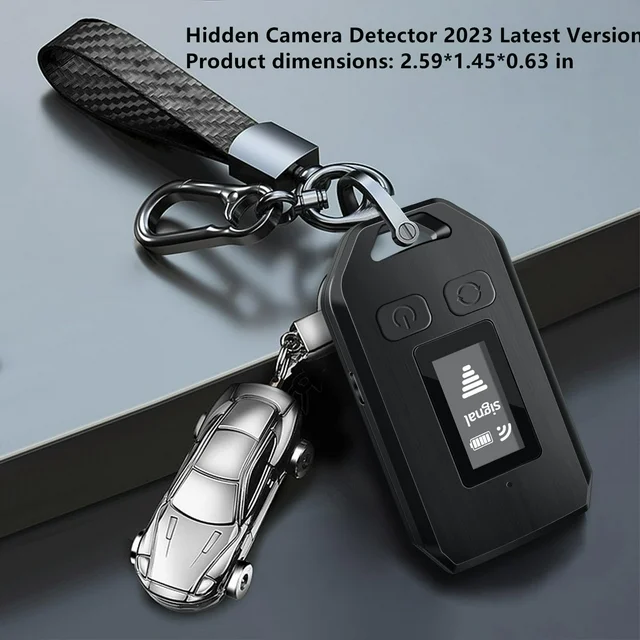Choosing the right monitor can transform both productivity and entertainment. Many budget displays compromise on color accuracy, refresh rate, or ergonomic adjustability—leading to eye strain, motion blur, and neck discomfort. The Amazon Basics 23.8-Inch 75Hz IPS Monitor strikes a winning balance between performance and affordability, delivering vibrant colors, fluid motion, and versatile adjustability in a sleek package.
In this article, we’ll delve into what sets this monitor apart: its vibrant IPS panel, 75Hz refresh rate, ergonomic stand options, connectivity suite, and practical tips for optimizing your workspace. By the end, you’ll understand why this monitor is an ideal choice for home offices, casual gaming, and everyday multimedia use.
Shop Amazon Basics 23.8-Inch 75Hz IPS Monitor

Stunning IPS Color and Wide Viewing Angles
At the heart of the Amazon Basics 23.8-Inch 75Hz IPS Monitor lies an in-plane switching (IPS) panel that delivers consistent, accurate colors across a 178° horizontal and vertical viewing angle. Unlike TN panels that shift hues when viewed off-axis, this IPS display maintains lifelike reds, greens, and blues—even when multiple viewers share the screen.
With a crisp 1920×1080 Full HD resolution, text appears razor-sharp, and images pop with clarity. The panel covers 99% of the sRGB color gamut, making it suitable for graphic design tasks, photo editing, and streaming high-definition content. Whether you’re comparing multiple columns of a spreadsheet or enjoying a Netflix movie with friends, color fidelity remains rock-solid.
Moreover, the 75Hz refresh rate provides a noticeable improvement over standard 60Hz monitors. Scrolling through documents, moving windows around, and watching fast-paced videos all feel smoother with reduced motion blur. This slight boost gives casual gamers an edge, too—small but perceptible improvements in responsiveness can make fast reactions feel more natural.
Ergonomic Stand and Flexible Mounting Options
Eye level matters for comfort. The Amazon Basics monitor includes a stand that offers tilt adjustment from –5° to +15°, allowing you to angle the screen for minimal glare and optimal ergonomics. By keeping the top third of the display at or just below eye level, you reduce neck strain during long work sessions.
For more advanced setups, the monitor is VESA-compatible (75×75 mm), letting you mount it on arms or wall brackets. A VESA arm adds height, swivel, and pivot adjustments—perfect for multi-monitor arrays or sit-stand desks. You can rotate the display 90° for a portrait orientation, ideal for coding, reading long documents, or viewing social feeds.
The slim bezels on three sides also enable seamless multi-monitor configurations. Align two or more screens side by side for immersive workflows, extra desktop real estate, or panoramic gaming environments. The minimal frame keeps bezels from distracting, while the lightweight design makes adjustments hassle-free.
Shop Amazon Basics 23.8-Inch 75Hz IPS Monitor

Connectivity Suite for Versatile Devices
Modern workstations involve multiple inputs—laptops, desktops, consoles, and streaming sticks. The Amazon Basics monitor covers all bases with:
- HDMI 1.4 port: Supports 1080p at up to 75Hz, perfect for PCs, gaming consoles, and streaming devices.
- DisplayPort 1.2: Enables full 1080p@75Hz with wider color depth and advanced features like adaptive sync (depending on GPU).
- VGA port: Maintains compatibility with older desktops or presentation systems.
- 3.5 mm audio out: Route monitor audio from HDMI to external speakers or headphones.
A built-in power supply eliminates bulky bricks, keeping cables tidy behind your desk. Cable management clips integrated into the stand channel wires neatly. Whether you’re toggling between a work laptop, a second gaming PC, or a streaming dongle, switching inputs takes mere seconds via the on-screen display menu.
Low Blue Light & Flicker-Free for Eye Comfort
Extended screen time can aggravate eyes, leading to dryness, headaches, and blurred vision. The Amazon Basics 23.8-Inch IPS Monitor incorporates Blue Light Reduction presets that filter harmful short-wavelength light without distorting color balance. Combined with Flicker-Free backlighting, these technologies minimize eye fatigue during intensive tasks—programming sprints, late-night research, or binge-watching sessions.
Choose from three blue-light reduction modes (Low, Mid, High) via the monitor’s intuitive control joystick. These presets adjust the color temperature gently, preserving richness while reducing eye-strain risk. Users with sensitive eyes or those prone to migraines will appreciate the smoother, steadier illumination.
An additional Eco mode lowers brightness and contrast to further reduce power consumption—ideal for dim environments or power-sensitive settings. With these features, you can comfortably maintain productivity and entertainment well into the evening.
Shop Amazon Basics 23.8-Inch 75Hz IPS Monitor

Practical Setup Tips & Calibration Advice
To unlock the monitor’s full potential, follow these expert setup tips:
- Calibrate out of the box: Use free calibration tools (e.g., Windows Color Calibration or DisplayCal) to fine-tune gamma, white point, and contrast. A minor adjustment can yield more accurate tones for design or video editing.
- Adjust refresh rate: In Windows Display Settings or your graphics driver panel, ensure the monitor is set to 75Hz rather than the default 60Hz. This simple change smooths scrolling and cursor movements system-wide.
- Optimize viewing distance: Position the display about an arm’s length away (approximately 20–30 inches). This distance balances readability with immersive detail.
- Manage ambient lighting: Reduce harsh overhead lights and position the monitor perpendicular to windows to eliminate glare. Use the tilt adjustment to fine-tune angles for your desk environment.
- Sync color profiles: If using multiple monitors, match brightness and color temperature settings across all screens for consistent visuals—especially important in multi-screen trading or creative suites.
Implementing these measures ensures sharp, comfortable viewing—transforming your workspace into a high-performance command center.
Conclusion
The Amazon Basics 23.8-Inch 75Hz IPS Monitor delivers on every front: vibrant, accurate colors; smoother 75Hz motion; ergonomic tilt and VESA-mount flexibility; a full suite of connectivity options; and eye-friendly technologies. Its combination of performance, comfort, and budget-friendly pricing makes it the perfect choice for professionals, students, and casual gamers alike.
Shop Amazon Basics 23.8-Inch 75Hz IPS Monitor
FAQ
- Can I mount this monitor on a wall or arm?
Yes—the display supports VESA 75×75 mm mounting for arms or wall brackets, enabling swivel, height, and pivot adjustments. - Does it support AMD FreeSync?
While the panel can accept variable refresh rates via DisplayPort, official FreeSync certification is not listed. Performance may vary by GPU. - What is the response time?
The monitor’s grey-to-grey response time is 5 ms, sufficient for casual gaming and video playback without noticeable ghosting. - Is the stand adjustable for height?
The included stand offers tilt only. For height, swivel, or pivot, use a VESA arm or wall mount. - How do I enable 75Hz mode?
In your operating system’s display settings (Windows/Mac), select “Advanced display settings” and choose 75Hz as the refresh rate. - Is the monitor flicker-free?
Yes—DC backlight technology eliminates PWM flicker for smoother, more comfortable viewing. - Does it come with a warranty?
Amazon Basics monitors include a 1-year limited warranty covering defects and performance issues. - Can I daisy-chain multiple monitors?
No—this model lacks DisplayPort daisy-chain support. Use separate ports or a multi-output GPU for multi-monitor setups. - Does it include built-in speakers?
No—there are no integrated speakers. Use the 3.5 mm audio out jack to connect external speakers or headphones. - What cable is included?
The package includes an HDMI cable and a power cord—no need for separate purchases.