Smart home security doesn’t have to be complicated or expensive. The TP-Link Tapo T110 Wireless Door/Window Sensor proves that with a simple, compact design and seamless integration into the TP-Link Tapo ecosystem. Whether you’re looking to monitor your front door, sliding window, garage entrance, or bedroom balcony, this sensor brings peace of mind with instant alerts and effortless setup.
Ideal for renters, homeowners, or smart home beginners, the T110 combines essential security with automation possibilities — all without wires, hubs, or contracts. In this review, we’ll break down its design, features, real-world performance, and how it fits into a broader smart security system.
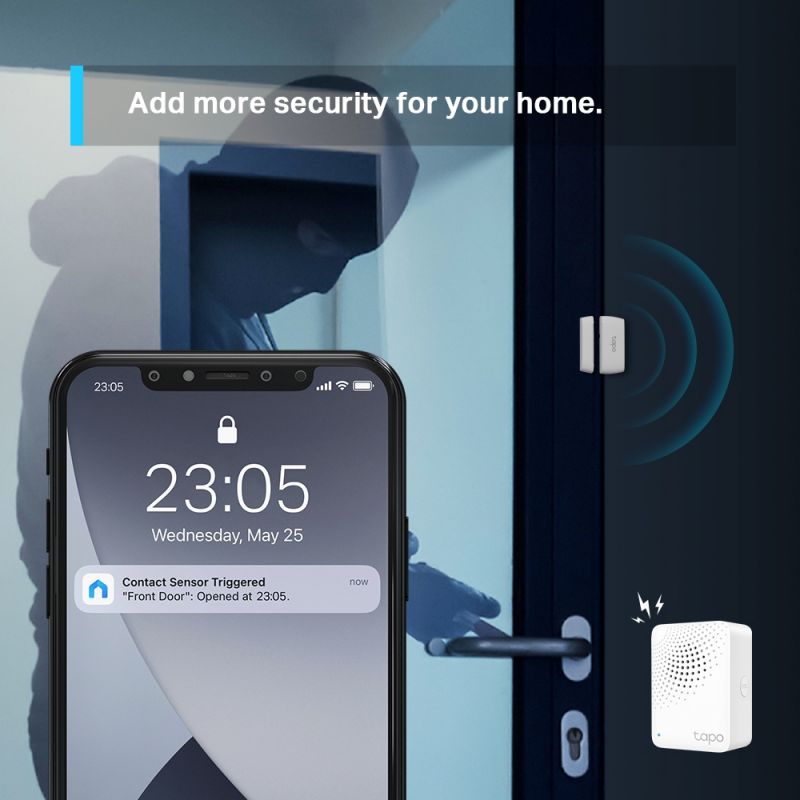
Minimalist and Discreet Design
The TP-Link Tapo T110 is a two-piece contact sensor designed to blend subtly into any home. Both parts — the main sensor and the magnetic contact — are lightweight and low-profile, finished in clean white with a subtle Tapo logo.
Design highlights:
- Slim, compact body (fits narrow frames)
- Adhesive backing for quick installation
- Clean white finish for a modern look
- LED indicator for pairing and battery
Once installed, the sensor is nearly invisible. It fits easily on door frames, window sills, cabinets, safes, or drawers — anywhere you want to detect opening/closing activity without making a visual statement.
Easy Wireless Installation and Battery Power
The Tapo T110 is fully wireless, running on a single CR2032 coin cell battery that lasts up to 1 year under normal use. You don’t need to drill holes, run cables, or pay a professional installer.
Installation is simple:
- Peel the adhesive backing
- Stick the sensor on the door/window
- Align the magnet within 15mm of the sensor
- Use the Tapo app to connect
The entire process takes under 5 minutes, making it one of the most user-friendly sensors on the market.
Instant Open/Close Alerts for Real-Time Awareness
Once paired with the Tapo app via a Tapo Hub (like the H100), the Tapo T110 becomes a real-time alert system. You’ll immediately know when a door or window is opened — whether you’re home or away.
Alert features include:
- Instant push notifications
- Custom alert tones via hub speaker
- Alert history log in the app
- Silent mode for no-disturbance monitoring
This is perfect for:
- Monitoring entrances while you’re at work
- Being alerted if kids open a backdoor or medicine cabinet
- Keeping tabs on guest access during Airbnb stays
- Securing sensitive drawers or safes
Everything is handled through the free TP-Link Tapo app, giving you remote visibility and full control from anywhere.

Home Automation Integration with Tapo Ecosystem
The Tapo T110 shines even brighter when used as a trigger in automation routines. It integrates seamlessly with other Tapo devices such as:
- Tapo smart bulbs
- Tapo cameras
- Smart plugs
- Tapo alarm hubs
Automation examples:
- Door opens → hallway light turns on
- Window opens at night → alert and camera recording starts
- Back door closed → heater turns off
- Mailbox opened → send phone alert
These routines are fully customizable in the Tapo app, making the T110 a key element in building intelligent, responsive home scenarios.
Works with Voice Assistants and Third-Party Platforms
Though not a voice-activated device itself, the Tapo T110 works indirectly with Amazon Alexa and Google Assistant through hub integration and automation rules.
Examples:
- Use Alexa routines to create announcements:
“Front door just opened.” - View device status by voice:
“Is the garage door closed?”
You can also integrate the sensor with IFTTT and third-party services using TP-Link’s cloud API, expanding the ecosystem beyond Tapo-only devices.
Reliable Connectivity via Hub (Tapo H100 or Similar)
To operate, the T110 connects to a Tapo Smart Hub (like the Tapo H100), which ensures stable low-power communication via Sub-GHz wireless protocol. This is a better solution than Wi-Fi for battery-powered sensors, providing:
- Extended battery life
- Improved signal range through walls
- Minimal latency for alerts
It’s a trade-off that pays off: while a hub is required, you gain long-term reliability and performance across your Tapo devices.

Use Cases: Where the Tapo T110 Excels
The Tapo T110 can be used in dozens of creative ways — far beyond just doors and windows.
Great use cases include:
- Front/back doors: Know when someone enters or leaves
- Windows: Detect break-ins or ventilation activity
- Drawers or cabinets: Secure valuables or hazardous items
- Fridges: Track unauthorized midnight snacks
- Mailboxes: Be alerted when deliveries arrive
- Garage doors: Know if someone leaves it open
Its versatility makes it useful not only for home security but also for convenience, monitoring, and automation in daily life.
TP-Link Tapo App: Your Control Center
The free Tapo app (available on iOS and Android) is your central dashboard for managing the T110 and other Tapo devices. It offers:
- Device pairing and management
- Notification preferences
- Automation routines
- Activity logs
- Battery status monitoring
The app is clean, intuitive, and frequently updated. New features are added often, and Tapo’s cloud infrastructure ensures low-latency communication between your devices.
Energy Efficient & Maintenance-Free
Thanks to its efficient hardware and Sub-GHz protocol, the Tapo T110 lasts up to 12 months on a single coin battery. The app alerts you when battery is low, and replacing it takes just seconds.
This makes the sensor virtually maintenance-free, especially compared to older security systems that rely on frequent battery replacements or mains power.
Pros and Cons
Pros:
✅ Easy installation with adhesive mounting
✅ Compact and minimal design
✅ Reliable, fast open/close alerts
✅ Full integration with Tapo smart ecosystem
✅ Long battery life with low-power communication
✅ Affordable and accessible for most users
Cons:
⚠️ Requires a Tapo hub (sold separately)
⚠️ Doesn’t support direct Wi-Fi or Zigbee
⚠️ No tamper detection
⚠️ Not weatherproof — indoor use only
Still, at its price point and feature set, the T110 stands out as a budget-friendly, dependable smart sensor for home security and automation.
Who Should Buy the Tapo T110?
This sensor is perfect for:
- Homeowners looking to expand their smart security setup
- Apartment dwellers needing peel-and-stick sensors
- Tapo users who want more automation triggers
- Parents keeping tabs on cabinet access
- Budget-conscious users who want reliable protection
Whether it’s a first smart device or an addition to an existing system, the TP-Link Tapo T110 is a smart choice for anyone seeking flexibility, performance, and ease of use.
Final Verdict
The TP-Link Tapo T110 Wireless Door/Window Sensor hits all the right marks — compact, easy to install, highly responsive, and fully integrated into a growing ecosystem of smart devices. It’s a must-have for any home looking to boost security and intelligence without going over budget.
With real-time alerts, long battery life, and creative automation potential, the T110 transforms ordinary doors and windows into smart access points that work for your lifestyle.
For anyone already invested in the Tapo ecosystem or just beginning their smart home journey, the Tapo T110 is an essential building block in creating a safer, smarter home.
FAQ
1. Does the TP-Link Tapo T110 require a hub?
Yes. It works with a TP-Link Tapo Smart Hub such as the Tapo H100, which is required for connectivity and notifications.
2. Can I install the sensor on metal or glass surfaces?
Yes, the adhesive backing allows for flexible mounting, but ensure the surfaces are clean and dry for best adhesion.
3. Does the T110 work with Alexa or Google Assistant?
Yes, through the Tapo hub and app, you can integrate sensor activity into Alexa or Google routines.
4. Can I use the sensor outdoors?
No, the Tapo T110 is designed for indoor use only and is not weatherproof.
5. How far can the sensor be from the hub?
The effective range is about 100 meters (328 feet) in open space, but walls and interference may reduce it indoors.
6. How do I know when the battery is low?
The Tapo app sends a notification when the battery needs replacement, and the LED may flash during low-power conditions.
7. Can the sensor be removed and reused?
Yes, but the adhesive may weaken upon removal. Replacement tape can be used for reinstallation.















