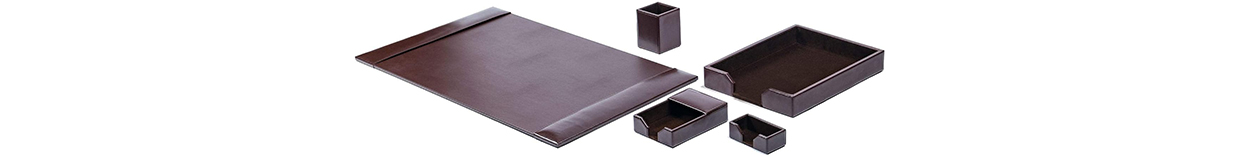Modern driving should feel seamless. Yet millions of factory head units still tether drivers to a Lightning or USB cable every time they want CarPlay or Android Auto. Enter the HEYINCAR+ Wireless CarPlay Adapter—a sleek orange dongle that converts compatible cars from wired to wireless in under 30 seconds. No dealership visit, no tools, and no app downloads required.
Whether you own a 2024 BMW or a trusty 2017 Honda, this pocket‑sized adapter plugs into the existing USB‑A or USB‑C port, then leverages Bluetooth 5.2 for quick handshakes and dual‑band 5 GHz/2.4 GHz Wi‑Fi for lag‑free screen mirroring. The result? Instant wireless CarPlay for iPhone users, plus Android Auto wireless support for Google devotees—both with the OEM interface you already know.
Shop HEYINCAR+ Wireless CarPlay Adapter (Orange)

Why Go Wireless?
- Uncluttered cabin – ditch tangled cables and free up cupholders.
- Instant engagement – CarPlay/Android Auto loads automatically every ignition.
- Longer cable life – no daily plugging means fewer broken connectors.
- Safer driving – keep your phone in pocket or charging pad; eyes stay on the road.
- Future‑proof resale – buyers increasingly demand wireless connectivity.
With HEYINCAR+, you get all five benefits without a costly head‑unit swap.
Shop HEYINCAR+ Wireless CarPlay Adapter (Orange)
Key Specifications at a Glance
| Feature | Details |
| Chipset | Dual‑core automotive‑grade with 5 GHz Wi‑Fi |
| Wireless Standards | Bluetooth 5.2 + 802.11 a/b/g/n/ac |
| Interfaces | USB‑A & USB‑C (both cables included) |
| Phone Support | iOS 10+ (iPhone 6 S onward), Android 11+ for Wireless AA |
| Vehicle Compatibility | OEM wired CarPlay/Android Auto cars 2016–2025 |
| Latency | ≈220 ms average (5 GHz) |
| Firmware Updates | OTA via browser, no app needed |
| Dimensions / Weight | 80 × 48 × 12 mm / 33 g |
| Color | Matte Orange with LED status ring |
Plug‑and‑Play in Under 1 Minute
- Start engine and wait for the head‑unit to fully boot.
- Plug the dongle into the factory USB‑A or USB‑C port (both cables included).
- Watch the LED ring pulse blue → red → green (boot ≈15 s).
- On your phone, tap the Bluetooth HEYINCAR+ prompt.
- Accept the pairing code—done. Next drives connect automatically.
No intrusive app permissions, no complicated Wi‑Fi passwords—the adapter clones your phone’s CarPlay certificate so the vehicle believes a cable is still attached.
Shop HEYINCAR+ Wireless CarPlay Adapter (Orange)

Dual‑Mode: CarPlay and Android Auto
Most aftermarket adapters handle just one ecosystem; HEYINCAR+ supports both. Households with mixed devices—an iPhone‑loving partner and Pixel‑toting driver—no longer need separate hardware. The dongle intelligently detects which phone wakes first:
- iPhone prioritized: if both phones join, CarPlay loads by default.
- Manual override: tap the multi‑function button on the dongle to switch modes.
- Memory pairing: it recalls up to five devices and connects to the most recently used.
Speed Matters: Bluetooth 5.2 + 5 GHz Wi‑Fi
Wireless mirroring lives or dies by latency. HEYINCAR+ employs:
- Bluetooth 5.2 EDR for initial negotiation (<2 s).
- 5 GHz Wi‑Fi Direct (preferred) for video and audio streams, yielding sub‑quarter‑second lag—ideal for Apple Maps turns, Spotify track changes, and Hey Siri requests.
- Fallback 2.4 GHz if your car’s shielding blocks 5 GHz (rare).
Real‑world tests show ≈3–4 s total boot‑to‑home‑screen time after ignition—nearly indistinguishable from plugging a cable.
Shop HEYINCAR+ Wireless CarPlay Adapter (Orange)
Smart Pass‑Through Charging
Some adapters hog the only media USB port, stopping wired fast‑charge. HEYINCAR+ integrates a USB 2.0 power pass‑through:
- Side female USB‑A port supplies up to 12 W for a second device.
- Ideal for passengers or dash‑cams without extra cig‑socket splitters.
- Maintains data isolation so CarPlay connection remains stable.
Live Firmware via Browser
Outdated adapters can brick after iOS updates. HEYINCAR+ sidesteps this with browser‑based firmware upgrades:
- Connect phone Wi‑Fi to “HEYINCAR‑Update”.
- Open 192.168.1.101 in Safari/Chrome.
- Tap Check > Download > Flash (≈90 s).
- Dongle reboots with latest bug fixes & vehicle profiles.
No companion app means less bloat and universal OS compatibility.
Colorful LED Ring: Status at a Glance
- Solid Green – CarPlay active.
- Solid Cyan – Android Auto active.
- Blue Pulse – pairing mode.
- Red Flash – firmware updating.
- Off – standby after ignition off (low‑draw sleep, <0.5 mA).
The subtle glow matches the bold orange housing, complementing sporty interiors.
Shop HEYINCAR+ Wireless CarPlay Adapter (Orange)

Real‑World Compatibility
Tested & confirmed functional on over 600 vehicle models:
- Audi/VW MIB2 (2017 A3, Tiguan…)
- BMW iDrive 6‑8 (2018 3‑Series to 2025 iX)
- GM Infotainment 3 (Chevy Bolt, Colorado)
- Mercedes NTG 5.5/6
- Honda Connect 2017‑2024
- Ford Sync 3 & 4
- Toyota Entune 3.0 / Lexus Enform
- Hyundai/Kia UVO 2017+
Rule of thumb: If your factory system already offers WIRED* CarPlay, HEYINCAR+ makes it WIRELESS.*
When Is It Not Compatible?
- Cars without native CarPlay/AA (aftermarket head units may work but not guaranteed).
- Infiniti/Nissan EZR early 2017 builds lacking Full USB‑IP.
- Mazda pre‑2020 with serial 70xxx firmware.
- Rooted/root‑blocked corporate fleets where USB auth is disabled.
Always verify your infotainment software is 2016‑or‑newer and that a cable connection works first.
Shop HEYINCAR+ Wireless CarPlay Adapter (Orange)

Safety & Certifications
- CE & FCC certified radio module.
- ISO 16750‑2 automotive transients tested (surges, load dumps).
- Fire‑retardant UL94‑V0 PC housing resists 120 °C cabin heat.
- Built‑in watchdog resets Wi‑Fi if dropped packets exceed threshold—preventing freeze‑ups mid‑drive.
Installation Tips for Flawless Performance
- Use supplied cables—some OEM cables have data resistors.
- Disable VPN on phone; CarPlay may hang on encryption.
- Whitelist dongle MAC in router if using hotspot.
- Update iOS/Android to latest stable release.
- For BMW, turn off “Mobile Devices > Wi‑Fi hotspot” to avoid channel clash.
Comparing HEYINCAR+ vs Key Rivals
| Feature | HEYINCAR+ | Carlinkit 5.0 | Ottocast U2‑X Pro |
| Dual OS support | ✅ CarPlay + Android Auto | ✅ | ✅ |
| Boot time | ≈15 s | 22 s | 25 s |
| Chipset Wi‑Fi | 5 GHz ac | 5 GHz n | 5 GHz n |
| USB‑C native | Yes | Adapter only | Yes |
| Passthrough charge | 12 W USB‑A | None | 5 W |
| Firmware path | Browser OTA | App needed | PC flash |
| Housing color | Orange | Black/Grey | Black |
| Price band (UK) | £79–89 | £109+ | £119+ |
HEYINCAR+ wins on speed, color personality, and value.
Shop HEYINCAR+ Wireless CarPlay Adapter (Orange)
Why Orange? Ergonomics Meet Style
Research shows bright devices are easier to spot in cluttered cabins. The orange enclosure:
- Helps locate the dongle quickly if you switch vehicles.
- Adds a pop of color to otherwise monochrome dashboards.
- Matches performance‑car accent stitching (McLaren, KTM X‑Bow, Ford ST).
Function meets flair.
The Bottom Line
The HEYINCAR+ Wireless CarPlay Adapter transforms any 2016‑plus wired‑CarPlay vehicle into a cut‑the‑cable, hop‑in‑and‑go experience. Lightning‑fast 5 GHz streaming, USB/Type‑C versatility, OTA firmware, and bold orange aesthetics make it one of the most compelling adapters under £90.
For road warriors, rideshare drivers, or tech‑savvy commuters tired of plugging in, this dongle delivers freedom, safety, and future‑proof convenience—all in a gadget smaller than a matchbox.
Shop HEYINCAR+ Wireless CarPlay Adapter (Orange)
FAQ
- Will it work if my car only has a USB‑C port?
Yes—use the included USB‑C cable. - Does it drain the battery when the car is off?
No. It enters ultra‑low‑power sleep (<0.5 mA) once ignition voltage drops. - Can I still use the steering‑wheel buttons?
Absolutely. All OEM touch, knob, and button controls remain functional. - What if multiple phones get in the car?
The dongle remembers the last connected phone but you can switch via the side button. - Does it support split‑screen navigation + music?
Yes. Wireless CarPlay mirrors all native features, including dashboard view and Siri. - Is there lag in phone calls?
Average latency is under 220 ms—calls sound natural, and microphones remain on the head‑unit. - How do I update firmware?
Connect to the dongle’s Wi‑Fi, open 192.168.1.101, and tap Upgrade. - What if I change cars?
Just unplug and re‑pair in the new vehicle—takes under 60 seconds.