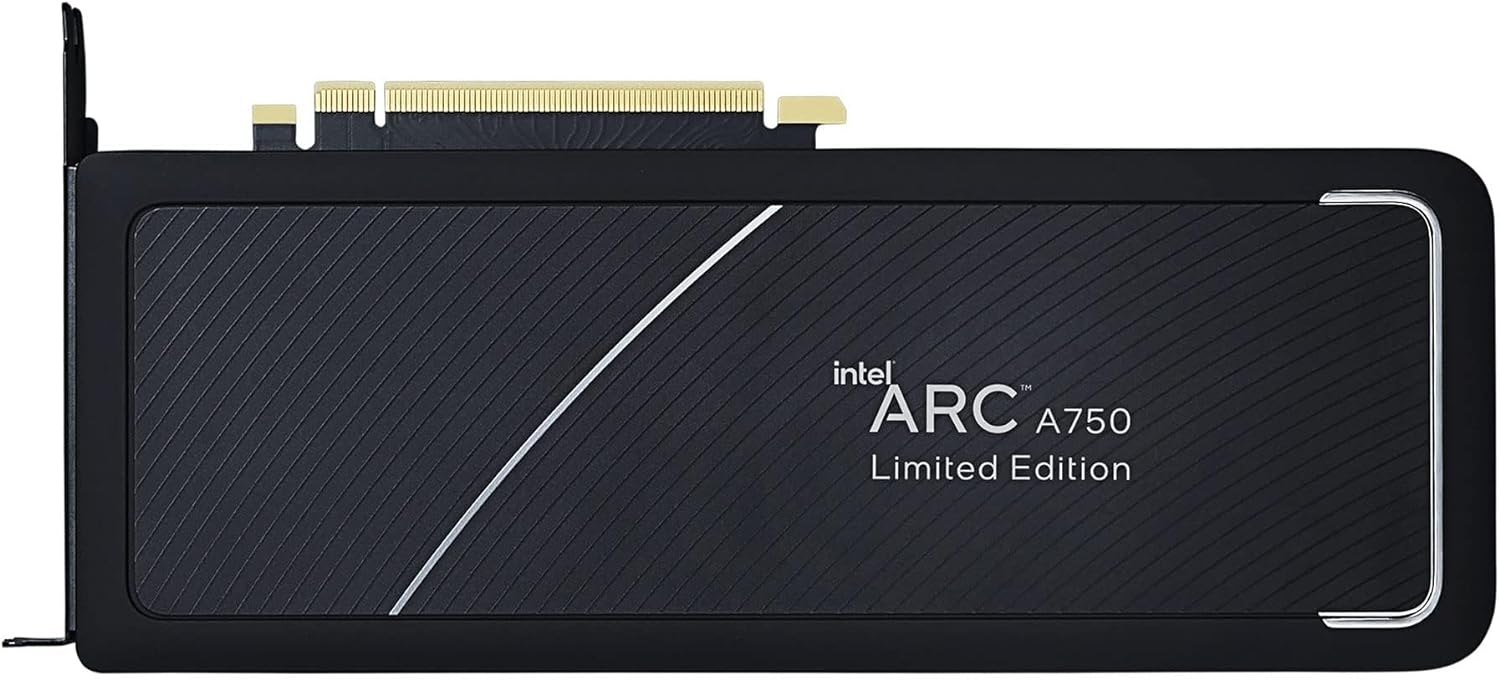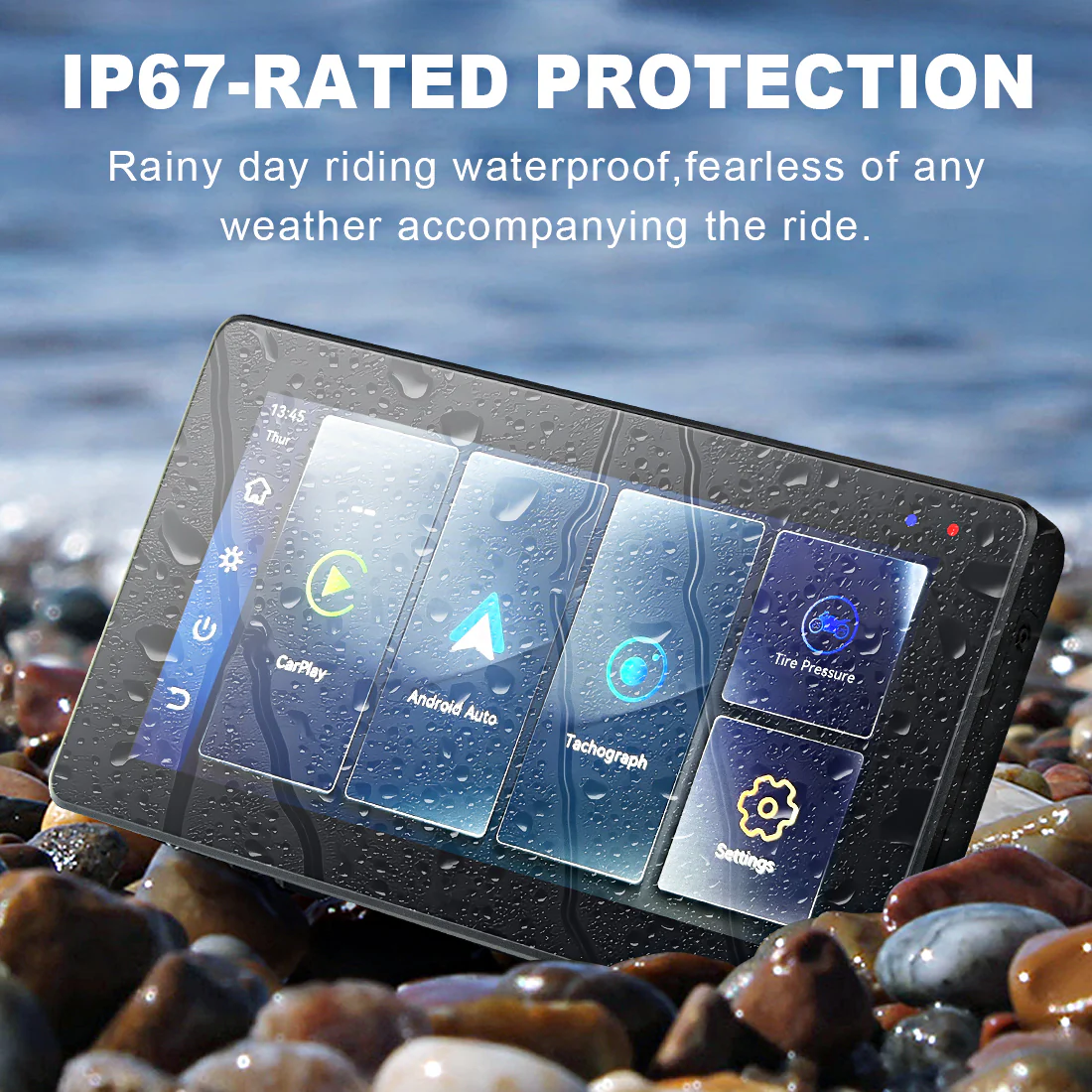High-performance memory is a critical component for any enthusiast PC build, and CORSAIR’s Dominator Titanium RGB DDR5 32GB 7000MHz CL34 kit is a shining example (literally, with those RGB LEDs) of top-tier RAM. This kit, under the PC Components category, offers blazing-fast DDR5 speeds, tight timings, and a premium design aimed at gamers, overclockers, and professionals who demand the best. In this article, we’ll break down the design and aesthetics, performance benefits, special features of the Dominator Titanium series, ideal use cases, and the pros and cons of this memory kit. If you’re considering an upgrade to your system’s memory, read on to see what makes this Corsair kit stand out.
Buy CORSAIR’s Dominator Titanium RGB DDR5 32GB 7000MHz

Exquisite Design and Exceptional Craftsmanship
Corsair’s Dominator line has always been about marrying performance with luxury design, and the new Dominator Titanium RGB DDR5 carries that legacy forward. At first glance, the modules exude a sense of refinement. The heatsink is crafted from premium forged aluminum with a sleek black finish (in this variant) that would look at home in any high-end build. The name “Titanium” hints at the design language – it has a polished, high-quality look with silver-colored accents that resemble the sheen of titanium. The build quality is immediately apparent when you hold these modules; they have a nice weight and solidity, indicating robust construction to dissipate heat effectively.
One of the hallmark features is the RGB lighting. Each module is topped with Corsair’s signature Dominator RGB light bar, which in this Titanium series contains 11 vibrant, addressable RGB LEDs per module. The lighting is diffused nicely through the top, giving a smooth glow rather than pinpoint LEDs. What’s unique here is Corsair’s attention to detail and customization: the Titanium RGB series actually allows you to swap out the top bar. You can change the style of the lightbar or even 3D-print your own top designs to personalize the look of your RAM – a very cool feature for the case modders and aesthetic enthusiasts. By default, the kit comes with an elegant top bar that says “Dominato® Titanium” and showcases the LEDs, but that flexibility means you can match themes or get creative if desired.
Despite the high-end design, these modules maintain a standard DIMM height (they are tall, but not radically taller than previous Dominator Platinum modules). However, it’s worth noting that they are taller than barebones budget RAM sticks due to the heatsink and lightbar. If you have a very large air CPU cooler, you’ll want to ensure there’s clearance for these modules. Most mid-tower cases and cooler combinations are fine, but in compact builds or with certain oversized air coolers, tall RAM can be a tight fit.
The color scheme for this particular kit is black (Corsair also offers a white variant). The black anodized aluminum paired with the RGB makes it versatile for many build color schemes – whether you’re going for an all-black stealth look (you can always turn off the RGB or set it to a single color) or a full RGB spectacle, these will fit right in. The edges of the heat spreader have a subtle textured design and “Titanium” branding. Overall, in terms of design, Corsair has delivered a product that feels premium and looks every bit the part of an enthusiast-grade component.
Buy CORSAIR’s Dominator Titanium RGB DDR5 32GB 7000MHz
Extreme Performance: DDR5 at 7000MHz
Let’s talk specs and performance. This Dominator Titanium kit is rated at DDR5-7000MHz (often also expressed as 7000 MT/s) with CL34 timings. In practical terms, this is extremely fast memory. Standard DDR5 kits (like those that might come with a prebuilt PC or entry-level kits) often run around 4800MHz to 5600MHz. At 7000MHz, this kit is pushing the bleeding edge of DDR5 capability. The CL34 indicates the CAS latency, which, for a 7000MT/s kit, is quite tight (latency in nanoseconds is a function of both speed and CAS number – CL34 at 7000 is in line or better than CL40 at 6000, for instance). These tight timings mean that not only is the bandwidth high, but the responsiveness is also optimized.
In real-world terms, what does this performance translate to? For gaming, memory speed can have an impact, especially in CPU-bound scenarios or games that are sensitive to memory throughput (some open-world or simulation games, and many titles when played at lower resolutions where the CPU is the bottleneck). Going from a basic DDR5-4800 kit to 7000MHz can yield noticeable FPS gains in such scenarios – perhaps a 5-10% improvement in certain games, which could be the difference between 110 FPS and 120 FPS, for example. It’s not as big an influence as the GPU or CPU, but at the high end, every bit counts, especially for high refresh gaming. Additionally, faster RAM can improve minimum and average framerates, contributing to smoother overall gameplay with fewer dips.
For content creation and professional tasks, this kind of high-speed memory can really shine. If you do video editing, 3D rendering, or run virtual machines, the extra bandwidth helps when moving large data sets in memory. Applications like Adobe Premiere, After Effects, or DaVinci Resolve can see better performance scrubbing through 4K/8K video timelines when memory speed isn’t a bottleneck. If you work with RAM-intensive tasks (like large photo editing in Photoshop or scientific computing that keeps datasets in memory), the high throughput and 32GB capacity here (which is a healthy amount for heavy multitasking) will be beneficial.
It’s important to note that to actually run at 7000MT/s, your system will need to support it. This means a capable motherboard (usually high-end Z790/Z890 for Intel 12th/13th/14th gen or top-tier AM5 boards for Ryzen) and a CPU with a strong memory controller. Corsair has optimized this kit for Intel platforms (it even notes “Optimized for Intel” on their site). It supports Intel XMP 3.0 profiles, which means you can enter your BIOS and simply enable the XMP profile to get the advertised speed and timings. The kit likely has an XMP profile that sets it to 7000MHz 34-45-45-xx at 1.4V (just as an example of typical spec; the exact sub-timings and voltage would be listed by Corsair). On the latest Intel Raptor Lake or newer chips, hitting 7000MHz is achievable with a good motherboard.
For AMD Ryzen 7000 series (AM5): DDR5-7000 is a bit beyond the typical stable range for most Ryzen CPUs as of this writing (they often top out around 6000MT/s to 6400MT/s stable due to the integrated memory controller limits). That doesn’t mean the RAM won’t work on AMD; it likely will run, but you might have to run it at a slightly lower speed (like 6000-6400) unless you get a golden chip that can handle more, and use AMD’s equivalent to XMP, called EXPO (though this kit specifically has XMP profiles, manual tuning could be done on AMD boards). Essentially, if you’re on Intel, you can fully utilize the 7000 speed; on AMD, treat this kit as having lots of headroom for tightening timings at lower frequency or as an overclocking adventure.
In summary, performance-wise the Dominator Titanium 7000MHz is about pushing limits. It ensures that memory will not be the bottleneck in any scenario. It gives overclockers some room to tweak further (some enthusiasts might even push it beyond 7000MT/s with extra voltage or relaxed timings). And even at stock XMP, you’re getting top-tier throughput. Combined with a capable CPU/GPU, this memory helps create an incredibly snappy system — quick game load times, swift file transfers, and the ability to handle many tasks at once without a hiccup.
Buy CORSAIR’s Dominator Titanium RGB DDR5 32GB 7000MHz
Enhanced Features and Compatibility
CORSAIR has packed a lot of thoughtful features into the Dominator Titanium series to appeal to enthusiasts:
- Corsair iCUE Integration: The Dominator Titanium RGB modules are fully supported in Corsair’s iCUE software. This means you can customize the lighting easily – set static colors, create patterns, have them react to system temperatures, or synchronize with other Corsair devices (fans, keyboards, etc.) for a unified light show. iCUE also can show you real-time monitoring of the RAM’s temperature and perhaps even frequency in some setups. The software is robust and frequently updated, so you’re getting a whole ecosystem advantage if you already use Corsair gear.
- Customizable Top Bars: As mentioned, the top of the modules can be customized. Corsair intends this feature to let users swap to different styles – they have hinted at official accessory top bars that might offer different looks or even different cooling characteristics. Moreover, the option to 3D print your own opens up creative possibilities; you could print a bar with your name or clan logo, for instance, and replace the default one. This is a niche feature but shows Corsair’s nod to the modding community.
- DHX Cooling Technology: Corsair’s DHX (Dual-Path Heat eXchange) cooling is a patented design they’ve used in Dominator memory for years. Essentially, it cools the memory chips (ICs) directly and also cools through the PCB. The aluminum heat spreader is designed to draw heat not just from the surface of the memory chips but also from the PCB itself, which can get warm at high speeds. This dual-channel cooling approach, combined with the thick heatsink material, helps maintain lower temperatures on the RAM. Cooler memory can potentially sustain high speeds more reliably and for longer durations (important in memory stress tests or heavy benchmarking sessions).
- Hand-Sorted Memory Chips: At 7000MHz, not all memory chips can handle that reliably. Corsair likely uses highly-binned (sorted) memory ICs (probably SK Hynix A-die or M-die chips, which are known for high frequency on DDR5). Hand-sorted means they test and pick the best chips that can run at these speeds and tight timings. This ensures that when you buy this kit, you’re getting modules that passed stringent quality checks for performance. For the end user, it means better reliability at the rated spec and possibly a bit of overclocking headroom if you try to push them further.
- Intel XMP 3.0 and Custom Profiles: This kit supports Intel’s XMP 3.0, which allows multiple profiles. Corsair might include, for example, a primary XMP profile at 7000 CL34 for Intel, and perhaps a secondary profile at a different speed or for compatibility (some kits do, like a 6800 CL32 profile as a fallback). Additionally, XMP 3.0 lets users create their own profiles and save them – and interestingly Corsair iCUE can interface with that, meaning you could tweak timings manually and save it as a profile. This is great for tweakers who might want to have, say, a daily profile and a separate tuned-down profile if troubleshooting, etc.
- Wide Compatibility & Stability: Corsair mentions the kit is optimized for Intel. That typically means they’ve validated it on a range of Z790 or similar motherboards. They likely have a compatibility list where they’ve tested these modules on various motherboards to ensure they work as expected. This is important because ultra high-speed RAM can sometimes be finicky; by buying a well-known kit like Dominator, you’re also getting the benefit of Corsair’s R&D and motherboard vendor partnerships. Many motherboard manufacturers will have this kit in their QVL (Qualified Vendor List), meaning the board’s BIOS has presets to run it correctly. Always a good idea to update your motherboard BIOS when using bleeding-edge DDR5, as firmware updates often improve memory compatibility.
- Aesthetics Meets Function: The RGB lighting doesn’t just look good, it’s also implemented in a way that doesn’t obstruct performance. Corsair’s design ensures the LEDs and circuitry for them do not interfere with the memory signal integrity (some early DDR5 kits from competitors had to dial back speeds when enabling RGB due to interference – not the case here). Corsair’s long experience in making Dominator RAM means you get both the looks and the performance without compromise.
- Future-Proofing: DDR5 is the current and near-future standard for memory. With 32GB (2x16GB) of capacity, most users will have plenty of RAM for gaming and general use for years to come. The ability to hit 7000MT/s means this kit will still be considered fast even as DDR5 matures (to put in perspective, DDR4 topped out around 5000MHz for most, and that was considered extreme; DDR5 is expected to reach higher, but 7000+ is already top percentile). So investing in a kit like this could mean you won’t feel the need to upgrade your RAM for a long time.
Buy CORSAIR’s Dominator Titanium RGB DDR5 32GB 7000MHz

Ideal Use Cases: Who Should Invest in This RAM?
The Corsair Dominator Titanium RGB 32GB DDR5-7000 C34 kit caters to a specific audience of PC users:
- PC Enthusiasts and Overclockers: If you’re the type who likes to push your system to the limit, tinkering in BIOS and squeezing out every drop of performance, this RAM is for you. It provides a high ceiling for overclocking experimentation. Enthusiasts who build showcase PCs will also love the design – these modules are often used in custom water-cooled rigs and display PCs due to their aesthetics.
- High-end Gamers: For gamers with top-tier rigs (high-end CPU, RTX 4080/4090 or RX 7900 XTX GPUs, etc.), this memory ensures the rest of your system keeps up. Particularly if you play at high frame rates or competitive settings where reducing any bottleneck matters, fast DDR5 can help. Also, if you stream your games or run background tasks while gaming (Discord, capture software, music, etc.), having 32GB of RAM at high speed ensures smooth multitasking with games.
- Content Creators and Professionals: Users who do video editing, 3D rendering, software development (compiling large codebases), running multiple virtual machines, or scientific simulations can benefit from both the capacity and speed here. 32GB allows for large projects and multitasking (e.g., editing video while having Photoshop and multiple web tabs open). The high bandwidth accelerates tasks in memory. For example, professional photographers editing huge RAW image batches or scientists handling data analysis in tools like MATLAB/Python with large datasets will notice faster data throughput.
- Aesthetic PC Builders: Some users value the look of their PC as much as the performance. The Dominator Titanium is a centerpiece memory kit for someone building an RGB-lit gaming PC or an elegant workstation with tempered glass panels. If you’ve invested in a nice case with a window and perhaps custom cable sleeving, having this high-end RAM complements the build’s visual theme. The ability to color-coordinate via iCUE with other Corsair components (like their RGB fans, AIO cooler, etc.) is a bonus for a clean unified look.
- Future upgraders: If you’re currently building a new PC and want to “set it and forget it” with regard to memory, getting 32GB of high-end DDR5 now means you likely won’t need to upgrade your RAM for the lifespan of the system. This appeals to those who prefer to invest more upfront for long-term stability and performance rather than doing incremental upgrades.
On the other hand, this kit is probably not for budget-conscious builders or casual users who don’t need extreme performance. If you’re building a mid-range PC just for general use or moderate gaming, a more mainstream DDR5 kit (like 32GB at 5600MHz CL36) might be more cost-effective. The Dominator Titanium commands a premium for its speed and features; it’s best appreciated by those who will actually leverage that extra performance or those who simply want the best and are willing to pay for it.
Buy CORSAIR’s Dominator Titanium RGB DDR5 32GB 7000MHz
Pros and Cons: Balanced Overview
Pros:
- Blistering Speed: One of the fastest DDR5 kits available (7000MT/s). Great for maximizing gaming performance in CPU-limited scenarios and speeding up memory-intensive tasks.
- Premium Build and Looks: High-quality aluminum heatsink, stylish design, and brilliant RGB lighting. These modules elevate the aesthetics of any build and are built to last with excellent heat dissipation.
- Customization & Ecosystem: Fully controllable RGB via Corsair iCUE, with ability to sync with other components. Swappable/3D-printable top bars for personalization – a unique feature not seen in many competitors.
- Reliable & Stable: Hand-sorted memory chips and Corsair’s robust PCB design mean the kit runs at its advertised speeds reliably (given a compatible system). Includes XMP 3.0 for easy setup. Corsair is known for good compatibility and solid warranty support on memory.
- Ample Capacity: 32GB (dual channel) is a sweet spot for power users – plenty for gaming while streaming, creative workflows, or running multiple heavy applications at once without running out of memory.
Cons:
- Price Premium: This kit is expensive compared to standard DDR5 kits. You are paying extra for the high frequency and the Dominator branding/features. Users on a tight budget will find better value in lower-tier offerings if they don’t specifically need 7000MT/s.
- Diminishing Returns for Some Workloads: Not all applications see a big benefit from ultra-fast RAM. For many games or everyday tasks, the difference between 5600MHz and 7000MHz RAM might be only a few percent. The investment makes sense in high-end use cases, but casual users may not notice a tangible improvement.
- System Compatibility and Tuning: Running at DDR5-7000 can push the limits of a system. It generally requires a high-end motherboard and a strong CPU IMC (Integrated Memory Controller). Some tinkering in BIOS might be needed if XMP isn’t perfectly stable due to the extreme speed. In rare cases, you might need to slightly adjust voltages or tweak settings for full stability at 7000. This isn’t truly a “plug-and-play” concern for most, but it’s on the edge of tech where not every system will be identical in how it handles it.
- Tall Heat Spreaders: The module height could pose fitment issues with very large air coolers or small form factor cases. It’s something to double-check in your build plans.
- Optimized for Intel (less so for AMD): Since it’s primarily validated for Intel, AMD users may not be able to achieve the full rated speed, essentially leaving some performance on the table unless doing manual tuning. AMD builders might prefer kits specifically validated with EXPO profiles.
Buy CORSAIR’s Dominator Titanium RGB DDR5 32GB 7000MHz

Conclusion
The CORSAIR Dominator Titanium RGB DDR5 32GB 7000MHz memory kit represents a superb blend of top-tier performance, exceptional build quality, and stunning aesthetics. Whether you’re a hardcore gamer, content creator, or PC enthusiast seeking the pinnacle of memory performance, this RAM kit is an outstanding investment. Its future-proof speeds, customizable design, and advanced cooling ensure your system not only runs flawlessly today but remains competitive well into the future. The Dominator Titanium RGB is not just a memory upgrade—it’s an essential step in crafting the ultimate high-performance PC.
Experience unrivaled speed and striking aesthetics with CORSAIR Dominator Titanium RGB DDR5—built for users who demand the absolute best.
Buy CORSAIR’s Dominator Titanium RGB DDR5 32GB 7000MHz
FAQ
- Do I need to configure anything to run the RAM at 7000MHz, or will it plug and play?
You will need to enable the memory’s XMP profile in your system BIOS. By default, DDR5 memory will run at a safe JEDEC standard (often 4800MHz) out of the box. To get the advertised 7000MHz speed and timings, enter your motherboard BIOS/UEFI, find the setting for XMP (Extreme Memory Profile) and enable the profile (Corsair Dominator Titanium provides a pre-configured profile with the correct frequency, timings, and voltage). Once enabled, save and reboot – your system should then run the memory at 7000MHz CL34. It’s always good practice to run a memory stress test (like MemTest86 or the built-in Windows Memory Diagnostic) after first configuring, to ensure stability. - Is this memory compatible with my motherboard?
These modules are standard DDR5 UDIMM, so mechanically they fit any DDR5 desktop motherboard. The real question is whether your motherboard can support the 7000MHz speed. Many high-end Z790 (for Intel 13th gen) or Z890 (Intel 14th gen and beyond) boards do list support for 7000MT/s and above, especially if they are marketed for overclocking or gaming. Check your motherboard’s memory QVL (Qualified Vendor List) on the manufacturer’s website – look for the Corsair Dominator Titanium or at least the speed rating. If it’s listed, you’re golden. If not, it doesn’t mean it won’t work; it likely will, but the max stable speed might depend on the BIOS maturity and your CPU’s memory controller. For AMD AM5 boards, check if they support EXPO up to similar speeds; often they cap lower, like 6400. In any case, the memory will default to a safe lower speed if it can’t run at 7000, so you won’t be completely stuck – you just might not reach the very top speed on an incompatible setup. - What does CL34 mean, and how do timings affect performance?
CL34 stands for CAS Latency 34, which is one of the primary latency timings of the RAM. In DDR5-7000 CL34, the memory has a clock cycle latency of 34 for CAS (column address strobe). Generally, lower CL numbers are better (faster to respond) but they need to be considered alongside frequency. DDR5-7000 CL34 has a similar real-world latency to, say, DDR5-6000 CL30 or CL32. This Corsair kit’s timings (34-42-42-??? likely, for the full set) are quite tight given the high frequency, meaning Corsair didn’t sacrifice latency for speed too much. Tight timings can slightly improve performance in tasks that require quick memory access (like certain gaming physics calculations or database operations). For most users, the main benefit is the high bandwidth from the 7000MT/s, but having CL34 vs something like CL40 means you’re getting an extra edge in efficiency and snappiness. Timings are a deep topic, but suffice to say Corsair struck a good balance here for an optimal performance profile. - Can I mix this kit with another 32GB kit to have 64GB total?
It’s generally not recommended to mix memory kits, even if they are the same model and brand. The reason is that kits are validated and sold as matching sets. Two separate kits of 2x16GB might have subtle differences in the memory ICs or require looser settings to run together. If you know you need 64GB, it’s better to buy a 64GB kit (4x16GB or 2x32GB) that’s validated for that capacity and speed. That being said, it is possible to run two 32GB kits together, but running 4 DIMMs at 7000MHz is extremely challenging even for high-end motherboards. In many cases, you’d have to downclock the speed (perhaps to 6000-6400MHz) to get 4 sticks stable. The sweet spot for DDR5 currently is 2 sticks. If future BIOS updates improve that, or if you drop the frequency, you might succeed. But if expansion to 64GB later is a goal, consider the trade-off that you might not hit the same speed with four sticks populated. - How does this Dominator Titanium differ from Corsair’s previous Dominator Platinum series?
The Dominator Titanium is essentially the evolution of Corsair’s flagship memory. Compared to the Dominator Platinum RGB (which was popular in the DDR4 era and also has DDR5 variants at lower speeds), the Titanium has a redesigned look (more modern, with the removable top bar feature), and it’s built to reach even higher frequencies. It carries the new Corsair logo styling and generally represents Corsair’s latest tech (for instance, the Dominator Platinum DDR5 might top out at lower speeds like 6000 or 6200 for some kits, whereas Titanium goes to 7000 and beyond). Internally, both use Corsair’s high-end PCBs and DHX cooling, but Titanium is positioned a notch above, for the true high-end enthusiast who wants the absolute best Corsair has to offer. If you already have Dominator Platinum DDR5, there’s no need to “upgrade” unless you specifically want the higher speeds or the aesthetic change, but if you’re choosing between the two for a new purchase and price isn’t a major issue, Titanium is the more feature-rich choice. - Does the RGB lighting affect temperatures or performance?
Not in any meaningful way. The LEDs used in the Dominator Titanium are low-power and generate minimal heat. Corsair has designed the modules such that the lighting PCB is separate from the DRAM PCB to avoid interference. In our experience (and from Corsair’s own testing), enabling or disabling the RGB has virtually no impact on the module’s ability to run at 7000MHz. The heat output of the LEDs is negligible compared to the heat from the memory chips when running at high speed. The substantial aluminum heatsink on the modules easily dissipates any minor heat. So you can enjoy the full light show without worrying about throttling the performance. Just make sure you have decent case airflow as one normally would with any high-performance components, and the RAM will perform and glow beautifully.