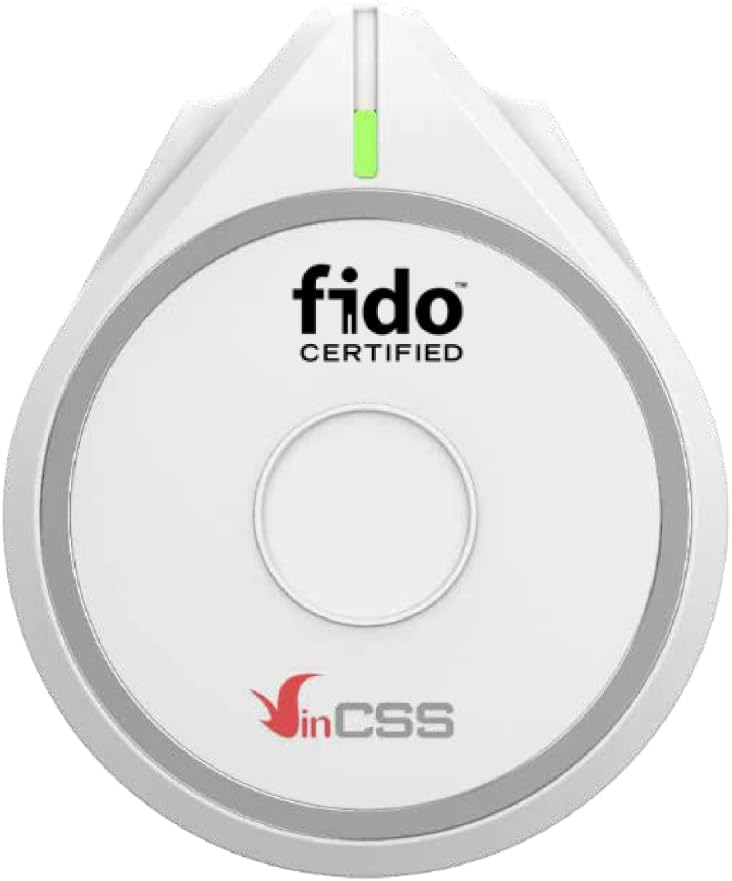In an age of increasing cybersecurity threats, protecting your digital identity is more important than ever. The VinCSS FIDO2 Fingerprint Security Key offers a cutting-edge solution for secure, convenient, and passwordless authentication. Equipped with biometric fingerprint recognition, USB-C, Bluetooth, and NFC, it supports the latest FIDO2 and U2F standards, making it a trusted tool for both individuals and businesses.
In this guide, we’ll explore what makes the VinCSS security key one of the most versatile and user-friendly authenticators available — and why it’s a smart investment in digital self-defense.
Shop VinCSS FIDO2 Fingerprint Security Key
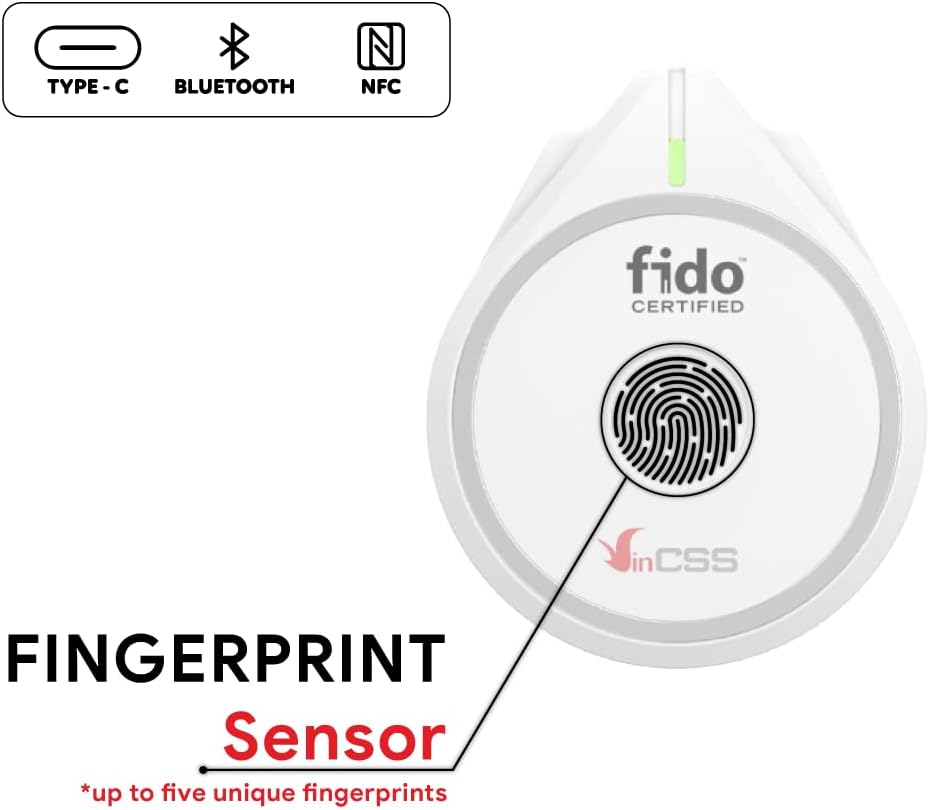
Passwordless Security, Reinvented
The VinCSS FIDO2 Fingerprint Security Key is more than just a hardware key. It’s a biometric, multi-protocol, cross-platform login device that can eliminate your reliance on passwords altogether.
Instead of remembering or storing complex credentials, you simply:
- Plug in the key (via USB-C)
- Tap your fingerprint
- Instantly log in — safely, with no password required
This approach drastically reduces the risk of:
- Phishing attacks
- Credential stuffing
- Keylogging
- Unauthorized account access
It also eliminates the hassle of forgotten passwords — and puts you in control of your identity.
Biometric Fingerprint Authentication
At the heart of the VinCSS FIDO2 Security Key is a biometric fingerprint sensor. This ensures that only you — and your unique fingerprint — can authorize access.
Key benefits of fingerprint security:
- One-touch login in under a second
- No PINs or typing required
- Prevents unauthorized use, even if the key is lost
- Adds a “something you are” factor to traditional 2FA
The fingerprint data is stored securely on-device only, ensuring no cloud storage, syncing, or external exposure. This is true zero-knowledge architecture, designed for maximum privacy and trust.
Multiple Interfaces: USB-C, Bluetooth, and NFC
What sets the VinCSS FIDO2 Fingerprint Security Key apart from basic 2FA keys is its multi-interface design, offering three powerful connection options:
1. USB-C
Perfect for modern laptops, desktops, Android phones, and tablets with USB-C ports. Just plug in, tap, and go.
2. Bluetooth
Wirelessly connects to smartphones, tablets, and laptops. Ideal for mobile-first users or on-the-go access, without dongles or cables.
3. NFC (Near Field Communication)
Hold the key near a supported smartphone or reader for instant wireless authentication. Great for Android users and increasingly supported on Windows Hello and other login systems.
This triple-mode support makes the VinCSS key truly universal — no matter your device or platform.
FIDO2, U2F & UAF Standards: Broad Compatibility
The VinCSS security key is fully compliant with industry standards:
- FIDO2: Enables passwordless login using WebAuthn and CTAP2. Supported by Google, Microsoft, Facebook, GitHub, and more.
- U2F (Universal 2nd Factor): Adds an additional layer of authentication to existing password-based logins.
- UAF (Universal Authentication Framework): Focused on biometric and mobile login, enhancing usability on mobile devices.
Together, these standards enable compatibility with services like:
- Google & Gmail
- Microsoft 365 & Outlook
- Dropbox
- GitHub
- AWS Console
- Salesforce
- Okta, Duo, and enterprise SSO solutions
It also works with Windows Hello, macOS, Linux, Android, and iOS — making it one of the most flexible authentication tools available.
Durable and Portable Design
The VinCSS FIDO2 Fingerprint Security Key features a rugged, lightweight body designed for daily use. Its minimalist design fits easily on a keychain, lanyard, or in a laptop bag — and it’s built to last.
Additional design features include:
- Scratch-resistant casing
- Water-resistant sealing
- Reinforced USB-C connector
- LED status indicators for pairing and power
Whether you’re commuting, working remotely, or traveling internationally, this security key travels well and keeps your credentials protected.
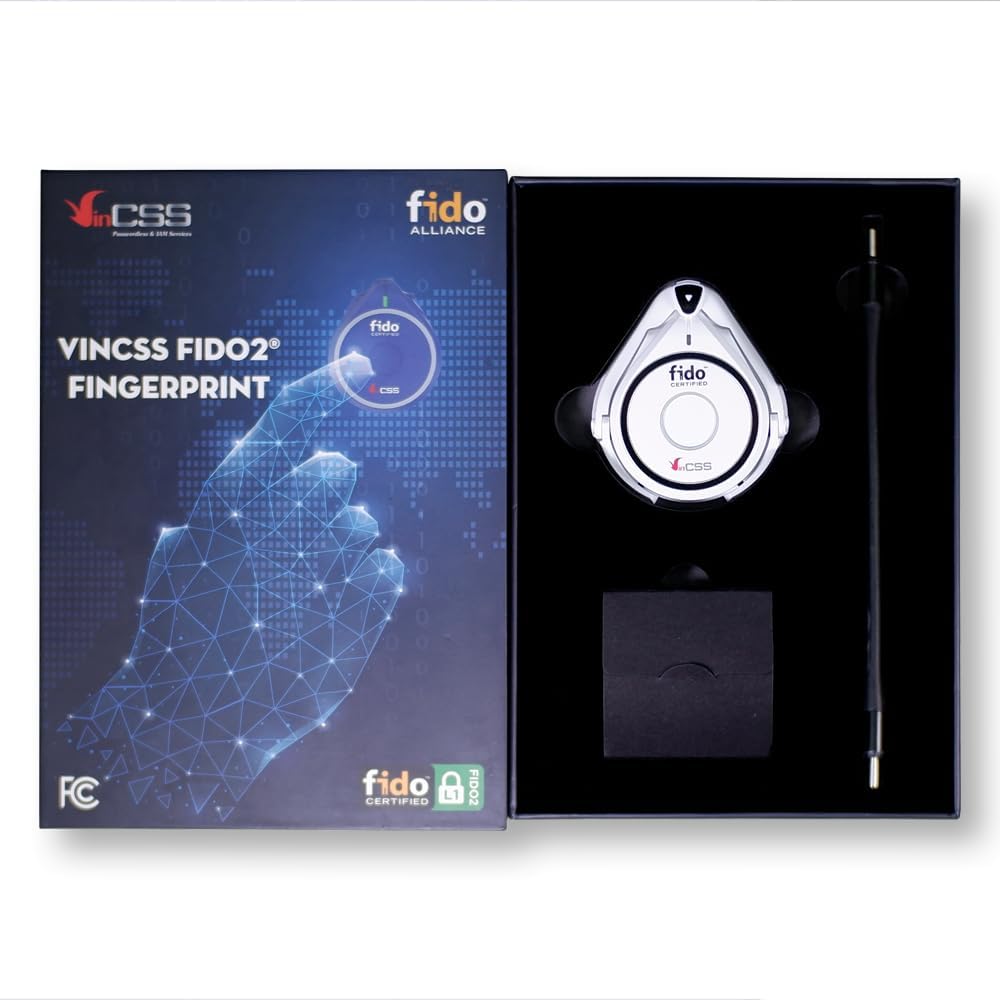
Easy Setup in Minutes
Getting started with the VinCSS FIDO2 Security Key is simple and intuitive:
- Register your fingerprint (up to 5 fingerprints supported)
- Pair with your devices via Bluetooth or NFC
- Register the key with websites or services that support FIDO2/U2F
- Enjoy seamless, secure logins
Setup guides are available through VinCSS and most supported platforms offer native prompts during the registration process — especially services like Google, Microsoft, and GitHub.
You’ll be ready to go in under 5 minutes.
No App or Software Required
Unlike some smart keys that require companion apps or proprietary software, the VinCSS Fingerprint Key is fully plug-and-play.
No:
- Driver installations
- Account registration
- Cloud backup services
This minimizes digital footprint, keeps your data private, and lets you focus on what matters — secure access.
Enhanced Privacy & Ownership
With growing concerns around surveillance, data sharing, and centralized breaches, the VinCSS FIDO2 key prioritizes local authentication:
- No tracking or cloud syncing
- No usernames or passwords stored on device
- No access to personal browsing data
It’s your identity, under your fingerprint — nothing more, nothing less.
Real-World Use Cases
The VinCSS FIDO2 Fingerprint Security Key is great for:
- Tech professionals managing sensitive accounts
- Remote workers logging into VPNs and cloud systems
- Developers securing GitHub and code repositories
- Students accessing university portals and services
- Crypto users protecting wallets and exchanges with FIDO
- Privacy advocates seeking a passwordless, tracking-free login experience
Its versatility makes it a top-tier choice across personal, academic, and enterprise environments.
User Reviews Say It All
Thousands of users are switching to VinCSS for its combination of security, biometric ease, and multi-device compatibility:
- “Love that I can log in with just my fingerprint. Makes my work laptop feel futuristic.”
- “No more password managers. This just works.”
- “Bluetooth and NFC are super handy. I use it on my Android and MacBook.”
- “Security that doesn’t get in the way. This is how 2FA should feel.”
Whether security is a lifestyle or you’re just tired of memorizing dozens of passwords, the feedback is clear: VinCSS delivers.
Why Choose VinCSS Over Other Security Keys?
Compared to other hardware security keys (like YubiKey, SoloKey, or Thetis), the VinCSS FIDO2 Fingerprint Security Key offers several standout advantages:
- Biometric fingerprint scanner (many competitors rely on PINs)
- Multi-interface support (USB-C, NFC, Bluetooth) in one device
- UAF support in addition to FIDO2 and U2F
- Affordable price point with premium features
- No subscription fees, apps, or vendor lock-in
If you want a truly cross-platform, biometric-powered, wireless security key, VinCSS is hard to beat.

Conclusion
Absolutely. The VinCSS FIDO2 Fingerprint Security Key is one of the most secure, flexible, and user-friendly authentication devices available today. Whether you’re an individual protecting personal logins or an enterprise user with critical access requirements, this key offers:
✅ True passwordless login
✅ Biometric fingerprint verification
✅ Secure wireless and wired options
✅ FIDO2, U2F, and UAF compliance
✅ Future-proof identity protection
It’s time to ditch passwords — and embrace fingerprint-secure logins, everywhere you go.
Shop VinCSS FIDO2 Fingerprint Security Key
FAQ
- Does it work with Apple devices?
Yes. You can use the USB-C connection on Macs and NFC on iPhones (with app support), though some limitations may apply on older iOS versions. - Can I use it on multiple accounts?
Absolutely. You can register the key on any number of accounts, platforms, and services that support FIDO2 or U2F. - Is my fingerprint data stored on the cloud?
No. Fingerprint data is stored only on the device and never leaves the key. It’s encrypted and cannot be extracted or cloned. - Can it be used for Windows Hello?
Yes, the device supports Windows Hello via USB-C and can act as a biometric login method on compatible systems. - How long does the battery last for Bluetooth?
The internal rechargeable battery typically lasts for weeks of regular use, and charges via USB-C. - Can I reset the device if I lose access?
Yes, but you’ll lose all registered fingerprints and service bindings. Always have backup recovery methods for your accounts. - Is the NFC functionality automatic?
Yes, just tap and hold the key near your smartphone or reader to authenticate — no buttons or apps needed. - Is it suitable for enterprise or corporate use?
Definitely. It’s ideal for IAM, SSO, and enterprise login platforms, especially for businesses embracing passwordless strategies.