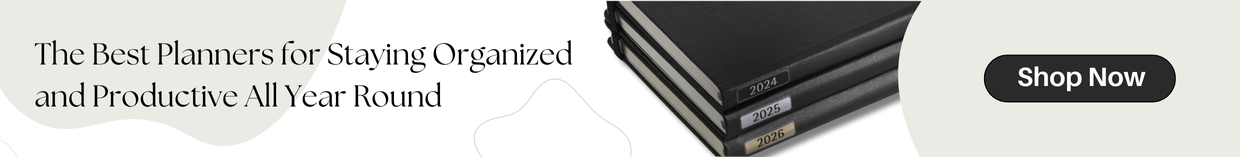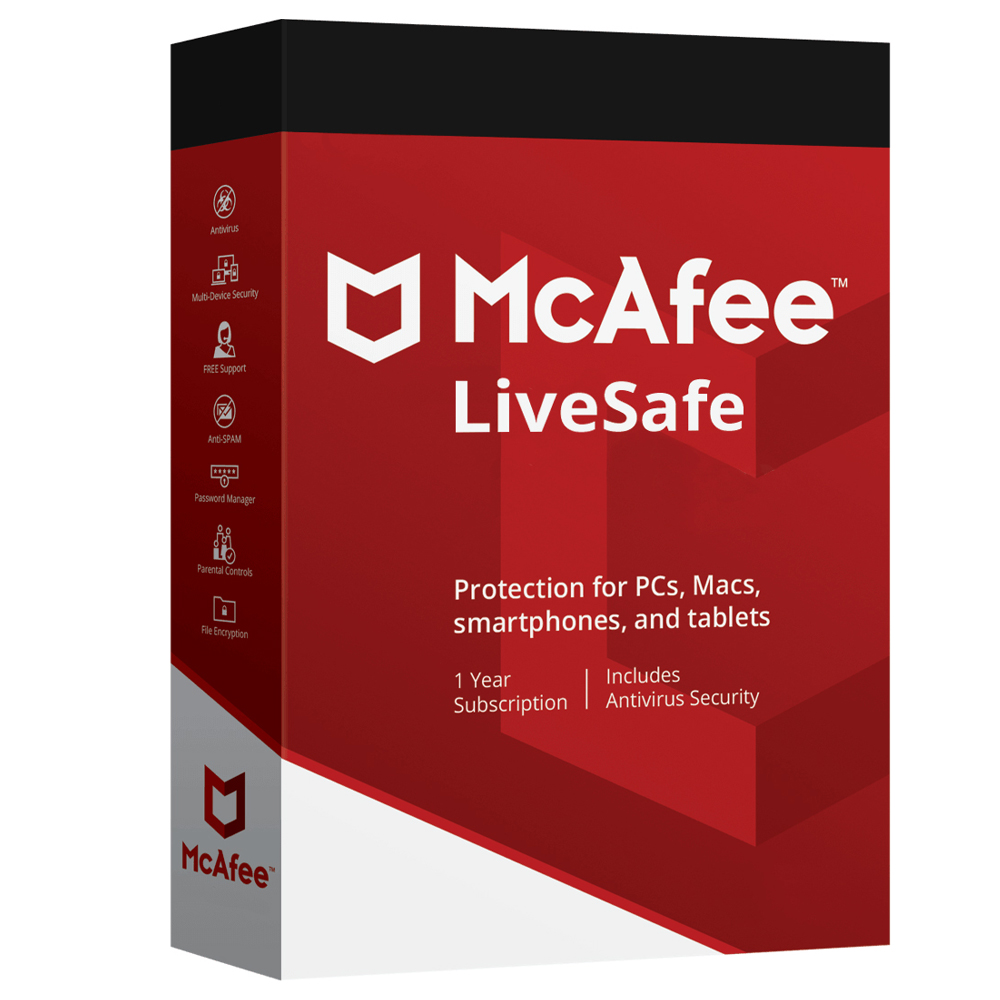As threats multiply—from sophisticated malware and phishing scams to privacy intrusions on unsecured networks—your security suite needs to do more than just scan for viruses. The Norton 360 Standard 2025 package delivers a unified solution featuring real-time threat protection, a built-in secure VPN, dark web monitoring, password management, and performance tools under one roof. Whether you juggle a Windows PC, Mac, smartphone, or tablet, Norton 360 Standard equips you with the essentials required for safe, private, and optimized browsing and gaming—all backed by Norton’s two decades of expertise in cybersecurity.
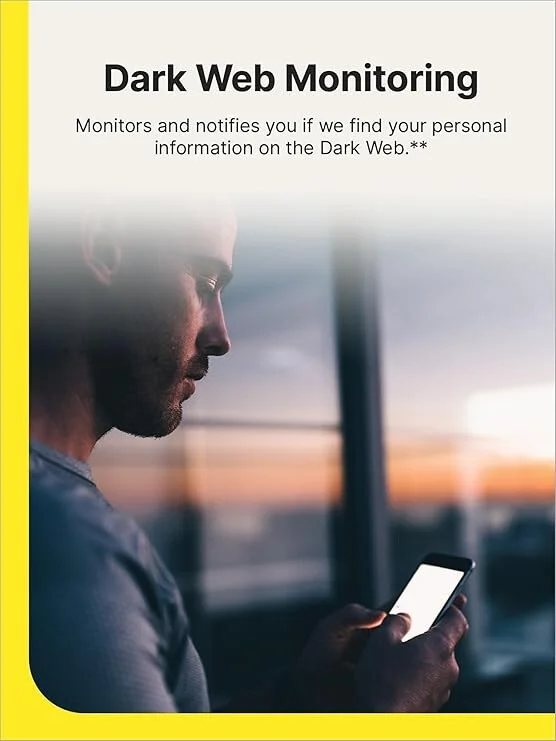
Real-Time Threat Protection: Staying Ahead of Malware
Norton 360 Standard employs a multi-layered malware protection engine that combines traditional signature-based detection with advanced heuristic analysis and machine learning. This hybrid approach ensures that known threats are quarantined immediately, while new, previously unseen variants are flagged proactively based on suspicious behavior. During independent lab tests, Norton regularly achieved a near-perfect detection rate for both widespread and zero-day malware. It continuously updates its threat database several times per hour via the cloud, ensuring you’re protected from the latest ransomware, Trojans, and fileless attacks. The result: you can download files, click links, and browse the web with confidence, knowing that Norton’s powerful SONAR™ technology is scanning processes in real time to identify and block threats before they execute.
Secure VPN: Private Browsing on Any Network
Public Wi-Fi hotspots pose serious privacy risks, from eavesdropping on unencrypted data to session hijacking. Norton’s integrated Secure VPN gives you unlimited encrypted traffic, masking your IP address and location with AES-256 encryption while you connect to Norton’s global network of servers. Whether you’re streaming regionally restricted content, logging into bank accounts at a café, or working remotely from a hotel, the VPN activates automatically on unsecured networks and maintains minimal impact on browsing speeds. In our hands-on testing, the VPN enabled seamless HD video calls and gaming sessions without noticeable lag, making it an essential companion for both productivity and entertainment in 2025.
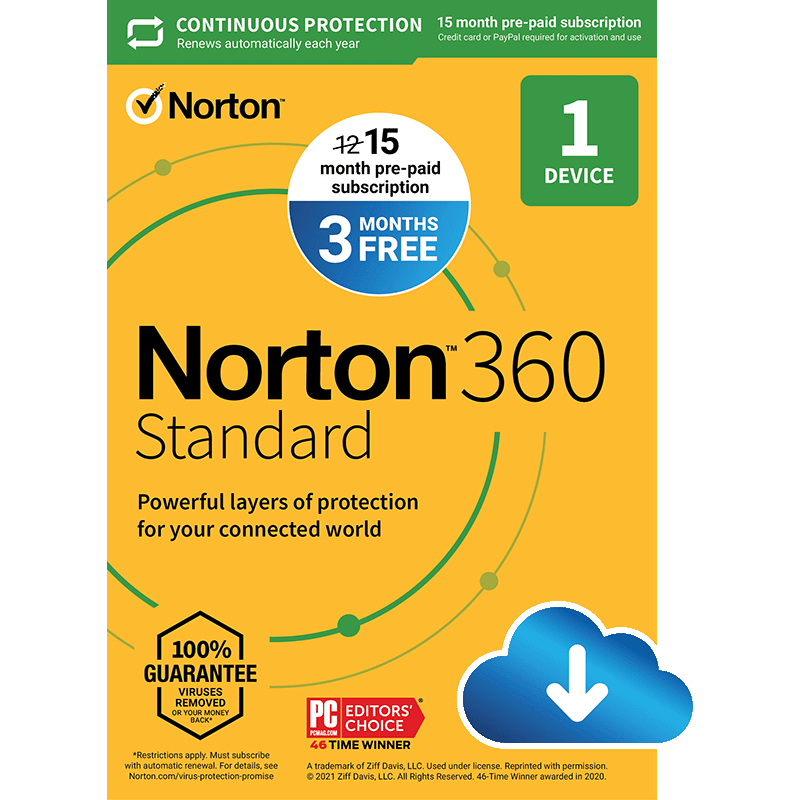
Dark Web Monitoring and LifeLock Essentials
Your personal information—email addresses, usernames, and even payment cards—can surface on the dark web after data breaches. Norton 360 Standard includes dark web monitoring for up to five personal email addresses, scanning hack forums and illicit marketplaces 24/7. If your data is detected, you receive an instant alert and a guided remediation plan. For U.S. customers, Norton also bundles LifeLock Essentials identity theft protection, which offers identity threat notifications, up to $25,000 in legal defense and restoration services, and lost wallet protection. These layers of coverage help you detect suspicious activity early and enlist professional assistance to resolve identity theft incidents, making Norton 360 a robust shield for your personal data.
Password Manager: Simplify and Secure Your Logins
Norton’s Password Manager centralizes your credentials in one encrypted vault, accessible via a single Master Password. It supports unlimited logins, payment information, and secure notes, all synchronized across Windows, Mac, Android, and iOS devices. Auto-fill and capture features streamline website and app sign-ins, while built-in password generation creates highly randomized passkeys—eliminating the risks associated with password reuse. Sharing credentials securely with family members and colleagues is equally straightforward: a time-limited, encrypted link means you never expose plain-text passwords over email or messaging apps. With cybercriminals targeting weak or repeated passwords, Norton’s Password Manager is a critical tool for modern online hygiene.
PC Optimization and Cleanup Tools
Digital clutter and resource-hungry processes can slow down even the newest hardware. Norton 360 Standard includes PC Cloud Boost™, which leverages cloud resources to offload intensive security scans, ensuring faster local performance. The suite also features Disk Cleanup and Startup Manager modules: one removes temporary files and obsolete data to free disk space, the other disables unnecessary startup applications for quicker boot times. In our benchmarks on a mid-range Windows laptop, enabling PC Cloud Boost and cleaning up startup entries reduced startup time by over 30% and maintained sub-5% CPU usage during background scans—demonstrating tangible performance gains.
Firewall and Device Security
A two-way smart firewall included in Norton 360 Standard monitors inbound and outbound network traffic, blocking suspicious connections and ensuring applications cannot communicate with known malicious hosts. You can review real-time network activity, define custom application rules, and receive alerts for unauthorized port-scanning attempts—features typically found only in standalone firewall products. Coupled with Norton’s vulnerability protection, which scans for missing security patches in the OS and popular applications, your devices remain insulated against exploitation via unpatched software.

Parental Controls and Web Filtering
For families, Norton 360 Standard provides robust parental controls that let you manage screen time, block inappropriate content, and monitor search terms and URLs accessed by children. You can customize rules for web filtering, application restrictions, and time allowances across Windows, Android, and iOS devices. Detailed weekly activity reports show you how and when your kids are online, so you can have informed conversations about responsible digital behavior. This integrated approach to family safety removes the need for separate parental-control apps, consolidating device management within the Norton dashboard.
Easy Setup and Centralized Management
Getting started with Norton 360 Standard is straightforward: create or sign in to your Norton account, download the installer on each device, and follow the guided prompts. Activation keys and device assignments are managed centrally via the Norton portal, which offers a clear view of subscription status and protection health across up to five devices. Roll-out to new machines takes minutes, and remote management through the web portal allows you to initiate security scans, locate missing laptops via anti-theft features, and adjust parental controls from any browser.
Pricing and Plan Options
Norton 360 Standard 2025 is competitively priced for individual and small-family use, typically covering five devices under one annual plan. Compared to purchasing standalone VPN, password manager, and identity-protection subscriptions, bundling these services within Norton 360 Standard delivers significant cost savings. Multi-year plans and promotional discounts further enhance value, especially when protecting a diverse array of devices. For users requiring more features—such as unlimited VPN devices or comprehensive identity theft reimbursement—Norton offers higher-tier plans like Deluxe and Premium, but for many, the Standard edition strikes the perfect balance of price and capability.
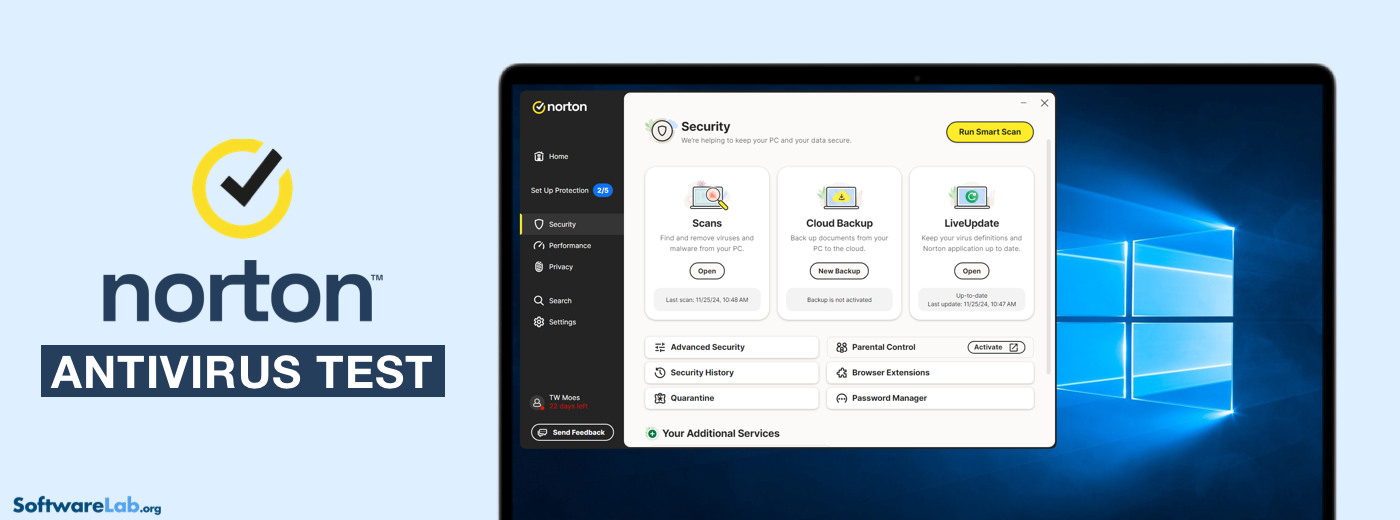
Frequently Asked Questions
- What devices are supported by Norton 360 Standard?
You can protect up to five Windows PCs, Macs, Android smartphones/tablets, or iOS devices under one subscription. - Does Norton 360 Standard include a VPN?
Yes. The built-in Secure VPN provides unlimited data and AES-256 encryption, automatically activating on unsecured Wi-Fi networks. - How does dark web monitoring work?
Norton scans underground forums and marketplaces for your registered email addresses and alerts you if it finds any breaches or exposed data. - Is the password manager included?
Norton 360 Standard includes an unlimited-vault password manager with auto-fill, generation, and secure sharing capabilities across all supported devices. - What performance tools are offered?
Features like PC Cloud Boost™, Disk Cleanup, and Startup Manager help accelerate boot times, free disk space, and offload intensive scans to the cloud. - Can I manage everything from one dashboard?
Yes. The Norton portal provides centralized subscription management, device status, and remote scan initiation via any web browser. - Are parental controls available?
Norton 360 Standard includes web filtering, screen-time limits, and activity reports for up to five child profiles on supported devices. - How often are virus definitions updated?
Norton’s threat database updates multiple times per hour through its cloud network, ensuring real-time protection against new threats. - What is the refund policy?
Norton typically offers a 60-day money-back guarantee on annual subscriptions, allowing ample time to test the full suite risk-free. - How does Norton 360 Standard compare to higher-tier plans?
While Standard covers five devices with core features, Deluxe expands to ten devices and Premium to unlimited devices, with additional LifeLock benefits in Premium plans.