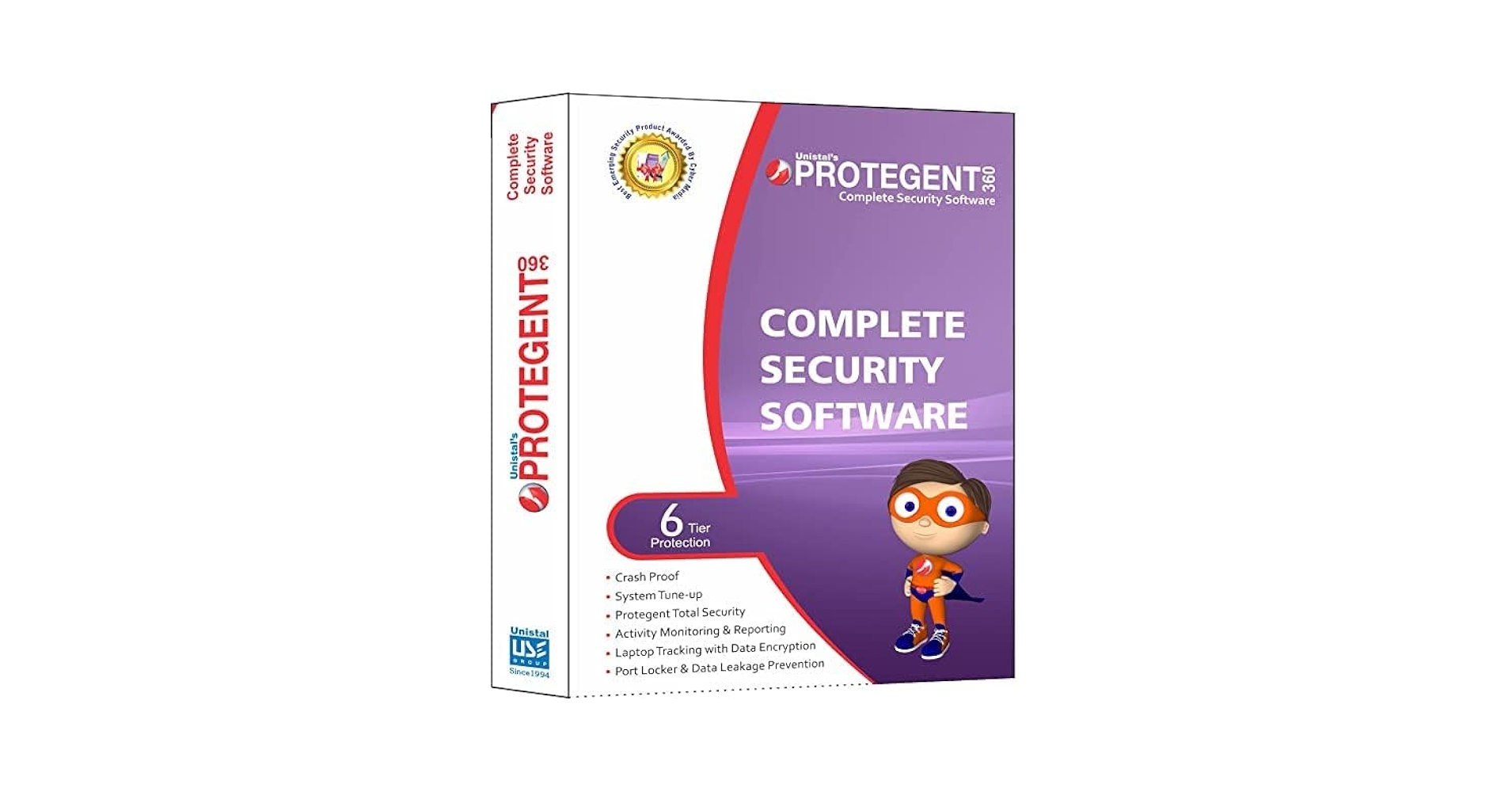Today’s digital threats aren’t static—and neither should your defenses be. Protegent Complete Security unifies real-time antivirus, multilayer ransomware shields, secure browsing, and PC cleanup tools in a single package designed to both safeguard and streamline your Windows PC experience.
In this article, we’ll walk you through installation and activation, examine each security and optimization module, discuss system resource usage, outline licensing and device support, and show how Protegent Complete Security measures up for everyday users.
Shop Protegent Complete Security

Real-Time Antivirus & Malware Cleanup
Protegent’s core engine employs signature-based scanning alongside heuristic analysis to detect viruses, trojans, spyware, and adware. Key capabilities include:
- On-Access Scanning: Every file and process is vetted the moment it’s accessed, preventing silent infections.
- Custom Scan Profiles: Run quick scans for common malware, full system sweeps overnight, or target specific folders with “Smart Scan.”
- One-Click Cleanup: Remove detected threats and quarantine suspicious items via the intuitive dashboard, ensuring no malicious remnants remain.
Multi-Layer Ransomware Defense
Ransomware attacks can cripple data access in moments. Protegent’s Ransomware-Defender module provides:
- Folder Shielding: Designate critical folders (Documents, Desktop, etc.) that only trusted applications may modify.
- Behavioral Rollback: Automatically revert unauthorized file encryption by restoring from secure shadow copies.
- Proactive Vaccination: Emulate common ransomware behaviors in a safe sandbox to immunize endpoints against new variants.
Shop Protegent Complete Security
Secure Browsing & Privacy Protection
Browsing privacy and safety are built in:
- Browser Extension: Blocks malicious URLs, phishing sites, and drive-by downloads across all major browsers.
- Ad & Tracker Blocker: Speeds page loads while preventing invasive tracking scripts from profiling your activity.
- Cookie Manager: Identifies and removes trackers to protect your identity without disrupting site functionality.
System Optimization & Resource Management
Beyond security, Protegent helps keep your PC lean and responsive:
- Disk Cleanup: Removes temporary files, cache, and obsolete logs to reclaim gigabytes of storage.
- Registry Cleaner: Fixes invalid or orphaned registry entries to reduce startup times and application errors.
- Startup Manager: Lets you disable non-essential programs at boot, slashing startup delays with just a toggle.
Impact on System Performance
Engineered for minimal overhead, Protegent’s background services utilize under 5% CPU and less than 50 MB RAM during idle. Active scans leverage multithreading only when the system is idle—pausing automatically if you launch full-screen applications or require peak performance for games and video editing.
Shop Protegent Complete Security
Licensing, Device Coverage & Pricing
Protegent Complete Security is available in:
- 1-Year / 1 PC licenses; optionally extend to 3 devices under a single key.
- Tiered Discounts: Volume licensing for families or small offices reduces per-device cost significantly.
- Free Updates: Signature and feature updates are included for the subscription period, with renewal reminders sent 30 days prior to expiration.

User Interface & Customer Support
A clean, tile-based GUI guides users through core functions—Security, Privacy, and Tune-Up—with clear status indicators. Built-in help links explain each feature, while Protegent’s support portal offers email and chat assistance. A 14-day free trial lets you test every module risk-free before purchase.
Endpoint Detection & Response (EDR) Integration
Protegent Complete Security can integrate with third-party EDR platforms to deliver deeper visibility into endpoint activity. By forwarding key telemetry—such as process execution logs, registry changes, and network connections—to an EDR console (e.g., CrowdStrike, Carbon Black), you gain:
- Advanced Forensics: Investigators can replay attack chains and identify patient zero.
- Automated Containment: Trigger quarantines or network isolations directly from the EDR dashboard when Protegent flags suspicious behavior.
- Unified Alerts: Correlate Protegent’s detections with other sensor feeds, reducing noise and speeding up incident response.
Shop Protegent Complete Security
Cloud-Based Sandbox & Threat Emulation
Protegent’s cloud sandbox elevates detection of sophisticated malware:
- Dynamic Analysis: Suspicious files are executed in an isolated VM environment, observing behavior such as file system changes, mutex creations, and C2 beaconing.
- Comprehensive Reports: Detailed breakdowns of API calls, encrypted payload drops, and registry manipulations help security teams craft targeted remediation.
- Continuous Learning: Newly discovered indicators of compromise (IOCs) automatically feed back into the local Protegent agent’s heuristics, raising the bar against zero-day threats.
Vulnerability Assessment & Patch Management
Keeping software up to date is critical, and Protegent’s Vulnerability Scanner automates this:
- Patch Discovery: Regularly scans for missing OS updates and out-of-date applications (Java, Flash, browser plugins).
- Auto-Remediation: Schedule off-hours patch deployments to minimize user disruption, with rollback options in case of compatibility issues.
- Compliance Reporting: Generate audit-ready logs showing patch status across all protected endpoints, simplifying adherence to standards like PCI-DSS or HIPAA.

Secure Remote Access & VPN Monitoring
While not a VPN itself, Protegent monitors the health of third-party VPN clients:
- Connection Integrity: Verifies that VPN tunnels use strong encryption and valid certificates, alerting on misconfigurations or expired credentials.
- Split-Tunnel Controls: Works with enterprise VPN solutions to ensure only authorized applications route through the tunnel, reducing data-leak risk.
- Session Logging: Correlates login times, IP addresses, and bandwidth usage with endpoint security posture, aiding both security and usage audits.
Shop Protegent Complete Security
Data Loss Prevention (DLP) Hooks
Protegent can integrate with DLP engines to enforce data-handling policies:
- File Transfer Monitoring: Hooks into USB, email, and cloud-sync activities, blocking transfers of sensitive file types (e.g., .docx, .csv with credit-card patterns).
- Content Inspection: Leverages regex-based scanning of files in transit to detect PII, PHI, or proprietary code snippets.
- Policy Enforcement: Automatically quarantines or encrypts files that violate corporate data policies, while logging full event details for compliance records.
User Behavior Analytics & Anomaly Detection
Beyond static signatures, Protegent builds behavioral baselines for each user and device:
- Adaptive Profiling: Learns normal application usage, login times, and network destinations over the first two weeks of deployment.
- Anomaly Alerts: Flags deviations—such as large file uploads at odd hours or unauthorized admin-level executable launches—for immediate review.
- Risk Scoring: Assigns dynamic risk scores to endpoints, enabling tiered response actions (e.g., require MFA, enforce additional sandbox checks, or temporary lockdown).
Shop Protegent Complete Security
ROI & Total Cost of Ownership (TCO) Analysis
Investing in Protegent delivers measurable savings and risk reduction:
- Consolidation Savings: Replaces point products (antivirus, ransomware rollback, cleanup utilities), lowering per-seat licensing fees by up to 40 %.
- Reduced Downtime: Automated remediation and rapid rollback reduce average recovery time from days to hours, minimizing business interruption costs.
- Help-Desk Efficiency: Self-healing capabilities and intuitively guided tools cut routine support tickets by as much as 60 %, freeing IT staff to focus on strategic projects.

Conclusion
Protegent Complete Security stands out by pairing robust antivirus and ransomware defenses with essential system maintenance tools. For users seeking a single-pane-of-glass solution that both protects and optimizes their PC, this suite delivers strong threat detection, privacy safeguards, and performance enhancements—all at an accessible price point.
Shop Protegent Complete Security
FAQ
- What operating systems are supported?
Windows 7, 8, 10, and 11 (32-bit and 64-bit). - Does it include a free trial?
Yes—a 14-day fully featured trial is available on activation. - Can I schedule automatic cleanup?
Yes—disk and registry cleanups can be scheduled weekly or monthly. - Is the browser extension compatible with Chrome and Edge?
It supports Chrome, Edge, Firefox, and Opera. - How does ransomware rollbacks work?
Shadow copies of protected files are stored locally; if encryption is detected, files revert automatically. - Can I adjust scan impact on performance?
Yes—set scans to low, medium, or high resource use, or pause them during full-screen apps. - What’s the renewal policy?
Subscriptions auto-expire; renewal notices arrive 30 days before end date—no automatic charges.