If you’re building a high-performance AMD gaming rig in 2025, the ASUS ROG Strix B650-A Gaming WiFi 6E may just be your dream motherboard. This article will walk you through its key features, explain why it’s optimized for Ryzen 7000 CPUs, and help you decide if it’s the right choice for your next build.
Shop ASUS ROG Strix B650-A Gaming WiFi 6E

Meet the ROG Strix B650-A: Power, Style, and Connectivity
The ASUS ROG Strix B650-A Gaming WiFi 6E blends cutting-edge features with gamer-focused design. It’s built around AMD’s AM5 socket, supports next-gen Ryzen 7000 processors, and introduces powerful specs like DDR5 memory, PCIe® 4.0, WiFi 6E, and USB 3.2 Gen 2×2.
Right out of the box, this board stands out with its 12+2 power stage design, robust cooling, and striking white/silver ROG aesthetic — perfect for a white-themed build.
AM5 Socket: Ready for Ryzen 7000 Series
Unlike older AM4 boards, this model uses the LGA1718 socket, exclusively supporting AMD’s Ryzen 7000 series chips. With native PCIe 5.0 support (via CPU), AM5 ensures forward compatibility and maximum bandwidth for GPUs and SSDs in future builds.
The B650 chipset strikes a balance between performance and value, offering high-end features without the premium of X670 boards.
Shop ASUS ROG Strix B650-A Gaming WiFi 6E
Power Delivery: 12+2 Power Stages Built for Overclocking
Serious gaming and content creation demand stability. The 12+2 teamed power stage architecture delivers smooth, consistent power to your CPU. With each stage rated for 60A, you’ll get robust support for overclocking Ryzen 9 chips while keeping thermals in check.
The board also features ProCool II power connectors with solid pins for reduced impedance and improved durability under high current loads.
DDR5 Support: Welcome to High-Speed Memory
One of the biggest leaps on the ASUS ROG Strix B650-A Gaming WiFi 6E is its DDR5 compatibility, with speeds up to 6400+ MT/s (OC).
DDR5 memory brings:
- Higher bandwidth for multitasking and gaming
- Improved power efficiency
- Future-proofing for the next wave of high-speed RAM
The optimized QVL from ASUS ensures smooth compatibility with popular DDR5 kits — a huge plus for builders concerned about memory stability.
Storage Options: Triple M.2 and PCIe 4.0
Storage is where this board truly shines. You get:
- 3x M.2 slots, all supporting PCIe 4.0 x4
- All M.2 slots come with pre-installed heatsinks
- 4x SATA 6Gb/s ports for traditional drives
Whether you’re loading up on NVMe SSDs for lightning-fast game loads or storing video content, this motherboard provides the lanes and cooling needed.
And while B650 doesn’t support PCIe 5.0 for M.2, the provided PCIe 4.0 lanes are more than fast enough for modern Gen4 SSDs.
Shop ASUS ROG Strix B650-A Gaming WiFi 6E
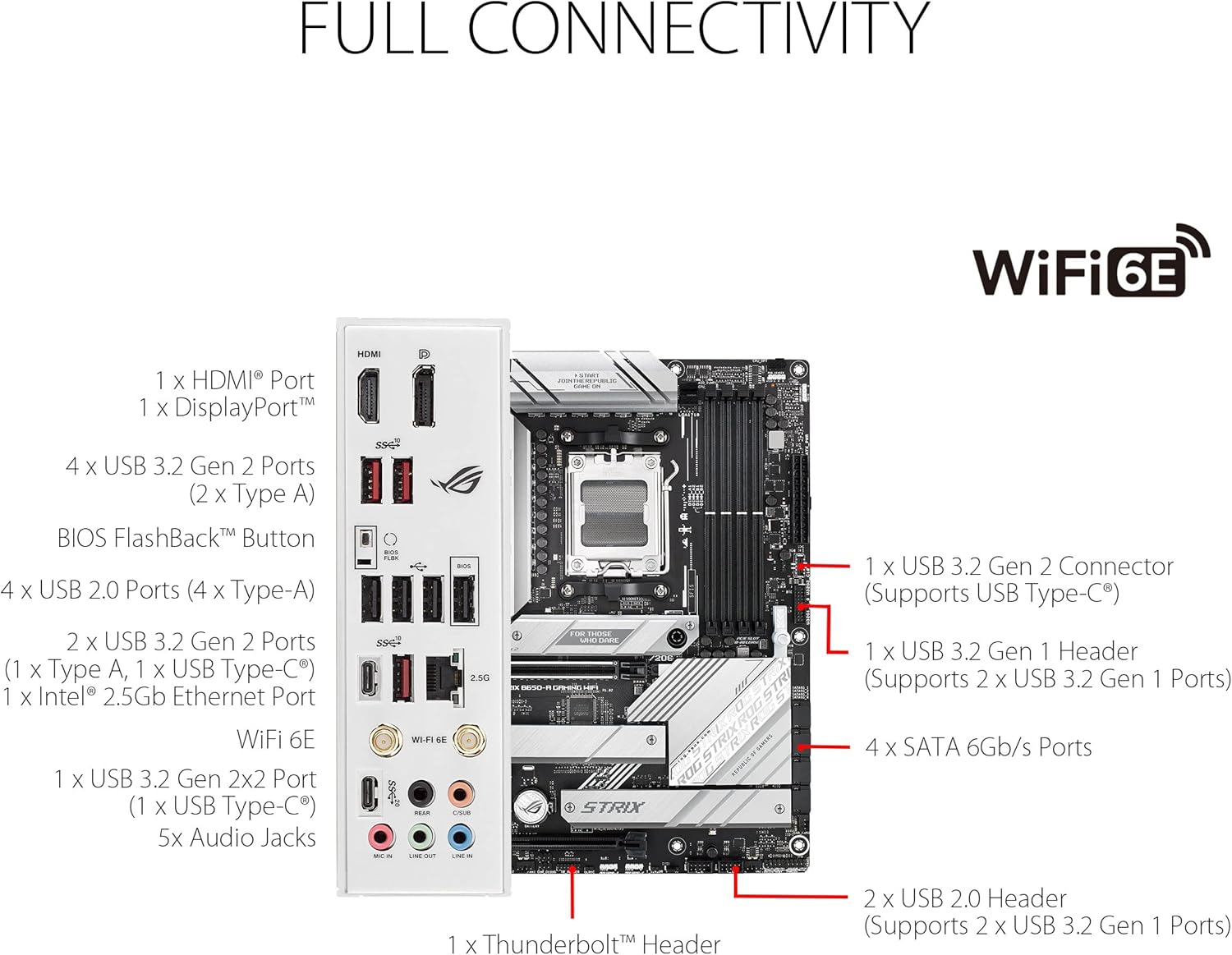
PCIe 4.0 Expansion: Full-Size GPU Support
The main PCIe x16 slot on the ASUS ROG Strix B650-A Gaming WiFi 6E is steel-reinforced and supports PCIe 4.0, ensuring optimal performance for the latest graphics cards like the RTX 4070/4080 or Radeon RX 7000 series.
You’ll also find additional PCIe slots for add-on cards like capture devices, sound cards, or NVMe adapters.
Shop ASUS ROG Strix B650-A Gaming WiFi 6E
Connectivity Suite: Built for Today’s Needs
Modern gaming motherboards need more than performance — they need fast, flexible connectivity. This board checks all the boxes with:
- WiFi 6E (802.11ax): Access the ultra-clean 6GHz band for faster wireless speeds and lower latency.
- Intel 2.5G Ethernet (LAN): Serious gamers will love the faster, wired performance — ideal for low-lag esports.
- USB 3.2 Gen 2×2 Type-C® port: Enjoy blazing 20Gbps data speeds for storage or docking stations.
- Multiple USB-A and USB-C ports: Front and rear I/O offer plenty of expansion.
Whether you’re transferring large game files, backing up content, or streaming, this board won’t slow you down.
BIOS Flashback and Q-Design for Easy Builds
ASUS brings its signature ease-of-use features to this board, including:
- BIOS FlashBack™: Update your BIOS without a CPU or GPU installed.
- Q-Latch for M.2: Install NVMe drives tool-free — no tiny screws to lose!
- Pre-mounted I/O shield: Speeds up your install and adds durability.
These touches are especially valuable for DIY PC builders who want a seamless, stress-free setup.
Shop ASUS ROG Strix B650-A Gaming WiFi 6E
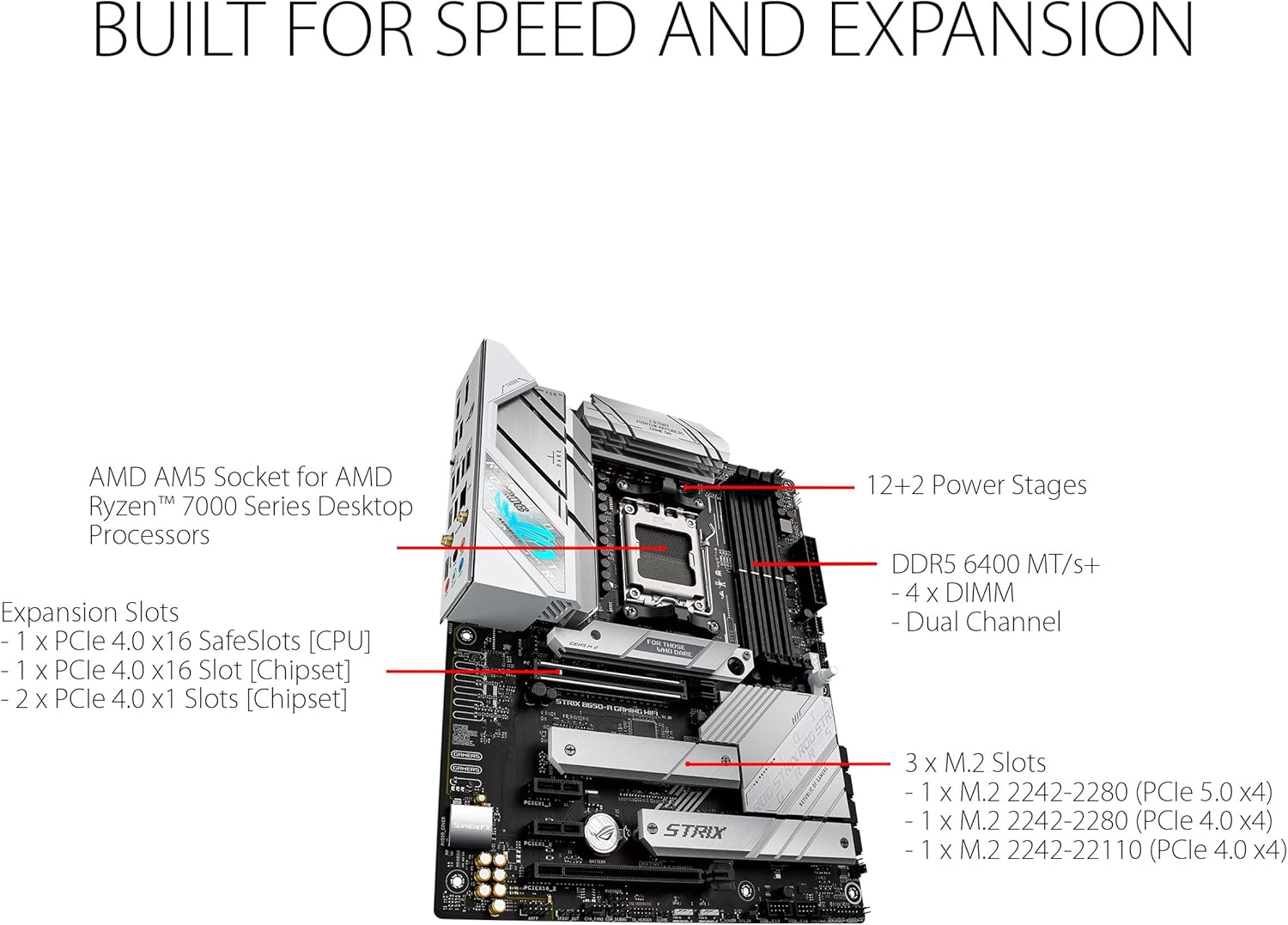
Thermal Design: Efficient and Silent Cooling
To ensure your high-performance hardware stays cool under pressure, ASUS includes:
- VRM heatsinks with high-mass finned design
- High-conductivity thermal pads
- Three M.2 heatsinks
- Multiple fan headers with PWM/DC support
With robust thermal performance, you can run demanding games or productivity workloads without worrying about heat throttling.
Aesthetic Appeal: Premium Look with ROG Identity
The ASUS ROG Strix B650-A Gaming WiFi 6E carries a striking white and silver theme with RGB accents, ideal for open cases or builds with tempered glass panels.
The integrated ARGB headers allow synchronization with ASUS Aura Sync gear, so you can match your lighting effects with fans, RAM, and GPU RGB zones — or turn it off for a minimalist look.
Shop ASUS ROG Strix B650-A Gaming WiFi 6E
Audio and Immersive Experience
ASUS didn’t cut corners on audio either. The board features ROG SupremeFX 7.1 audio, which includes:
- Premium capacitors for clean output
- Audio shielding for reduced interference
- DTS Sound Unbound™ support
If you’re using high-quality headphones or desktop speakers, you’ll appreciate the full, immersive audio that enhances games and content alike.
Ideal Use Cases for the ROG Strix B650-A
This motherboard is a superb choice for:
- Gamers building mid-to-high-end AMD rigs
- Content creators who want fast memory and storage
- Overclockers seeking power delivery headroom
- White/neutral-themed PC builds
Pair it with a Ryzen 7 7700X or Ryzen 9 7900X, a fast DDR5 kit, and a PCIe 4.0 SSD, and you’ll have a modern system ready for anything from 4K gaming to livestreaming and rendering.
Shop ASUS ROG Strix B650-A Gaming WiFi 6E
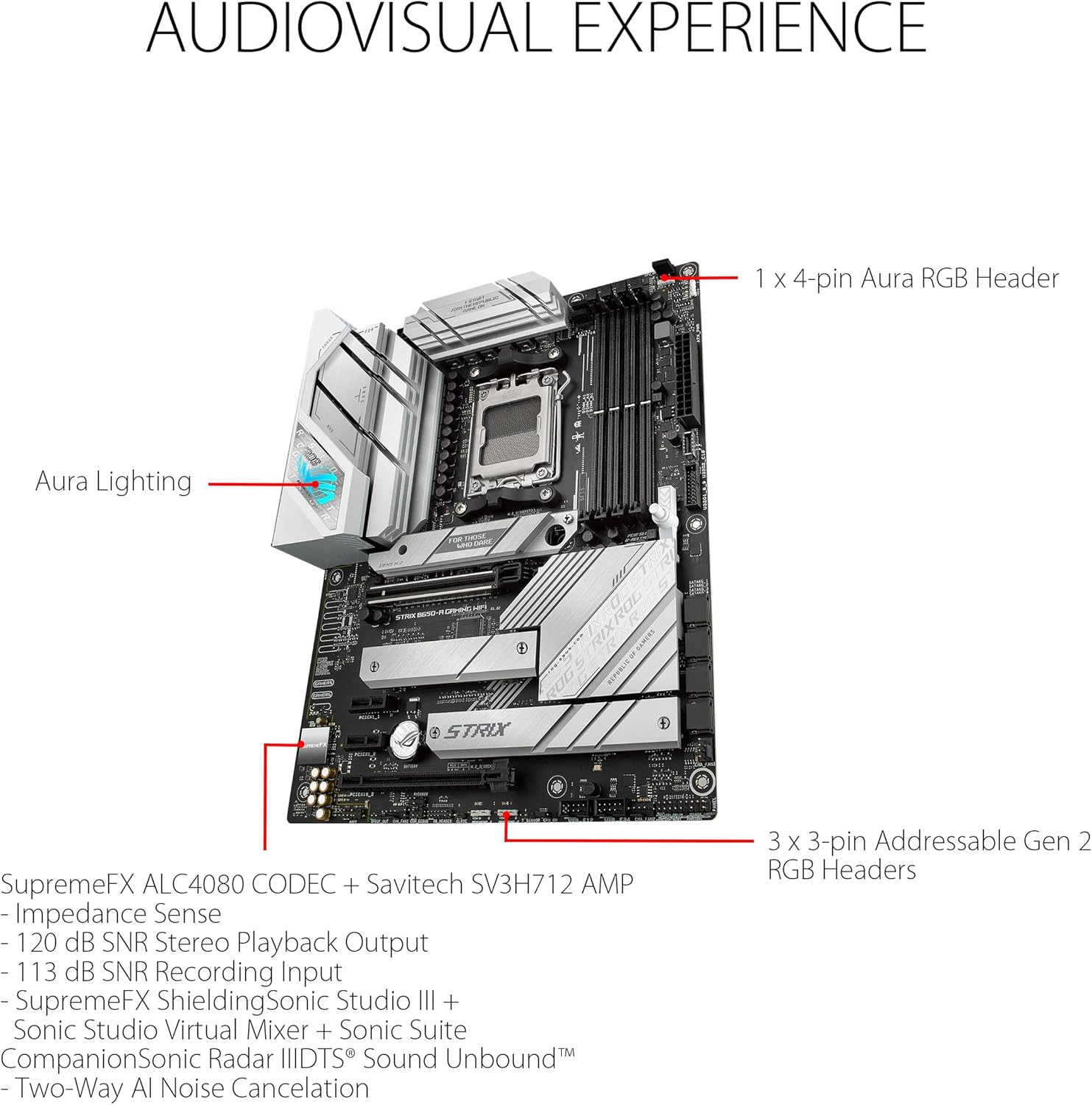
What Sets It Apart from Other B650 Motherboards?
While many B650 boards offer solid specs, the ASUS ROG Strix B650-A Gaming WiFi 6E stands out thanks to:
- Clean, modern design with white aesthetic
- Built-in WiFi 6E + 2.5G LAN
- Premium power design usually found in higher-tier boards
- User-friendly tools like BIOS Flashback, Q-Latch, and pre-mounted I/O
These extras make it a worthwhile investment — especially for gamers who value both performance and visual appeal.
Future-Proofing and Longevity
With its AM5 socket, DDR5 memory, and PCIe 4.0 expansion, this board is ready for future Ryzen CPU generations and next-gen GPUs. ASUS has a strong reputation for BIOS updates and long-term support, ensuring your build won’t become obsolete anytime soon.
Final Verdict
If you’re planning to build a Ryzen 7000 system and want a board that balances premium features, stylish design, and excellent value, the ASUS ROG Strix B650-A Gaming WiFi 6E is hard to beat. From its power delivery to its wireless speed, this board is built to last and game hard.
Shop ASUS ROG Strix B650-A Gaming WiFi 6E
FAQ
- Does the ROG Strix B650-A support Ryzen 8000 CPUs in the future?
Yes, the AM5 socket is designed for multiple CPU generations, so BIOS updates will likely bring compatibility with future Ryzen chips. - Can I use DDR4 memory with this motherboard?
No, it exclusively supports DDR5 RAM. Make sure to pair it with DDR5 memory kits. - Is WiFi 6E worth it for gaming?
Absolutely — it offers faster speeds and lower latency, especially in crowded environments where 5GHz networks are congested. - Does it support PCIe 5.0 for graphics cards or SSDs?
It supports PCIe 5.0 via the CPU, but the B650 chipset typically limits PCIe 5.0 SSD support. The main x16 slot is ready for future GPUs. - Is this a good motherboard for overclocking?
Yes, the 12+2 power stage design and robust cooling make it capable of moderate overclocking, especially with Ryzen 7 and 9 processors. - How many USB ports does it have?
You get multiple USB-A and USB-C ports, including a USB 3.2 Gen 2×2 Type-C port offering 20Gbps speeds. - Does it come with RGB lighting?
Yes, and it supports Aura Sync to control your lighting ecosystem across compatible components. - What size case do I need for this motherboard?
It’s an ATX motherboard, so you’ll need a mid-tower or larger case that supports ATX form factor.















