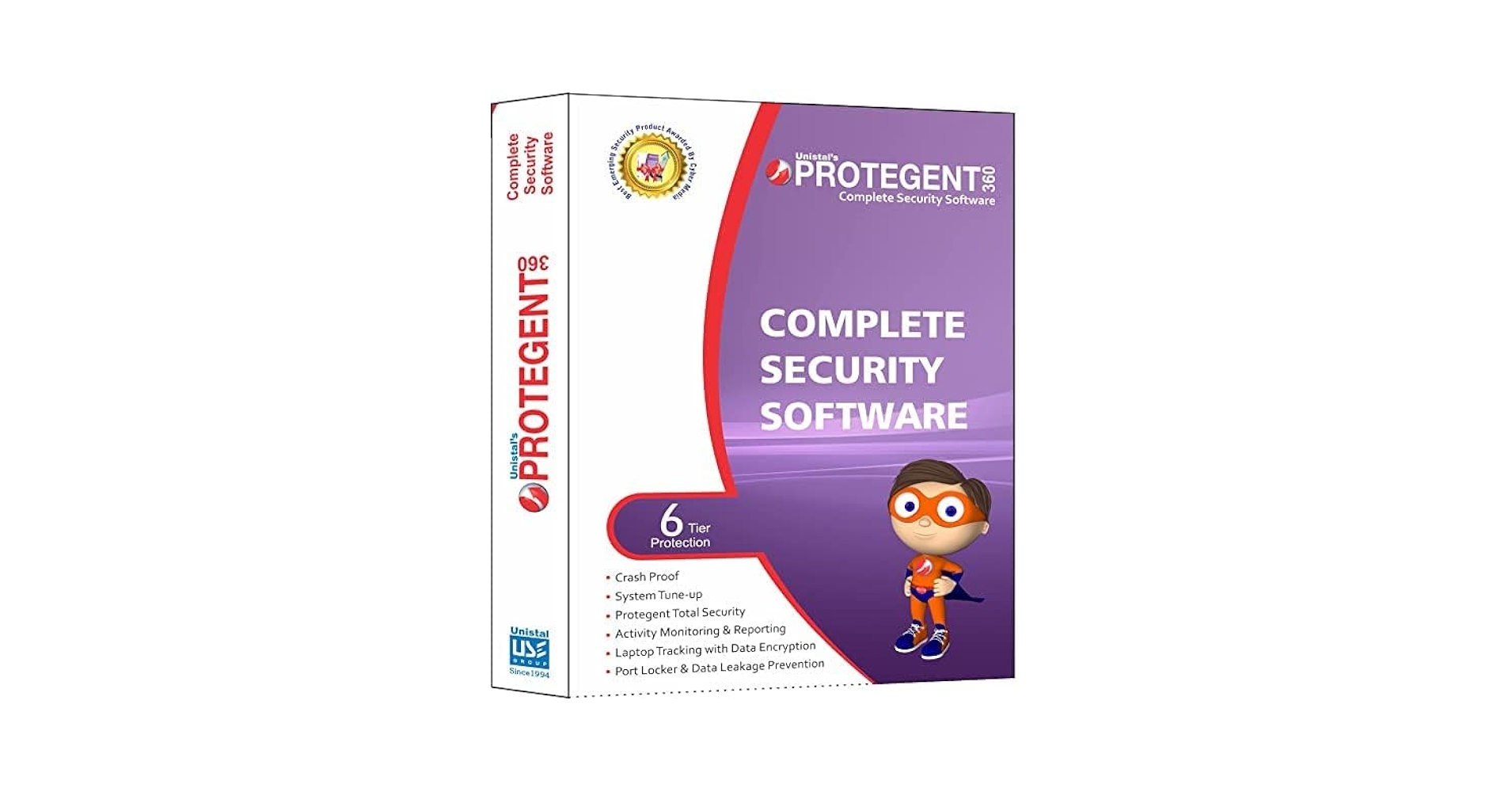If you’re looking for a tablet that looks great, runs smoothly, and doesn’t break the bank, the Lenovo Tab M10 HD Gen 2 32GB – Gray – (Wi-Fi) might be exactly what you need. Whether you’re buying for casual browsing, watching Netflix, or keeping the kids entertained, this 10.1-inch Android tablet delivers more than its price tag suggests.
In this detailed review, we’ll break down everything that makes this Lenovo tablet a popular pick among everyday users—from its screen and performance to design and user experience.

Sleek 10.1” HD Display for Entertainment and Work
The star of the Lenovo Tab M10 HD Gen 2 is its 10.1-inch HD display—a perfect size for those who want more screen real estate than a phone, without the bulk of a laptop.
- Resolution: 1280 x 800 HD – bright enough for videos, games, or web browsing.
- IPS panel: Wide viewing angles with natural colors.
- Eye Care mode: Reduces blue light for comfortable nighttime use.
Whether you’re reading eBooks, watching YouTube, or browsing the web, the visuals are crisp and enjoyable—especially for a tablet in this budget range.
Lightweight, Premium Design with a Modern Finish
Despite its affordability, the Lenovo Tab M10 HD Gen 2 feels anything but cheap. The Gray finish, slim bezels, and rounded corners give it a modern look that rivals higher-end competitors.
- Build: Smooth aluminum back for a premium feel.
- Weight: Just over 400g – light enough to carry in one hand.
- Compact footprint: Fits into bags, backpacks, or tablet sleeves with ease.
It’s designed for portability, making it a great choice for on-the-go entertainment, light productivity, or learning.
Smooth Everyday Performance with MediaTek Power
Powered by a MediaTek Helio P22T processor, the Lenovo Tab M10 HD Gen 2 handles day-to-day tasks with ease:
- Octa-core CPU keeps apps responsive and multitasking smooth.
- 3GB RAM (in some variants; base version has 2GB) helps with browsing, email, and media.
- Android 10 or later with a clean interface and minimal bloatware.
It’s not built for gaming at high frame rates, but it easily handles apps like Chrome, Netflix, Zoom, or Kindle. And because Lenovo keeps the software lean, performance remains stable over time.

32GB Storage with microSD Expansion
The base version of the Lenovo Tab M10 HD Gen 2 includes 32GB of internal storage, which is suitable for:
- Downloading apps and streaming services.
- Storing books, documents, and photos.
- Downloading offline videos for trips.
Need more space? No problem. It supports microSD cards up to 256GB, giving you room to expand as needed.
Wi-Fi Connectivity and Google Ecosystem
This model is Wi-Fi only, which makes it a great choice for users who will use it at home, school, or places with Wi-Fi access. It includes:
- Dual-band Wi-Fi for stronger, more reliable connections.
- Bluetooth 5.0 for pairing with headphones, speakers, or keyboards.
- Full Google support – Play Store, YouTube, Gmail, Docs, and more.
As part of the Google ecosystem, it easily syncs with Android phones and Google accounts, making app installation and data sharing seamless.
Great Sound with Dolby Atmos Dual Speakers
The Lenovo Tab M10 HD Gen 2 isn’t just about visuals—it’s also a surprisingly capable audio performer for its size.
- Dual front-facing speakers create stereo sound directed at the user.
- Dolby Atmos support provides an immersive soundstage for music, movies, and games.
- 3.5mm headphone jack still included—no need for dongles.
It’s perfect for watching movies, listening to podcasts, or even casual video conferencing without needing external speakers.
Kid-Friendly Features with Lenovo Kids Space
This tablet is a great pick for families, thanks to built-in Google Kids Space and Lenovo’s Family Link tools. These features help you:
- Create child profiles with age-appropriate content.
- Limit screen time and manage app usage.
- Keep kids safe with curated educational and entertainment tools.
The Lenovo Tab M10 HD Gen 2 becomes a multi-user device, adapting to whoever is holding it—whether it’s a child playing educational games or an adult streaming their favorite series.
Decent Battery Life for All-Day Use
Battery life is crucial, especially if you’re using the tablet throughout the day. Thankfully, the Lenovo Tab M10 HD Gen 2 includes a 5000mAh battery that typically lasts:
- 8–10 hours of mixed usage (web, video, light apps).
- Up to a full day for reading, emails, and social media.
With USB-C charging, you also get modern connectivity and faster charge times compared to outdated microUSB models.

Cameras for Basic Use – Front and Rear
While not intended to replace your smartphone camera, the tablet includes:
- 8MP rear camera – decent for scanning documents or quick snapshots.
- 5MP front camera – works for Zoom, Google Meet, or Duo calls.
It’s not a photography device, but the cameras are perfectly serviceable for video calls, online learning, or scanning schoolwork.
Who Is the Lenovo Tab M10 HD Gen 2 For?
This tablet is ideal for:
- Students and kids who need a learning or media device.
- Families wanting an affordable, multi-user entertainment device.
- Casual users for reading, streaming, and browsing.
- Travelers who want something larger than a phone but lighter than a laptop.
- Seniors or first-time tablet users who want simplicity and value.
If you’re looking for a gaming powerhouse or productivity tablet for heavy workloads—this isn’t it. But for most everyday use cases, it punches above its class.
Conclusion
The Lenovo Tab M10 HD Gen 2 32GB – Gray – (Wi-Fi) proves that a tablet doesn’t need to be expensive to be useful. It delivers reliable performance, a great display, strong audio, and family-friendly features in a well-designed, affordable package.
Whether you’re shopping for yourself, your kids, or a gift—this tablet covers all the bases for media, browsing, and education without any headaches. It’s a balanced, accessible choice that offers long-term value and day-to-day satisfaction.
FAQ
- Does the Lenovo Tab M10 HD Gen 2 support Netflix in HD?
Yes, it supports Netflix, YouTube, and other streaming apps in HD thanks to its 1280×800 resolution and widevine certification. - Can I install Microsoft Office apps?
Absolutely. You can download Word, Excel, PowerPoint, and more from the Google Play Store. - Is the 32GB storage enough?
For basic use, yes. But you can expand storage with a microSD card up to 256GB if needed. - Does it have GPS or LTE?
This specific model is Wi-Fi only and does not include GPS or LTE. For navigation or mobile data, you’ll need a different variant. - Can it be used with a stylus?
While it doesn’t have active stylus support like high-end tablets, you can use capacitive styluses for drawing or note-taking. - Is this tablet good for Zoom or video calls?
Yes, the 5MP front camera and dual mics make it a solid option for virtual meetings or classes. - Does it support multiple user profiles?
Yes. You can create multiple user accounts—including child profiles—with their own settings and apps. - How durable is the build?
While not rugged, the metal back and solid construction make it feel sturdy. A protective case is recommended for kids or travel use.