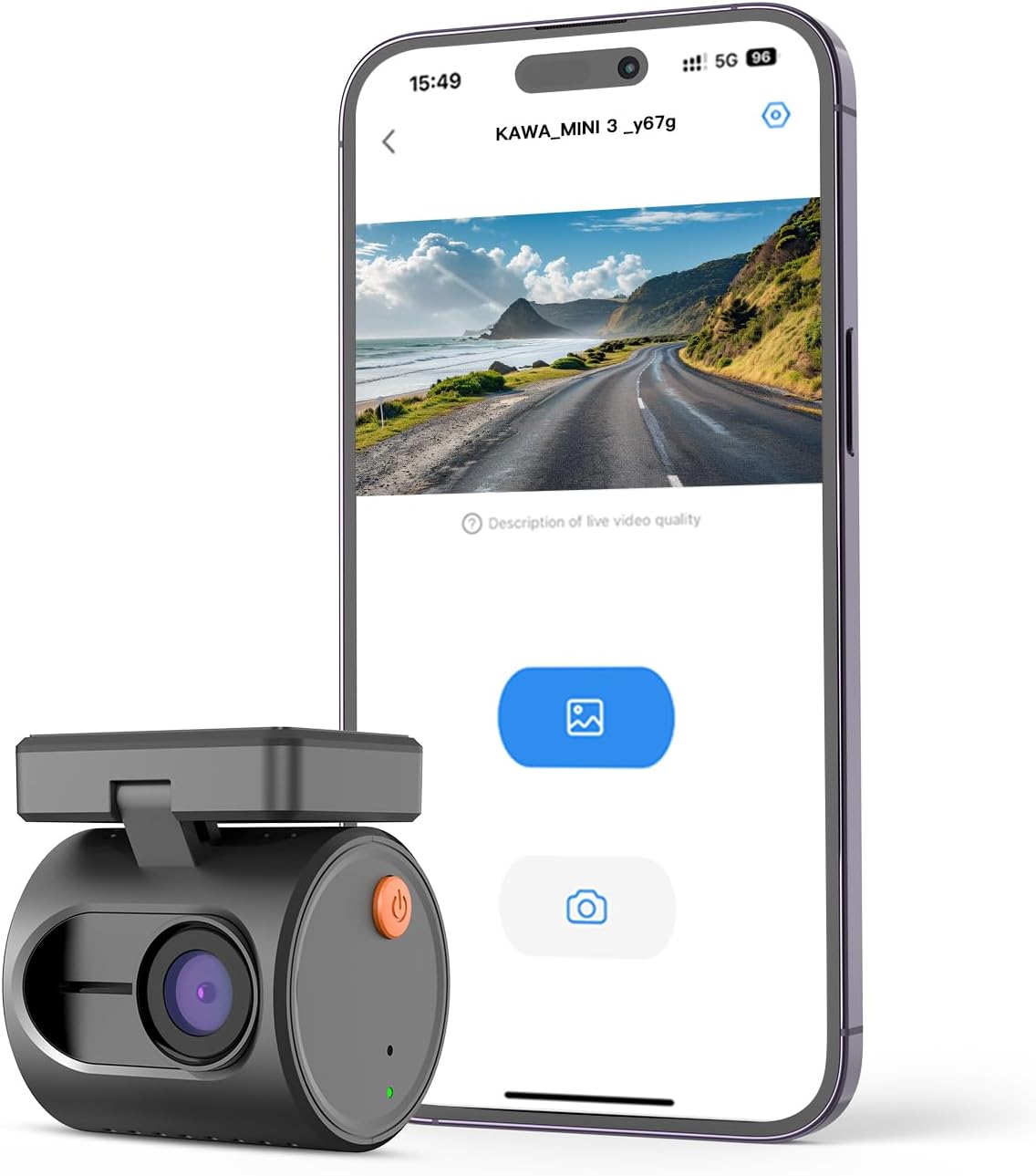Not every tablet needs to break performance records or push the limits of gaming. Sometimes, simplicity, speed, and reliability in a familiar format are exactly what you need. The Lenovo 10e Chromebook Tablet 10.1″ MediaTek MT8183 4GB RAM 32GB eMMC Chrome OS (Renewed) is one such device—a compact, efficient, and affordable tablet designed to meet the needs of students, educators, and casual users.
Let’s explore why this renewed Chromebook tablet makes an excellent pick for educational settings, lightweight work, and even daily entertainment.
Shop Lenovo 10e Chromebook Tablet

A Chromebook Tablet That Gets the Job Done
Chromebooks are known for being simple, secure, and efficient—and the Lenovo 10e Chromebook Tablet is no different. With Chrome OS at its core, this tablet boots up in seconds, receives regular security updates from Google, and runs smoothly even on modest hardware.
Unlike traditional Android tablets that sometimes lag or overcomplicate the user experience, this tablet keeps things clean and productive. It’s cloud-centric but also supports offline functionality, making it perfect for modern classrooms or on-the-go productivity.
Compact 10.1” Touchscreen – Learning in Hand
At the heart of the Lenovo 10e Chromebook Tablet is its 10.1-inch HD IPS touchscreen. It’s bright enough for most indoor settings, with wide viewing angles that make it easy to share content with others.
- 1280 x 800 resolution offers clear visuals for reading, writing, and web browsing.
- Touchscreen support provides an intuitive experience, ideal for younger students or touchscreen-based curriculum apps.
- Anti-scratch Dragontrail glass adds a layer of durability, resisting bumps and scratches from daily use.
This display strikes the right balance between portability and usability—big enough to work on but compact enough to carry in one hand or toss into a backpack.
Shop Lenovo 10e Chromebook Tablet
MediaTek MT8183 Processor – Efficient and Cool
Inside, the tablet runs on the MediaTek MT8183 processor, an octa-core chip built for low power consumption and smooth multitasking in lightweight computing environments.
Key performance features include:
- Octa-core architecture (4 Cortex-A73 + 4 Cortex-A53) for a blend of performance and efficiency.
- Integrated ARM Mali-G72 GPU, which handles basic visuals and video playback with ease.
- Cool and quiet operation without the need for fans or heavy cooling.
While it won’t run high-end games or 3D modeling apps, it’s more than capable of handling Google Classroom, YouTube, Docs, and video calls.
4GB RAM and 32GB eMMC Storage – Sufficient for Education and Cloud-Based Use
The Lenovo 10e Chromebook Tablet includes 4GB of LPDDR4X RAM and 32GB of eMMC storage, a combination that’s ideal for Chrome OS. Here’s why that’s enough:
- Chrome OS is lightweight, so even modest specs deliver good performance.
- 4GB RAM handles multiple browser tabs, apps like Zoom, Docs, and Sheets without freezing.
- 32GB eMMC stores essential files, downloads, and offline work, while most data lives in the cloud.
Google integration also includes 100GB of Google Drive storage (usually free for a year), so you don’t need to worry about space for schoolwork or assignments.
Shop Lenovo 10e Chromebook Tablet

Chrome OS – Perfectly Designed for Education and Simplicity
Chrome OS has matured over the years, and on the Lenovo 10e Chromebook Tablet, it shines as a streamlined and secure operating system:
- Fast boot-up (under 10 seconds) and background updates mean minimal interruptions.
- Automatic virus protection and sandboxing for safe browsing.
- App support from Google Play, so you can install Android apps like Microsoft Office, Zoom, Canva, or even games like Roblox.
- Google Family Link for parental control and device management.
Whether you’re a teacher managing multiple students or a parent looking for a safe device for kids, Chrome OS provides the tools you need.
Renewed = Excellent Value
Since this is a renewed model, it delivers premium build and functionality at a fraction of the original price. Renewed devices typically undergo:
- Inspection and testing to ensure full hardware functionality.
- Cleaning and resetting to factory settings.
- Battery testing to guarantee good health.
- Cosmetic grading, often resulting in near-new appearance.
It’s a smart way to get reliable tech without overpaying—especially if you’re buying multiple devices for students or as part of a small team.
Shop Lenovo 10e Chromebook Tablet
Durable, Kid-Friendly Construction
Durability is often a concern with tablets—especially in schools. Thankfully, the Lenovo 10e Chromebook Tablet is built to last.
- Thick rubber bumpers help absorb drops and reduce edge damage.
- Reinforced ports and corners offer long-term endurance.
- Drop-tested from up to 76 cm (approx. 2.5 ft)—ideal for younger users.
With a build quality that meets education-grade durability standards, it’s ready for backpacks, lunch tables, and life in the classroom.
Battery Life That Lasts the School Day
The Lenovo 10e Chromebook Tablet features a 31.5Wh battery, which typically lasts:
- Up to 10 hours on mixed usage.
- All-day support for schoolwork, streaming, and productivity.
This makes it ideal for remote learners, in-class students, and professionals working on-the-go. Plus, USB-C charging allows fast charging from a power bank or standard charger—great for travel.
Shop Lenovo 10e Chromebook Tablet
Flexible Connectivity and Accessory Support
For a budget tablet, the Lenovo 10e Chromebook Tablet offers solid I/O and peripheral compatibility:
- USB-C port for charging, data, or connecting to external displays.
- 3.5mm audio jack for headphones—still a must for kids and classrooms.
- Bluetooth & Wi-Fi support, enabling quick pairing with keyboards, mice, or wireless earbuds.
You can also pair it with optional accessories like Lenovo’s keyboard case or stylus for added productivity or digital drawing.
Shop Lenovo 10e Chromebook Tablet

Who Should Choose the Lenovo 10e Chromebook Tablet?
This tablet is perfect for:
- Students (K–12) who need a safe, affordable device for learning.
- Parents and homeschoolers looking for durable educational tablets.
- Teachers and school districts buying in bulk.
- Seniors or casual users who want a lightweight, simple device.
- Travelers or remote workers needing a budget-friendly portable companion.
It’s not built for gaming or editing 4K video—but for its price point, it handles 90% of everyday tasks with ease.
Conclusion
If you’re looking for a dependable, kid-proof, cloud-connected device, the Lenovo 10e Chromebook Tablet 10.1″ MediaTek MT8183 4GB RAM 32GB eMMC Chrome OS (Renewed) offers one of the best values on the market.
It’s affordable yet capable, simple yet secure, and built with education and practicality in mind. Whether you’re equipping a classroom or just need a no-fuss tablet for everyday use, this Lenovo Chromebook delivers performance that punches above its price.
Shop Lenovo 10e Chromebook Tablet
FAQ
- What does “renewed” mean for this Lenovo tablet?
“Renewed” means the device has been professionally inspected, cleaned, tested, and restored to full working condition—often with minimal signs of wear. - Can this tablet run Android apps?
Yes. Since it runs Chrome OS with Play Store access, you can download most Android apps directly. - Is 32GB of storage enough for school use?
Yes. Most work is stored in the cloud via Google Drive, and Chrome OS is very lightweight. You can also use USB-C drives for expansion. - Does it support stylus input?
Some models do support styluses, but this depends on your version. Lenovo also offers compatible accessories for drawing and note-taking. - How fast is the MediaTek MT8183 for real use?
It’s more than capable for web browsing, streaming, Google Workspace, and basic Android games, but not suited for 3D gaming or video editing. - Is it good for Zoom or Google Meet?
Yes, the front-facing camera and microphone are sufficient for clear video calls in classroom or work settings. - What kind of warranty comes with a renewed unit?
Most renewed devices come with a 90-day warranty or more, depending on the seller. Always check the return policy and guarantee before purchase. - Can this be used with an external monitor or keyboard?
Yes. The USB-C port supports data and video output. You can also pair Bluetooth keyboards or plug in accessories via adapters.