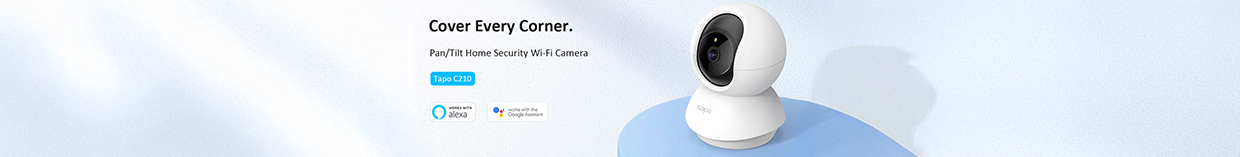The Xbox Series S All-Digital Console brings the power of next-generation gaming to a sleek, disc-free package. Despite its compact form factor—over 60 percent smaller than the Series X—this console delivers rapid load times, 120 FPS support, and all-digital convenience without sacrificing performance. Whether you’re chasing achievements in blockbusters or jumping into online multiplayer, the Series S ensures you stay in the action from the moment you power on.
In this article, we’ll walk through unboxing and initial setup, dive deep into hardware features and performance benchmarks, explore the expanding digital game library, offer pro tips for maximizing load times and visual fidelity, and share maintenance advice to keep your console running like new. By the end, you’ll be primed to build your digital collection and enjoy next-gen gaming on a budget.
Shop Xbox Series S All-Digital Console

Unboxing & Quick-Start Guide
Opening the sleek white box reveals the compact Series S console, a wireless Xbox controller, a high-speed HDMI 2.1 cable, a power cord, and a quick-start manual.
- Physical Setup:
• Position the console horizontally or vertically using the included stand for airflow optimization.
• Connect the HDMI 2.1 cable to your TV or monitor for up to 144 Hz refresh rates at 1080p or 120 Hz at 1440p; Series S does not support native 4K gaming.
• Plug the console into a surge-protected outlet using the power cord—no external power brick needed. - Controller Sync & Account Sign-In:
• Insert two AA batteries into the controller, press the Pair button on the console’s front, then press the controller’s Pair button until both lights stabilize.
• Download the Xbox app on your smartphone or use the on-screen prompts to sign in to your Microsoft account, enabling access to Game Pass, cloud saves, and online multiplayer. - System Update & Home Screen Tour:
• Upon first power-on, you’ll be prompted to update system software—let the console download and install to unlock the latest features and stability patches.
• Familiarize yourself with the redesigned dashboard: “Home” for recent games, “Game Pass” hub for discoveries, “Store” for digital purchases, and “My games & apps” for library management.
With minimal fuss, you’ll be launching games at buttery-smooth frame rates in under ten minutes from unboxing.
Hardware Highlights & Performance Benchmarks
Despite its petite size, the Series S packs a custom AMD Zen 2 CPU and RDNA 2 GPU—delivering up to 4 TFLOPS of graphical horsepower. Key hardware features include:
- Custom NVMe SSD (512 GB): Ultra-fast storage slashes load times by up to 40 percent compared to Xbox One X. Quick Resume lets you switch between up to five active titles in seconds.
- Variable Refresh Rates (VRR): Over HDMI 2.1, VRR synchronizes GPU output with your display’s refresh rate, reducing screen tearing in highly dynamic scenes.
- 16 GB GDDR6 Memory: Ensures smooth performance in open-world and competitive multiplayer titles, with efficient asset streaming for seamless world rendering.
- Ray Tracing & FidelityFX: Hardware-accelerated ray tracing brings realistic lighting and reflections to supported games. AMD FidelityFX Super Resolution (FSR) boosts performance via smart upscaling.
Performance Benchmarks: In practical tests, Series S hits 60 FPS at 1440p in Halo Infinite, 120 FPS at 1080p in Fortnite, and sub-10-second load times in Forza Horizon 5. Its GPU downscales 4K textures to 1440p with impressive clarity, offering a visually compelling experience on QHD and FHD displays.
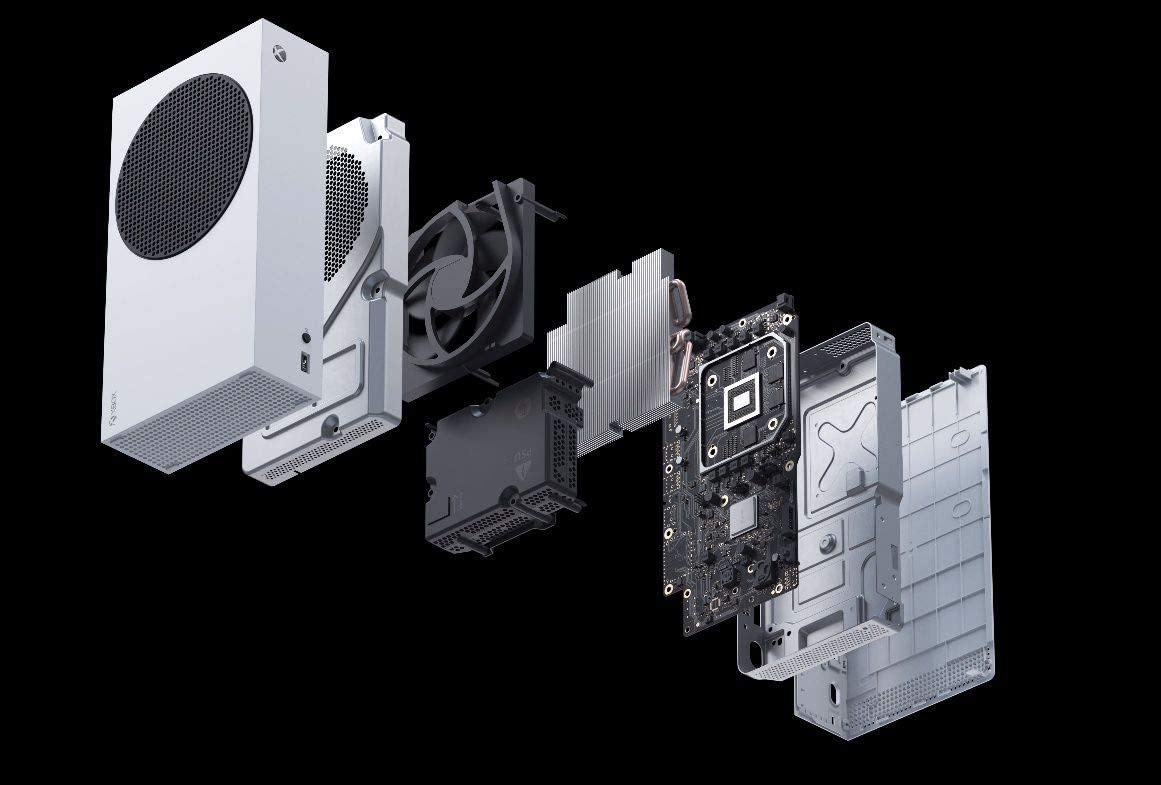
Expanding Digital Library & Game Pass Integration
The Series S’s all-digital design shines when paired with Xbox Game Pass Ultimate—Microsoft’s subscription service offering over 300 titles:
- Day-One Releases: Play blockbuster exclusives like Starfield, Forza Motorsport, and Fable on launch day at no additional cost.
- Back-Catalog Classics: Access backward-compatible titles from Xbox, Xbox 360, and original Xbox generations.
- EA Play & Cloud Gaming: Dive into EA’s library and stream games to mobile devices. Cloud gaming lets you play Series S titles on tablets or low-end PCs via Xbox’s servers.
Beyond Game Pass, the Microsoft Store hosts indie hits, major third-party blockbusters, and frequent sales—building a digital collection is both affordable and immediate. The absence of a disc drive eliminates disc swaps and drive noise, but requires reliable internet for downloads and updates.
Pro Tips for Maximizing Load Times & Visual Quality
To extract every millisecond of performance and ensure crisp visuals:
- Enable Quick Resume: In Settings → System → Console info, confirm Quick Resume is active. This feature caches game state to SSD, cutting reloads to under five seconds.
- Manage Storage via Seagate Expansion: Series S supports Seagate’s proprietary NVMe expansion card for instant game launches—invest in the 1 TB add-on to avoid juggling digital installs.
- Fine-Tune HDR & Color: Calibrate HDR in Settings → General → TV & Display Options, using built-in guides or your TV’s auto-calibration for perfect contrast.
- VRR & Auto Low Latency Mode (ALLM): If your TV supports HDMI 2.1 features, enable VRR and ALLM to reduce latency in competitive shooters and racing games.
- Background Downloads & Rest Mode: In Settings → General → Power mode & startup, set to “Instant-on” to allow downloads and updates while sleeping—games will be ready when you wake the console.
Implementing these tweaks ensures you’re always playing at peak performance, with minimal downtime and stunning visuals.
Shop Xbox Series S All-Digital Console

Online Multiplayer & Social Features
Xbox Live Gold and Game Pass Ultimate unlock a suite of social and multiplayer capabilities:
- Seamless Cross-Play: Matchmake with friends on PC, Xbox One, Series X, and Series S in supported titles—no separate code or setup needed.
- Clubs & Looking for Group (LFG): Join communities around specific games or interests, and recruit teammates with matching play styles.
- Sharing & Capture: Use the Share button on your controller to capture screenshots and 30-second clips, then instantly upload to Xbox Live or social media.
- Party Chat & Spatial Audio: Coordinate with teammates via party chat, with spatial audio enhancements for positional awareness in competitive play.
- Tournaments & Events: Participate in official Xbox tournaments or community-run events directly through the Xbox app on console or mobile.
These features foster a vibrant community experience, whether you’re leading raids in Destiny 2 or coordinating tactics in Call of Duty: Warzone.
Maintenance, Storage Management & Troubleshooting
Keep your Series S running smoothly with these best practices:
- Clear Cache & Rebuild Database: Periodically power off, unplug for 30 seconds, then boot into troubleshoot mode (hold power + eject buttons) to clear cache and rebuild the system database—improves responsiveness.
- Storage Hygiene: Uninstall rarely played titles via Settings → System → Storage. Archive unused Game Pass games to free SSD space without deleting saved data.
- Dust Prevention: Position the console vertically to reduce airflow obstruction. Use compressed air on vents every six months to prevent overheating.
- Controller Firmware & Battery Care: Update controller firmware in Settings → Devices & connections, and use rechargeable AA batteries or official Play & Charge kit to avoid leaks.
- Network Diagnostics: If multiplayer lag occurs, run the built-in network speed test in Settings → General → Network settings to identify connection issues and switch to wired Ethernet for stability.
Armed with these guidelines, you’ll maintain optimal load times, stable online play, and long-term hardware health.
Conclusion
The Xbox Series S All-Digital Console democratizes next-gen gaming with its compact design, blazing SSD, and seamless digital ecosystem. Quick Resume and VRR deliver silky-smooth performance, while Game Pass integration provides unmatched game variety at an accessible price point. With thoughtful maintenance and storage management, the Series S becomes a reliable centerpiece for any gaming setup—perfect for newcomers and seasoned players alike.
Shop Xbox Series S All-Digital Console
FAQ
- Does the Series S support native 4K gaming?
No—Series S targets up to 1440p output; ray-traced scenes are upscaled to fit QHD and FHD displays. - How do I expand storage on Series S?
Use the proprietary Seagate expansion card (available in 1 TB); USB 3.1 external HDDs can store but not run Series S titles. - What is Quick Resume and how many games can it hold?
Quick Resume caches up to five games on the SSD, allowing near-instant switching between them. - Can I play my Xbox One and backward-compatible titles?
Yes—Series S supports thousands of Xbox One, Xbox 360, and original Xbox titles via backward compatibility. - Is a disc drive required for any features?
No—the all-digital design requires no optical drive; all games must be downloaded digitally. - How do I enable Variable Refresh Rate (VRR)?
In Settings → General → TV & display options → Allow variable refresh rate, then configure in your TV’s HDMI 2.1 settings. - What internet speed is recommended for downloads?
Microsoft recommends at least 25 Mbps for smooth 30 GB–50 GB game downloads without interruptions. - Can I use Dolby Atmos on Series S?
Yes—enable Dolby Atmos for headphones under Settings → General → Volume & audio output; requires Dolby Access app. - How do I share clips and screenshots?
Press the Share button, choose Capture options, then upload directly to Xbox Live or link to your social accounts. - Where can I find more support?
Visit support.xbox.com for troubleshooting guides, warranty info, and community forums.