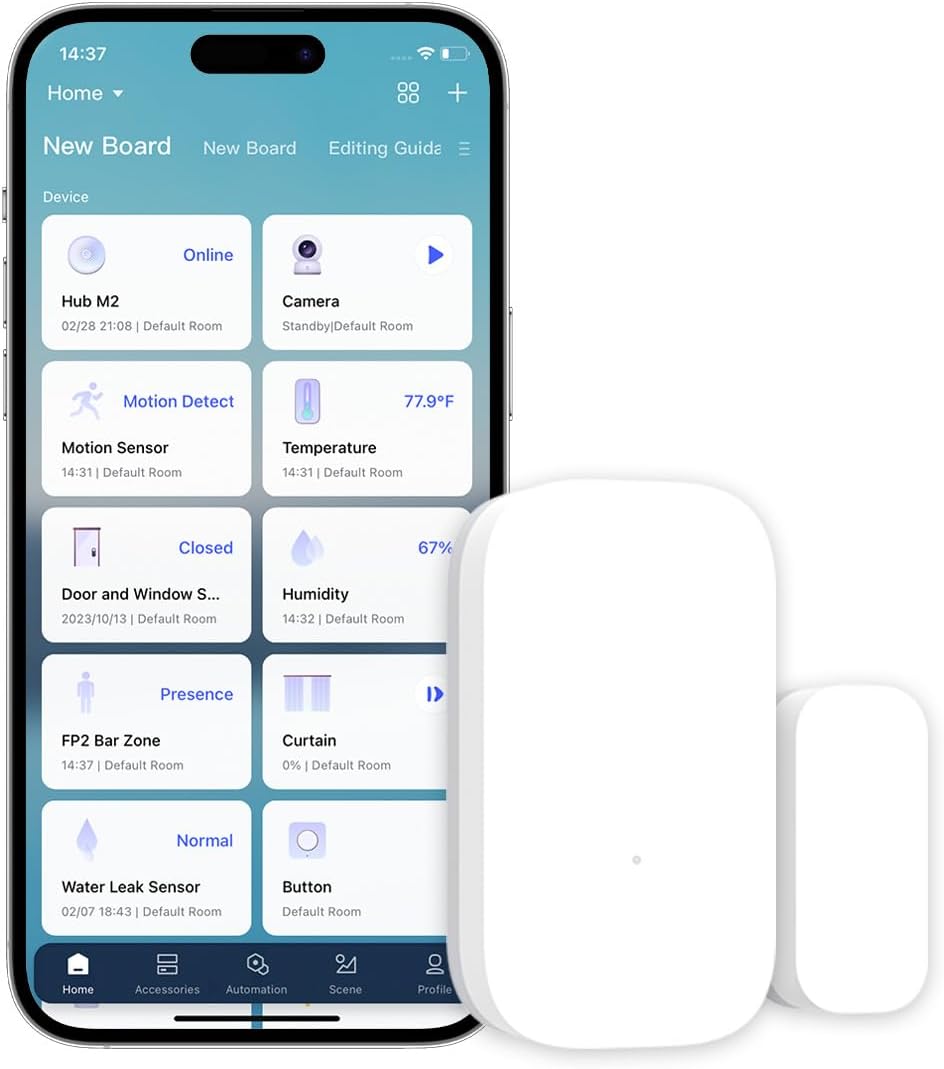Home security starts at the entry points. Doors and windows are the most common access points for intruders, pets slipping out, or children wandering off. Without constant vigilance, you might miss a forced entry or forget to close a window at night—jeopardizing both safety and energy efficiency.
In this article, we’ll explore how the Aqara Door and Window Sensor delivers reliable, real-time alerts, its seamless integration with popular smart-home platforms, practical installation tips, and advanced usage scenarios. You’ll also learn expert strategies to maximize its battery life and ensure your home’s perimeter is always under watch.
Shop Aqara Door and Window Sensor

How the Sensor Detects Entry and Exit
At its core, the Aqara Door and Window Sensor uses a magnetic reed switch design combined with a high-precision hall-effect sensor. When the magnet (usually attached to the moving frame) shifts more than 1.5 cm from the sensor unit (mounted on the door or window casing), the internal switch triggers:
- Instant State Change: The sensor immediately registers OPEN or CLOSED status changes with under 100 ms latency.
- Zigbee Communication: Leveraging the Zigbee protocol, it transmits state updates to your home gateway with minimal interference and ultra-low power consumption.
- Tamper Alerts: If the sensor unit itself is removed or pried away, an integrated tamper switch sends an alert—preventing intruders from disabling it unnoticed.
This combination of rapid detection and two-way communication ensures you’re notified the moment something moves, whether you’re at home or on the other side of the globe.
Key Features and Smart-Home Integration
Beyond basic intrusion alerts, the Aqara Door and Window Sensor offers a suite of features designed for convenience, automation, and energy savings:
- Battery Longevity: Powered by a CR2450 coin cell, it lasts up to two years under typical usage—eliminating frequent battery changes.
- Compact, Discreet Design: At just 41 × 20 × 12 mm, it blends seamlessly with door and window frames without drawing attention.
- Wide Compatibility: Works with the Aqara Hub or compatible Zigbee gateways from Samsung SmartThings, Home Assistant (via Zigbee2MQTT), and Apple HomeKit (with the Aqara Hub).
- Automation Rules: Configure automations like “Turn on hallway lights when the front door opens after sunset” or “Send me a push notification if a window opens while I’m away.”
- Low-Temperature Operation: Rated for –10°C to 50°C, it functions reliably in unheated garages, conservatories, and outdoor cabins.
These capabilities let you build a truly responsive smart-home perimeter. From lighting triggers to security camera activation, the sensor becomes the cornerstone of any automated safety routine.
Shop Aqara Door and Window Sensor

Installing Your Sensor: Step-by-Step Guide
A smooth installation process makes all the difference. Follow these detailed steps to mount and configure your Aqara Door and Window Sensor in under ten minutes:
- Location Planning: Choose a spot on the door/window frame and sash where the two parts align within 1.5 cm when closed. Avoid areas exposed to rain or direct sunlight to prevent false readings.
- Prepare Surfaces: Wipe mounting surfaces with a de-greaser or rubbing alcohol to ensure strong adhesion.
- Peel and Stick: Remove the adhesive backing and press firmly for 30 seconds. For high-traffic doors, consider using the included screws for extra security.
- Pairing to Your Hub: Open the Aqara Home app (or SmartThings/HomeKit), put your hub into pairing mode, then press the sensor’s setup button until the LED blinks. The device should appear instantly—assign it a name like “Front Door.”
- Automation Setup: In your app, create rules or scenes. For example: “If ‘Front Door’ opens between 7 PM and 6 AM, trigger the siren.”
- Testing: Open and close the door/window several times. Verify the app’s status indicator updates within a second, and that any automations fire as expected.
By following these precise instructions, you’ll avoid common pitfalls—adhesion failure, misaligned magnets, or pairing errors—and enjoy a hassle-free setup.
Practical Usage Scenarios
Whether your goal is enhanced security, energy savings, or daily convenience, the Aqara Door and Window Sensor adapts to a variety of real-world scenarios:
- Security Monitoring: Pair with an Aqara Motion Sensor and Siren for a layered alarm system that triggers instantly on unauthorized entry.
- Energy Management: Integrate with smart thermostats so that heating or cooling units pause automatically when windows are open—lowering utility bills.
- Child Safety: Receive notifications if a window in the nursery opens unexpectedly, helping keep little ones safe.
- Vacation Mode: Set your home to “Away” automatically: lights turn on/off randomly, and entry sensors send alerts to simulate occupancy.
- Pet Alerts: Monitor cat-door or pet-flap usage to track when your pet comes and goes, with custom notifications for unusual activity.
These varied applications highlight the sensor’s versatility—transforming simple door/window monitoring into a powerful automation engine that enhances safety, comfort, and efficiency.
Shop Aqara Door and Window Sensor

Advanced Configuration and Tips
To extract maximum value from your Aqara Door and Window Sensor, implement these expert recommendations:
- Group Coordination: Link multiple sensors so that opening any entry point triggers a master alert—ideal for large homes or multi-door warehouses.
- Signal Extenders: In properties with thick walls, use Aqara Signal Repeaters (Zigbee extenders) to maintain flawless connectivity across all sensors.
- Custom Notifications: Use IFTTT or Home Assistant scripts for granular alerts—SMS for critical doors, email for windows, or even voice announcements via smart speakers.
- Firmware Maintenance: Periodically check the Aqara Home app for firmware updates; these often include bug fixes and performance improvements.
- Battery Health Checks: Use your hub’s battery-level alerts to preemptively replace the CR2450 cell before it fails.
By layering these advanced tweaks onto the baseline functionality, you’ll build a resilient, intelligent sensor network that supports both basic and mission-critical smart-home tasks.
Conclusion
The Aqara Door and Window Sensor is more than a simple contact switch—it’s a gateway to a smarter, safer home. With lightning-fast detection, extensive automation possibilities, long battery life, and broad ecosystem compatibility, it stands out as a top choice for homeowners and renters alike. Elevate your security, energy efficiency, and peace of mind with this reliable, feature-rich sensor solution.
Shop Aqara Door and Window Sensor
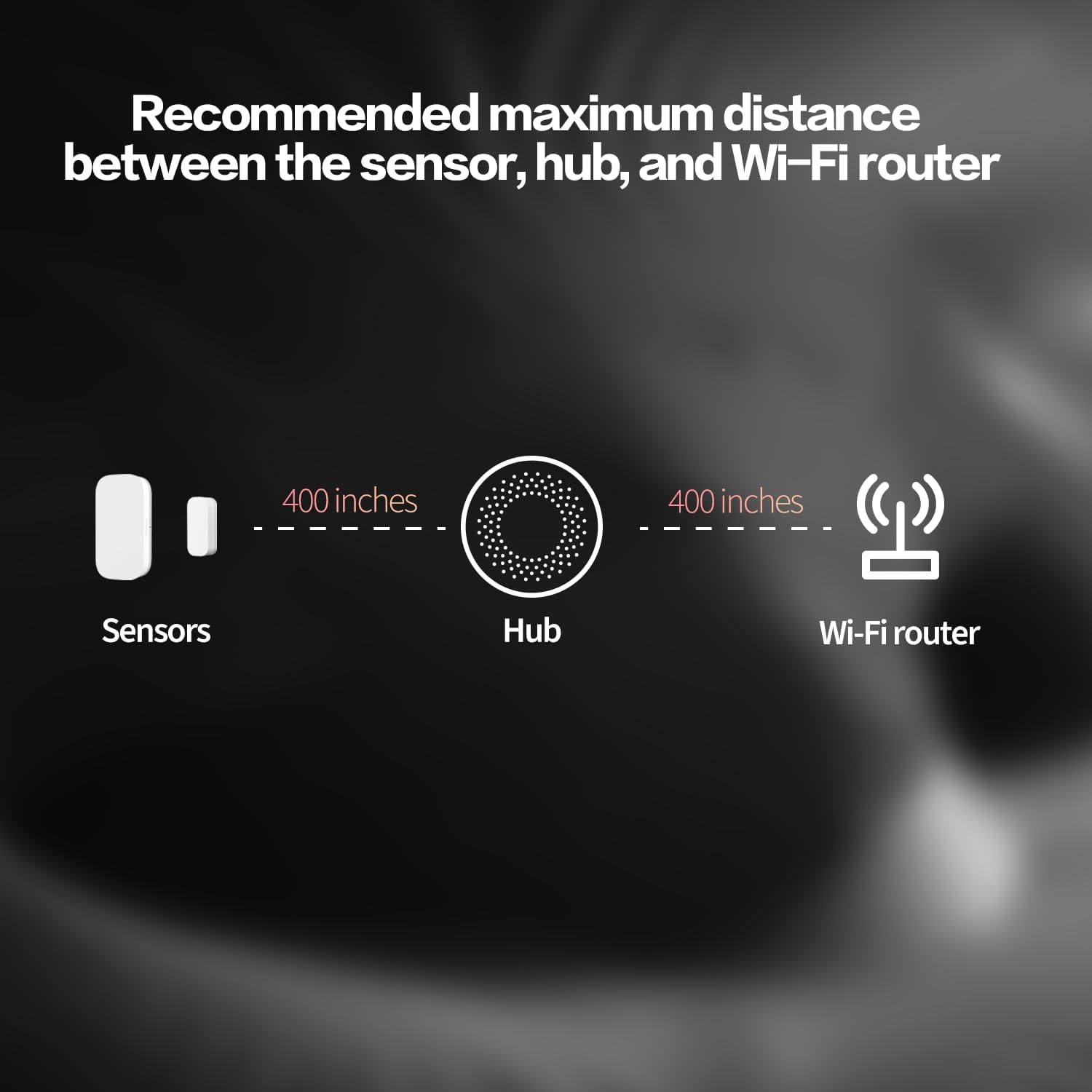
FAQ
- What’s the difference between Zigbee and Wi-Fi sensors?
Zigbee uses low-power mesh networking, meaning longer battery life and better range through repeaters, whereas Wi-Fi devices draw more power and may congest your home network. - How far apart can the sensor and magnet be?
Up to 1.5 cm (0.6 inches) for reliable detection—ensure proper alignment during installation. - Can I use this without an Aqara Hub?
No—this sensor requires a Zigbee gateway (Aqara Hub, SmartThings, or similar) to communicate with your smartphone. - How often does the battery need replacement?
Under normal usage, the CR2450 coin cell lasts up to two years; your hub will notify you when levels drop below 20%. - Do I need a professional installer?
Not at all—adhesive mounts and intuitive app pairing make DIY setup straightforward for anyone. - Can I monitor multiple doors and windows together?
Yes—your hub can manage dozens of sensors, grouping them for consolidated alerts or automations. - Is it weather-resistant for outdoor use?
It’s rated for indoor environments (–10°C to 50°C) but should be shielded from direct rain or snow. - Will it work during a power outage?
Yes—battery power and Zigbee mesh allow continued operation even if your home loses mains electricity. - Can I integrate it with voice assistants?
Through Apple HomeKit, Alexa (via SmartThings), or Google Assistant (via Home Assistant), you can query sensor states or trigger automations by voice. - Does it notify me when the magnet gets misaligned?
Yes—a tamper alert triggers if the magnet moves away from the sensor without a valid OPEN/CLOSED cycle.