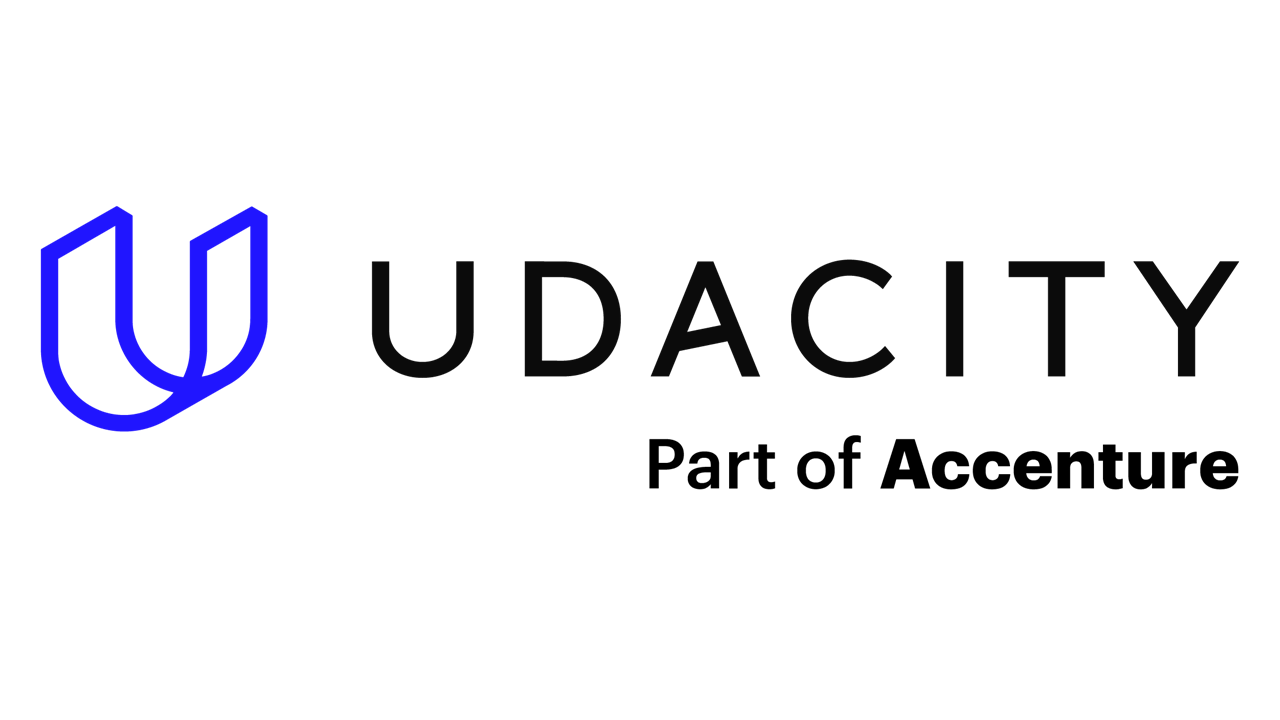Front-door security shapes your home’s first line of defense—and traditional deadbolts only do so much. Juggling physical keys can be inconvenient, and lost or copied keys can compromise safety. Busy modern lifestyles demand an access solution that blends robust protection with seamless convenience.
In this article, we’ll explore the SwitchBot Lock Pro in depth: how it works with your existing deadbolt, its top features like voice control and auto-unlock, practical installation and pairing steps, plus advanced tips to get the most out of your new smart lock. By the end, you’ll know why this retrofit smart lock is ideal for anyone seeking secure, keyless entry without replacing their door hardware.
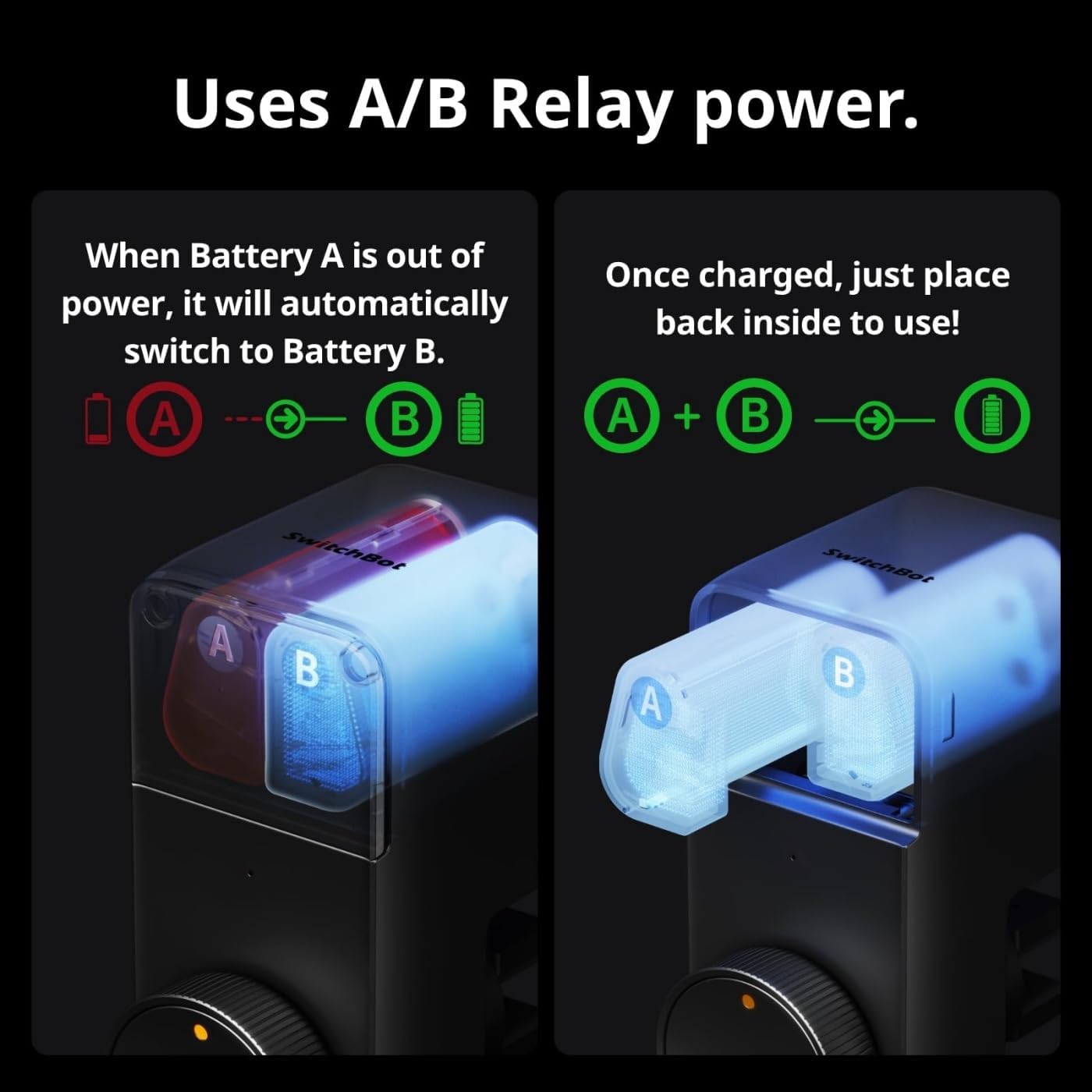
How SwitchBot Lock Pro Retrofitting Works
The genius of the SwitchBot Lock Pro lies in its retrofit design—it attaches to your existing deadbolt from the inside, preserving your door’s exterior aesthetics and key override. Under the hood, it combines precision motor control, secure wireless protocols, and smart automation:
- Mechanical Adapter: A customizable knob adapter grips your deadbolt tailpiece firmly. No drilling or new holes—just stick the installation plate, slide on the lock module, and secure it with included screws.
- Precision Motor: A brushless DC motor rotates the deadbolt exactly 90° for full lock/unlock cycles. High torque ensures it operates smoothly even if the bolt encounters slight resistance.
- Wireless Connectivity: Out of the box, it uses Bluetooth Low Energy (BLE) for local control via the SwitchBot app. Add the optional Hub Mini to unlock remote Wi-Fi and voice-assistant capabilities.
- Backup Key Override: Even when batteries die, you can rotate the external key cylinder as usual—SwitchBot’s internal clutch decouples the motor so manual operation never jams.
By working with your existing deadbolt, SwitchBot Lock Pro delivers smart upgrades without replacing trusted hardware, making installation quick and reversible.
Key Features and Real-World Advantages
Beyond simple remote locking, the SwitchBot Lock Pro offers a robust feature set designed for everyday reliability and convenience:
- Auto-Unlock & Geo-Fencing: Using BLE signal strength and optional hub relay, you can set the lock to open automatically as you approach. No fumbling for keys even when your hands are full with groceries.
- Voice Assistant Integration: With the Hub Mini connected, you can say “Alexa, lock the front door” or “Hey Google, is the door locked?” for hands-free status checks and commands.
- Temporary & Scheduled Access: Generate one-time or time-limited passcodes for guests, housekeepers, or dog walkers—track usage logs by user for complete transparency.
- Tamper Alerts: Built-in sensors detect unauthorized knob twisting or forced entry attempts, sending instant push notifications to your phone.
- Secure Encryption: All BLE communications utilize AES-128 encryption, and remote commands through the hub add TLS/SSL protection—industry-standard safeguards for peace of mind.
- Long Battery Life: Four AA batteries power up to 10,000 lock/unlock cycles. The app alerts you when levels drop below 20%, and battery changes require just a couple of minutes.
These capabilities translate into real-world benefits: you minimize lockouts, grant secure remote access, and stay informed of every entry event—whether you’re at home or halfway around the globe.
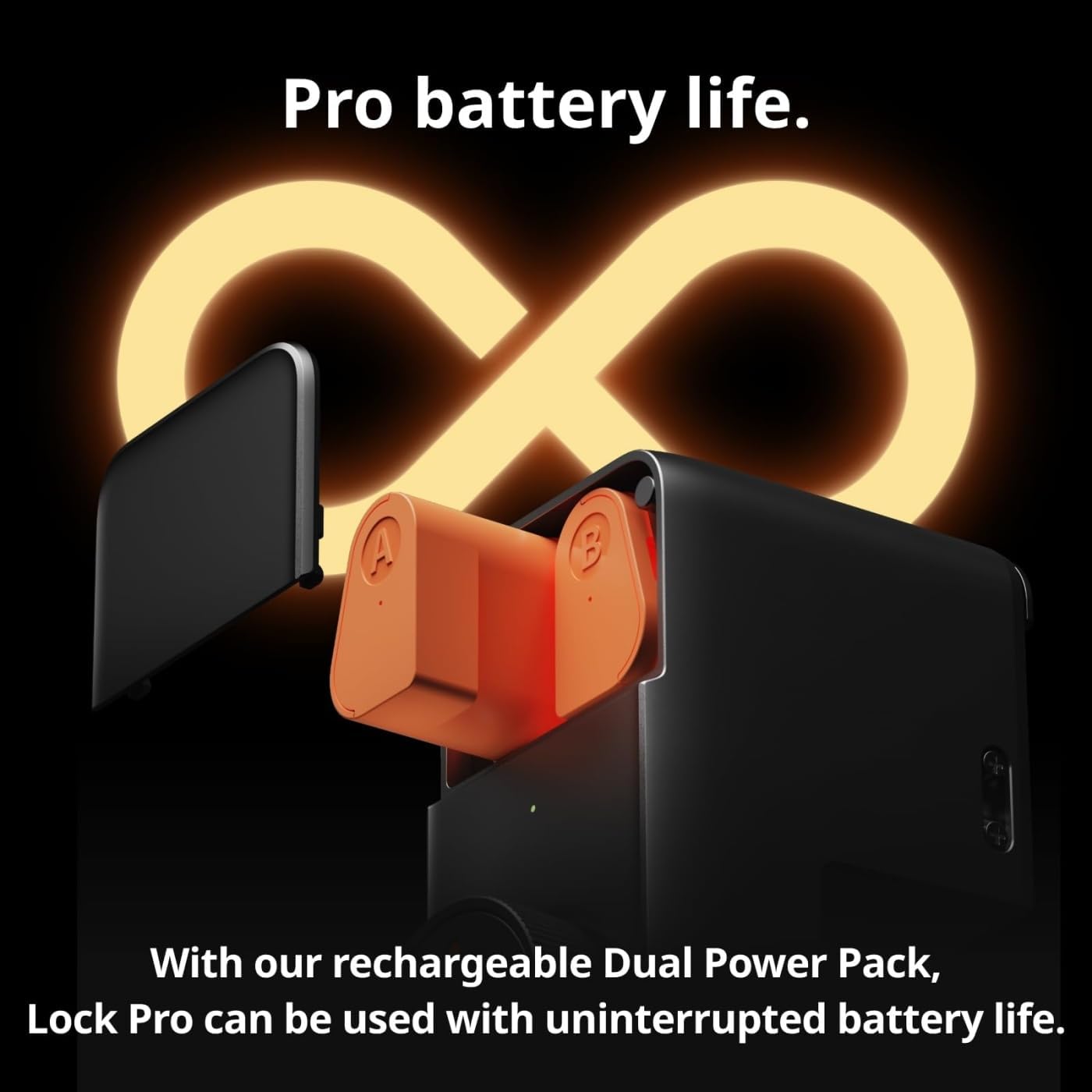
Step-by-Step Installation and Setup
Installing the SwitchBot Lock Pro is designed to be approachable for DIYers and renters alike. Follow these detailed steps for a flawless setup:
- Prepare Your Door: Ensure your deadbolt knob has a standard tailpiece (6–10 mm diameter). Clean the interior surface around the knob with alcohol to maximize adhesive strength.
- Attach Mounting Plate: Peel the protective film from the 3M tape on the mounting plate, align it precisely around your deadbolt, and press firmly for 30 seconds.
- Install Adapter and Module: Choose the correct knob adapter piece that fits your tailpiece snugly. Slide the adapter onto the tailpiece, then attach the main lock module and secure with the provided screw.
- Insert Batteries: Open the battery cover, insert four AA batteries observing polarity, then close the cover. The LED ring will flash blue, indicating power on.
- Download the App: Install the SwitchBot app on iOS or Android. Create an account or sign in, then tap “Add Device”—select “Lock Pro” and follow the in-app prompts to pair via Bluetooth.
- Calibrate the Lock: The app will run an auto-calibration routine, rotating the motor to detect the maximum lock/unlock positions. Once complete, test manual and app-driven cycles.
- (Optional) Add Hub Mini: Plug in the Hub Mini near your lock for Wi-Fi and cloud features. In the app, add the hub, then bind the Lock Pro to enable remote control and voice-assistant integration.
Within 15 minutes, you’ll transition from manual deadbolt to full-featured smart lock, combining security and convenience without professional tools.
Tailoring Access and Automation
Once installed, the SwitchBot Lock Pro shines through customization and automation. Here’s how to make it work for your lifestyle:
- Geofenced Auto-Unlock: In the app’s automation settings, set your home location and define an approach radius (e.g., 50 meters). When your smartphone’s BLE signal strength crosses the threshold, the lock turns automatically—perfect for hands-free entry.
- Scheduled Locking: Configure nightly auto-lock at a set time (e.g., 10:00 PM). Ensure the door secures itself even if a family member forgets to lock up.
- Guest Access Management: Generate digital keys in the app with custom durations—send them via email or SMS. View a log of entry times per guest for accountability.
- IFTTT Integration: Connect to IFTTT for broader automation—trigger notifications when the door opens, or tie lock events to smart lights and security cameras for layered protection.
- Family Sharing: Grant full control to family members by inviting them to your SwitchBot home. Each user logs in with their own credentials, preserving individual usage logs.
By leveraging these options, you free yourself from mundane key routines and build a secure, automated entry system tailored to your household’s needs.
Best Practices for Reliable Operation
To keep your SwitchBot Lock Pro performing flawlessly, adopt these expert recommendations:
- Check Alignment Regularly: Doors can shift over time. Every few months, verify that the lock’s tailpiece adapter aligns smoothly without binding.
- Monitor Battery Health: Replace AA batteries annually or when the app warns. Use quality alkaline or rechargeable NiMH cells for consistent power delivery.
- Secure Your Hub: Place the Hub Mini within 5–10 meters of the lock for stable BLE and Wi-Fi communication. Avoid metal obstructions and dense walls.
- Update Firmware Promptly: The app notifies you of firmware updates—install them to gain enhanced security patches and new features.
- Test Manual Override: Occasionally lock/unlock with a physical key to ensure the clutch mechanism remains free-spinning and won’t jam in emergencies.
- Enable Tamper Alerts: In the app’s notification settings, switch on forced-entry and knob-twist alerts. Instant push notifications can deter would-be intruders.
Implementing these routines maximizes uptime, maintains security integrity, and ensures that remote and manual operations coexist smoothly.

Conclusion
The SwitchBot Lock Pro redefines door security by melding retrofitted hardware with cutting-edge smart-home technology. Its precision motor, robust encryption, and flexible automation suit both tech enthusiasts and everyday users. Whether you crave hands-free auto-unlock, secure guest access, or voice-assistant control, this retrofit lock delivers comfort without compromising safety. Upgrade your entryway today and experience seamless, keyless home security.
FAQ
- Do I need to replace my existing deadbolt?
No—the SwitchBot Lock Pro retrofits onto your current deadbolt, preserving exterior hardware and manual key use. - What if the batteries die?
Use your physical key to operate the deadbolt—an internal clutch lets the knob spin freely without damaging the motor. - Can I control it when I’m away from home?
Yes—with the optional Hub Mini, you gain remote Wi-Fi control and cloud-based access management. - Is auto-unlock secure?
Auto-unlock uses encrypted BLE signals and optional geo-fencing radius to prevent unauthorized activation outside your vicinity. - How many guest keys can I create?
The app supports unlimited digital keys; you can generate one-time, scheduled, or recurring access codes. - Which voice assistants are compatible?
Works with Amazon Alexa, Google Assistant, and Siri Shortcuts when linked via the Hub Mini and respective integrations. - Is my data private?
All communications use AES-128 encryption; SwitchBot’s privacy policy ensures minimal data storage and no third-party sharing. - What’s the installation time?
From unboxing to calibration, most users finish setup in 15–20 minutes without tools. - Can multiple users control the lock?
Yes—invite family members in the app for shared control and individual entry logs. - Where can I get help?
SwitchBot’s support team is reachable via email and in-app chat for troubleshooting, replacement parts, and firmware updates.