Digital artists today crave more than just a drawing tablet. They want an integrated, immersive creative workstation—one that can handle complex design software, offer precision input, and eliminate the need for extra devices. The Huion Kamvas Studio 22 meets those demands, offering a standalone pen display computer with a vibrant 21.5-inch screen, powerful internal hardware, and Huion’s world-renowned pen technology.
This particular model is a Certified Refurbished unit, meaning you get pro-level features at a budget-friendly price—perfect for freelance illustrators, graphic designers, students, and small studios.

What Is the Huion Kamvas Studio 22?
Unlike traditional pen displays, which require a computer connection, the Huion Kamvas Studio 22 is a full PC and drawing display in one unit. That means you can draw, edit, and create right on the device—without plugging it into a separate desktop or laptop.
Here’s what makes it stand out:
- 21.5” Full HD Pen Display with touch sensitivity
- Integrated Windows 10 computer with 8GB RAM & SSD
- Pressure-sensitive stylus with tilt support
- Certified Refurbished model with full testing and warranty
This is an excellent middle ground between Huion’s display tablets and full-scale studio PCs from brands like Wacom, Microsoft, or XP-Pen.
Display: Vibrant 21.5” Full HD Canvas
The 21.5-inch IPS display offers ample screen real estate for detailed digital artwork, animation timelines, and complex design layouts. Key display specs:
- Resolution: 1920 x 1080 Full HD
- Color Accuracy: 120% sRGB coverage for vivid color
- Viewing Angle: 178° wide angle
- Anti-glare glass with laminated display to reduce parallax
- 16:9 Aspect Ratio for cinematic proportions
With this display, what you see is what you get. Whether you’re painting concept art, designing packaging, or editing photos, the Kamvas Studio 22 delivers accurate color and crisp line fidelity.
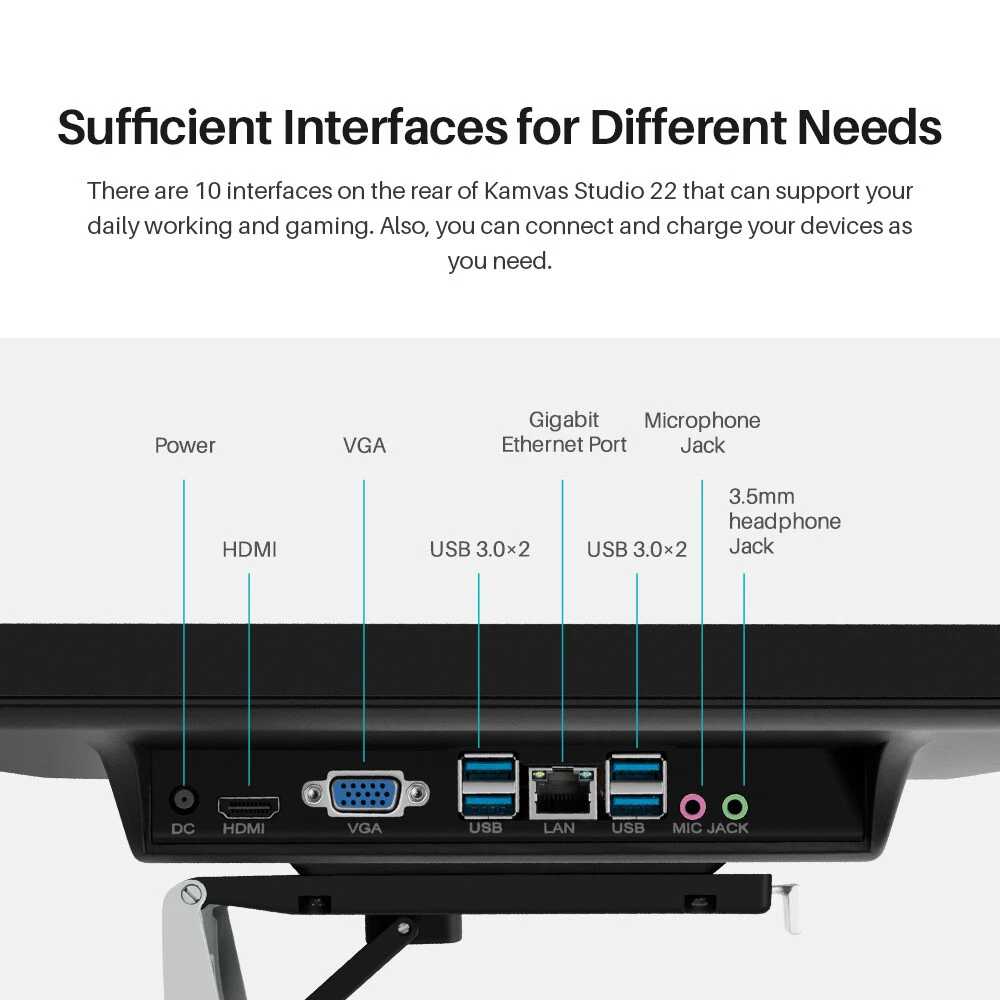
Pen Technology: Natural and Intuitive Input
The Kamvas Studio 22 includes the Huion PW500 digital pen, which mimics the feel of a traditional pen or brush:
- 8192 levels of pressure sensitivity for nuanced strokes
- ±60° tilt function for shading and calligraphy
- Battery-free EMR technology – no charging required
- 266 PPS report rate for lag-free input
- 10mm sensing height and 0.3mm accuracy
Combined with the laminated screen, the pen feels intuitive and precise—making it ideal for long illustration sessions or precision-heavy tasks like retouching and inking.
Hardware Specs: Built-In Power for Creative Apps
As a standalone pen computer, the Kamvas Studio 22 packs hardware that allows it to run full Windows 10 and professional software like:
- Adobe Photoshop, Illustrator, Premiere Pro
- CorelDRAW, Clip Studio Paint
- Autodesk SketchBook, Maya, and more
Here’s a typical spec configuration:
- CPU: Intel Core i5 or i7 (model may vary in refurb units)
- RAM: 8GB DDR4 – suitable for moderate multitasking
- Storage: 256GB or 512GB SSD – fast boot and data access
- GPU: Integrated graphics, suitable for 2D work and light 3D tasks
- Operating System: Windows 10 (licensed and activated)
While it won’t replace a high-end gaming rig or 4K video editing tower, it’s more than capable for 2D/3D art, light rendering, and creative multitasking.
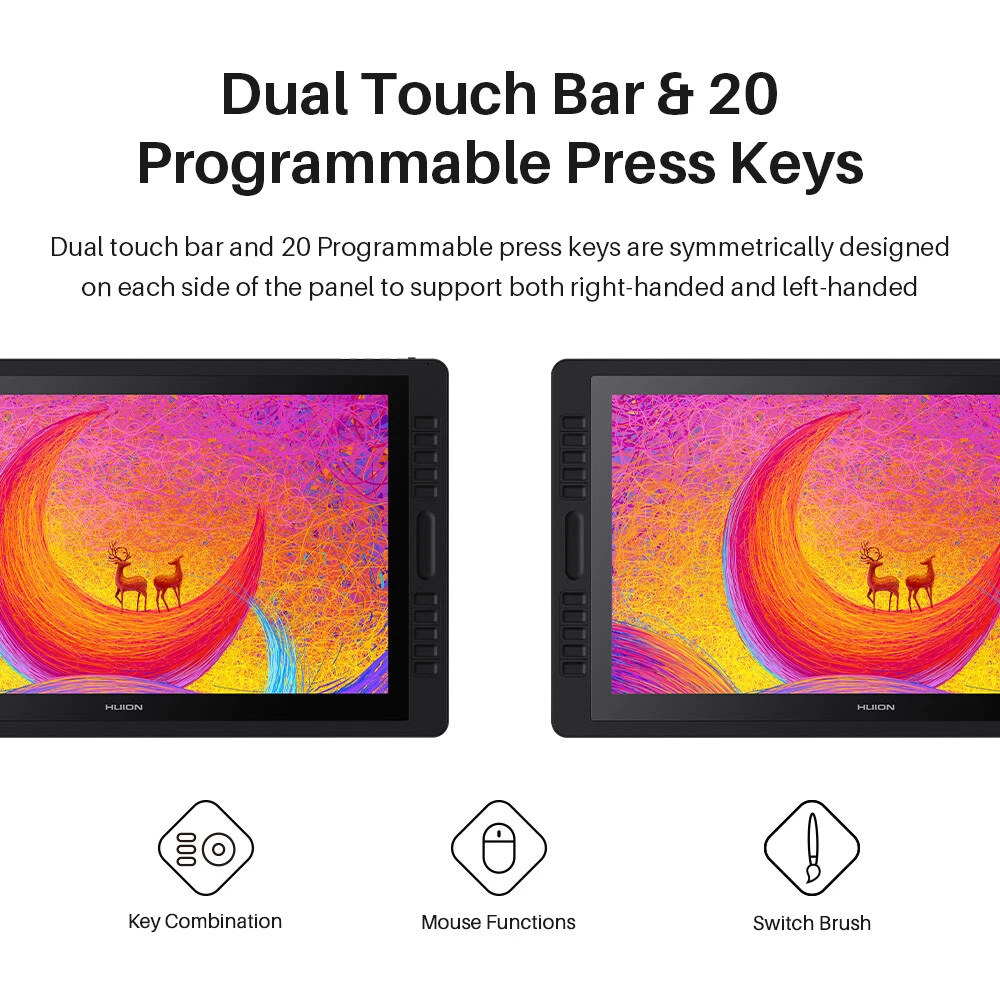
Design and Build: Clean, Studio-Friendly Aesthetic
The Kamvas Studio 22 is built like a premium monitor, with a few design considerations that make it perfect for artists:
- All-black brushed finish that resists fingerprints
- Slim bezels and minimalist branding
- Sturdy kickstand with adjustable angles
- Built-in VESA mounting holes for arm compatibility
It looks professional on any desk and functions equally well in a flat-lay drawing position or upright display mode. Despite being a full PC, it’s quiet, fan-cooled, and compact, blending seamlessly into a creative workspace.
Connectivity: Expand Your Creative Arsenal
To match its all-in-one capabilities, the Kamvas Studio 22 includes a healthy range of I/O:
- 2 x USB 3.0 Ports
- 1 x HDMI output – connect a second monitor
- 1 x LAN Ethernet Port
- Audio jack combo (mic/headphone)
- Wi-Fi & Bluetooth Support
This means you can hook up peripherals like drawing gloves, external drives, webcams, or even a secondary screen for references or streaming.
Certified Refurbished: Like New, Less Cost
Being Certified Refurbished, this Kamvas Studio 22 unit has undergone:
- Full inspection and testing by qualified technicians
- Cleaning, software updates, and hardware replacements as needed
- Backed by a warranty (often 6–12 months depending on vendor)
- Guaranteed compatibility and licensing
That makes it a smart buy for budget-conscious creatives who want top-tier drawing hardware without paying full price.

Ideal For…
The Huion Kamvas Studio 22 is especially useful for:
Digital Illustrators & Painters
Enjoy the fluid pen performance, wide screen, and natural workflow—no separate PC required.
Freelancers and Students
Get a full Windows machine for online classes, video calls, and graphic projects.
Photo Editors & Graphic Designers
Use tools like Lightroom or Photoshop with touch and pen input, plus accurate colors.
Educators and Remote Workers
Annotate PDFs, run whiteboard software, or present tutorials using the large touchscreen.
Pros and Cons
Pros:
✔️ Large 21.5” display with great color accuracy
✔️ Pen and screen interaction is fluid and precise
✔️ Built-in PC – standalone functionality
✔️ Certified Refurbished = better price with warranty
✔️ Great for 2D art, photo work, and stylus-based apps
Cons:
⚠️ Not ideal for high-end 3D rendering or gaming
⚠️ Limited RAM (8GB) for extremely heavy multitasking
⚠️ Larger footprint on small desks
⚠️ Exact CPU/GPU model may vary in refurb units
How Does It Compare?
| Feature | Huion Kamvas Studio 22 | Wacom MobileStudio Pro 16 | Microsoft Surface Studio 2+ |
| Display Size | 21.5″ | 15.6″ | 28″ |
| Resolution | 1920 x 1080 | 3840 x 2160 (4K) | 4500 x 3000 |
| Pen Pressure Levels | 8192 | 8192 | 4096 |
| Standalone Computer | ✅ Yes | ✅ Yes | ✅ Yes |
| Price (Refurbished) | 💲 Affordable | 💰 High | 💸 Premium |
Final Thoughts
The Huion Kamvas Studio 22 offers a unique blend of power, precision, and affordability. As a Certified Refurbished unit, it makes high-end digital art hardware accessible to a broader range of creators—without compromising on quality.
If you’re looking for a complete drawing solution that frees you from external PCs and gives you freedom to create anywhere, this pen display computer deserves a spot in your studio.
FAQs
- Does the Kamvas Studio 22 require a PC to work?
No. It’s a standalone pen computer, meaning it runs Windows 10 and creative software independently—just like a laptop. - Can I use it as a second monitor for another PC?
Yes! The HDMI output can drive another display, and some users configure it as a second monitor using third-party software. - Is the stylus included?
Yes. The PW500 stylus is bundled with the device and includes a pen holder, nibs, and accessories. - What kind of tasks can it handle?
It’s ideal for digital painting, sketching, photo editing, 2D animation, and design work. It can run light 3D applications but isn’t designed for intensive 3D rendering. - Is Windows pre-installed and activated?
Yes. The refurbished model comes with Windows 10 fully installed and licensed. - What’s the difference between Kamvas Studio and Kamvas Pro?
The Kamvas Studio is a PC + display in one. Kamvas Pro models are drawing monitors only, needing a separate computer. - How much warranty comes with a refurbished unit?
Warranty varies by vendor but is usually between 6–12 months. Always confirm with the seller.















