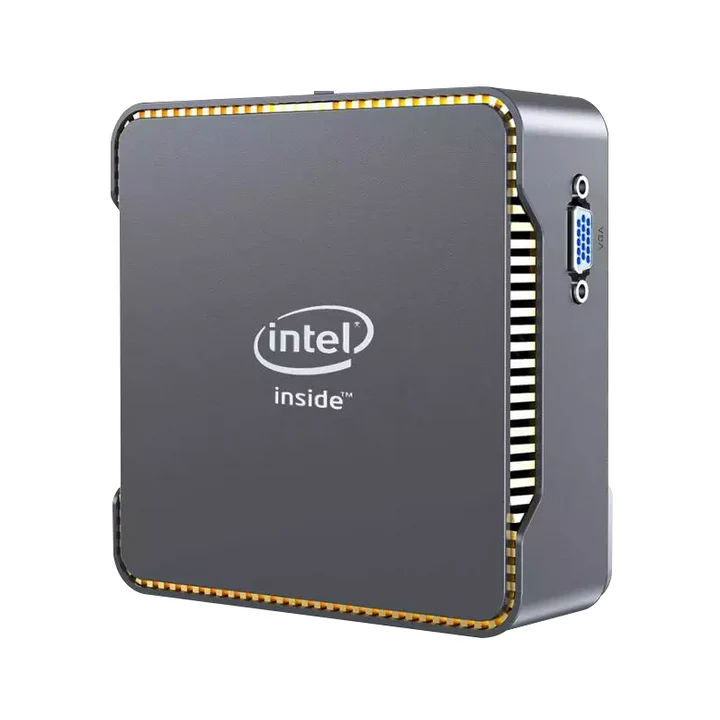Retro gaming is more than just nostalgia—it’s about reliving iconic experiences, discovering hidden gems, and preserving a golden era of game design. The Ultimate Batocera Retro Gaming Console makes that possible with one sleek, plug-and-play box that turns any TV or monitor into a gateway to gaming history.
Powered by the versatile Batocera Linux OS, this console can emulate virtually every system from the golden age of gaming—including arcade cabinets, consoles, handhelds, and even early 3D platforms. Whether you’re diving back into Contra, speed-running Sonic, or exploring obscure Japanese exclusives, this system handles it all—smoothly and in high definition.
Shop Ultimate Batocera Retro Gaming Console

What Is Batocera?
At the heart of the Ultimate Batocera Retro Gaming Console lies Batocera.linux, a specialized Linux distribution built exclusively for retro game emulation. Unlike other Linux systems, Batocera requires no setup, no configuration, and no command-line experience. It’s ready to go from the moment you power it up.
This powerful, open-source OS supports:
- Consoles from Atari to PlayStation 2
- Handhelds like Game Boy Advance and PSP
- Arcade systems (MAME, Final Burn Neo, Naomi, Atomiswave)
- DOS and early PC games
- Emulators for Commodore, Amiga, MSX, and more
The interface is clean, controller-friendly, and highly customizable, displaying full box art, metadata, and themes for a polished look.
Plug-and-Play Simplicity
One of the biggest strengths of the Ultimate Batocera Console is its simplicity. Unlike traditional emulation setups that require BIOS hunting, manual controller mapping, and hours of configuration, this console is plug-and-play.
Just connect it via HDMI to your TV or monitor, plug in the power, and pick up a controller. In minutes, you’re scrolling through a carousel of your favorite childhood games.
- Preloaded with thousands of games
- Ready-to-use with wireless or wired controllers
- No internet connection required to play
- Quick boot time and intuitive menu navigation
Whether you’re a seasoned emulator user or a complete beginner, the experience is seamless.
Shop Ultimate Batocera Retro Gaming Console
Massive Game Library – Multi-System Emulation
The Ultimate Batocera Retro Gaming Console typically comes preloaded with tens of thousands of games—organized by system, genre, and favorites. The list varies by vendor or edition, but often includes:
- Atari 2600, 5200, 7800, Lynx
- Nintendo NES, SNES, N64, GameCube, Wii
- Game Boy, GBC, GBA, DS
- Sony PlayStation 1, 2, PSP
- Sega Master System, Genesis, 32X, Sega CD, Saturn, Dreamcast
- Neo Geo, MAME, Capcom CPS1-3, Naomi
- PC Engine, TurboGrafx, Amiga, MSX, DOSBox
This cross-platform coverage makes the Batocera console a one-stop shop for all your retro cravings—from 8-bit pixels to full 3D polygons.
Up to 4K Output – Classic Games in High Resolution
Classic games were built for CRTs, but that doesn’t mean they can’t look great on modern screens. The Ultimate Batocera Console supports 1080p and up to 4K UHD output via HDMI, breathing new life into old titles.
Users can toggle between:
- Original aspect ratio (4:3)
- Widescreen scaling (16:9)
- CRT filters, scanlines, and bezels
- Integer scaling for pixel-perfect visuals
This gives you the freedom to choose whether you want authentic retro style or modern enhancements.
Shop Ultimate Batocera Retro Gaming Console
Hardware Variants: From Mini PC to SSD-on-the-Go
The Batocera ecosystem isn’t tied to a single piece of hardware—it’s available on a range of powerful platforms:
1. Mini PC Version
Installed on small form factor PCs or NUCs (Intel/AMD), these units offer excellent performance for even the most demanding emulators like Dreamcast, GameCube, and PS2. Some versions come with 16GB RAM, multi-core CPUs, and SSD storage—ensuring fast load times and smooth gameplay.
2. External SSD/HDD Plug-and-Play
You can boot Batocera from an external USB SSD or HDD. Just plug it into a compatible PC, and it becomes an instant retro gaming console—no need to install anything.
3. Raspberry Pi 4/5 Edition
For hobbyists, the Pi versions offer portability and affordability while still handling a wide selection of 2D systems and some 3D.
Each version comes with Batocera pre-installed, configured, and game-ready. Just plug in your display and controller.
Shop Ultimate Batocera Retro Gaming Console
Fully Customizable Interface & Features
Beyond playing games, the Ultimate Batocera Retro Gaming Console is built for enthusiasts who want control. The front-end UI allows:
- Custom themes & animated backgrounds
- Game favorites & recently played tracking
- Metadata scraping with art & descriptions
- Hotkey configuration for save/load, fast-forward, rewind
- Cheat code support
- Per-system emulator switching
- RetroAchievements integration
For advanced users, SSH access and retroarch config files allow deeper tweaks—but you’ll never need them unless you want to dive in.
Wireless Controller Support & Multiplayer
Most versions of the Batocera Console ship with wireless 2.4GHz gamepads that resemble classic PlayStation or SNES controllers. They’re easy to sync and responsive for casual or serious play.
The system also supports:
- Bluetooth controllers (PS4, Xbox, 8BitDo)
- Wired USB controllers
- Arcade sticks & fight pads
- Up to 4-player local multiplayer
From Mario Kart 64 to Street Fighter II, the Batocera console is ready for game night.
Shop Ultimate Batocera Retro Gaming Console

Save States, Auto Saves & Rewind
With save state functionality, you can save your exact progress at any time — no more starting over. There’s also support for auto-saves, manual saves, and even rewind features for supported emulators.
This makes even the toughest retro titles more accessible and lets you experiment or take breaks without penalty.
Performance That Matches or Beats Original Hardware
Batocera emulates efficiently — with most systems running at 100% native speed or higher. Systems like NES, SNES, GBA, and PS1 are flawless. Even Nintendo 64, Dreamcast, and GameCube titles run smoothly on higher-end versions with quad-core processors and GPU support.
Thanks to the open-source community, Batocera is frequently updated to support more systems and improve compatibility.
Shop Ultimate Batocera Retro Gaming Console
Easy Updates and Expanding Your Library
The Batocera system can be easily updated via Wi-Fi or USB. You can also:
- Add your own ROMs
- Install BIOS files for certain systems
- Change themes, sound effects, and menu layouts
- Swap controllers and remap buttons per system
- Backup or share game saves
All file management is simple—just plug the drive into a PC and drag/drop games or themes.
No Online Accounts or DRM Hassles
The Ultimate Batocera Console is a standalone system. No internet connection or subscriptions required. All games are stored locally and playable offline.
You won’t need:
- Game launcher logins
- Cloud syncs
- DRM validation
- Game patching
It’s yours to play anytime, anywhere.
Shop Ultimate Batocera Retro Gaming Console
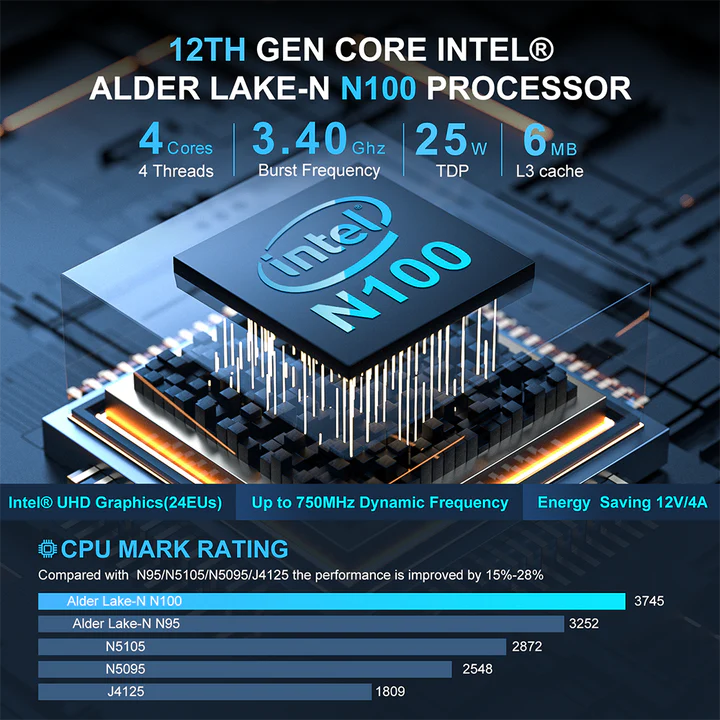
Who Is the Ultimate Batocera Console For?
- Retro enthusiasts who want to consolidate their collection
- Parents introducing kids to classic games
- Collectors who want a legal backup/play solution
- Gamers without time for technical setup
- Streamers wanting to showcase old-school titles
- Tinkerers who love building their perfect arcade
Whether you’re in it for nostalgia or the challenge of mastering old-school games, this console is the perfect balance of power and simplicity.
What’s in the Box?
Depending on the edition, a typical Ultimate Batocera Retro Gaming Console package includes:
- Mini PC / SSD / Raspberry Pi with Batocera pre-installed
- Wireless 2.4GHz game controllers (usually 2)
- HDMI cable
- Power adapter
- Quick start instructions
- Optional cooling stand or carrying case
Just plug in and play — no software installs, no BIOS hunting, no confusion.
Final Verdict
The Ultimate Batocera Retro Gaming Console lives up to its name. It’s flexible, powerful, and rich with games—yet it remains easy enough for kids or first-timers to use. Whether you’re reliving your childhood or building the ultimate retro lounge setup, this system delivers a seamless experience from first boot to final boss.
With plug-and-play simplicity, thousands of titles, 4K output, and full controller support, this is the retro console that does it all — and does it beautifully.
Shop Ultimate Batocera Retro Gaming Console
FAQ
1. What is Batocera, and how is it different from other retro consoles?
Batocera is a Linux-based operating system built for emulation. It’s known for its user-friendly interface, powerful emulator support, and plug-and-play design—no setup required.
2. How many games are included?
Depending on the version, consoles come with between 10,000 to 60,000+ games, organized by system and ready to play out of the box.
3. Can I add my own games?
Yes. Simply connect the drive to a PC, copy ROMs into the correct folder, and reboot.
4. Does it support modern controllers like PS5 or Xbox?
Absolutely. Bluetooth and USB controllers from PS4, PS5, Xbox, and 8BitDo are supported.
5. What kind of display is required?
Any HDMI-compatible TV or monitor. The system supports resolutions up to 4K UHD.
6. Is an internet connection required?
No. All games are stored locally and playable offline. Internet is optional for updates or scraping box art.
7. Can I customize the interface and game collection?
Yes. You can change themes, sort favorites, add metadata, remap buttons, and install new emulators or visuals.
8. Does it include save/load and rewind features?
Yes. Most emulators support save states, manual/auto saves, and even rewind (for supported systems).