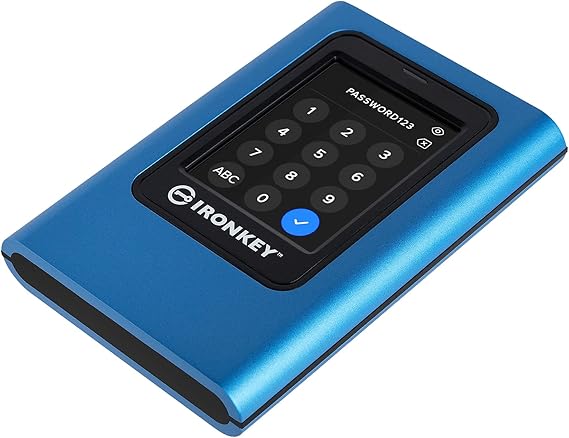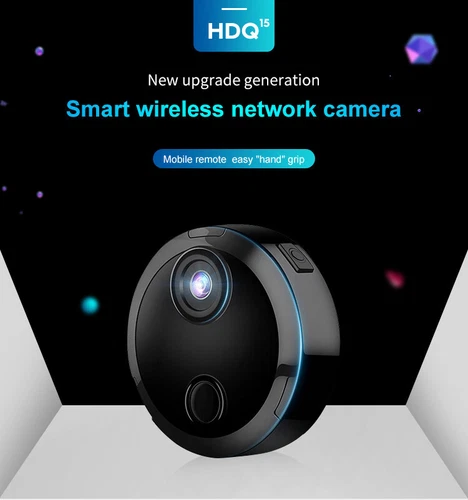In today’s digital landscape, data security is more important than ever. Whether you’re a professional managing sensitive information or a traveler carrying critical business files, losing data—or worse, having it compromised—can be catastrophic. Enter the Kingston IronKey Vault Privacy 80, a highly secure, easy-to-use, hardware-encrypted external SSD designed to keep your data private, safe, and within your control.
With a large 1.92TB capacity, military-grade encryption, and an intuitive touchscreen interface, this SSD is not just another storage device—it’s a fortress for your digital world.
Shop Kingston IronKey Vault Privacy 80

Design That Marries Simplicity and Security
Unlike traditional external drives, the Kingston IronKey Vault Privacy 80 is designed with both aesthetics and functionality in mind. Its sleek aluminum housing offers durability, while the 2.8-inch color touchscreen adds an unexpected layer of interactivity and user-friendliness.
Gone are the days of memorizing complex software or navigating clunky interfaces. With this SSD, accessing your data is as simple as entering your PIN on the screen. Its standalone nature means no drivers, software installations, or internet connections are necessary—just plug it into any USB-C or USB-A port and you’re ready to go.
Touchscreen PIN Access
The full-color touchscreen allows users to input their PIN directly on the device, eliminating the risk of keyloggers and software vulnerabilities. It supports multi-password (Admin/User) configurations and offers configurable passphrase rules, including minimum password length and maximum attempts.
Shop Kingston IronKey Vault Privacy 80
Unmatched Security Standards
The IronKey Vault Privacy 80 is purpose-built for enterprise and personal users who prioritize robust security. It is certified under FIPS 197 and utilizes XTS-AES 256-bit encryption, ensuring your data is protected against brute-force attacks and unauthorized access.
Hardware-Based Encryption
This SSD performs encryption directly on the device, not via software. This approach is faster and more secure, as it eliminates the risk of malware or hacking through a connected operating system. The encryption key never leaves the device and is deleted automatically after 15 failed login attempts, effectively bricking the drive to prevent tampering.
Common Criteria EAL5+ Certified Secure Microprocessor
The internal chip used in the IronKey Vault Privacy 80 is certified to EAL5+ standards, which are typically reserved for government and military-grade hardware. This ensures that the physical and logical mechanisms that protect your data are resistant to a wide array of threats.
Performance That Keeps Up With Your Workload
Security doesn’t mean sluggish performance. In fact, the Kingston IronKey Vault Privacy 80 features USB 3.2 Gen 1 interface speeds, offering read speeds up to 250MB/s and write speeds up to 250MB/s—ideal for handling large files like 4K video, virtual machines, and massive archives.
Optimized for Cross-Platform Use
Whether you’re a Windows professional, macOS enthusiast, or Linux user, this SSD is designed for seamless compatibility. It supports a broad range of file systems (NTFS, exFAT, FAT32, etc.) and can be used with desktops, laptops, and even some tablets that support USB OTG (On-the-Go).
Shop Kingston IronKey Vault Privacy 80
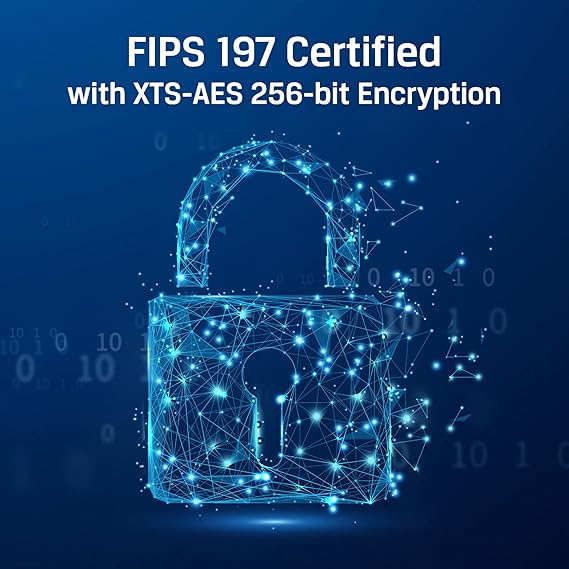
Business-Class Features for Power Users
The IronKey Vault Privacy 80 is far more than a consumer-grade SSD with encryption. It’s packed with enterprise-level features tailored for IT professionals, corporate users, and government contractors.
Multi-Password Support
Support for admin and user accounts makes this device perfect for shared environments where an IT manager can reset user credentials without compromising the drive. You can also set rules for passphrase complexity, character sets, and expiration periods.
Read-Only Mode
Need to hand over data without the risk of it being altered or infected? The read-only mode allows secure file viewing without modification, which is crucial for forensic applications and audits.
Auto-Lock Feature
The device can be configured to lock automatically after a certain period of inactivity or once disconnected from the host. This adds an additional layer of security if the device is accidentally left plugged in.
Use Cases: Who Should Choose This SSD?
The Kingston IronKey Vault Privacy 80 isn’t for everyone—but for those who need it, it’s irreplaceable.
1. IT Professionals & System Administrators
Secure firmware updates, critical system logs, proprietary software builds—these all need secure storage. With its dual-password setup and read-only functionality, this SSD is a dream for sysadmins.
2. Financial and Legal Services
From client contracts to tax documents and sensitive financial records, data in these sectors must remain confidential. The IronKey’s encryption and offline accessibility make it ideal for compliance with data protection regulations like GDPR or HIPAA.
3. Creative Professionals and Videographers
4K video files, design assets, and raw photos can be massive and often need to be transported between workstations or clients. The high transfer speed and massive 1.92TB storage allow creatives to move assets securely and efficiently.
4. Government and Military Use
With FIPS 197 certification, military-grade encryption, and tamper-resistant construction, this SSD is tailor-made for secure government and defense applications.
5. Traveling Executives
Business trips often mean carrying presentations, reports, and strategy documents. The Vault Privacy 80 ensures that even if the device is lost or stolen in transit, your data remains completely inaccessible.
Shop Kingston IronKey Vault Privacy 80

How It Stacks Up Against Competitors
While there are other secure external SSDs in the market—like the Samsung T7 Shield or Apricorn Aegis series—Kingston’s IronKey Vault Privacy 80 stands out due to its combination of:
- Hardware-level touchscreen authentication
- Military-grade encryption
- Certified secure microprocessor
- Multi-user management features
- No software dependencies
Most competitors either lack the intuitive PIN screen or fail to meet the same level of hardware security certifications.
What’s in the Box?
Your purchase includes:
- Kingston IronKey Vault Privacy 80 (1.92TB)
- USB 3.2 Gen 1 cables (USB-C to C and USB-C to A)
- Premium padded carrying case
- Quick Start Guide
Conclusion
If you’re looking for a secure, high-capacity SSD that you can take anywhere, the Kingston IronKey Vault Privacy 80 is worth every penny. With robust encryption, versatile features, and a user-friendly interface, it addresses both the everyday and advanced needs of data protection. Whether you’re protecting trade secrets, legal records, or creative files, this drive ensures peace of mind.
For professionals who value privacy, mobility, and reliability—there is no better choice.
Shop Kingston IronKey Vault Privacy 80
FAQ
1. Can I use the Kingston IronKey Vault Privacy 80 with my MacBook?
Yes, it’s fully compatible with macOS, as well as Windows and Linux systems.
2. What happens if I forget my PIN?
If the Admin password is enabled, it can be used to reset the User password. If both are lost and login attempts are exceeded, the drive securely erases all data.
3. Does it work without an internet connection?
Absolutely. This SSD is fully offline and does not require any network access or drivers to function.
4. Is this SSD suitable for video editing or creative workloads?
Yes, it supports fast read/write speeds up to 250MB/s, making it perfect for large files such as 4K videos, photos, or audio projects.
5. How durable is the device physically?
It features a rugged metal chassis and is built to withstand drops, travel, and regular usage.
6. Can I use it to share files securely with others?
Yes. You can enable read-only mode or create a user account to share files without giving full access.
7. What security certifications does it have?
The device is FIPS 197 certified and uses a Common Criteria EAL5+ secure microprocessor, aligning it with high-level security protocols.
8. Can I disable auto-lock or change timeout settings?
Yes, timeout and lock behavior can be customized through the touchscreen interface.