In a digital world where cybersecurity threats are constantly evolving, passwords alone are no longer enough. That’s where Thetis FIDO U2F Security Key steps in — a simple yet incredibly powerful tool that brings secure, hardware-based two-factor authentication (2FA) to your online life. Whether you’re securing your Gmail, Facebook, Dropbox, GitHub, or work accounts, this tiny USB device helps keep hackers out, even if they know your password.
If you’re looking for a no-fuss, plug-and-play solution to fortify your login credentials across platforms like Windows, Mac, Linux, and even Chrome OS, Thetis offers a compact and robust answer. Let’s explore why this FIDO-certified device is an essential layer of digital protection.
Shop Thetis FIDO U2F Security Key Now

Why Hardware-Based 2FA Is Essential in 2024
Traditional 2FA methods, such as text messages or authentication apps, are more secure than passwords alone — but they’re not bulletproof. SIM-swapping, phishing, and malware attacks can still compromise these methods.
In contrast, hardware-based authentication relies on a physical device — like the Thetis FIDO U2F Security Key — to confirm your identity. It can’t be remotely hacked or spoofed because it requires your actual presence.
Key advantages of hardware-based 2FA:
- Immune to phishing attacks
- Resistant to remote hacking
- No need for phone signal or batteries
- Doesn’t rely on passwords alone
- Fast, plug-and-play authentication
With increasing cyberattacks targeting social media accounts, cloud storage, and financial services, adding a U2F key to your digital toolkit isn’t just smart — it’s essential.
Shop Thetis FIDO U2F Security Key Now
Universal Compatibility Across Platforms
One of the best things about the Thetis USB security key is its broad compatibility. It works with:
- Windows 10/11
- macOS
- Linux distributions
- Chrome OS
It’s also fully supported by major browsers including Chrome, Firefox, Edge, and Opera, and is recognized by dozens of services including:
- Google/Gmail
- Dropbox
- GitHub
- Salesforce
- Bitbucket
There’s no software or driver installation required. Simply register the key with your online accounts and start using it immediately. The simplicity makes it perfect for both tech-savvy users and beginners.
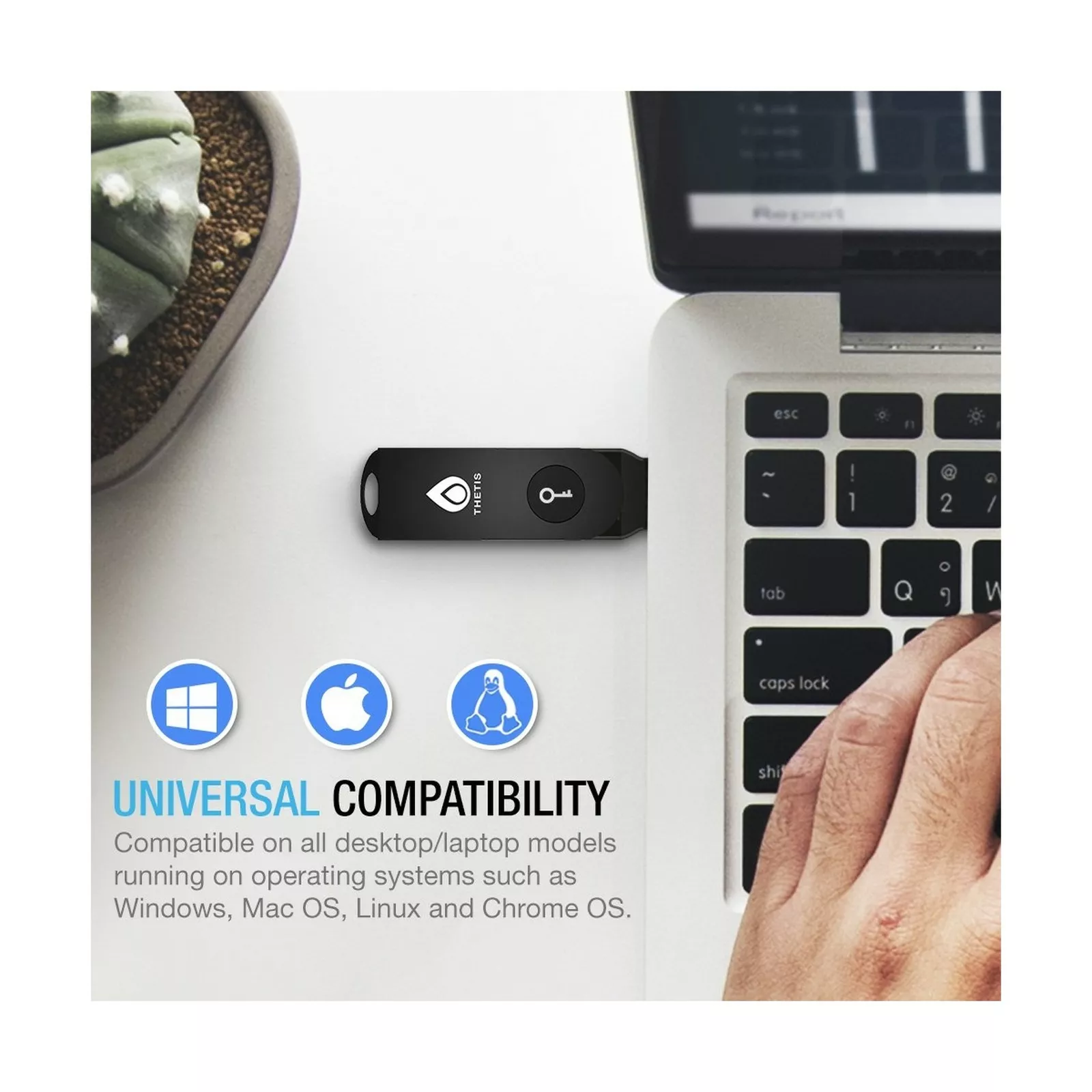
One-Touch Authentication: No Password Typing, No Waiting
Using the Thetis key couldn’t be easier. Once your accounts are enrolled with U2F, just:
- Enter your username and password as usual.
- When prompted for 2FA, insert the Thetis key into your USB port.
- Tap the button on the key — and you’re in.
This process eliminates the need to juggle mobile apps or type in time-sensitive codes. It’s instant, seamless, and refreshingly low-maintenance.
Because there are no moving parts or connectivity issues, authentication is reliable every time. Unlike phones that can lose battery or reception, this physical key works offline and lasts for years.
Shop Thetis FIDO U2F Security Key Now
FIDO U2F Certification – Trusted Worldwide
The Thetis FIDO U2F Security Key is certified under the FIDO (Fast Identity Online) Alliance’s Universal 2nd Factor (U2F) standard. This industry standard is trusted by top enterprises and governments around the world.
FIDO U2F ensures that the authentication process is:
- Cryptographically secure
- Privacy-respecting
- Globally recognized
When you register your Thetis key with a service, a unique key pair is generated. The private key stays securely inside the device — it’s never exposed or transmitted. Even if a hacker intercepts the communication, your login remains protected.
Built to Last: Durable Aluminum Alloy Body
Security should be robust in every sense. The Thetis key’s durable aluminum body sets it apart from plastic competitors. It’s engineered to endure drops, scratches, and travel wear — making it ideal for everyday carry on a keychain or in a laptop bag.
This sturdy design is backed by water resistance and a solid tactile press mechanism, giving users long-term reliability and confidence. No flimsy components or delicate construction — just a sleek, secure device built for real life.
Shop Thetis FIDO U2F Security Key Now
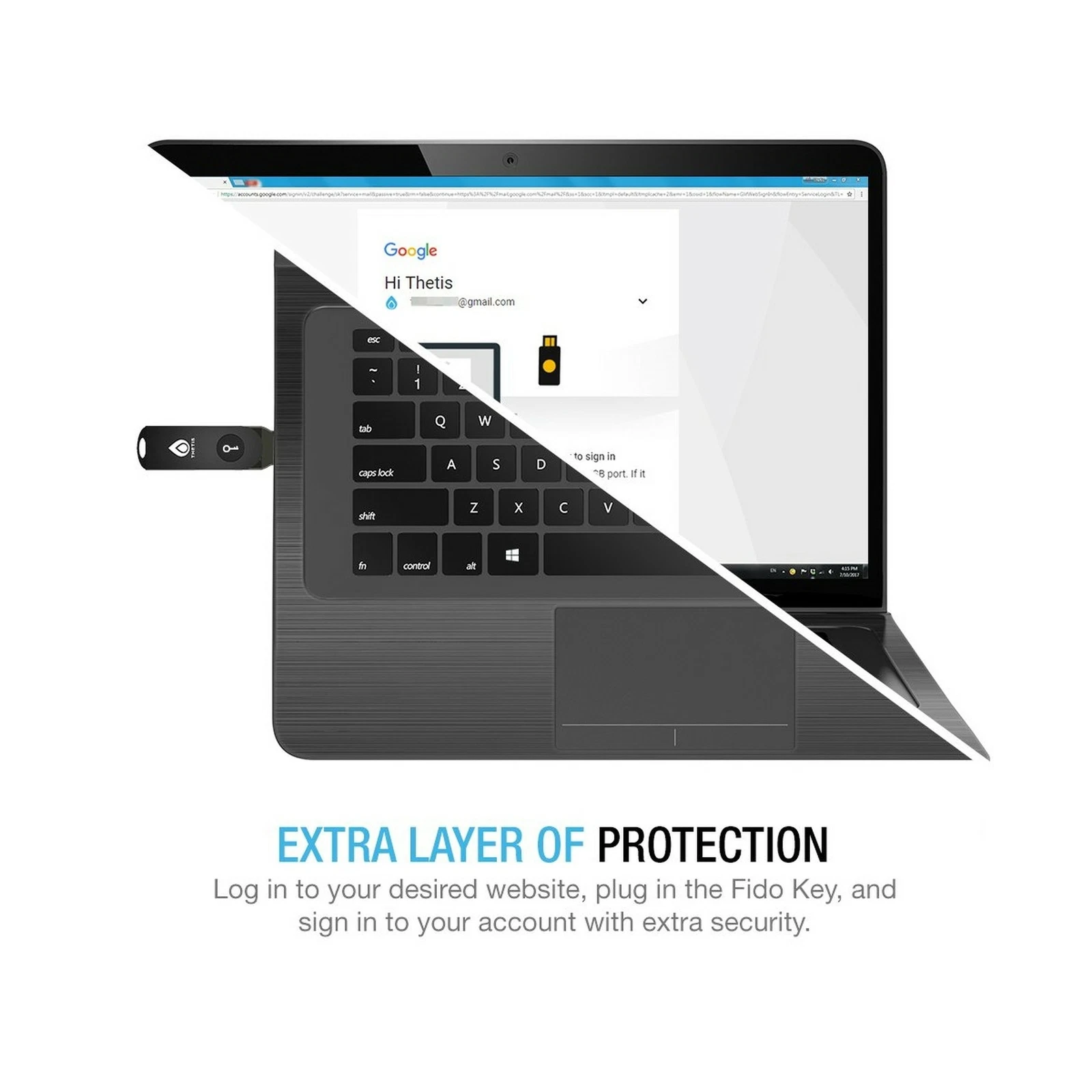
Ideal for Personal and Professional Use
Whether you’re an individual user securing social media and banking logins, or an IT administrator managing sensitive enterprise accounts, the Thetis U2F USB key offers scalable protection. You can:
- Assign one key per employee in a business setting
- Use it across multiple platforms and accounts
- Pair it with a backup key for redundancy
Many businesses today mandate hardware 2FA for employees with access to sensitive data. The Thetis key is affordable enough for bulk deployment, yet premium enough to ensure serious security.
Portable and Pocket-Friendly
About the size of a standard USB drive, the Thetis key is incredibly lightweight and portable. Take it anywhere, attach it to your keys, or store it with your laptop for secure access on the go.
No batteries to charge, no screens to break. The plug-and-tap functionality is as simple as security can be.
Shop Thetis FIDO U2F Security Key Now

How to Set Up Your Thetis FIDO U2F Security Key
Getting started takes just minutes:
- Plug the key into your device’s USB-A port.
- Go to a compatible service like Google Account or GitHub.
- Navigate to the security settings.
- Select “Add Security Key.”
- Tap the button on the Thetis key to register.
Once registered, the key becomes your trusted second factor. You can remove other 2FA methods for even higher security.
Conclusion
Cyber threats are everywhere, but strong defenses don’t have to be complicated. The Thetis FIDO U2F Security Key provides peace of mind with its strong, reliable hardware-based protection.
For a one-time cost, you get:
- A reusable, futureproof security solution
- Protection across dozens of accounts
- Immune-to-hacking credentials
- Long-lasting performance
If you care about your digital safety — and you should — this small key can make a big difference.
Shop Thetis FIDO U2F Security Key Now
FAQ
- What is the difference between U2F and OTP (One-Time Passwords)?
U2F is more secure and doesn’t require typing or copying codes. OTP can be intercepted or spoofed; U2F requires physical presence. - Does this key support USB-C?
No, this model supports USB-A only. For USB-C devices, use an adapter or choose a USB-C model. - Can I use this key on multiple accounts?
Yes, the key can be registered with many services and accounts simultaneously. - What if I lose my Thetis key?
It’s wise to keep a backup key. You can register multiple keys with most services for redundancy. - Do I need internet access to use the key?
Only during account login. The key itself works offline. - Does the key require drivers or software?
No. It’s plug-and-play and doesn’t require any installations. - Can this be used for enterprise setups?
Yes, it’s scalable for business deployments and enterprise-grade security policies. - Is the Thetis key waterproof?
It is water-resistant for everyday handling but shouldn’t be submerged. - Is this a password manager?
No. It’s a second-factor authentication device, not a password storage solution. - Is this compatible with passwordless login?
Not yet. This model supports 2FA, not FIDO2 passwordless protocols.















